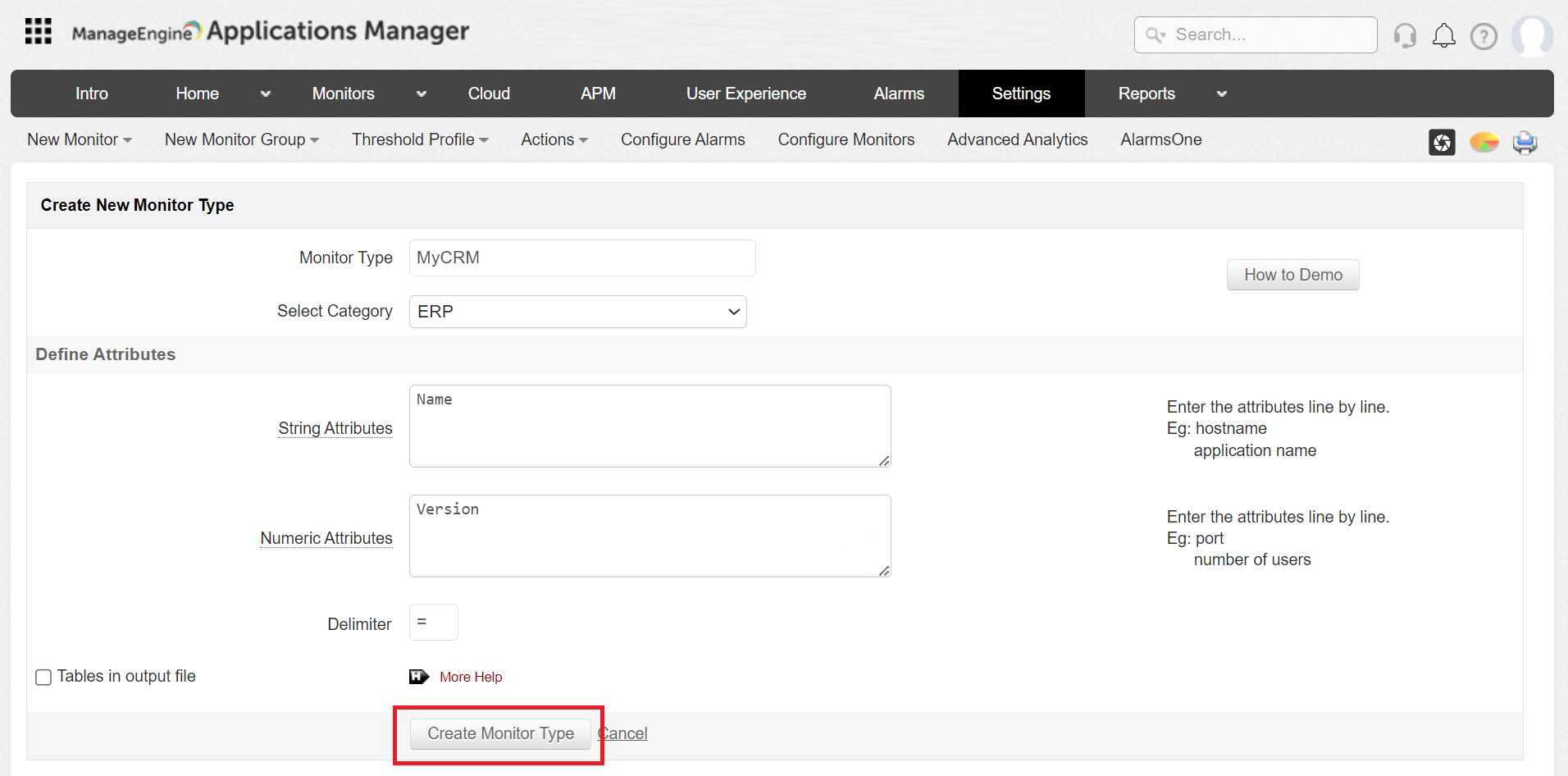|
In this Create New Monitor Type form, you need to fill
the details for configuring CRM Montior Type.
- Monitor Type - MyCRM
- Select Category - Select the category of monitors
that you want the type to fit in. Here it is ERP.
- Enter the attributes you want to monitor - String &
Numeric
- Delimiter - Enter the delimiter
- Enter the Table details
- Click Create Monitor Type .
|