Database Filter
To prevent unnecessary or unwanted log data entering in to EventLog Analyzer for processing ‘Database Filter’ is available. This will reduce the log noise and allow only necessary logs allowed to get processed.
How to edit/delete database filter?
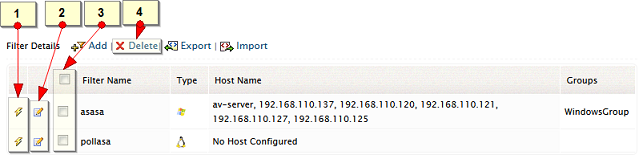
Edit/ Del menu will take you to the Filter Details table, where all the database filters are listed.
How to disable/enable database filter?
- Use the Enable/Disable icon to enable or disable the filter
How to edit filter?
On the table row of a specific filter Edit icon is available.
- Use the Edit icon to edit the selected filter.
How to delete filter?
-
Select the database filter(s) by selecting the respective check box(es)
-
Delete the filter(s), using the Delete menu link.
Filter Details
In the Filter Details table, all the filters created are displayed with enable/disable option, edit option, delete option, the name of the filter, type of filter (Windows, Linux), the host(s) and host group(s) associated to the filter.
|








