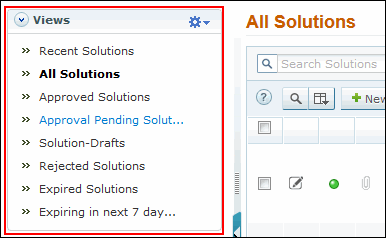Solutions based on filters
You can view solutions based on filter from the solution list view page. In addition, you can also create new filters using the Custom View option to place solutions in specific groups. There are some pre defined filters in SupportCenter Plus as shown,
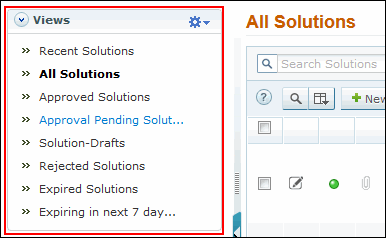
-
Recent Solutions
Lists all the recently added solution.
-
All Solutions
Lists all the solutions irrespective of the status.
-
Approved Solutions
Lists all the solution which have been approved by the concern support rep.
-
Approval Pending Solutions
Lists the solutions that are yet to be approved by the concern support rep on submitting for approval.
-
Solution - Drafts
Displays all the solutions which are not approved and has to be sent for approval.
-
Rejected Solutions
Displays all the solutions rejected by the concern support rep.
-
Expired Solutions
Lists all the solutions with expired active period.
-
Expiring in next 7 days
Lists all solutions expiring in next 7 days.