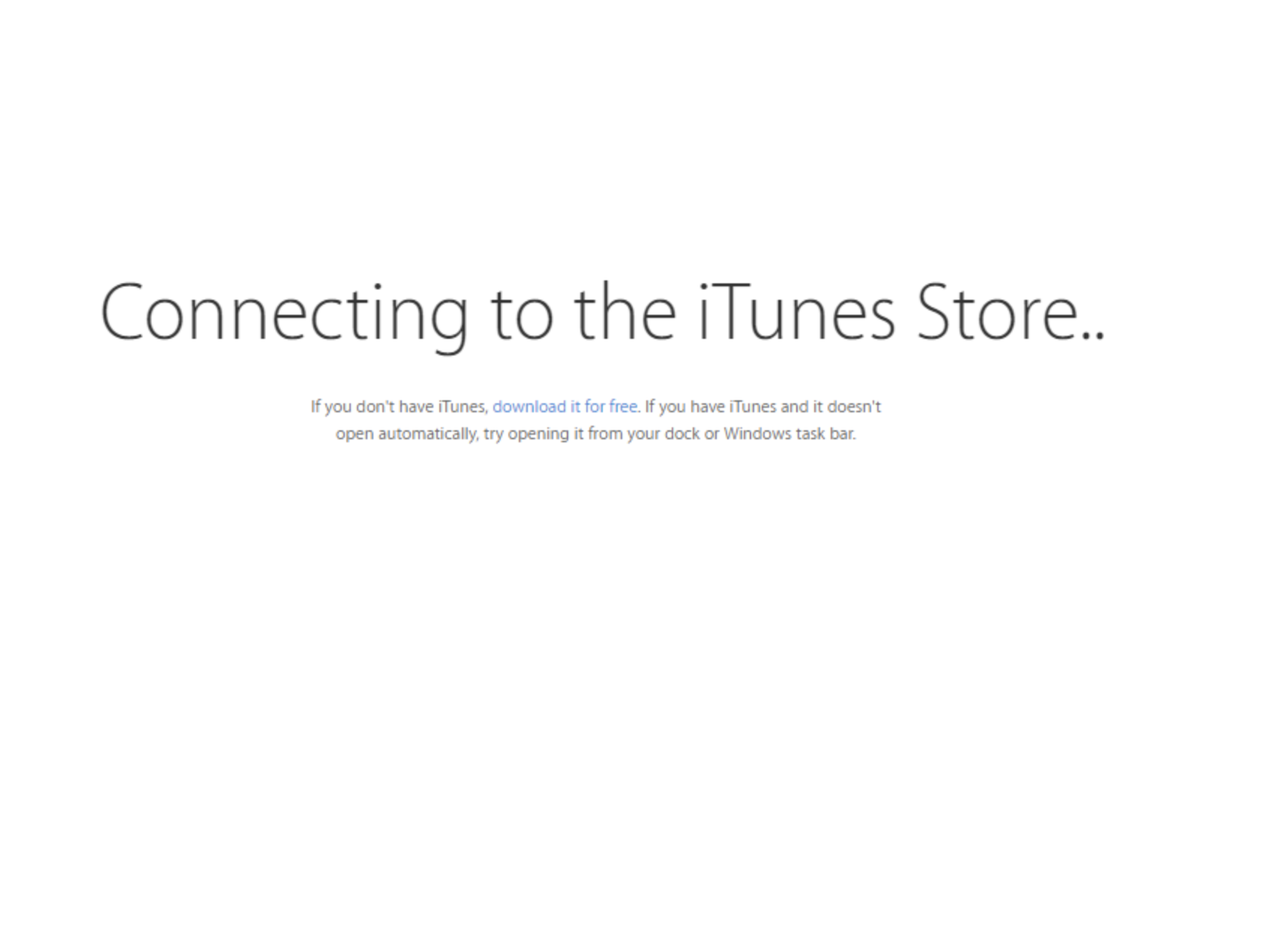How to identify if an iOS app has been removed from the App Store?
Description
You added an iOS app some time back to the App Repository and distributed it devices/groups. Now after a considerable amount of time you try to distribute it again but you are unable to do so. You can check if the app has been removed from the convenience of the MDM MSP server as explained below:
Steps
- On the MDM MSP server, click on Device Mgmt and select App Repository from the left pane.
- Click on an iOS app and click the link present against the App Store URL.
- The URL will direct to the app page in the App Store, which provides app details. If it doesn't redirect Apple Store or seems to get stuck on a particular screen as shown in the image below, then the app has been removed from the App Store.