3 characteristics of a solid knowledge management strategy
April 20 · 09 min read

What are your organization's knowledge assets?
Where is critical information stored?
Who has access to view, share, and modify resources?
If you cannot answer these questions with confidence, it's time to take a closer look at your knowledge management system.
A sound knowledge management system (KMS) provides your team with access to the right information at the right time. Businesses are collecting vast amounts of data every day. This data is meaningless if you don't have a process to convert it into valuable insights.
There's a good chance you already have the tools and processes that bear some semblance to a knowledge management framework, but don't have it outlined. Now's your chance to do that. These are ManageEngine's tips for fine-tuning your knowledge management strategy.
A dedicated team leading knowledge management
Like most IT processes, knowledge management is not a one-step solution. It requires constant upkeep to ensure information stays relevant and to prevent overlapping or contradicting details. Start by appointing a knowledge manager. A knowledge manager's role is to oversee activities of the knowledge base and bridge that gap between resources and users. Sounds simple, but it's a lot of work.
Role |
Responsibilities |
|
Knowledge user |
|
Subject-matter expert (SME) |
|
Knowledge manager |
|
Knowledge analyst |
|
Roles and responsibilities of a knowledge management team
R: Responsible; A: Accountable; C: Consulted; I: Informed
|
|
|
|
|
|
Identify requirements |
R |
A |
||
Create and compile |
R |
A |
C |
|
Verify and approve |
I |
A |
R |
|
Access and utilize |
R |
A |
||
Perform maintenance |
C |
A/R |
R |
RACI matrix for a knowledge management team
Use case: New entry-level sysadmin accessing the knowledge base to resolve tickets
Knowledge user
Sysadmins request information regarding usage of devices, password resets, asset requests, and FAQs that the new employee would need, and enable access privileges.
SMEs
ManageEngine's IT problem-solving team, Pitstop, will provide their input on how to resolve issues and update the support docs.
Knowledge manager
Managers are a bridge between the new admin and current sysadmins. They will assess which areas need work, say resetting the AD password and connecting to corporate Wi-Fi. They will communicate these gaps to the Pitstop team to determine if there's a simple procedure for it.
Knowledge analyst
Analysts audit resources, test them, and suggest improvements. For example, when we introduce a new VPN agent, some new employees might not know how it works. Knowledge analysts bridge this gap by letting the knowledge manager know.
Knowledge management framework
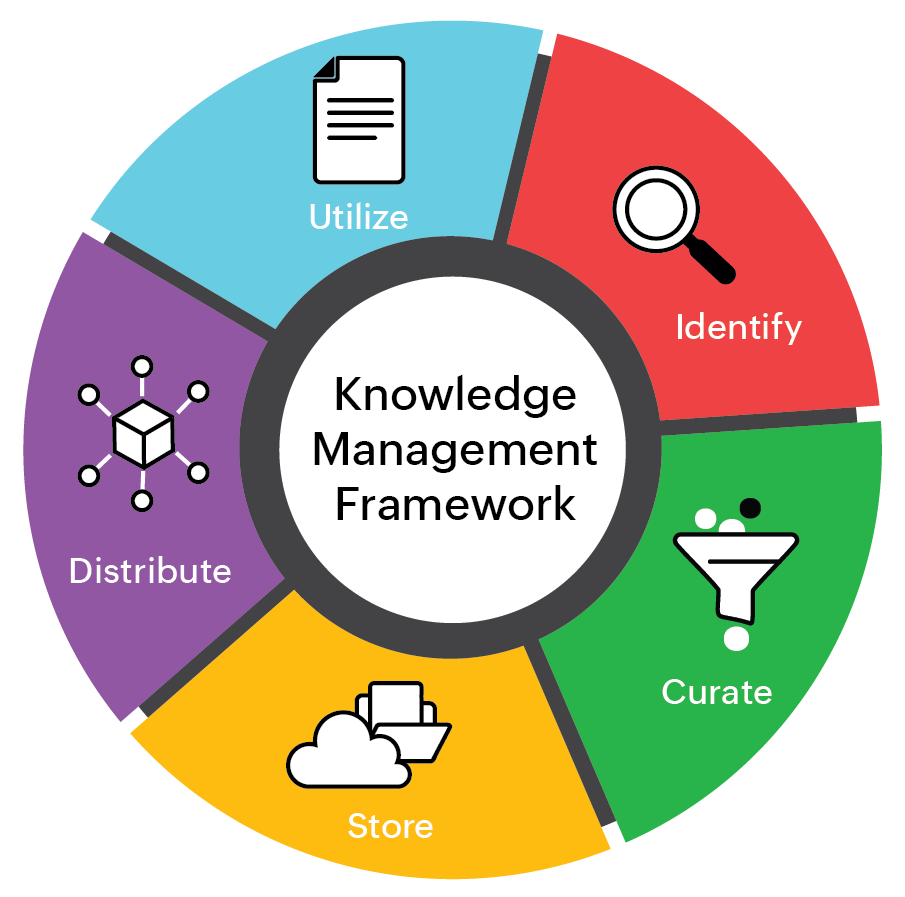
Let's say we're launching a new privileged access security solution. There will be a few fundamental questions from customers that our product team must answer to assure a great new product liftoff. How can we do this better and get our customers up to speed?
1. Identify
- What questions can we expect?
- Who is our target audience?
- What format would best address customer concerns?
- Where should this information be made available?
Before the launch, we anticipated that the questions would likely come from IT managers and admins who implement and use our products on a day-to-day basis. So this means our knowledge base should answer questions about installation, prerequisites, instructions, and best practices.
2. Curate
We start by communicating with the product team, i.e., the source of knowledge, to gather the information required. The key to good content curation is to incorporate two things: one, explicit knowledge that is everywhere (like SOPs), and two, tacit knowledge that is gained only through experience.
Information is curated and categorized in easy-to-read formats based on the needs of each situation. For our privileged access solution, we can provide:
- E-books: How to install ManageEngine's privileged access solution: A step-by-step guide for IT admins
- Product demos: YouTube videos or videos hosted on our product site where both users and admins can view them
- An FAQ
- Emails to users
3. Store
Once the SMEs have created the content, it goes to the knowledge analysts for verification. After that, it's the knowledge manager's responsibility to store the information. We use cloud storage, an internal help desk, and a learning management system to store and periodically update information.
There can be scenarios where you have multiple teams working towards the same goals. If your KMS is, well, a mess, it confuses team members, increases repetition of errors, and decreases overall productivity. Store all your information in one place and verify that everyone knows where that is.
4. Distribute
How do we make this knowledge accessible? We create a separate page titled “Resources” and direct customers to this page to answer their questions. However, that's not enough. We've also added a support section and a search bar to help them answer specific questions.
Request Support
Request support using online support request form
DID Number
Toll Free Number
Need Features?
Think you need a feature in PAM360? Let us know.
5. Utilize
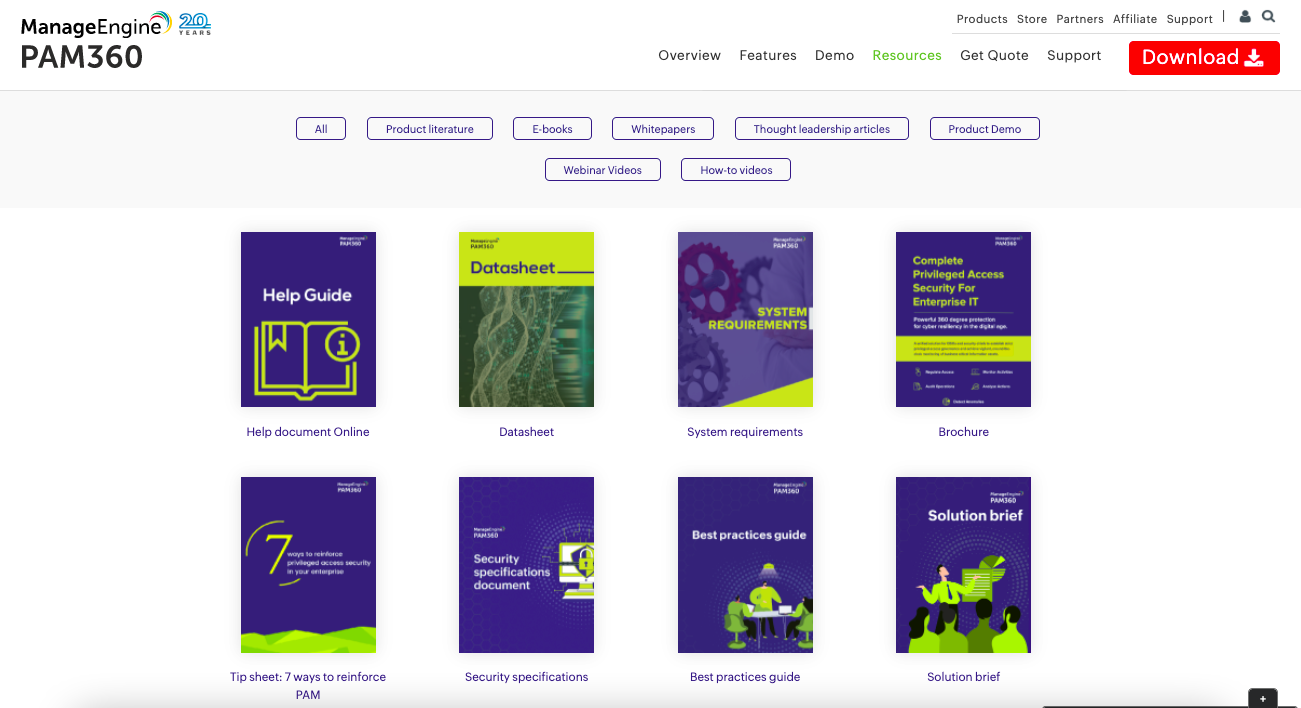
Et voilà! Our knowledge base is ready to go live. It will serve as a knowledge asset for anyone interested in our access management tool. Over a period, the knowledge users can evaluate existing knowledge and identify gaps in knowledge that we should incorporate. Additionally, we measure KPIs like satisfaction rate with surveys at the end of the content.
Knowledge management delivered as an experience
A. Help desk
A help desk is the cornerstone of your KMS. From straightforward login instructions to complex fixes, everything regarding an organization's IT, gathered from years of trial and error, resides here. A service desk provides two different experiences: one for technicians and the other for end users.
The internal knowledge base used by technicians is categorized and vetted by a team of analysts for faster results. Since we engage in customer-facing services on a daily basis, we monitor metrics like service resolution time and the number of tickets handled by technicians. One way to boost these numbers is by implementing the Knowledge-Centered Support methodology, more commonly known as the Knowledge-Centered Service (KCS) methodology. In simple terms, the KCS methodology weaves knowledge management into your day-to-day operations. It helps incorporate the production and upkeep of an organization's resources throughout the communication process using techniques like real-time documentation, templates, and centralized answers.
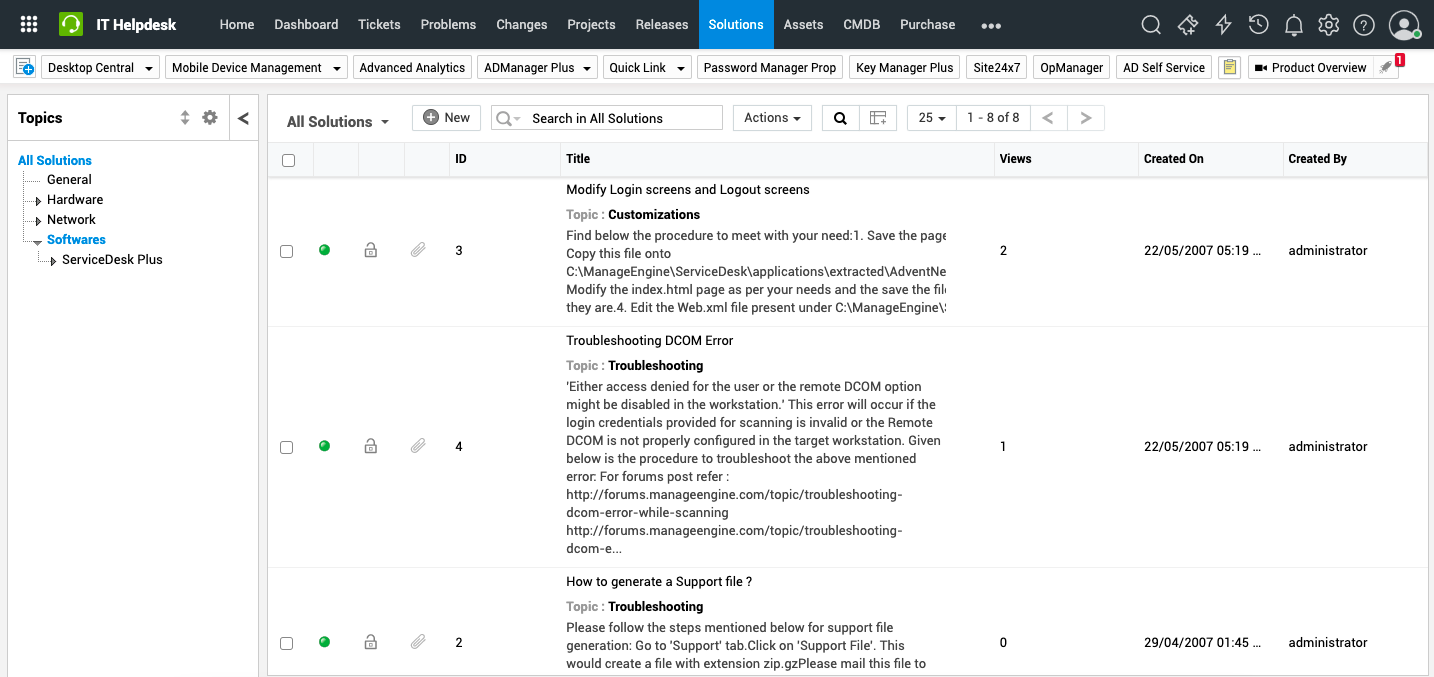
Technician view of ManageEngine's service desk
Common feedback we often get from customers is that they prefer digital self-service over getting in touch with support. Your self-service portal should enable that independence and ease the burden on support teams. Once you've honed your technician knowledge base with good documentation, the self-service portal for end users falls into place with minimal effort.
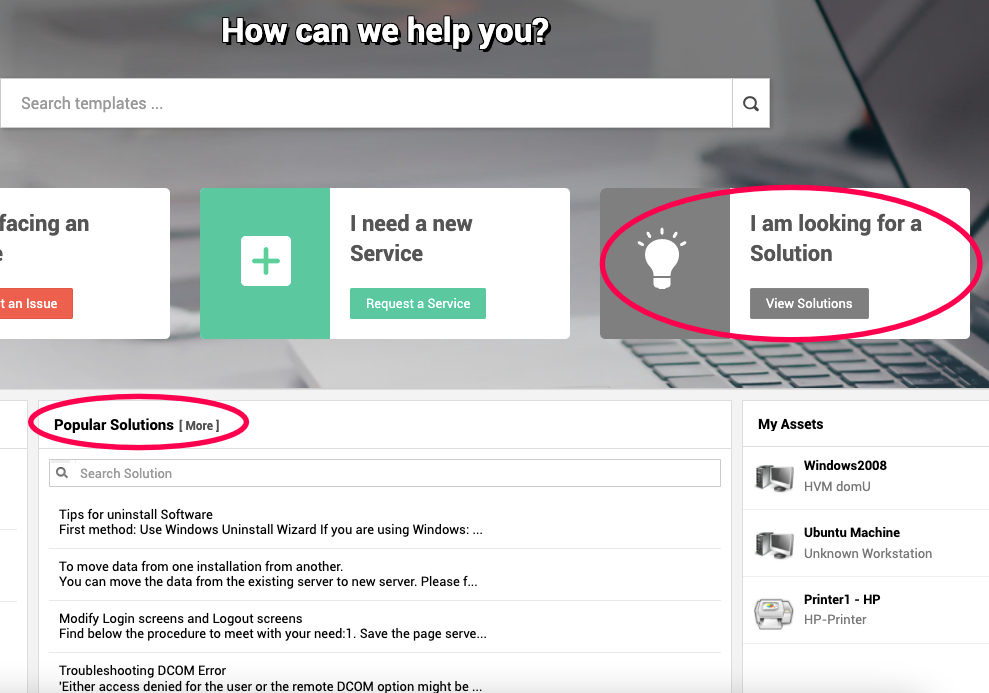
End-user view of ManageEngine's internal self-service portal
How do you provide an optimized self-service portal experience?
- Keep it simple. Eliminate unnecessary jargon that confuses people.
- Use appropriate tagging. Think from the end user's perspective to identify what they might be searching for.
- Remove gated content. A knowledge base does not require customer details. It's annoying for users, and it increases workload if they decide to contact support instead.
- Thoughtful presentation does most of the work for you. Even if your content is extensive, it only works if presented in an easy-to-understand layout. Pick a format and stick to it.
- Customer feedback is crucial. A simple thumbs-up or thumbs-down icon will tell you how effective your knowledge base is.
B. Support forums
Support forums are a great way to connect with users worldwide, build brand trust, and get constructive feedback. At ManageEngine, we have Pitstop, our external peer-to-peer support community. We also have various internal groups on our intranet for employees to discuss ideas and find work-arounds to challenges.
Pitstop was launched in 2014 with the intention of not just creating a simple knowledge base with a search bar but also providing a vendor-neutral platform for like-minded IT experts worldwide. Over the last eight years, we've learned so much from this virtual collaboration. People from different roles in IT share their resources, views, and tips with us. We've even introduced product features based on user suggestions.
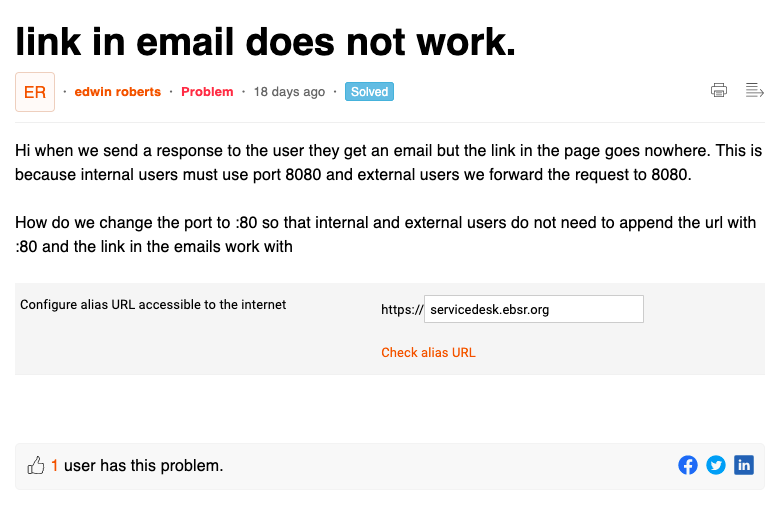
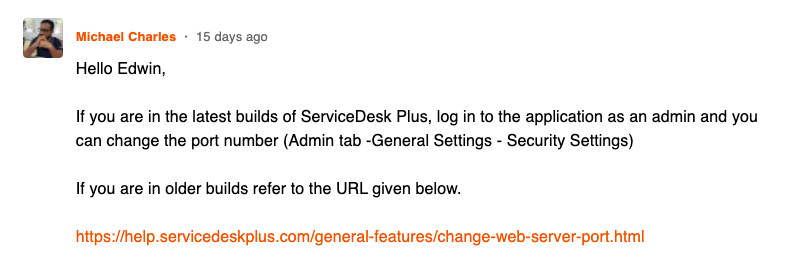
C. Analytics
Advanced analytics helps understand user behavior, gauge self-help success rates, and pinpoint areas of development. Knowledge managers access the live dashboard to identify which solutions are accessed frequently, how many solutions are pending, and which support groups require the most assistance, and even to rank top SMEs contributing solutions.

Knowledge Base Dashboard
We also use our organization's intranet, wikis, learning spaces, file management, and content collaboration tools to keep track of our information. These underrated tools possess the power to transform how your organization functions and manages data.
There are numerous internal IT processes that can make your IT operations better. One of the most important ones—which, unfortunately, is often disregarded—is knowledge management. One of the many reasons organizations cite for not having a KMS in place is "users don't use it." Contrary to belief, knowledge management is a key feature of your IT department that increases collaboration between teams, empowers end users to solve their problems independently, enables teams to focus on urgent issues, and controls access to resources. If you don't have a streamlined knowledge management process, look for solutions that suit your organization's needs and then get started.
