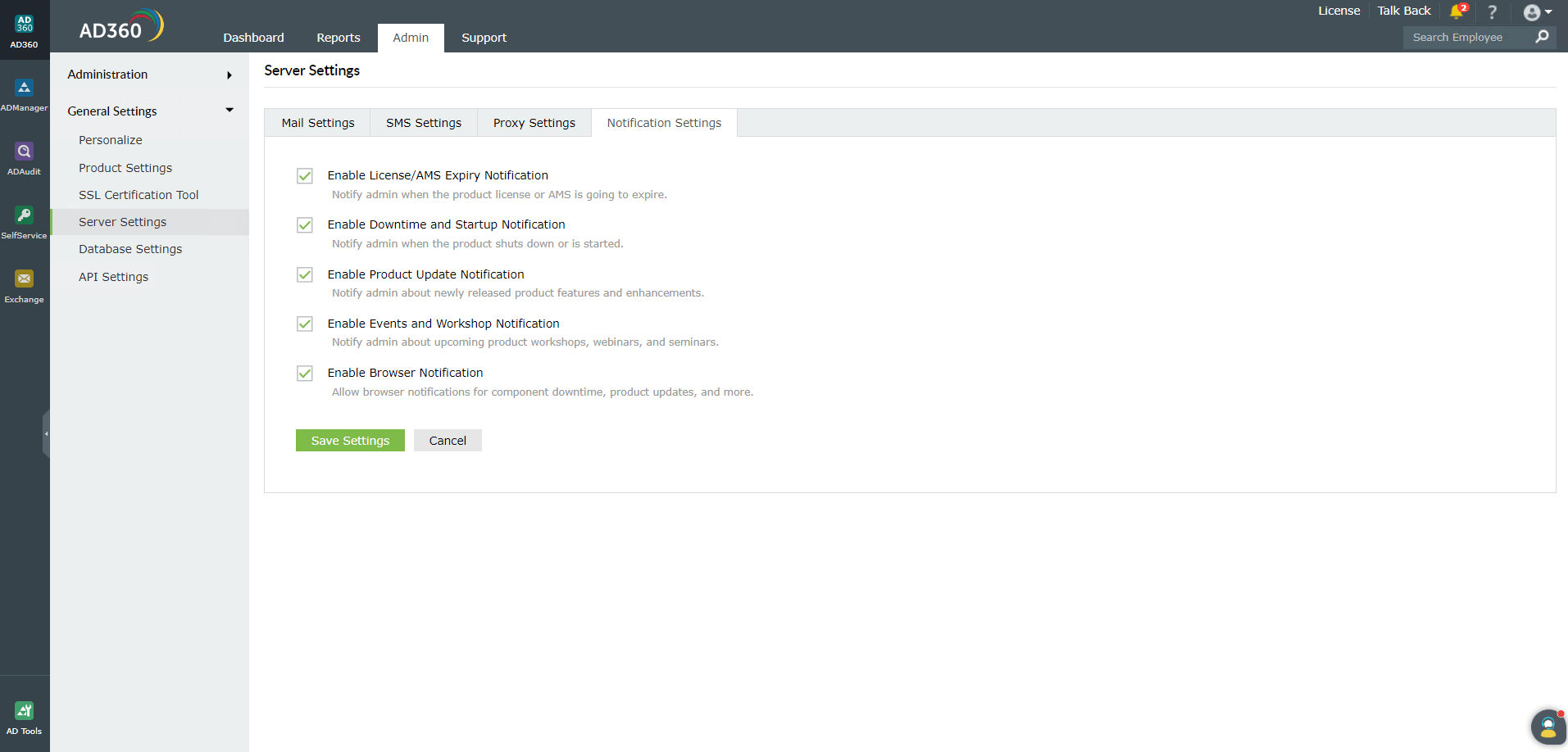Notification settings
These settings help you select the notifications you receive from AD360.
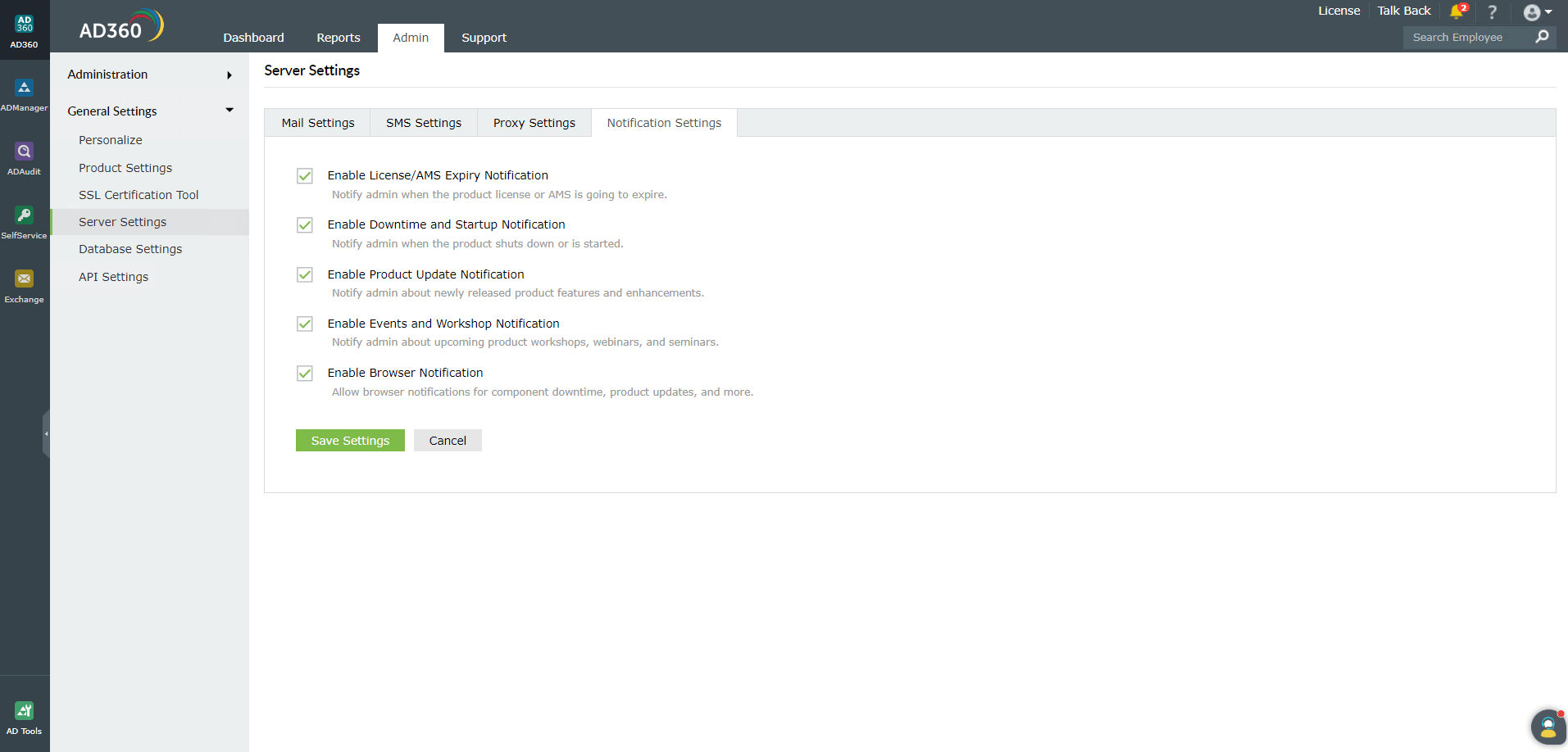
- Navigate to Admin > General Settings > Server Settings > Notification settings.
- To notify the admin when the license is about to expire, check the box next to Enable License/AMS Expiry Notification.
- To notify the admin when the application shuts down unexpectedly, check the box next to Enable Downtime Notification.
- To notify the admin about newly released product features and enhancements, check the box next to Enable Product Update Notification.
- To notify the admin about product workshops, webinars, and seminars, check the box next to Enable Events and Workshop Notification.
- To receive notifications from AD360 as push notifications straight to your web browser, check the box next to Enable Browser Notification.
- Click Save Settings.
Don't see what you're looking for?
-
Visit our community
Post your questions in the forum.
-
Request additional resources
Send us your requirements.
-
Need implementation assistance?
Try onboarding