-
RecoveryManager Plus is an excellent product. It has given us peace of mind that we can quickly recover should something happen to our AD.
Fabio Freire, Director of infrastructure, Sandler O’Neill and Partners
-
A simple and cost-effective backup solution that solves AD object restoration with a user-friendly UI.
Chad Fisette, IT senior engineer, 48forty
Backup and disaster recovery
The world has adopted a hybrid working model and plenty of organizations deploy a healthy mixture of cloud and on-premises applications to simplify IT management and improve collaboration between remote employees. This is great for establishing a flexible work environment but also adds a strain on the administrative team to protect the data contained within these applications. Simple actions like accidental deletions can wreck as much havoc as ransomware, and the onus is on the IT team to secure data across the varied enterprise applications from accidental or intentional deletion.
The need for better disaster recovery solutions
Native backup and recovery tools provided with the enterprise applications are not comprehensive and have glaring deficiencies. Moreover, the lack of a centralized system for managing backup and recovery for multiple applications makes the process complicated and cumbersome. You need a solution that can backup and restore all enterprise applications from a single console. The backup solution must also offer restart-free recovery, flexibility of storing the backups on the cloud or on-premises, and secure data against ransomware.
What is RecoveryManager Plus?
RecoveryManager Plus is an integrated enterprise application backup solution for your Active Directory (AD), Azure AD, Microsoft 365, Google Workspace, and on-premises Exchange. Back up each change made as a separate version and restore your entire application to a backed-up state, or just individual objects and items to their backed-up states. Assign predefined technician roles to non-admin users, or create your own roles based on your specific needs and delegate backup responsibilities.
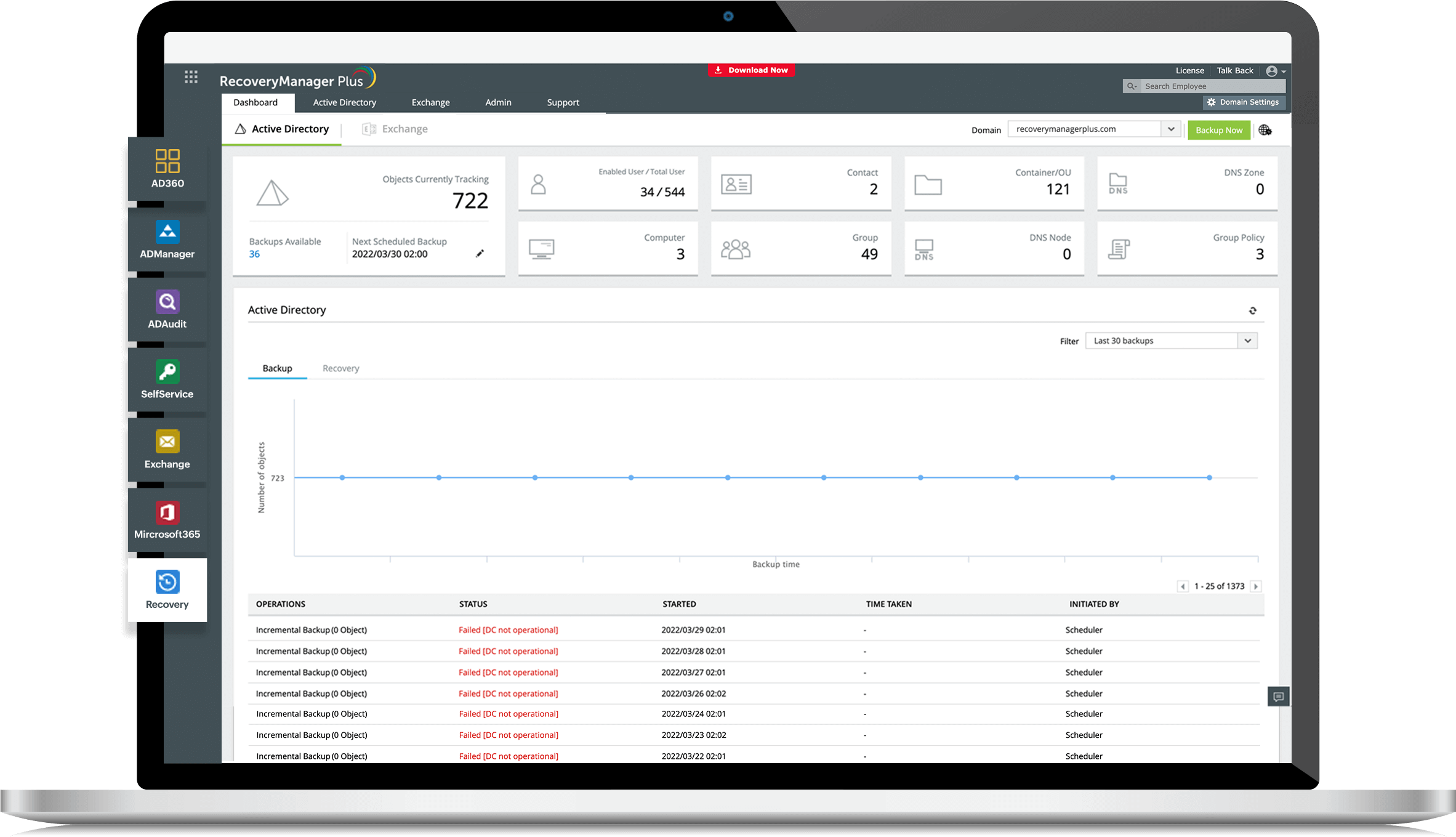
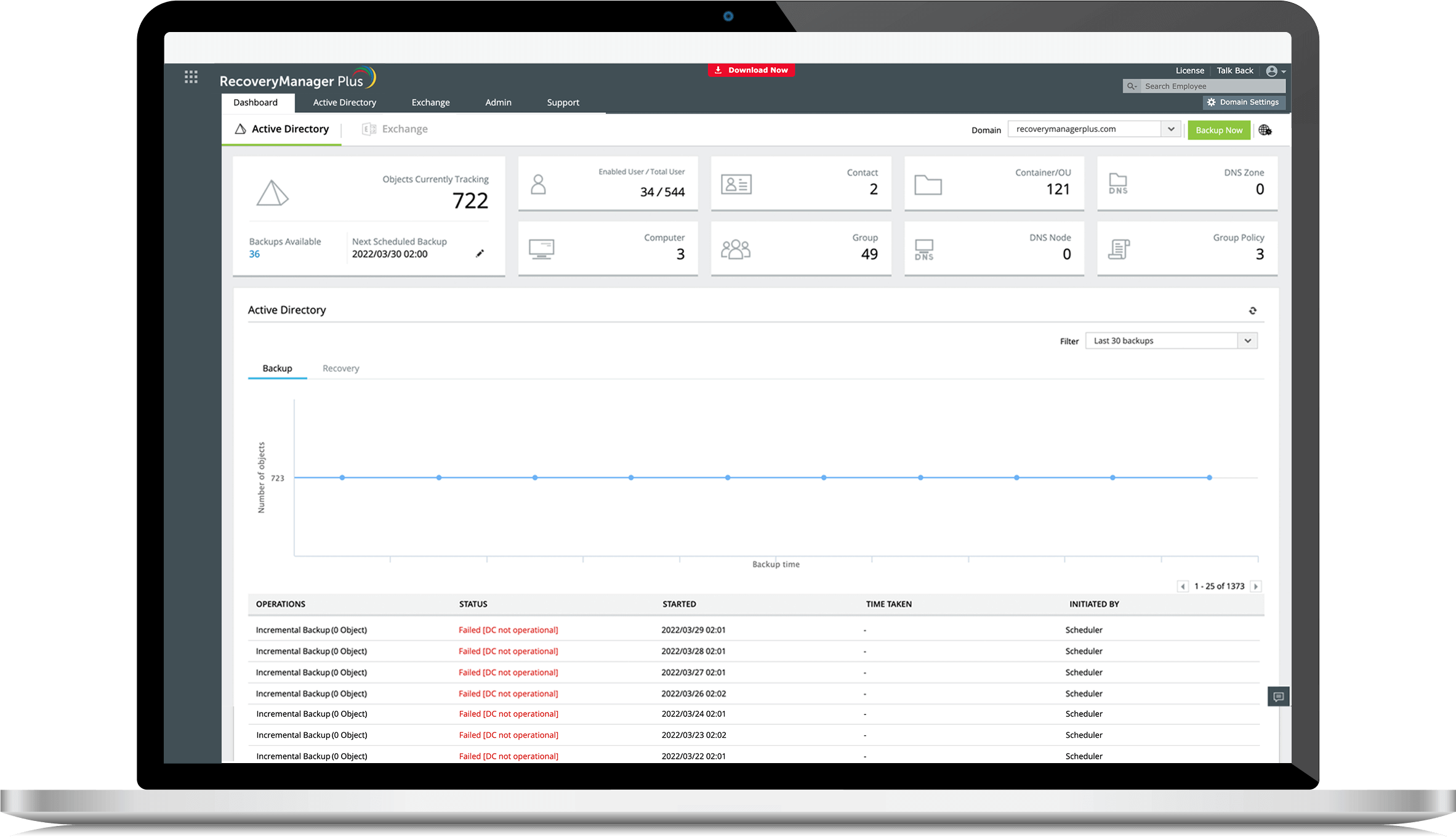
Gartner-recommended capabilities in RecoveryManager Plus
Native backup and recovery tools are not capable of handling the comprehensive disaster recovery needs of organizations today. Organizations need automation, granularity, and security. This is why so many organizations depend on third-party solutions for disaster recovery.
User authentication methods
Avoid impersonation attacks and step up your security by implementing 2FA.
Ease of deployment
No prerequisites or complicated deployment—start backing up data in your on-premises, cloud, or hybrid IT environment within minutes.
How will RecoveryManager Plus benefit my organization?
RecoveryManager Plus comes with a list of capabilities that go far beyond native capabilities. Here’s what the solution can do and what you get with each feature.
Active Directory backup
Allows administrators to back up and restore all objects in your AD environment, including users, groups, GPOs, OUs, Exchange attributes, DNS information, computers, and contacts. Back up all changes made to schema classes and attributes. Other major features include:
- AD schema backup: Back up all changes made to schema classes and attributes, and instantly restore them when needed.
- Incremental backups: Back up just the changes made to AD objects since the last backup cycle and store each change as a separate version.
- Attribute-level restoration: Restore individual attributes of AD objects to any of their past versions.
- Restart-free recovery: Perform recovery operations without having to restart your DCs, ensuring their continuous availability.
- Group membership recovery: Recover security and distribution group memberships of users along with all other attributes when deleted users are recovered.
- Recycle bin: Restore deleted AD objects and their attributes along with their parent containers in a single click.
- Backup retention: Define a retention period for your backups, and automatically discard the oldest full backup and its associated incremental backups when the limit is reached.
- Rollback: Roll back AD to a previous backup point and undo all changes made to objects after that point in time.
What you get: Provide administrators the ability to recover just a single
attribute, all objects in the domain, or anything in between in a single click.
Azure Active Directory backup
Back up all Azure AD objects like users, groups, devices, applications, service principles, directory roles, subscribed SKUs, and domains. Other major features include:
- Incremental backups: Back up just the changes made to Azure AD objects since the last backup cycle and store each change as a separate version.
- Attribute-level restoration: restore individual attributes of Azure AD objects to any of their past versions.
- Recycle bin: Restore deleted Azure AD objects and their attributes in a single click.
- Backup retention: Define a retention period for your Azure AD backups, and automatically discard the oldest full backup and its associated incremental backups when the limit is reached.
- Rollback: Roll back Azure AD to a previous backup point and undo all changes made to objects after that point in time.
What you get: Provide administrators the ability to recover any Azure AD
object to any backed-up state in a single click.
Microsoft 365 backup
Back up and restore all items in your Exchange Online, SharePoint Online, OneDrive for Business, and Microsoft Teams environments. Other major features include:
- Item-level restoration: Restore individual mailbox items, SharePoint Online document libraries, or even a single OneDrive for Business file.
- Export mailbox content to PST: Export the contents of Exchange Online mailboxes to PST format, and store them securely.
- Multiple backup storage options: Store your Microsoft 365 backups on-premises or in your Azure Blob Storage and Azure file shares.
- Incremental backups: Back up just the changes made to mailboxes and sites since the last backup cycle.
- Retention period: Define a retention period for your Microsoft 365 backups, and automatically discard older backups.
- Restore to different mailboxes: Restore backed-up mailbox items to the same mailbox, to a different mailbox, or even to a mailbox in a different tenant.
- Cross-platform restoration: Restore backups of Exchange Online mailboxes to a mailbox in your on-premises Exchange and vice-versa.
- Restore to different sites: Restore backed-up SharePoint Online and OneDrive for Business site items to the same sites, to different sites, or even to a site in a different tenant.
- Restoration preview: Preview content, attachments, and documents from Microsoft 365.
- Compression and encryption: Compress your Microsoft 365 backups and secure them with AES-256 encryption.
What you get: Helps administrators protect the data in your Microsoft 365
services from all disasters whether it's a small issue like random deleted items or more
sinister like ransomware.
Google Workspace backup
Back up and restore all items in your Google mailboxes and user drives. Other major features include:
- Multiple domain support: Add multiple Google Workspace domains to RecoveryManager Plus and back them all up from a single console.
- Personal Google account backup: You can use RecoveryManager Plus to back up not just organizational accounts but also your personal Google account.
- Multiple backup storage options: Store your Google Workspace backups on-premises or in your Azure Blob Storage and Azure file shares.
- Incremental backups: Back up just the changes made to your mailboxes and drives since the last backup cycle.
- Item-level restoration: Restore individual mailbox items, calendar events, or even a single Google Drive file.
- Restoration preview: Preview content, attachments, and documents in Google Workspace backups before restoring them.
- Compression and encryption: Compress your Google Workspace backups and secure them with AES-256 encryption.
What you get: Helps administrators protect the data in your Google
Workspace environment from all disasters whether it's a small issue like random deleted
items or more sinister like ransomware.
On-premises Exchange backup
Back up and restore all items in your on-premises Exchange mailboxes, including all emails, calendar entries, contacts, journals, notes, posts, and tasks. Other major features include:
- Multiple organization support: Add multiple Exchange organizations to RecoveryManager Plus, and perform backup and restoration of Exchange mailbox data in all organizations from a single console.
- Multiple backup storage options: Store your Exchange backups on-premises or in your Azure Blob Storage and Azure file shares.
- Item-level restoration: Restore entire mailboxes to a backed-up state or restore individual items like a single email or calendar event.
- Restore to different mailboxes: Restore backed-up mailbox items to the same mailbox, to a different mailbox, or even to a mailbox in a different Exchange organization.
- Cross-platform restoration: Restore backups of on-premises Exchange mailboxes to a mailbox in your Exchange Online tenant and vice-versa.
- Advanced search: Browse through backup copies and find particular mailbox items with advanced search filters such as date, subject, to, and from.
- Backup retention: Define a retention period for your Exchange backups, and discard backups that have exceeded the retention period.
- Compression and encryption: Compress your Exchange backups and secure them with AES-256 encryption.
What you get: Helps administrators protect the data in your on-premises
Exchange environment from all disasters whether it's a small issue like random deleted items
or more sinister like ransomware.
What do people say
about RecoveryManager Plus?
Want to talk to someone
about RecoveryManager Plus?
Ask about ManageEngine products, pricing, implementation, or anything else. Our highly trained reps are standing by, ready to help.
Schedule Demo
Or
+1 844 245 1108
Demo request received
Thank You for the interest in ManageEngine AD360. We have received your personalized demo request and will contact you shortly.
2021 Zoho Corporation Pvt. Ltd. All rights reserved.