Override shifts.
When a user is absent, another user can easily override their shift.
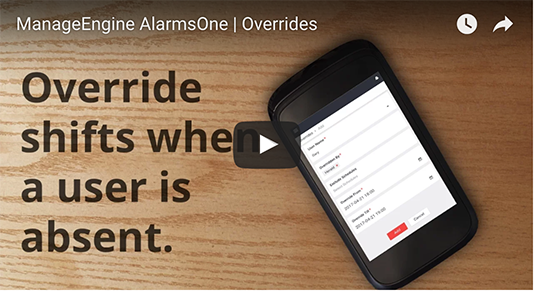
Never miss an alarm.
Substitute one user for another, delegate responsibilities, and never let an alert go unnoticed. Choose how long a shift should be overridden. You can also view the active, upcoming, and completed overrides in the overrides window.
Share the workload equally.
More than one user can override another user's shift, and AlarmsOne will split the work time equally among those users.
Exclude schedules.
If a user is part of two active schedules with overlapping shifts, you can choose to exclude one of the schedules and not override that shift.