Tip #2
Always do a historical analysis
Historical data analysis lets you reach back in time and spot trends spread over different periods of time. This helps you recognize patterns, forecast trends, and analyze the impact seasonal trends have on your data.
For IT departments, analyzing historical data may reveal hidden patterns, uncover seasonal trends, and help make data-backed predictions.
Identifying trends: Applying auto-correlation logic, it's easy to see how multiple dimensions change over time.
The graph below shows IT spend across quarters for the past four years.
Looking closely, you can see that every year IT spend increases drastically in Q2, signifying that major changes are executed in Q2.
Forecast the future: One of the best applications of historical analysis is trend forecasting, such as revenue forecasting. With a clear view of projected revenue for the immediate future, managed service providers (MSPs) can decide how to ramp up their marketing activities to bring in new customers, or cross-sell or up-sell existing customers, to meet revenue goals.
Analyze seasonal changes: Seasonal changes refer to periodic fluctuations in data. The chart below illustrates the impact that the sudden transition to working from home had on the IT ticket queue.
You can see the ticket volume ballooning in the early stages and stabilizing over time.
Analyzing historical data helps you understand the past, visualize the future, and make course corrections to attain desired business goals.
Tip #3
Measure metrics that really matter
The average service desk measures over 25 metrics or KPIs. While measuring service desk performance, opt for quality over quantity. Some metrics reflect only part of the service desk's performance while missing other significant elements. The ideal option is to combine relevant metrics that provide actionable information. For example, average MTTR vs. incident volume. While average time to resolve incidents is a critical metric, when measured alongside incident volume it gains importance, as users can instantly see how incident volume impacts MTTR.
Similarly, measure successful changes alongside change-related incidents. This will give you a clear view of the impact of changes on the service desk.
Use metrics to get a holistic view of your IT; don't let them create tunnel vision. Metrics that really matter should balance overarching business objectives with everyday objectives and align with both types of objectives.
Tip #4
Segment critical success factors (CSFs) into groups
For your CSFs to be effective and add value to the organization, group them by function. Often, organizations have to track many critical metrics, which, without meaningful grouping, tend to get lost in the noise. Groups of metrics with clear functional goals make it easy to see where the problem lies and help bring about meaningful changes.
For instance, metrics that offer insight into costs can lend insight into lagging and leading metrics, and highlight areas that drive up IT costs.
IT service metrics should be grouped to facilitate easy identification of useful information, understand underlying relationships, and enable out-of-the-box thinking for resolving problems.
IT metrics can be grouped into the following types based on their function:
- Business-as-usual metrics that give you a brief description of what's happening in the teams handling IT services and operations, projects, changes, and infrastructure management
- Performance metrics that can be further classified into people performance metrics (agent utilization, tickets resolved, etc.) and asset performance metrics (cloud utilization, network bandwidth, asset utilization, etc.)
- Growth metrics that compare IT metrics against goals, internal standards, and industry benchmarks (time to respond, MTTR, service costs, call abandonment rate, etc.)
- Costs metrics that help keep track of the dollars spent and the dollars coming in, particularly for MSPs
Tip #5
Get a 360-degree look at your IT
As an IT manager, you need to monitor and measure a wide range of KPIs to lower costs, ensure your IT operations run smoothly, reduce downtime, improve service quality, and ensure customer satisfaction. To achieve this, you need 360-degree visibility into the various sub-departments in your IT.
Often the sub-departments in IT are siloed and don't communicate well with one another. An integrated, analytical approach to IT offers complete visibility into all sub-departments by bringing data from multiple sources and applications into one console for analysis.
Developing an analytical approach to IT requires 360-degree vision into your IT. This helps manage IT operations and services efficiently and ensures your organization's financial success.
For instance, if you want to look at the financial portfolio for your IT department, you need cost per ticket and agent utilization data from your service team, asset utilization and asset depreciation data from your asset management team, and server utilization and downtime data from your operations teams. Collating data from these sub-departments into one dashboard enables users to make better financial plans and ensure the IT budget is spent effectively and as planned. Furthermore, these dashboards can significantly improve the long-term financial success of your organization.
The dashboard below gives you an overview of how the IT budget is spent across IT, focusing particularly on cost centers.
Tip #6
Leverage AI and high-speed analytics
In times of need, how fast you get visibility into an issue can make or break the deal. Picture this: It's a typical Wednesday afternoon at your service desk. Then you get a few incident tickets saying the sales software is down. Within 30 minutes, you are flooded with tickets reporting the same problem, indicating a pattern. Then you have to discuss with subject matter experts to declare this a major incident. By then another 30 minutes have passed. Then it takes 10 more minutes to convene an incident resolution team and start working. That's a total of 70 minutes that a major incident has been active. For critical business services, this is an eternity!
The use of AI and ML in analytics helps users obtain cognitive insights into their services and processes. These insights are different from those obtained using manual analysis, as they are accurate, detailed, and can parse through large volumes of data to identify patterns and anomalies effortlessly.
With artificial intelligence and machine learning, you can identify major incidents and start working on them in just half the time.
First, create meaningful alerts to provide actionable information. For the above example, set up alerts to notify the service desk when the number of incident tickets reaches a threshold, and have the recurring issue automatically declared as a major incident. This will reduce the time taken to identify incidents.
Next, use AI to perform in-depth forensic analysis. Employ AI to create reports in a flash, and then drill down, slice and dice, and interact with those reports to identify the root cause.
The pivot report shows that the sales application is available but slow. Now you can inform the incident response team about how this incident impacts your help desk and end users; you can also give your help desk a heads up about a slow application issue.
AI-enabled, high-speed analytics can enable service desks to identify incidents, perform root cause analysis, and respond faster, drastically reducing the time taken to resolve incidents.
Tip #7
Don't lose site of the target: end users
Service desks are often obsessed with a few metrics at the cost of others. For instance, SLA compliance, cost per ticket, average resolution time, first call resolution (FCR), or tickets closed are prioritized over customer satisfaction (CSAT) scores or net promoter scores. The result is a watermelon effect where everything seems green on the surface, but if you scratch the surface there's red everywhere.
Always measure key service metrics in relation to customer satisfaction. Having the most impressive FCR rates or SLA compliance rates doesn't really matter unless you record higher CSAT scores as well.
In the case of service desks, customer satisfaction should be considered a critical metric, as it has a direct impact on employee productivity, morale, and throughput. So, it's prudent to always measure important service desk metrics alongside CSAT scores.
Given that only a small percentage of customers take up CSAT surveys, lower CSAT ratings indicate the presence of underlying problems that need immediate attention.
Tip #8
Focus on continuous service improvement (CSI)
Complacency is the enemy of improvement. Service desks don't have to disrupt their service processes often. However, they must strive for continuous improvement. CSI typically follows these four steps:
- Identify an opportunity (usually a critical KPI).
- Set realistic, attainable goals to improve the KPI.
- Identify and execute changes.
- Review changes and their impact on your metrics.
CSI isn't about making headway in one area of the service desk once. It's about continuously making small, iterative improvements that increase efficiency as well as productivity and reduce costs in the long run.
Let's consider a help desk whose average cost per ticket is $100/month. They set a goal to reduce this by 10 percent—that is, bring down the average cost per ticket to $90/month.
To figure out where and what changes have to be implemented to reach this target, observe how cost per ticket performs against customer satisfaction.
If the average cost per ticket is high but so is the CSAT score, there's no need for additional training or service agents. Help desks should look at other areas to contain service costs, such as support team size, agent utilization, and agent turnover. Alternately, if the average cost per ticket is high and customer satisfaction ratings are low, then the help desk should improve staff skills or add more people to reduce service costs.
Another strategy to contain service costs is to split the monthly average cost per ticket into buckets based on the tickets' complexity. We've categorized our tickets into three buckets:
- L1, less complex tickets (usually take 20 minutes or so to resolve; mostly information requests)
- L2, moderately complex tickets (usually take a day or less to resolve; mostly software-related tickets)
- L3, highly complex tickets (usually take a few days to resolve; mostly asset requests, software purchases, or major issues with users' devices, such as OS corruption or software malfunction)
Note: The number of buckets may vary based on your organization's workflows and ticket priority-versus-impact categorization rules.
Based on the results of this report, you can share one or more of these solutions:
- If L1 tickets are cost drivers, implement automation and self-service options to cut down the number of tickets and, in turn, ticket costs.
- If L2 tickets drive up the overall service costs, look into agent utilization. The higher the agent utilization, the lower the service costs.
- If L3 tickets turn out to be cost drivers, look into service processes to identify service lags that are delaying ticket resolution and driving up service costs. (Refer to Tip #1.)
The final step in CSI is to track and monitor cost per ticket periodically.
Tip #9
Benchmark your KPIs against industry standards
Consider a healthcare organization where 50 percent of tickets are resolved in the first call, the cost per ticket is $16.80, and backlogs are practically zero. Sounds like a utopian IT service desk? When you compare these numbers against industry standards—69 percent of service tickets resolved in the first call; a cost per ticket for service tickets that ranges from $2.93 to $49.69; and an average ticket cost of $15.56—you see that the healthcare organization still has room for improvement.
Using industry benchmarks gives organizations an additional dimension to compare and validate internal performance against industry standards. It helps them stay in sync with market and customer needs.
Similar to how adopting ITSM principles can define and streamline products and services to meet customer demands, benchmarking enables organizations to visualize industry standards for service desk performance and understand where they stand vis-à-vis the standard.
Benchmarking shouldn't be limited to metrics that govern IT service processes; it should be expanded across all departments and functions of IT, such as application or network management, asset management, change management, and project management.
The graph below lets you analyze the trend of cloud service availability for the past year against industry standards.
Report already done for an earlier book. Cloud infrastructure e-book.
Tip #10
Customize your performance reports to suit your audience
For shared reports to be useful, they need to be tailored according to audience interests. For example, a report on financial affairs of the company wouldn't be of much interest to the DevOps team. Tailoring reports for internal stakeholders enables users to focus on the goals and action items in their areas of interest.
When sharing reports with stakeholders, don't adopt the one-size-fits-all approach. Instead, customize and share meaningful reports that inform and inspire action from your audience.
Metrics that interest CXOs may not be relevant to mid-level managers, team leads, project heads, or frontline technicians. CXOs will be interested in metrics that cover operational costs, customer satisfaction, and service availability; help desk managers will be interested in metrics such as distribution of tasks, agent utilization and performance, MTTR, and SLA compliance; frontline technicians will be more interested in day-to-day operational metrics such as open or closed incidents, ticket escalations, and ticket backlogs.
If creating multiple reports seems daunting, explore your analytics application and see if you can apply rule-based filter criteria, default filters, and user filters to tailor reports according to audience preferences.
Here's a sample report that shows the estimated and actual cost of IT projects for all regional offices.
Here's the same report customized for the New York branch manager; it shows data related only to that branch office.
Tailoring reports to what your stakeholders want to see makes it easy for them to gain real insights and take action to improve CSFs pertaining to their area of interest.
Conclusion
Reporting for IT involves a nuanced set of practices, which, when done right, can provide a wealth of information that can help you better understand IT performance and identify opportunities for improvement.
The tips in this e-book demonstrate how organizations can improve IT reporting and build better, more informative reports and dashboards.
About 
ManageEngine Analytics Plus is a self-service business intelligence and IT analytics solution that integrates with several popular help desk applications, such as ServiceNow, Zendesk, and ManageEngine ServiceDesk Plus. It also integrates with other IT applications used for network and application management, project management, endpoint security management, and more. Powered by artificial intelligence, machine learning, and natural language processing, Analytics Plus features an AI assistant that can display stunning visual responses to voice and text comments. Analytics Plus also features capabilities such as importing data from multiple sources, data blending, trend forecasting, real-time sharing and collaboration, and advanced computing and analysis.
18K
customers
across the world
18+
years of IT
management experience
90+
products
and free tools