Export views to other workspaces
Analytics Plus offers a hassle-free way to export views directly from one workspace to another within the same Analytics Plus installation. This saves time in re-creating views in other workspaces which have a similar data structure and schema. You can also export multiple views together into a workspace.
1. How do I export a view from one workspace to another?
To export views from one workspace to another, follow the steps detailed in the below presentation.
Prerequisite:
To export views to/from a workspace, ensure that you have export permissions in the source workspace and Administrator privileges in the destination workspace.
2. Is it possible to export multiple views?
Yes. Analytics Plus allows you to export multiple views from one workspace into another. During the export process, you can choose the required workspaces from the Choose the Destination Workspaces page.
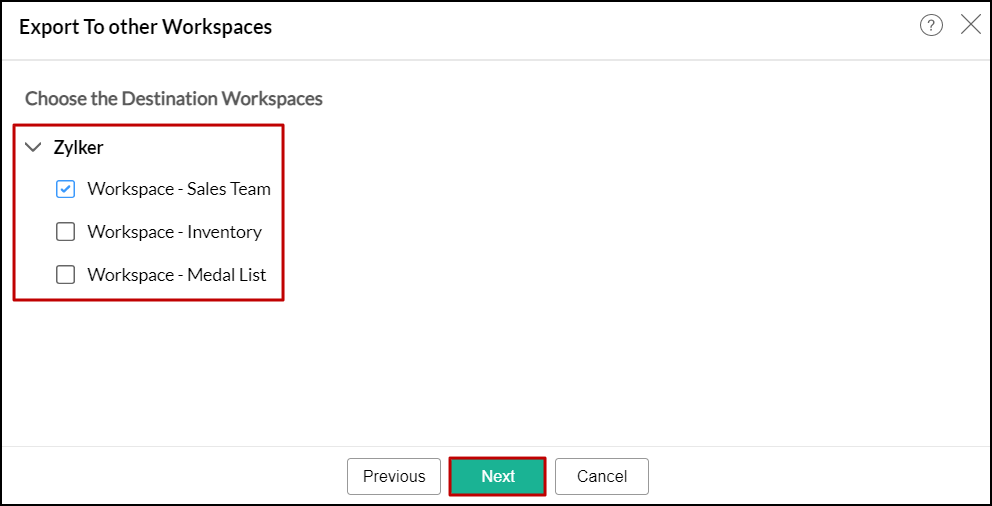
Refer this presentation to learn more.
3. Can I retain the source table's relational data modeling?
Yes. Analytics Plus retains the lookup relationship when the base table and all the related/dependant tables are exported into the destination workspace. If all related tables are not exported, it allows you to remap them manually. To learn more about remapping a table during the export process, refer to this presentation. To learn more about relational data modeling in Analytics Plus, click here.
Note: When exporting views to multiple workspaces, users cannot manually remap or resolve the mismatching views.
4. What is a Mismatch?
Users are not able to export views to the destination workspace on certain occasions. This happens when the destination workspace,
Contains views that have the same name as the ones being exported.
Is missing the tables, columns, or fields used in the views that are being exported.
Does not have some dependent views.
Users can choose to resolve the mismatches or discard the incompatible views to proceed with the export process.