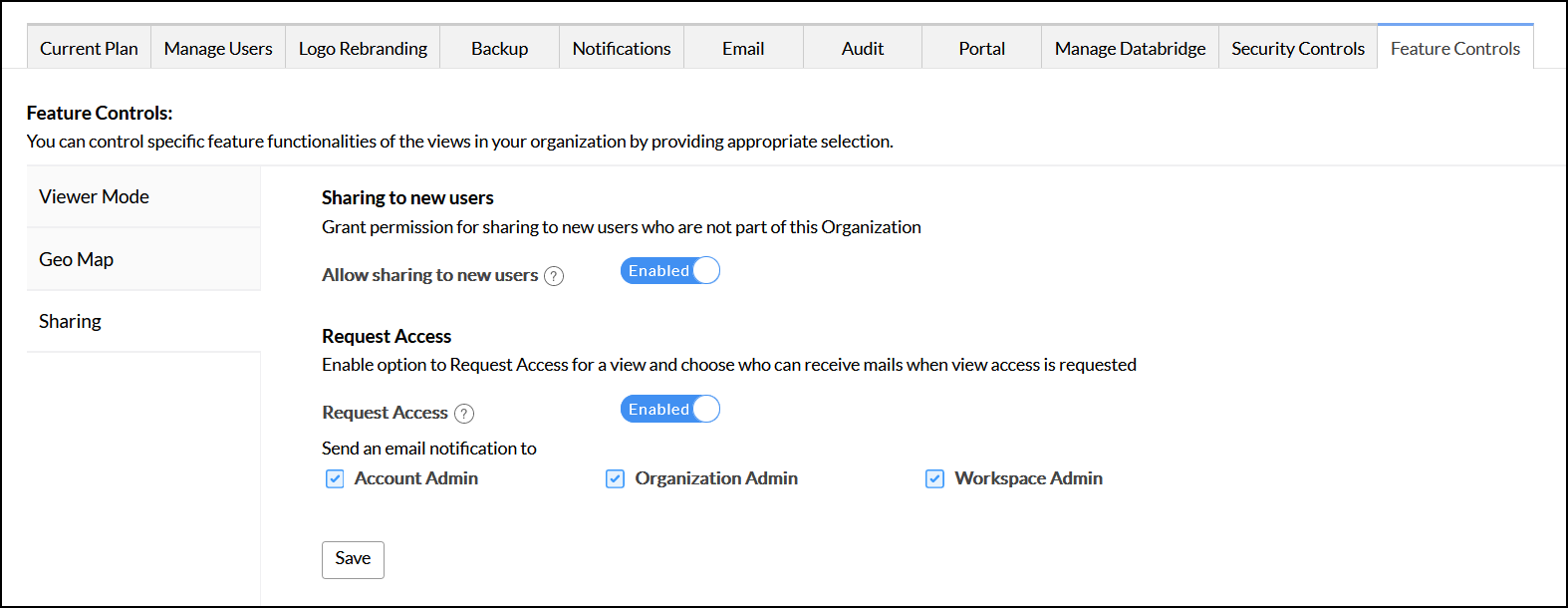Feature Controls
ManageEngine Analytics Plus lets you control the options in the following features.
You can access the Feature Controls tab from the Organization's Settings page.
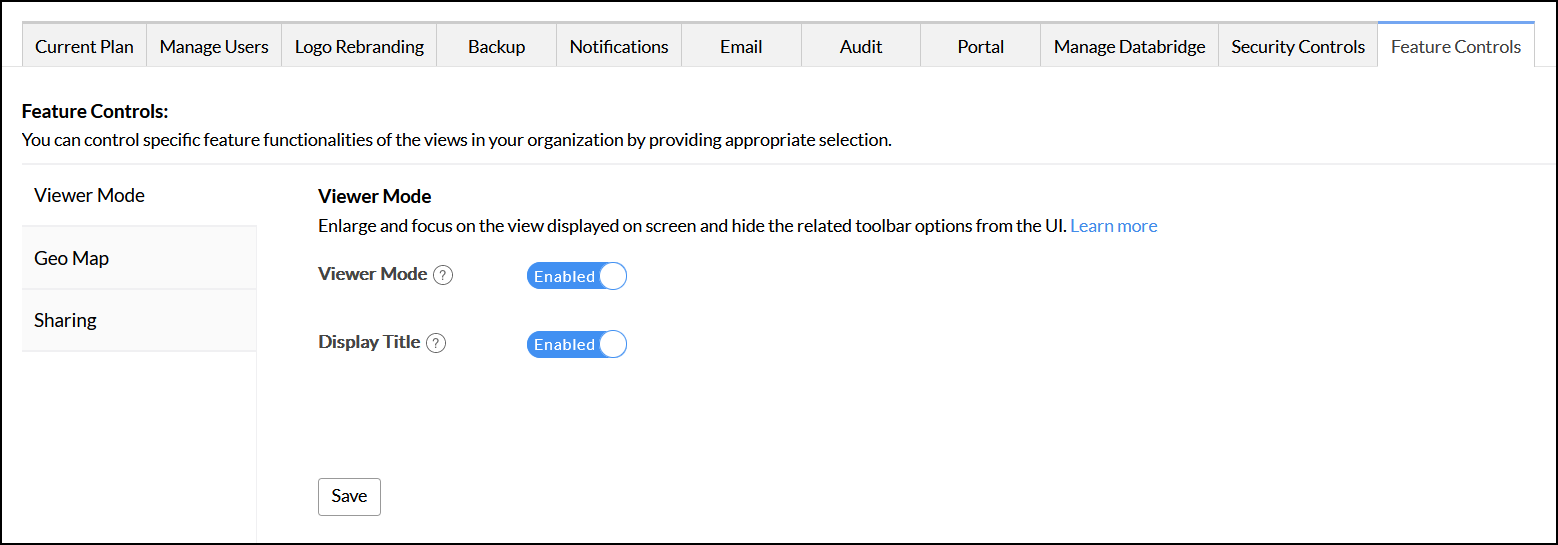
Viewer Mode
Use the Viewer Mode toggle button to specify whether to allow viewer mode in your workspace. Viewer Mode helps you to optimize your workspace viewer window by hiding the creation and editing options.
Workspace with viewer mode enabled
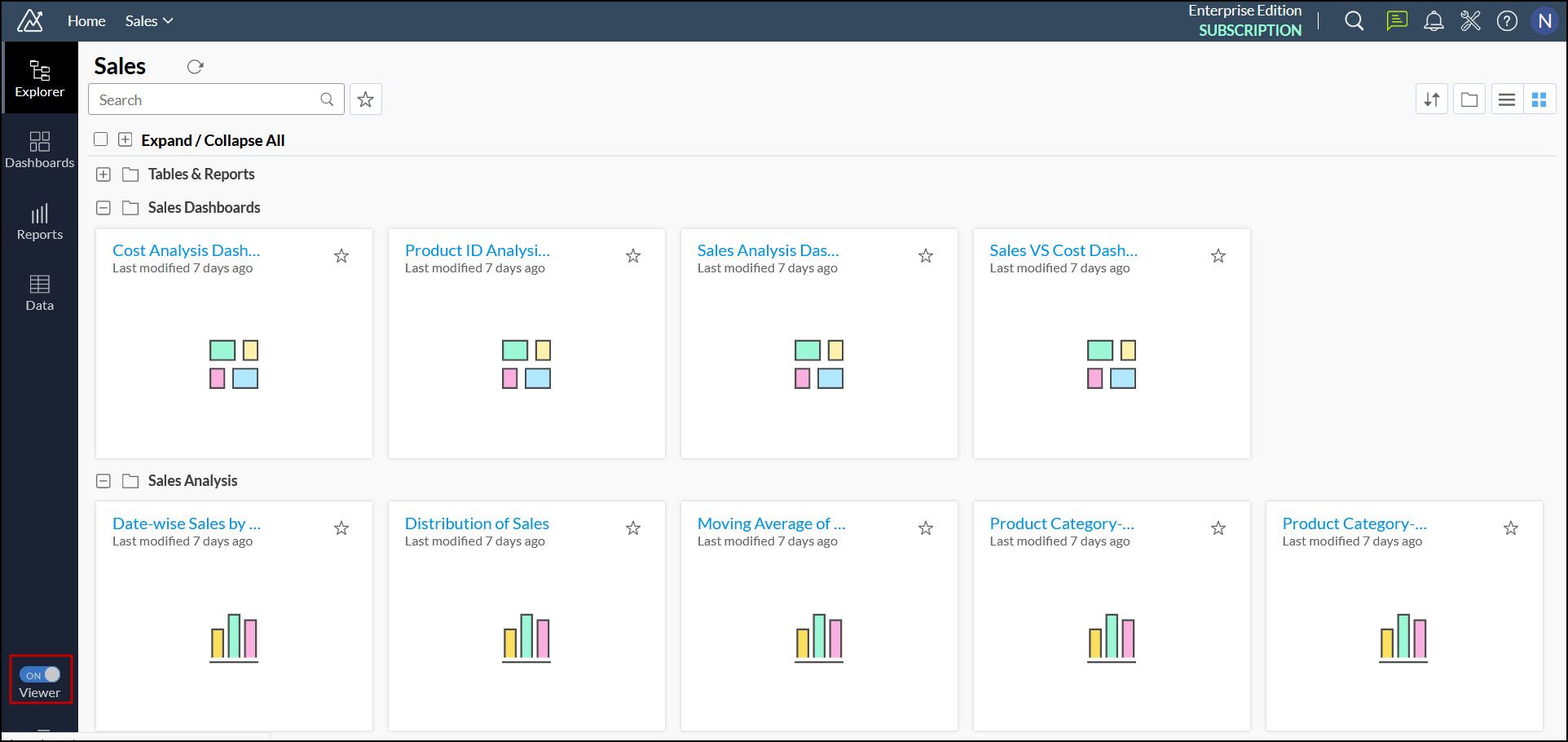
Workspace with viewer mode disabled
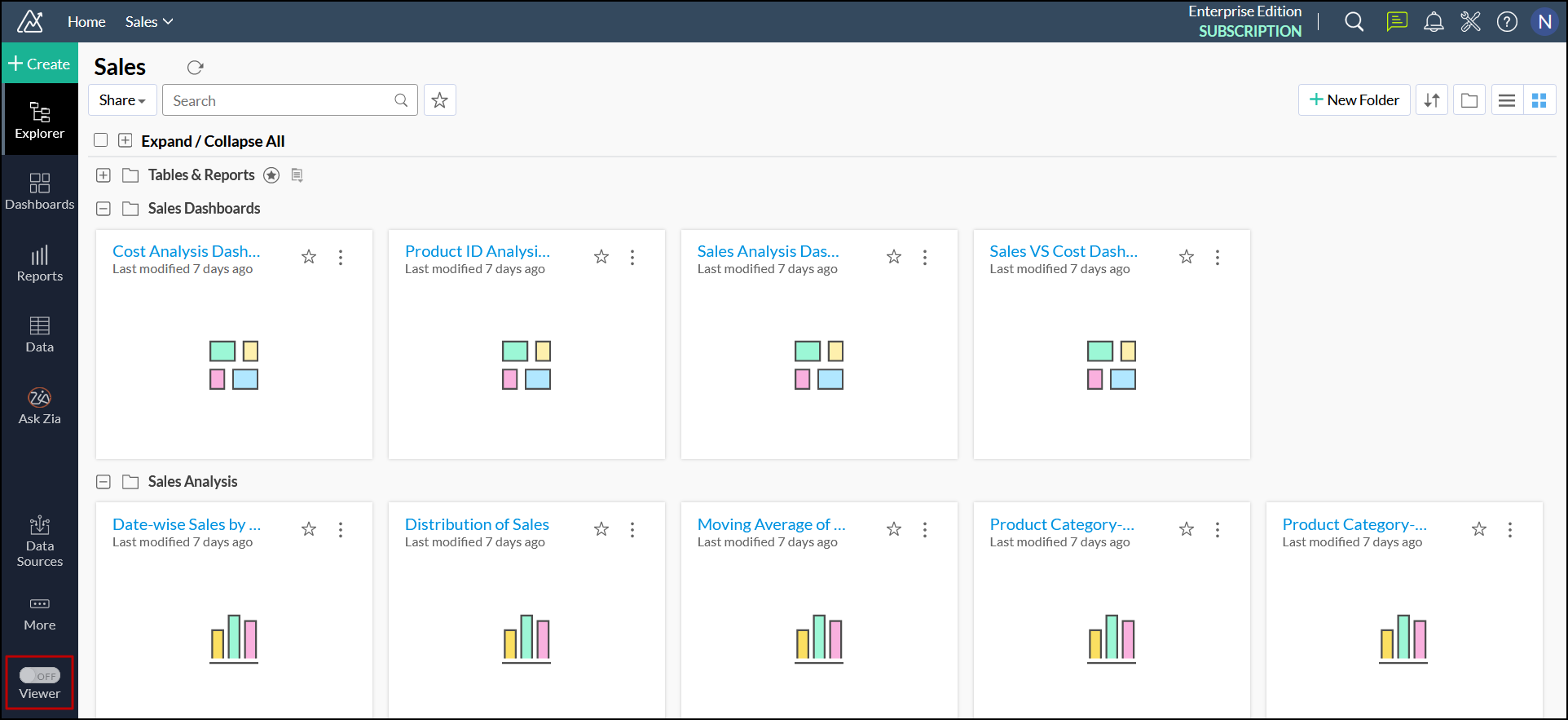
The Display Title toggle button allows you to specify whether to display the report title in viewer mode.
Title Enabled
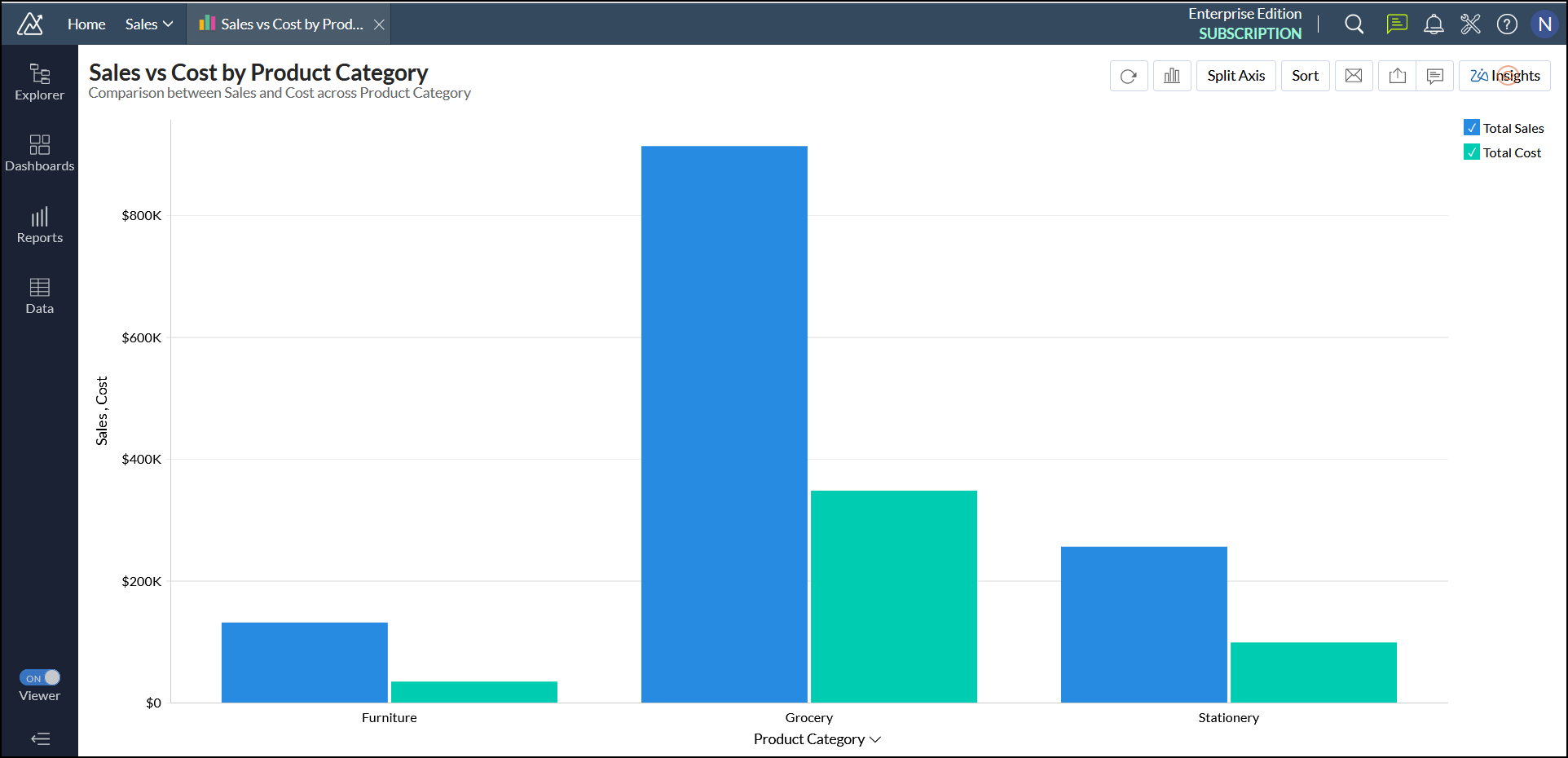
Title Disabled
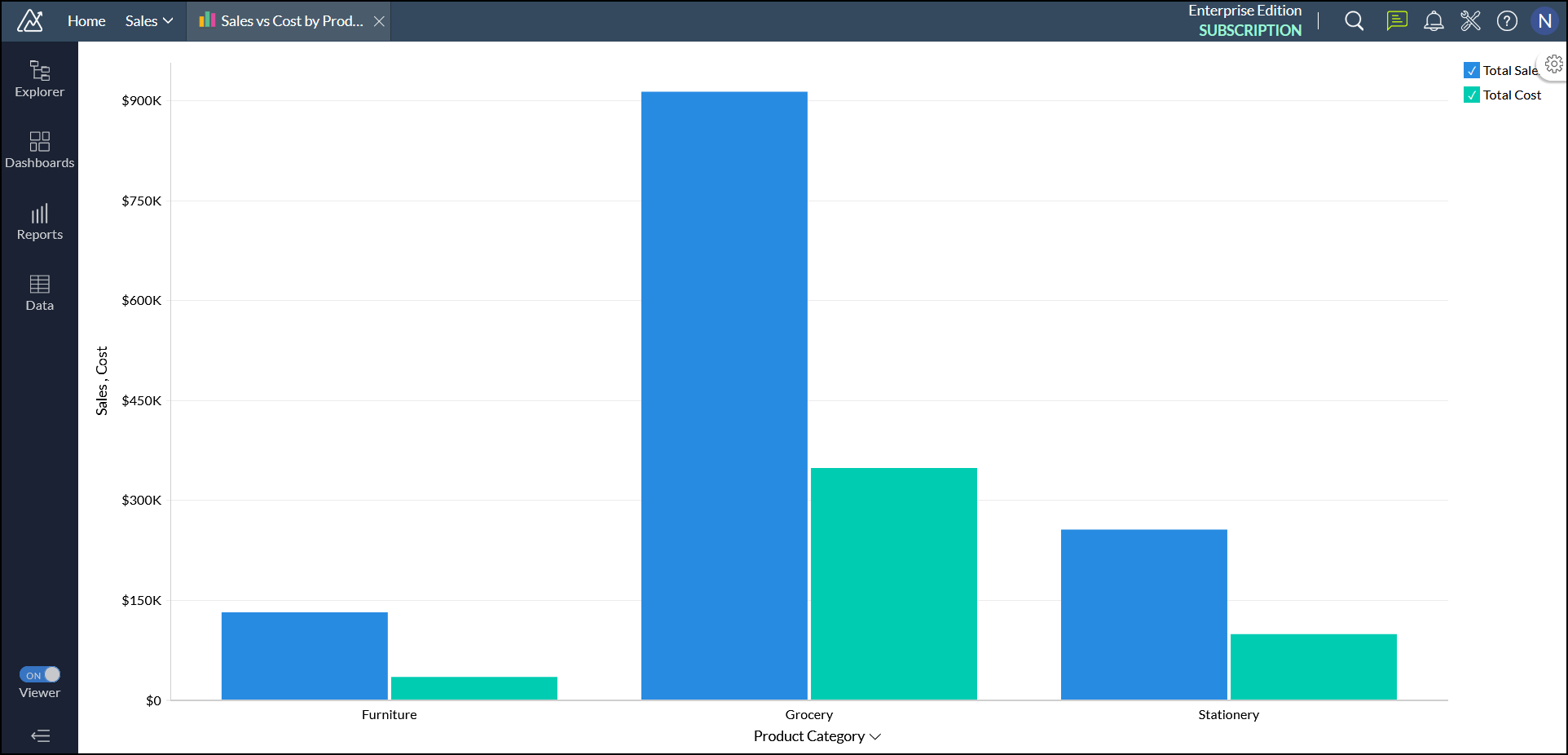
Geo Map
The Geo Map option lets you choose the boundary variant for the map reports. Analytics Plus automatically selects the variant based on the nationality specified in your account. However, you can also choose to change it as required. The following are the available boundary variants.
- UN: This option draws the boundary for countries based on the UN map.
- India: This option draws the boundary for countries based on the India map.
- China: This option draws the boundary for countries based on the China map.
Note: Users with Indian nationality will not be able to change the map boundary.
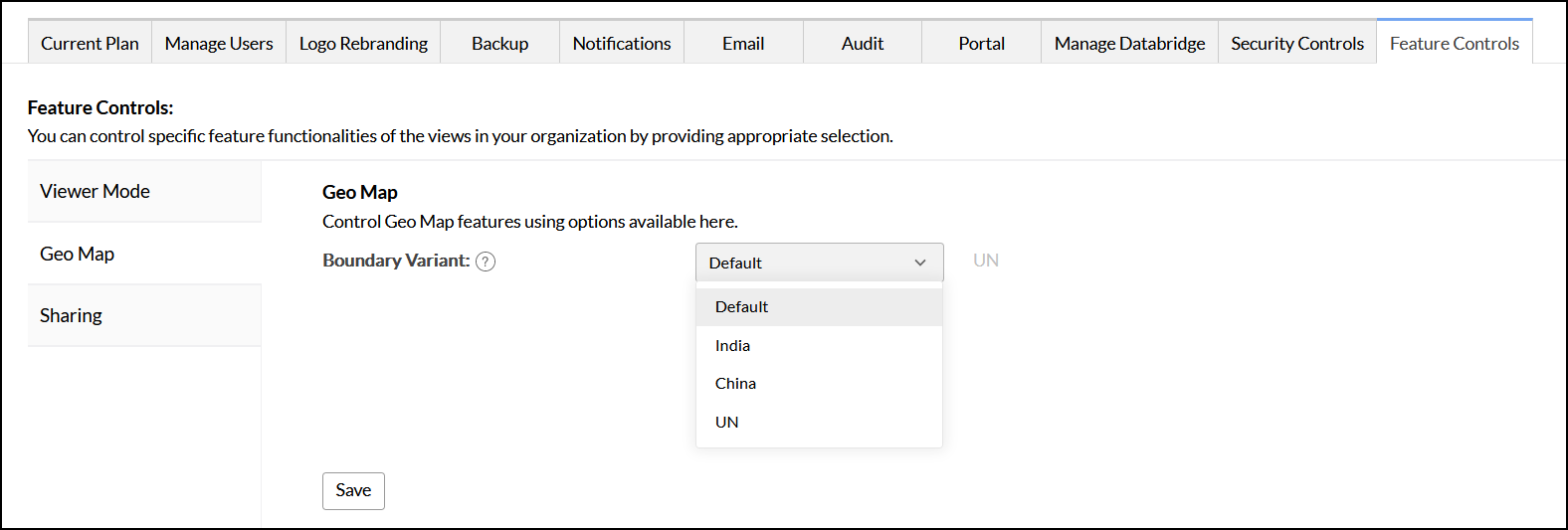
Sharing
This option allows you to specify whether Workspace Administrators and shared Users can share views with new users who are not part of the organization. However, account admin and organization admin can share views with new users.
Enable the Allow sharing to new users toggle button to allow your Workspace Administrators and shared Users to share views with new users who are not part of your organization.
The Request Access section allows you to specify whether to allow users to request access for views that are not accessible to them and choose who can receive the access request email.
Enable the Request Access toggle button and choose the required members to send the access request notification email.