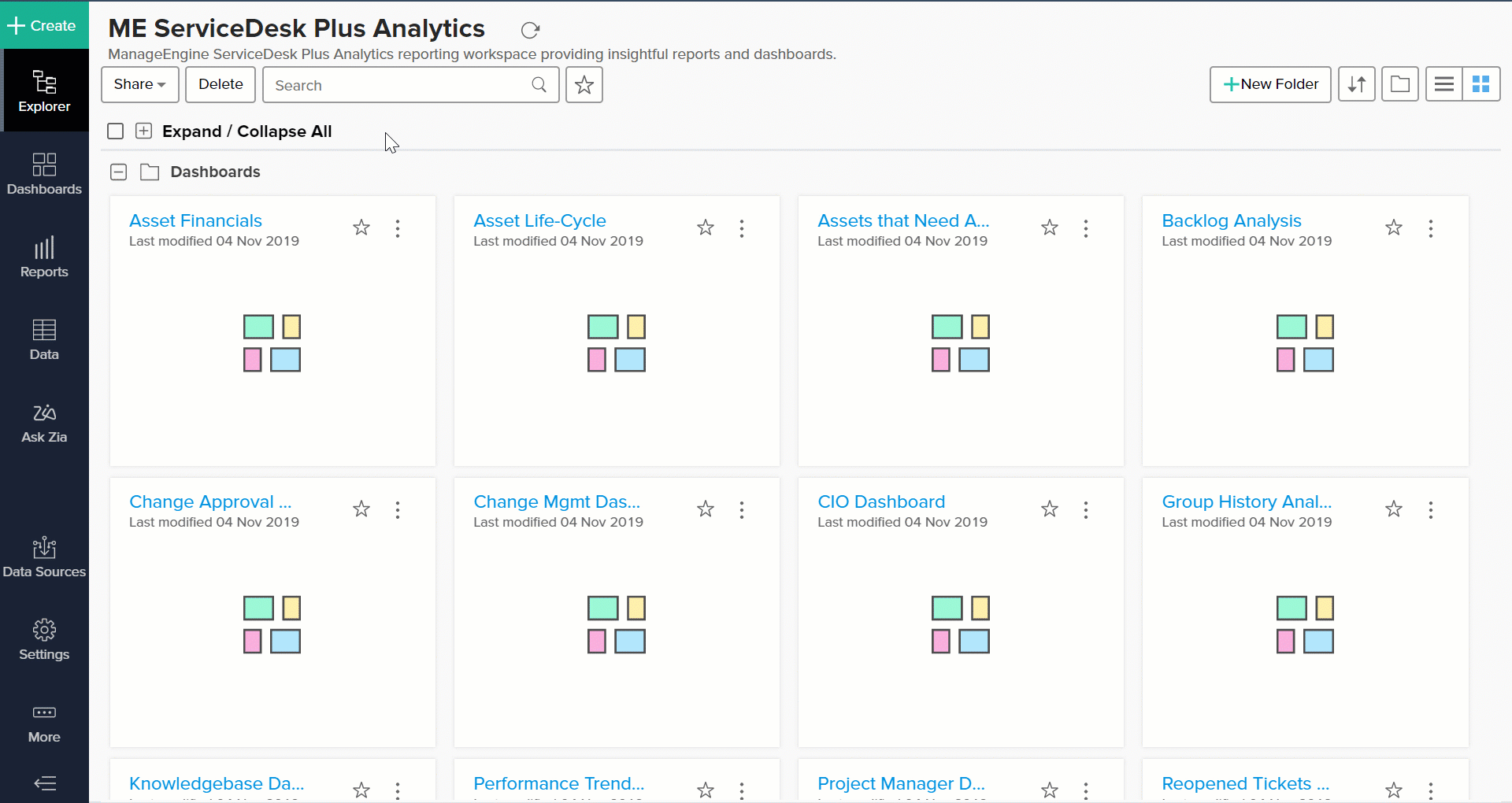Sharing workspace to a user
In Analytics Plus, the administrator can share an entire workspace and grant administrative privileges to a user by adding them as a Workspace Administrator. In such cases, the workspace admin can perform all operations in a workspace, except for renaming or deleting the workspace.
- What can a workspace administrator do?
- Who can add a workspace administrator?
- Who is a workspace owner?
- How do I add a workspace administrator?
- Can workspace administrators automatically see the workspaces created by other users?
- Can a workspace administrator add a user to their workspace?
- How do I remove a workspace administrator?
1. What can a workspace administrators do?
A Workspace Administrator can perform every operation in a workspace, except for renaming or deleting the workspace.
The permitted operations are detailed below:
- Import data
- Add tables
- Create reports and dashboards
- Share views to new users
- Publish views
- Export and e-mail views
2. Who can add a workspace administrator?
The permission to designate a user as a Workspace Administrator to a particular workspace lies only with the person who created that workspace, i.e. the Workspace Owner. Refer the following question to know more.
3. Who is a workspace owner?
A user who creates a workspace becomes the Workspace Owner of that particular workspace. Workspace Owners can share specific views in their workspace to other users, or make them Workspace Administrators to help them co-manage their workspace. Only Workspace Owners can add or remove Workspace Administrators from the workspaces they own.
4. How do I add a workspace administrator?
Refer the following presentation to add Workspace Administrators to a specific workspace.
5. Can workspace administrators automatically see the workspaces created by other users?
No, they cannot. Workspace Administrators of a particular workspace do not get access to workspaces created by other users automatically. They have to be given access permission explicitly by the other users.
6. Can a workspace administrator add a user to the workspace?
Yes, the Workspace Administrator can add new users to the workspace by sharing a view to them.
7. How do I remove a workspace administrator?
This action can only be performed by the person who owns the workspace. Follow the steps below to do this:
In the Explorer view, click the Share button and select the Manage Workspace Admins option.
Remove the email address of the user you wish to remove, click Next and then Add to send a notification email. The corresponding workspace administrator will be removed from the workspace.