Understand account setup
Account setup is the place to configure/modify your account related information. To access account settings, click ![]() icon in the top right corner of your home page.
icon in the top right corner of your home page.
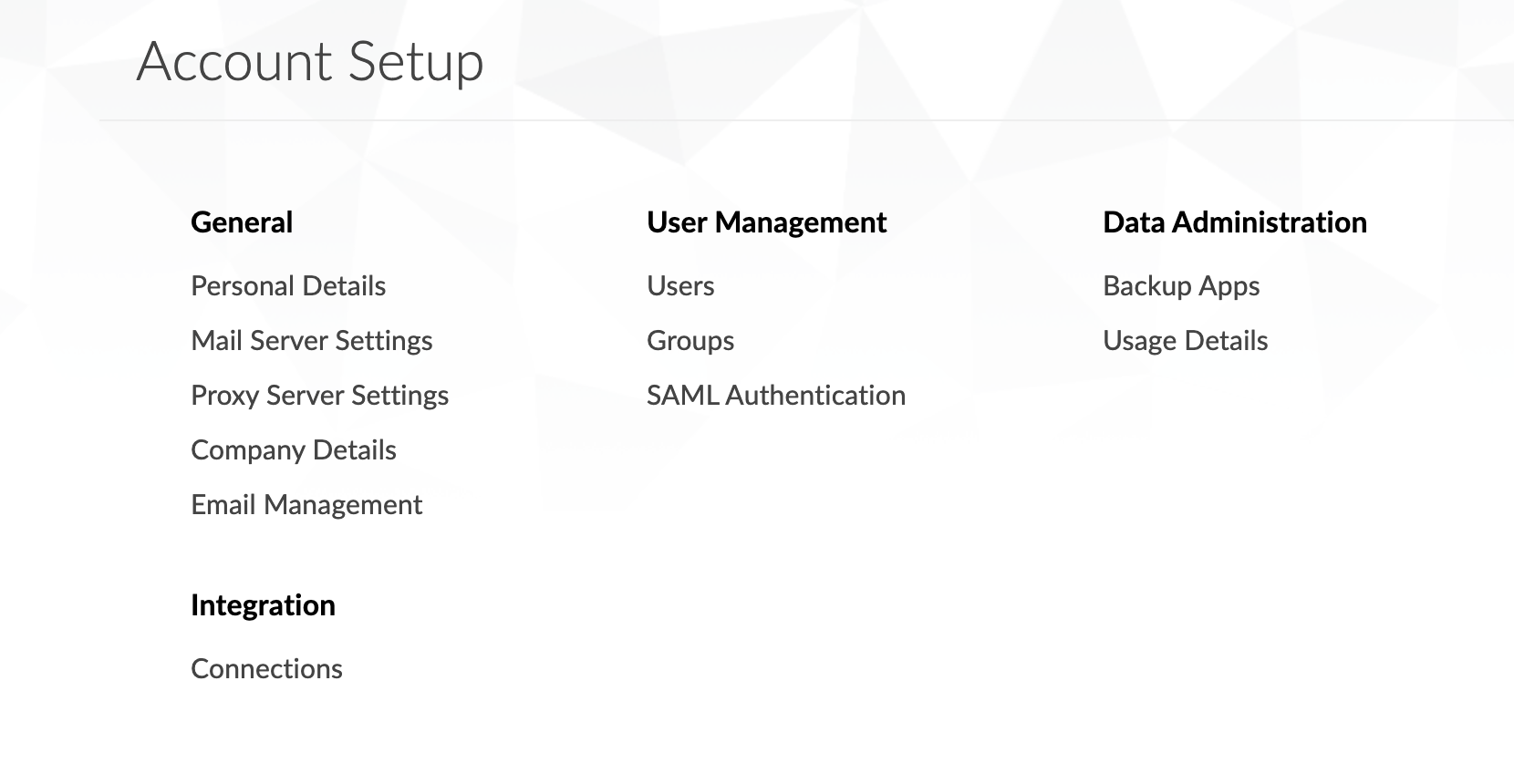
The table below lists and explains the features that can be managed from the account setup page.
| Section | What you can do |
| General | Personal details: View and manage basic profile information. Mail server settings: Configure the mail server settings to send email notifications from your AppCreator applications. Proxy server settings: Configure the proxy server for your ManageEngine AppCreator. Company details: View and manage your company information. Email Management: Add and manage email addresses. |
| Users and Management | Users: Add, view, and manage the users in your account. Groups: Create and manage your user groups. SAML authentication: Delegate user authentication to your organization's Identity Provider (IdP) using SAML and allow your users to access applications using their existing credentials. |
| Data administration | Backup Apps: Take a backup of your application and restore it whenever required. Usage details: View the usage count of different elements in your account. |
| Integrations | Connections: Add and manage your connections with various cloud services. |