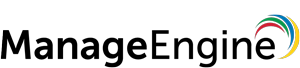Revoke the Refresh Token
Once you no longer need to access the data for a particular scope, you can revoke that refresh token by raising a revoke token request.
Request URL
https://<base_url>/iam/oauth/v2/token/revoke?token=<token>
Request Method
POST
where,
| base_url | the base URL of your ManageEngine account For example, the base URL is either https://host_name:port_number (learn more) or appcreatordemo.manageengine.com (hostname of the server where ManageEngine AppCreator is running). |
| token | the refresh token that you want to revoke |
Note
You can also revoke the access token for a JavaScript client application using this request. You just need to pass that token to this request.
Sample Request
Copiedcurl "https://host_name:port/iam/oauth/v2/token/revoke?token=1000.8cb99dxxxxxxxxxxxxx9be93.9b8xxxxxxxxxxxxxxxf"
-X POSTIf the given token is invalid, the revoke token request will fail and you'll receive the HTTP status code 400.
Sample Response
Copied{
"status": "success"
}