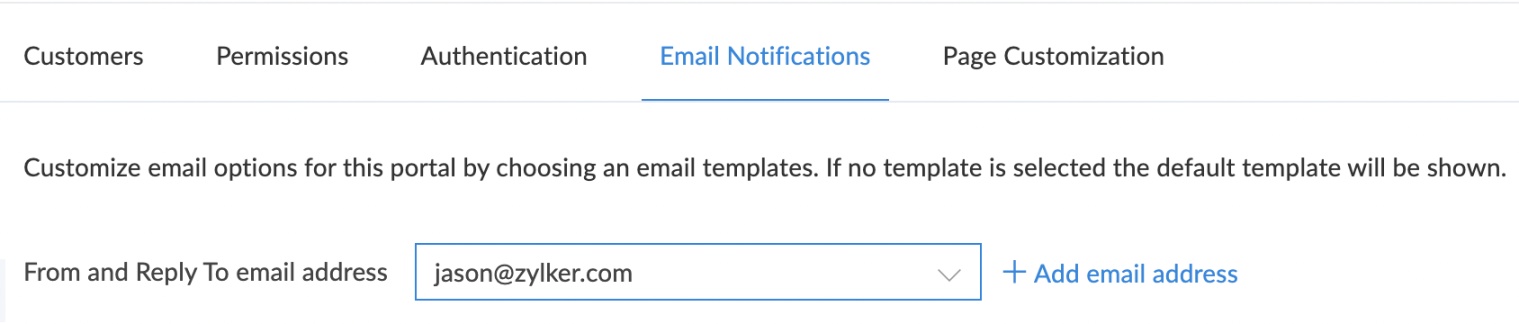Add From and Reply To Email Address for the customer portal
To add From and Reply To Email Address:
- Click the Customer Portal option under the Users and Control section in the Settings page.
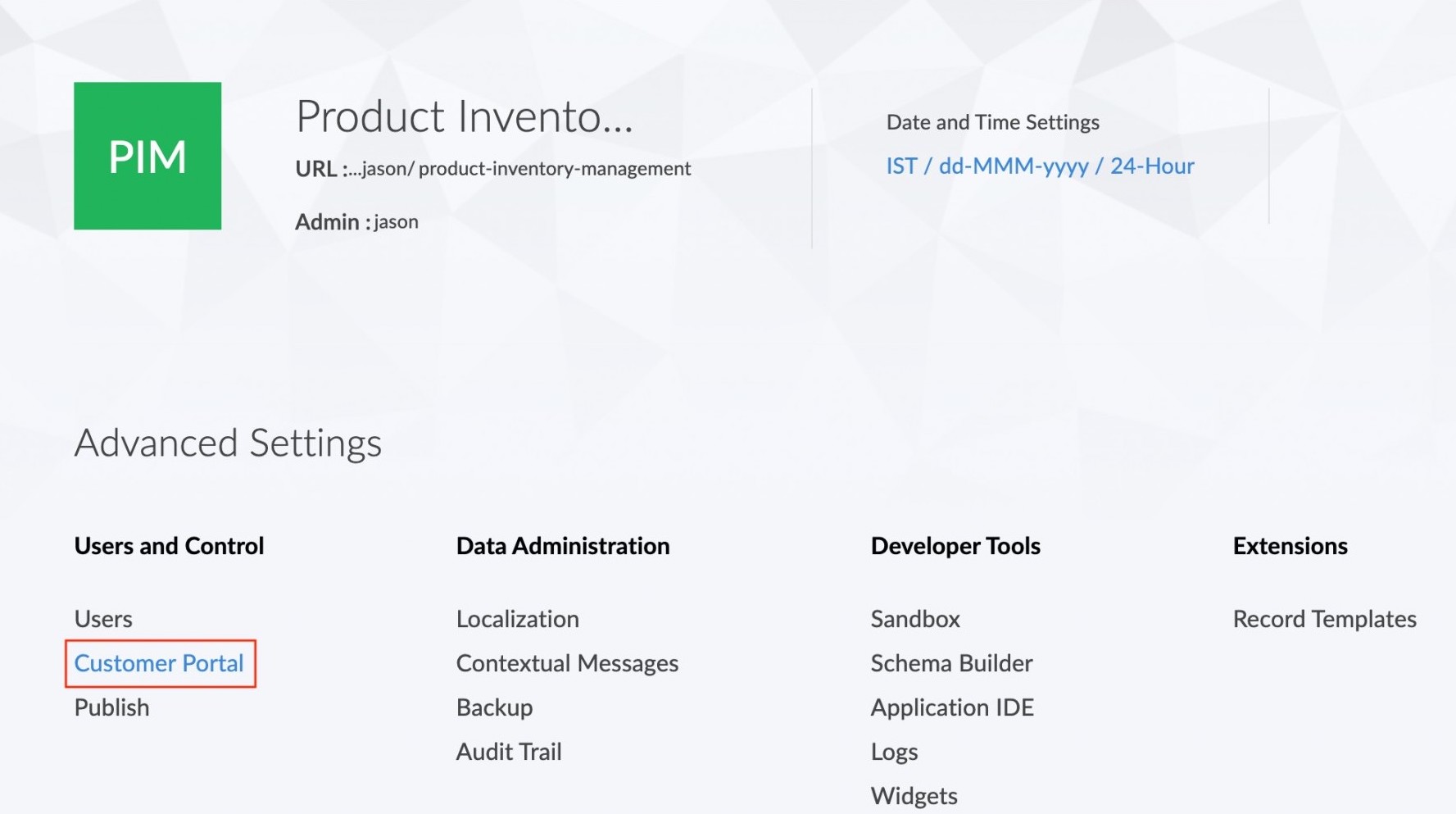
- Click the Email Notifications option in the Customer Portal page.
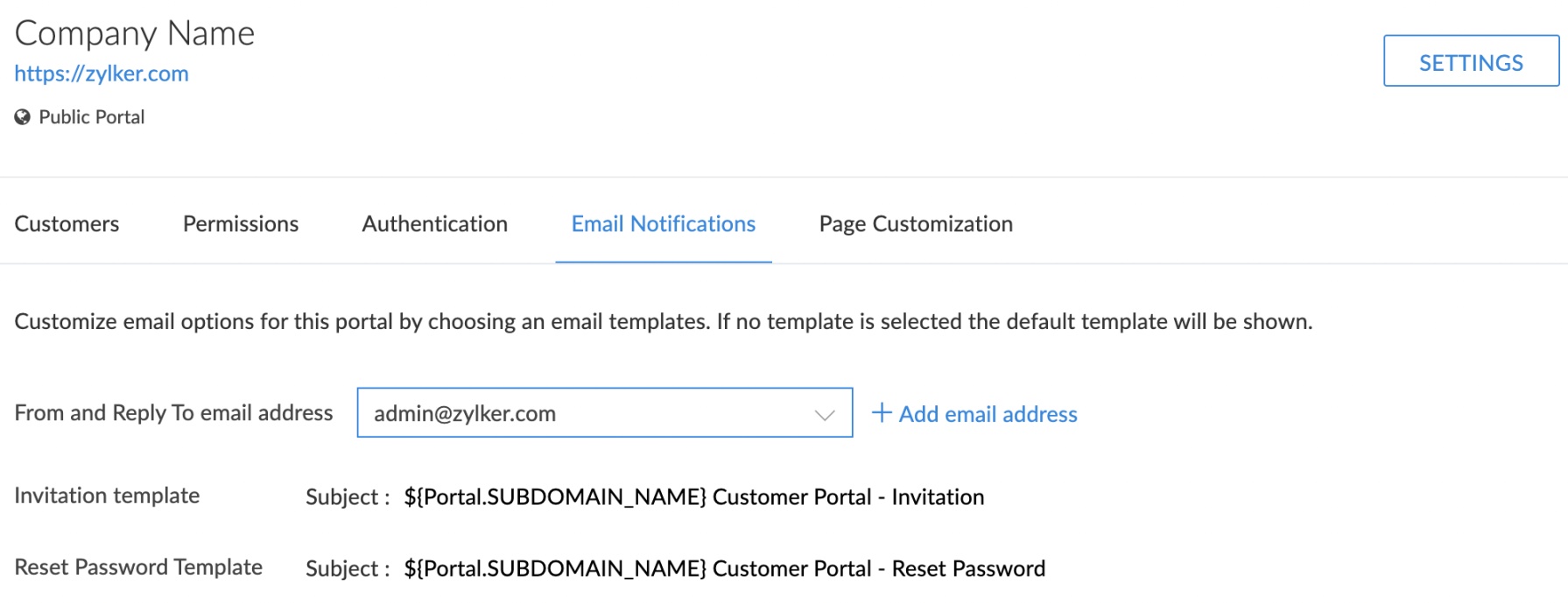
- The From/To email address can be selected from the drop-down list. To add new email address, click Add Email Address.
Enter the email address and click Add.
A verification code will be sent to the given email address. Enter the code and Verify.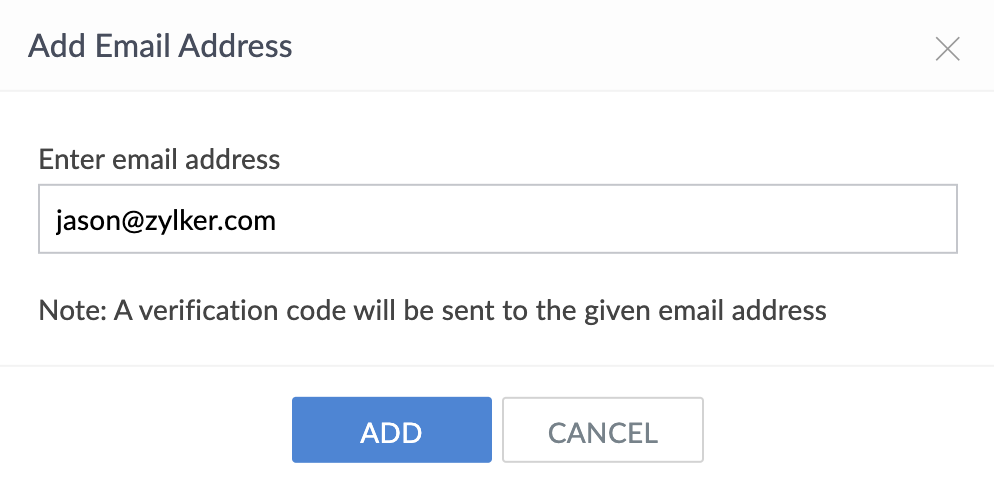
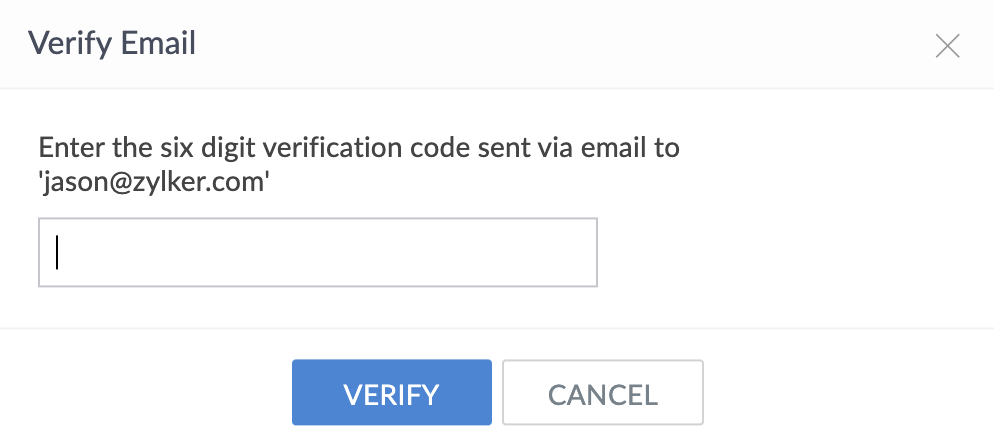
- The new email address will now be reflected in the From and Reply to Email Address column.