Understand contextual messages
Contextual messages are enabled for you to personalize your reports with messages that are appropriate to their context. You would have observed that the messages that appear in your reports are generic and standardized across ManageEngine AppCreator applications.
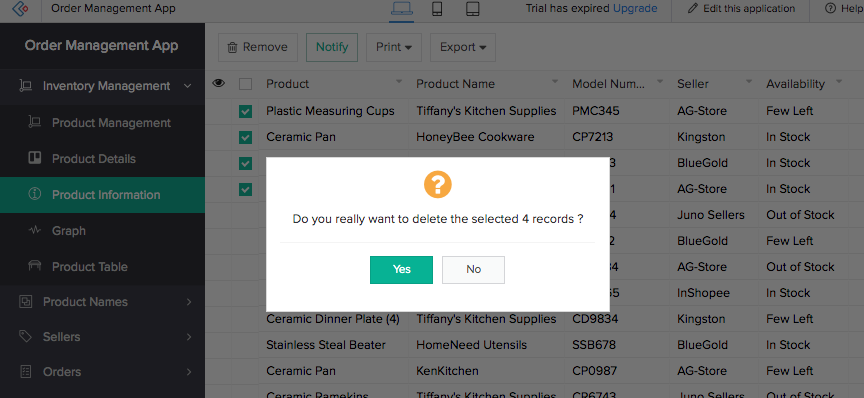
In the image above, a confirmation message is displayed on trying to delete a few records. This default message does not make any reference to the report or the content that is being deleted. If you need to introduce specifics to this message for it to be more precise about what records are about to be deleted, you can use contextual message option.
The users section provides you with a file that contains the list of default values along with their keys that are referenced at the backend. You need to enter the contextual messages in the specified column and upload the same updated file. The changes will be reflected in the application.
Note: Contextual Messages are supported in the Deluge Script file of your applications.