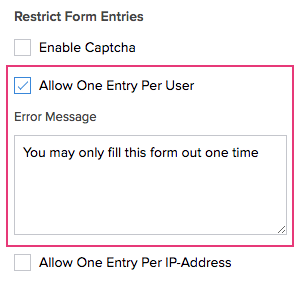Restrict form entries by allowing one entry per user
- Open the form builder.
- Click the Properties icon in the top-right of the form builder, as shown below. The Form Properties pane will appear on the right.

- Navigate to the Form Properties > Restrict Form Entries section.
- Check the checkbox next to Allow One Entry Per User, as shown below. A default Error Message will appear below it, which you can customize.