Add and import choices in a choice field
ManageEngine AppCreator offers the following options for adding choices to the above-mentioned fields. Choose that which works best for you.
- Add a single choice
- Add or import multiple choices in one go
- Import predefined choices
- Copy choices to clipboard
Add a choice
- Open the form builder.
- Select the required field.
- Navigate to the Field Properties > Choices section on the right.
- Click the + icon next to any existing choice. An input box will appear.
- Type the new choice in the input box.
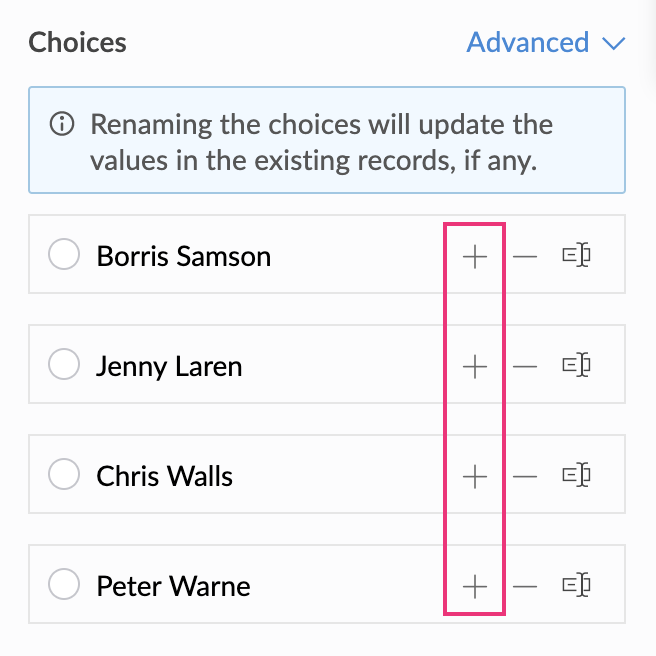
Add or import multiple choices in one go
- Open the form builder.
- Select the required field.
- Navigate to the Field Properties > Choices section on the right.
- Click Advanced and choose Import Predefined Choices.
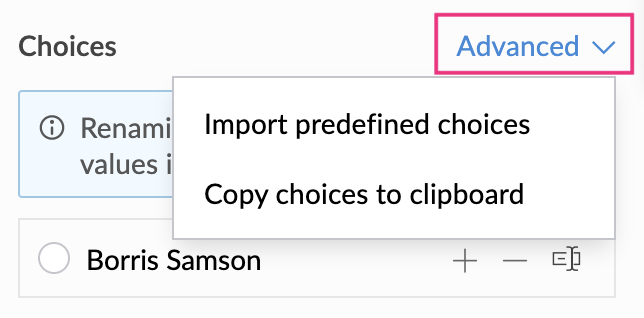
- In the pop-up window that appears:
- Select Add your own choices.
- Remove/delete the given choices (Choice 1, Choice 2, Choice 3).
- Copy-and-paste or type the required choices. Ensure that each choice is in a separate line:
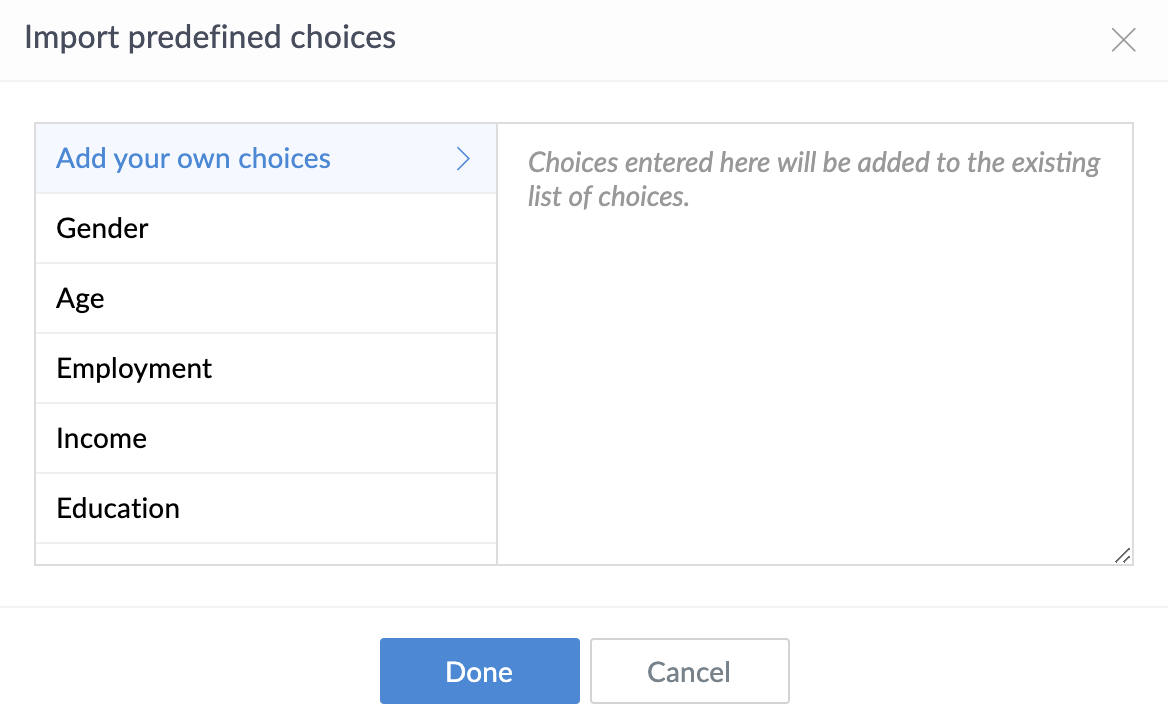
- Click Done. The choices you add will be appended to the existing choices.
Import predefined choices
- Open the form builder. Select the required field.
- Navigate to the Field Properties > Choices section on the right.
- Click Advanced and choose Import Predefined Choices. In the pop-up window that appears:
- Select any of the predefined sets (Gender, Age, Employment, etc.). The choices for that set will appear on the right.
- Hover on a choice from the set. The trash can icon will appear. Click it if you do not want that choice to be added to your field.
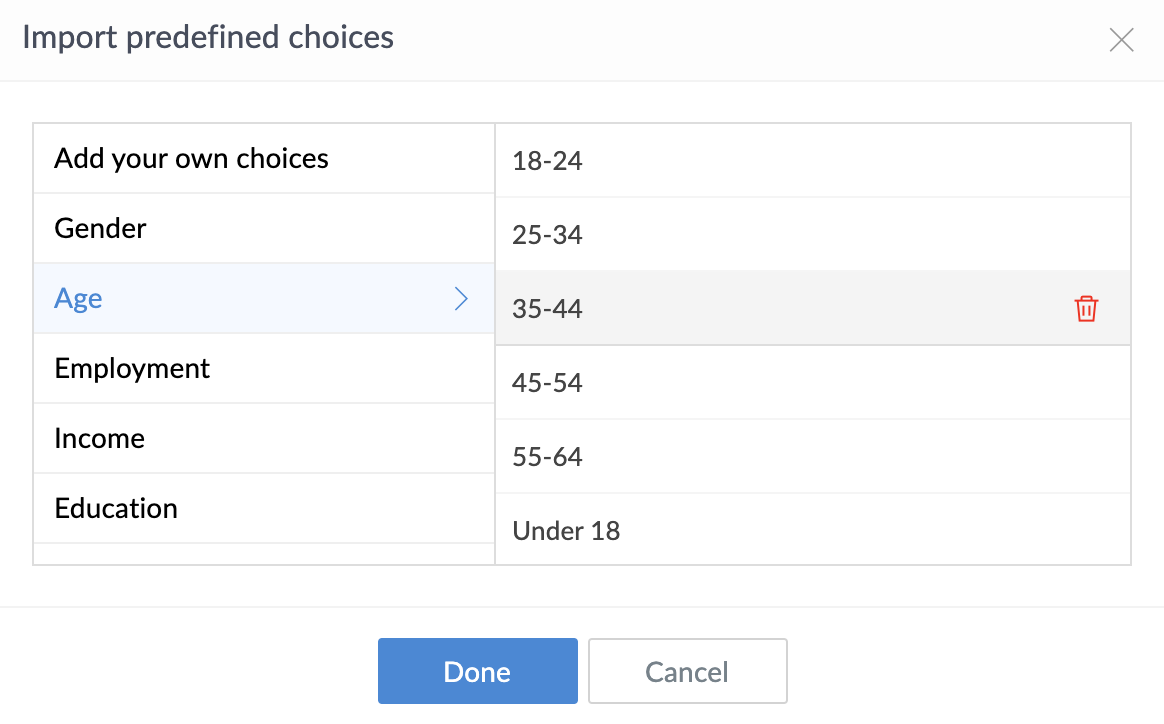
- Click Done. The choices you select will be appended to the existing choices.
Copy choices to clipboard
- Open the form builder. Select the required field.
- Navigate to the Field Properties > Choices section on the right.
- Click Advanced and choose Copy choices to clipboard.
- Open another form and repeat steps 1 & 2.
- Click Advanced and choose Import Predefined Choices
- In the pop-up window that appears:
- Select Add your own choices.
- Paste and edit the copied choices.
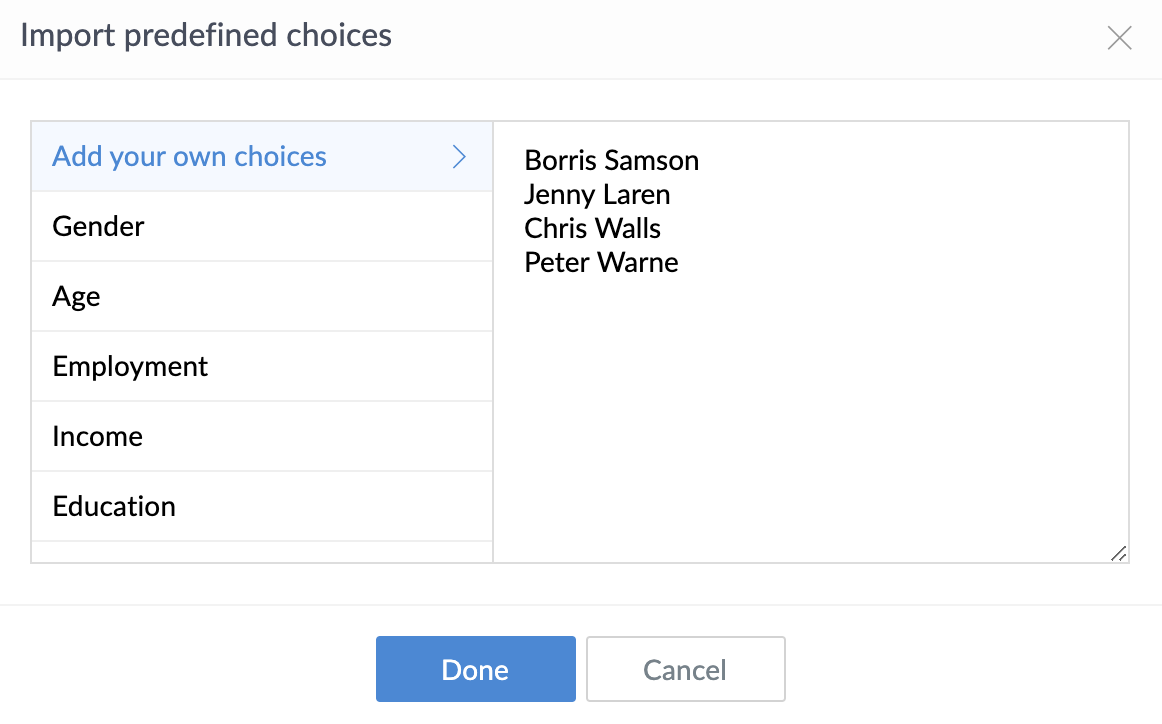
- Click Done. The choices you select will be appended to the existing choices.