Set initial value for a choice field
Initial value for a choice field refers to the choice that will be preselected when your users access your form to add a record. Refer to step six to learn how to clear or remove the initial value.
- Set initial value for drop down and radio fields
- Set initial value for multi select and checkbox fields
Set initial value for drop down and radio fields
- Edit your app.
- Open the builder of the required form.
- Select the required field.
- Navigate to the Field Properties > Choices section on the right.
- Click on the radio button next to the required choice:
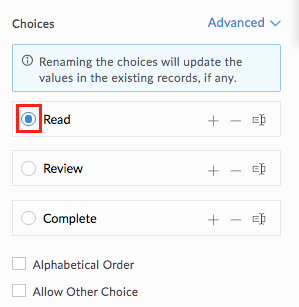
- Click on the selected choice to clear or remove initial value for that field.
Set initial value for multi select and checkbox fields
- Edit your app.
- Open the builder of the required form.
- Select the required field.
- Navigate to the Field Properties > Choices section on the right.
- Check the required choices:
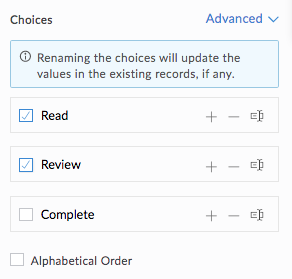
- Uncheck the choices to remove the initial value for that field.