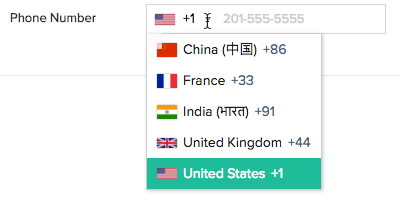Set country code options for the phone field
Refer to this page to learn about the phone field.
- Open the form builder.
- Select the phone field.
- Navigate to the Field Properties -> Appearance section on the right.
- Click All countries below Country code options. The Select Country Codes pop-up window will open:
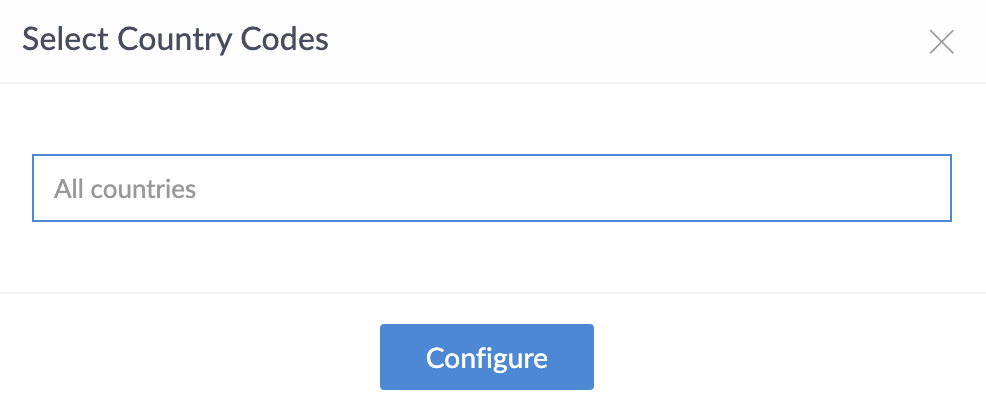
- Click All countries. A list of countries will be displayed. Scroll through the list and select the required countries.
Alternatively, you can type in the field to search for the required country. As shown below, typing "united" lists the countries containing the phrase. This way, you can more easily select the required country.
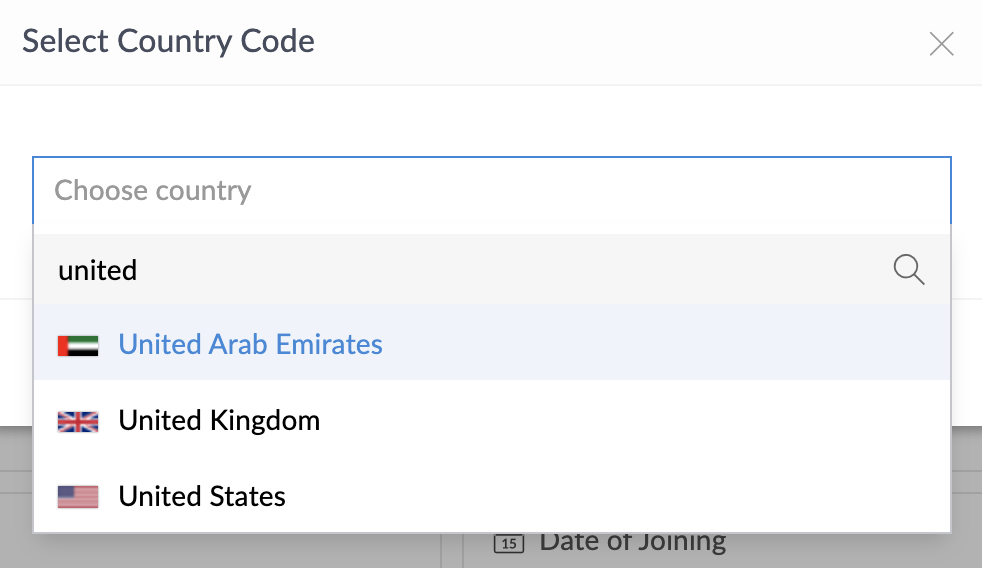
Repeat this step if you want to add multiple countries.

- After selecting the required countries, click Configure.
When a user accesses the phone field, the country calling code dropdown will display only those countries which you added following the above-given steps: