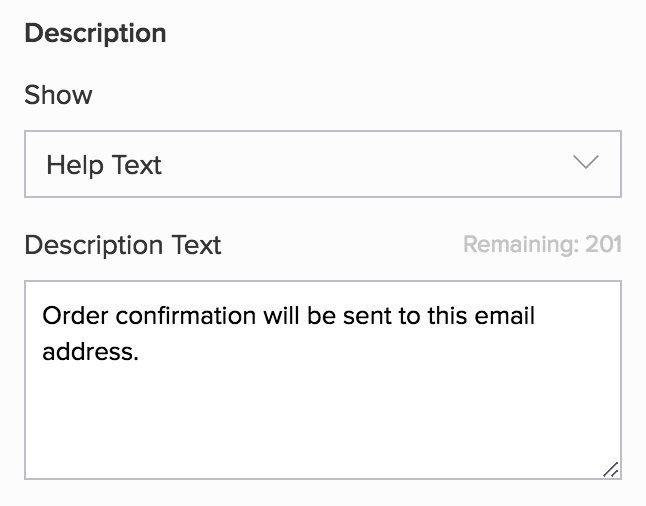Set descriptions for fields using tooltips and help texts
- Applicable to the following field types: All except auto number, formula, and add notes
- Refer to this page to learn about describing fields
- Open the form builder.
- Select the required field.
- Navigate to the Field Properties > Description section on the right.
- Select the required option from the dropdown below Show:
- Tooltip is displayed when users hover on the field while accessing your form
- Help Text is displayed below the field
- Enter the required text in the input box below Description Text.