Manage the choices displayed by users field
- Open the form builder.
- Select the required users field.
- Navigate to the Field Properties -> Choices section on the right.
- Select the required choice:
- Select All Users to make the users field display all the users with whom you've shared this app
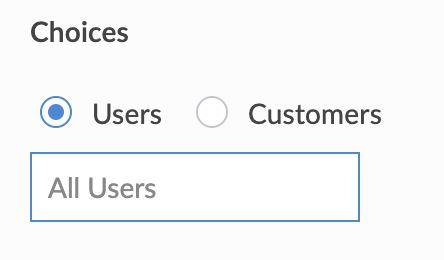
- Select Selected Users to make the users field display a select set of your users with whom you've shared this app. This will open a pop-up window.
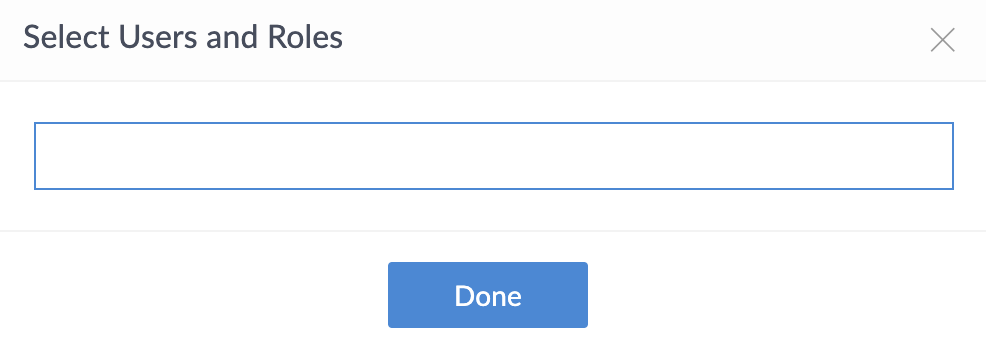
- The Users tab will display all the users who have been assigned Roles and Permissions. Select the required users by clicking the > icon next to that user, who will then be moved from the Available List to the Selected List.
- The Roles tab will display the roles defined in your app. Select users by their role by clicking the > icon next to that role, which will then be moved from the Available List to the Selected List.
- Click Done.
- Select All Users to make the users field display all the users with whom you've shared this app