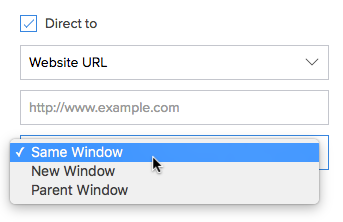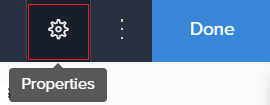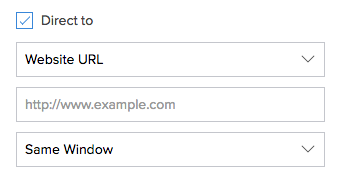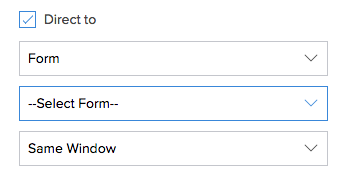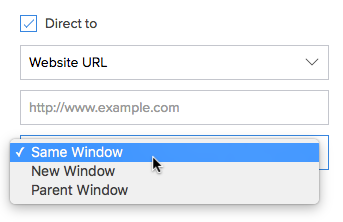Enable redirection to a website, form, report, or page, on form submission
You can configure your form such that the user is redirected to a website or a component (form, report, or page, present in the same app) on form submission. To do this:
- Open the form builder.
- Click the Properties icon in the top-right corner of the form builder, as shown below. The Form Properties will appear on the right.
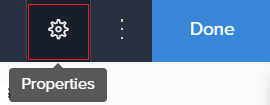
- Check the checkbox next to Direct to. More options will appear.
- Define the entity (website or component) to which you want to redirect your users on form submission.
- Select Website URL from the first drop-down, then enter the required URL in the input box below it.
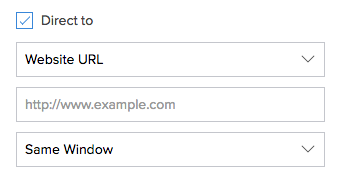
- Select Form, Report, or Page, from the first drop-down, then select the required form, report, or page, from the drop-down below it.
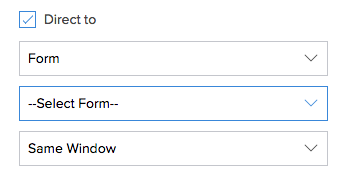
- Select the required target value from the third drop-down.
- Same Window - this will open the selected website/component in the same window or tab of your user's web browser.
- New Window - this will launch a new window or tab of your user's web browser and open the selected website/component in it.
- Parent Window - this will open the selected website/component in the size of the parent window.