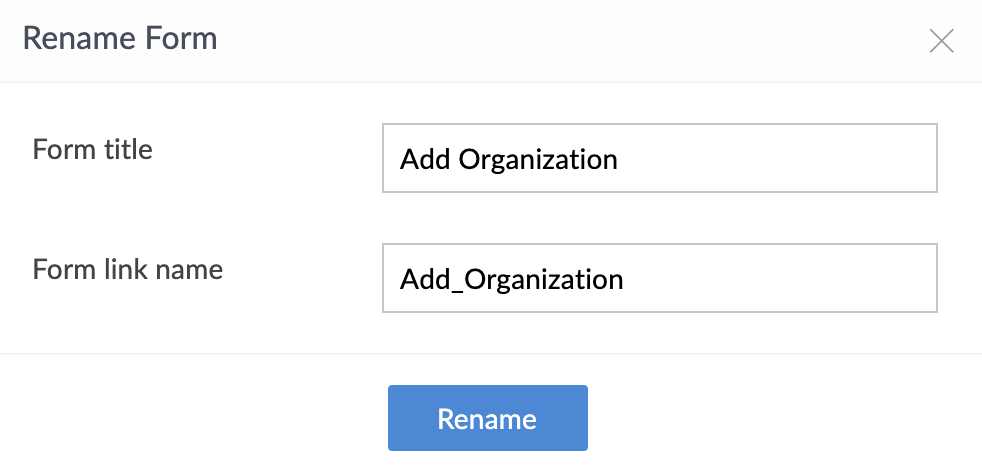Rename a form
- Open the component pane as shown below, then select the form you want to rename. Its Design page will appear.
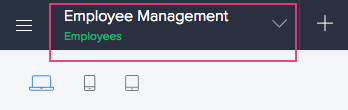
- Hover the mouse over the form's preview, then click Open Form Builder.
- Click the More icon in the top-right corner of the form builder and select Rename.
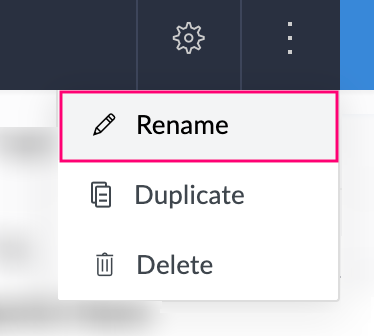
- Edit the Form Title and Form Link Name as required, then click Rename: