Understand restricting form entries by allowing only one entry per IP address
You can restrict your form to accept just one entry from a public IP address. Learn how
When a user accesses your form a second time from the same public IP address, the form does not load. Instead, the user sees a message. You may display the default message: You may only fill this form out one time, or customize it. Below is how the message appears on a form:
- When a user accesses it from a web browser:
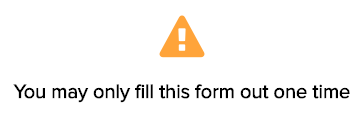
When to use this provision?
You must keep in mind the following when enabling this property:
- Public IP address is the IP (Internet Protocol) address that an ISP (Internet Service Provider) issues to homes, businesses, etc., to communicate in the Internet.
- Generally, each business, organization, etc., gets one public IP address. The people inside them are differentiated based on a private IP address. Therefore, if any of your users share the same public IP address, enabling this property will allow only one of them to submit your form.
- Also, your users will be able to submit your form by accessing it from a different public IP address.
You may consider allowing only one entry per user or enabling no duplicate values.
How is this restriction achieved?
In addition to the data that a user submits through your form, ManageEngine AppCreator captures a few details like - which user added the record, when did the user add the record, which user was the last one to update it, etc. These details are stored in the system fields.
The system field Added User IP Address stores the public IP address from which the record was added. ManageEngine AppCreator relies on the data stored in this field to validate if a record has already been submitted from a public IP address.