Associate Open URL action to a text displayed in a panel
Associating an Open URL action to text allows you to redirect users to the specified URL when they click on the text.
To associate an Open URL action to the text in a panel:
- Double click the panel to associate an action to the text in it or single click to select the panel and then click the Configure option in the toolbar at the top center of the page builder.
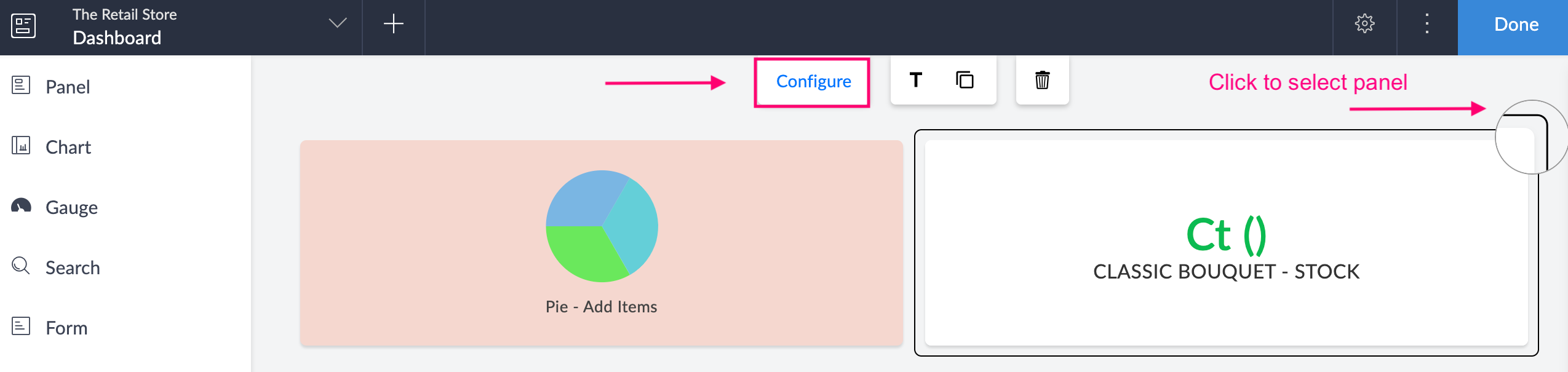
- Click to select the configured text in the panel to associate an action.
- Select Action from the options on the right side of the configuration menu.
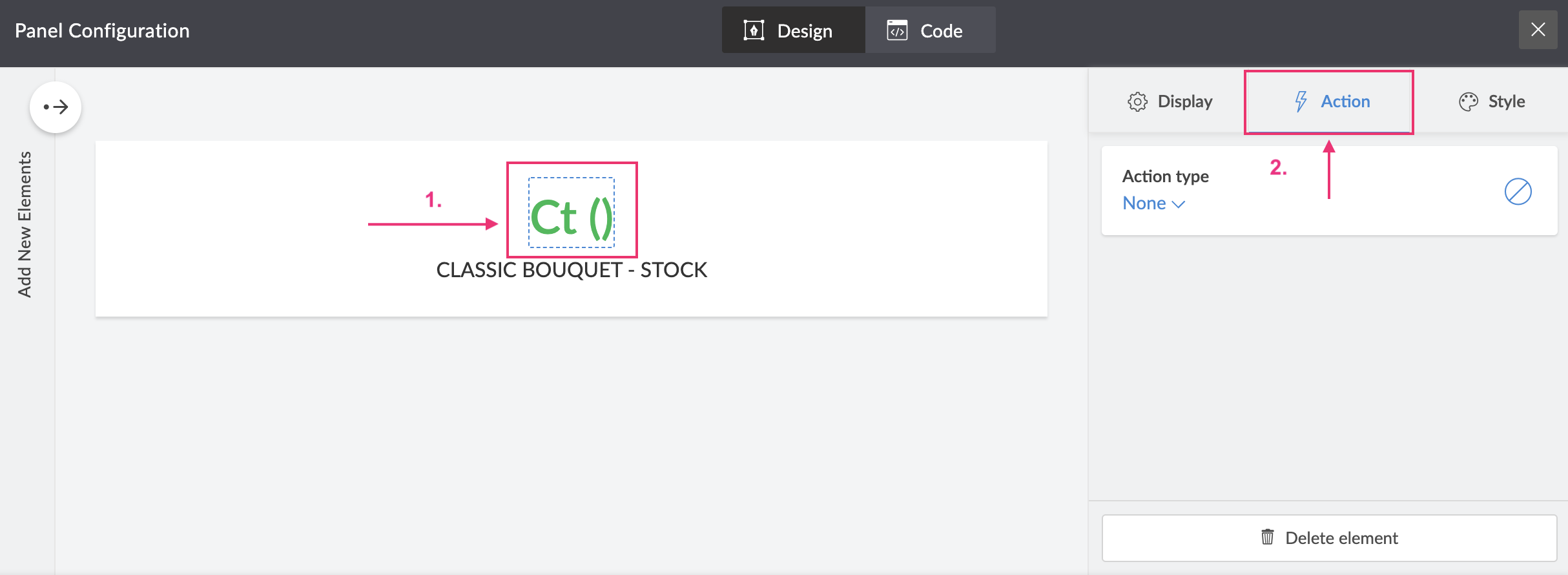
- From the Action dropdown, select Open URL.
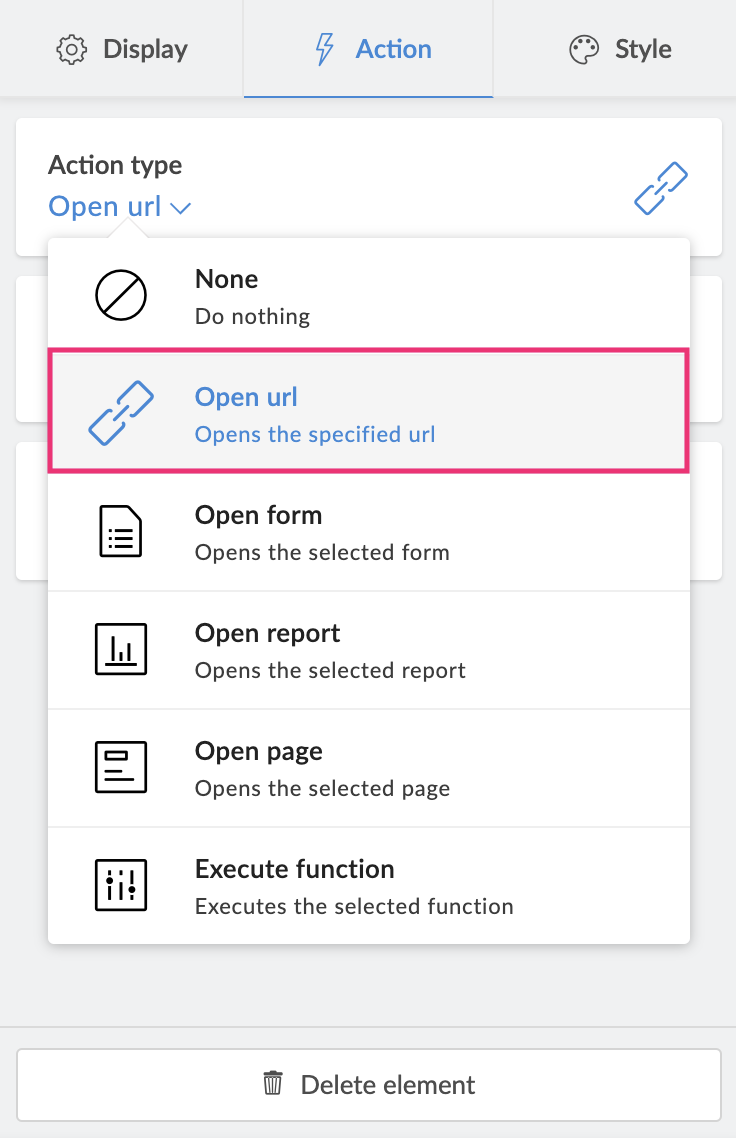
- In the space provided below URL, enter a URL you want to open.
- Select a target window from the Open In dropdown.
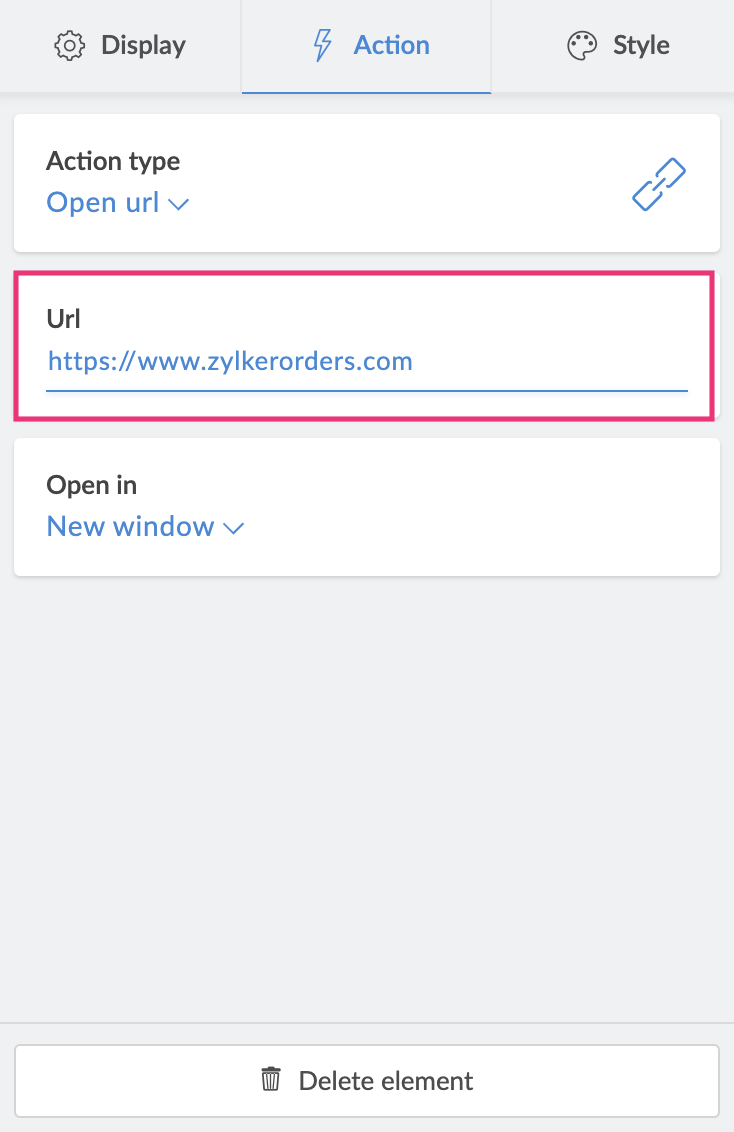
- You can close the panel configuration sheet, once you have finished configuring. The changes will be auto-saved.