Understand detail view layouts in list report
A layout is the structure that you assign to a report. It decides what part of the content goes where. It makes your application visually organized and comprehensible. The reports in ManageEngine AppCreator can be set in suitable layouts that best provides you with insights. It equips you with a certain level of ability to customize the way your records are organized in your report.
There are two views to a report: quick view and detail view. Both these views can be assigned with layouts that clearly present the data in that particular view. To have your report appear in a certain structure, you must determine the layout while building your application. The layout that you select is what reflects when you access the report. The fields and records are arranged in a manner that provides proper insights to the data collected.
Detail view provides you with a couple of predefined layouts from which you will be able to select an appropriate structure. The selected layout enables you to customize the fields that must be displayed and specify their positions according to your preference.
There are two specific predefined layouts:
- Summary layout - The layout enables you to present the detailed view of the record in a linear manner. You will be able to see all the fields and their congruent as label and value pairs.
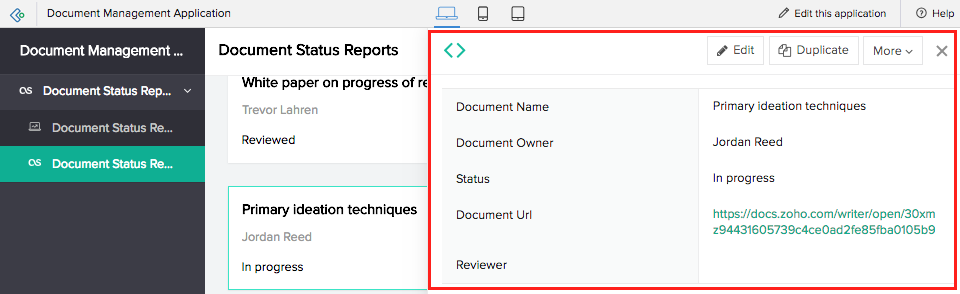
- Block layout - The layout enables you to organize the fields and their values as blocks and also allows you to incorporate other relevant field information into the detail view of that particular record. Thus on clicking a record, its details and data from related form fields are displayed as structured chunks of information. For instance, if you have an Student Register application, and you have a report with department details. On click of a record, the detail view displays the information related to that department. In this layout, you could incorporate records that directly or indirectly have a relationship to it. In this case, an additional block could include the records of those who are in the a particular department. In a sense, you are infusing a report into a record and this help weave correlating data into one screen.
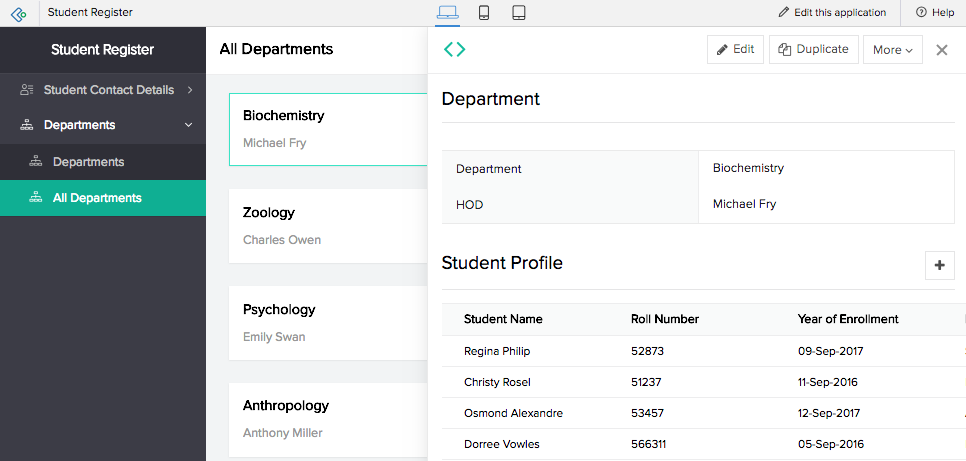
There are two types of blocks: block and related block. You can add a new block and stash a few fields in that section. Or, you can add a block of fields from a related form, which could be associated with that particular record through a lookup or subform relationship.