Set properties for address field
Select the address field in the fields section to define properties specific to it.
To set number field properties:
- Navigate to the Design page.
- Click the Configure Fields for Web button. The Configure Fields window will appear.
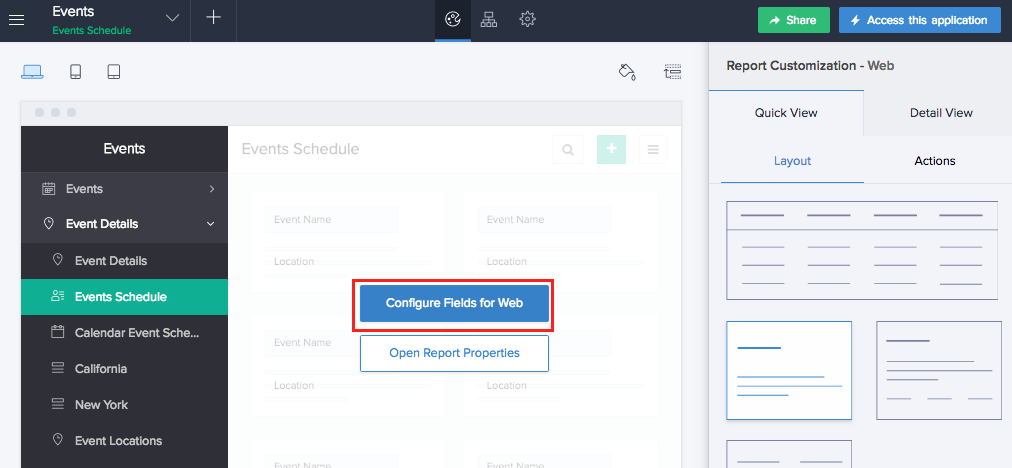
- Select the address field. The field properties are displayed.
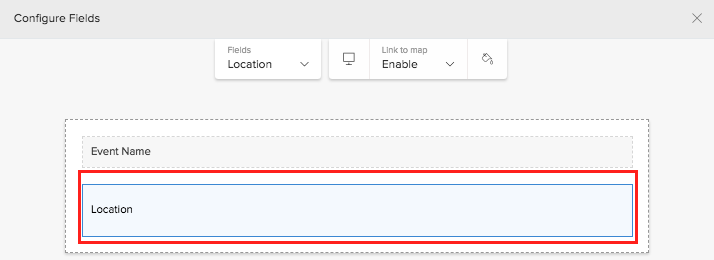
- Click the Display Value icon.
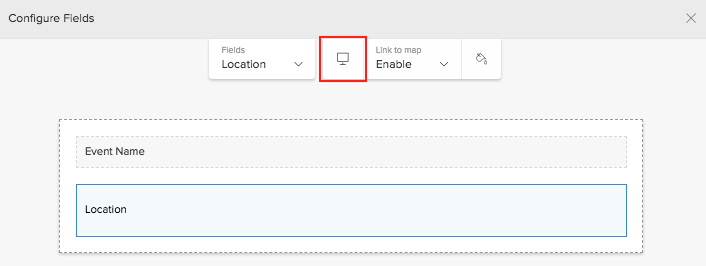
- Set the display values. The following options are available for the address field column:
- Address Line 2
- City/District
- State Province
- Postal Code
- Country
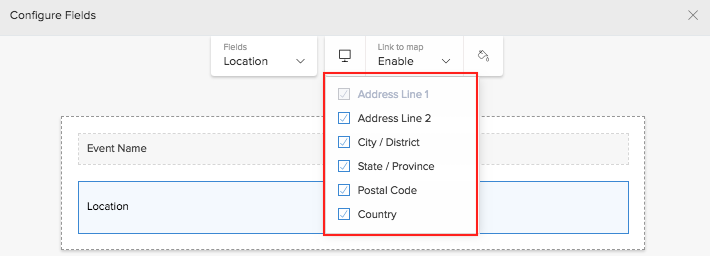
- Select the Link to map option.
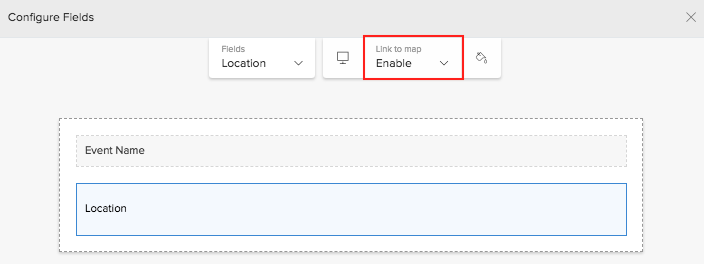
- Enable or disable link. Enabling the link allows the address to be displayed as map. Disabling the link will in turn affect the display options. If the you opted to show the address as a map, disabling the link will cause the address to be displayed as text.
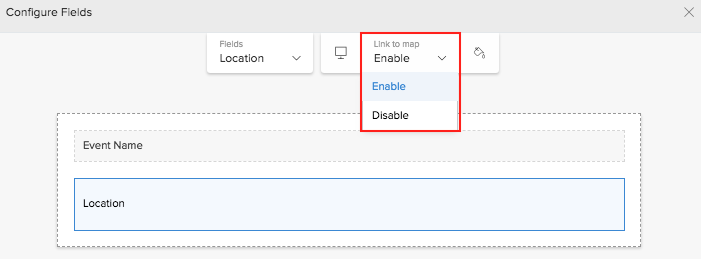
- Click Close to go back to preview.
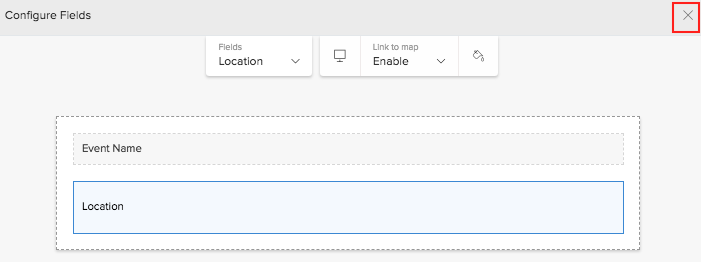
Upon accessing the application, the address field properties will be reflected.