Set aggregate functions for number field type
These properties are also applicable for number, currency, and decimal fields.
To set number field properties:
- Navigate to the Design page.
- Click the Configure Fields for Web button. The Configure Fields window will appear.
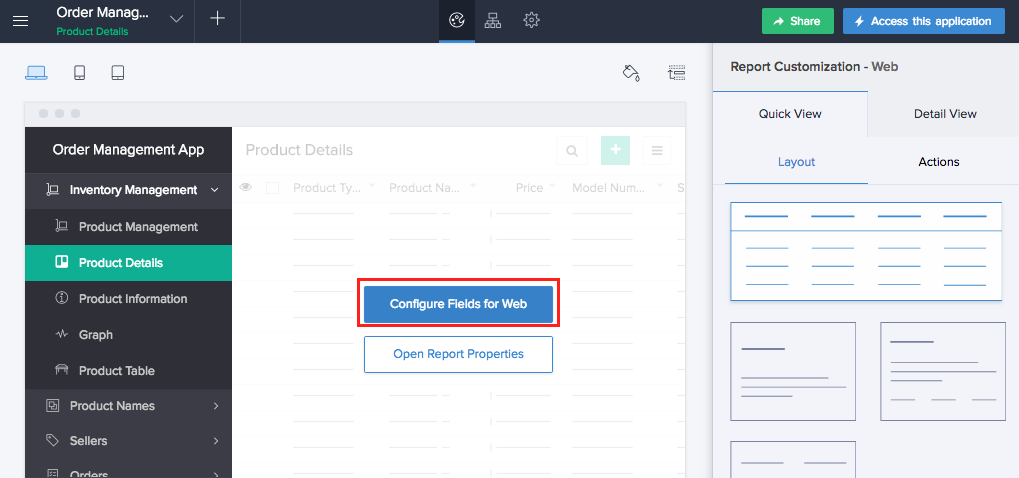
- Select the respective number, currency, or decimal field.
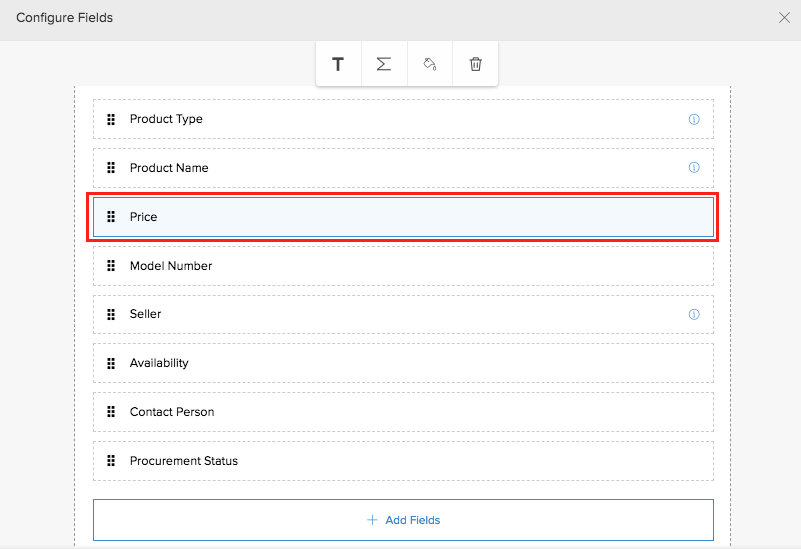
- Click the aggregate function icon.
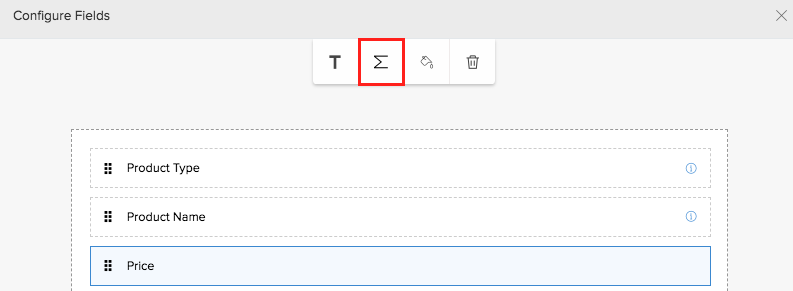
- Enable one or more of the following field properties:
- Total - Provides the sum of the values in the column
- Average - Provides the average of the values in the column
- Min - Provides the minimum value in the column
- Max - Provides the maximum value in the column
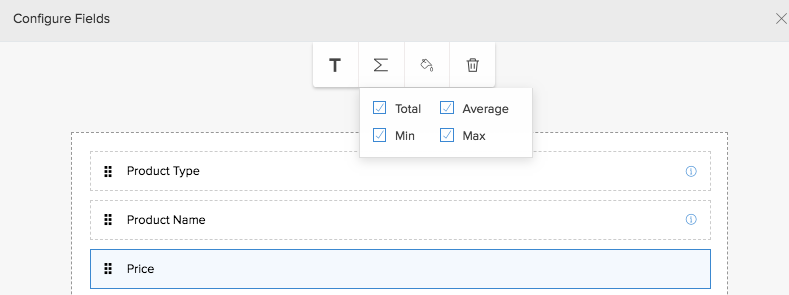
- Click Close to go back to preview.
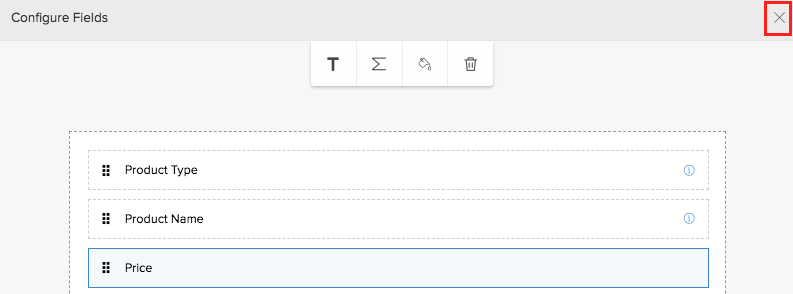
On accessing the application, you will find an icon at the bottom of the report page. Click the icon to view the aggregate values.
Note: The aggregate functions are applicable only for tabular layout of quick view.