How to accelerate employee onboarding
Onboarding new employees is a crucial yet time-consuming challenge faced by many organizations. If done manually, this can consume valuable time and employees may remain idle, waiting for their devices. This will eventually result in heavy costs for the organization.
Also, if the IT team is overwhelmed with the number of devices to be deployed with the OS and relevant applications, an inefficient onboarding process can create a bottleneck for organizations, affecting their productivity.
OS Deployer's zero-touch deployment
Using zero-touch deployment, onboarding can be automated, allowing companies to deploy OSs without any physical contact with the device itself. Let's look at how to effectively utilize your resources to accelerate the onboarding process using OS Deployer.
You can perform zero-touch deployment in OS Deployer using:
- Deployment templates.
- Bootable media.
- Target computers.
- Deployment settings.
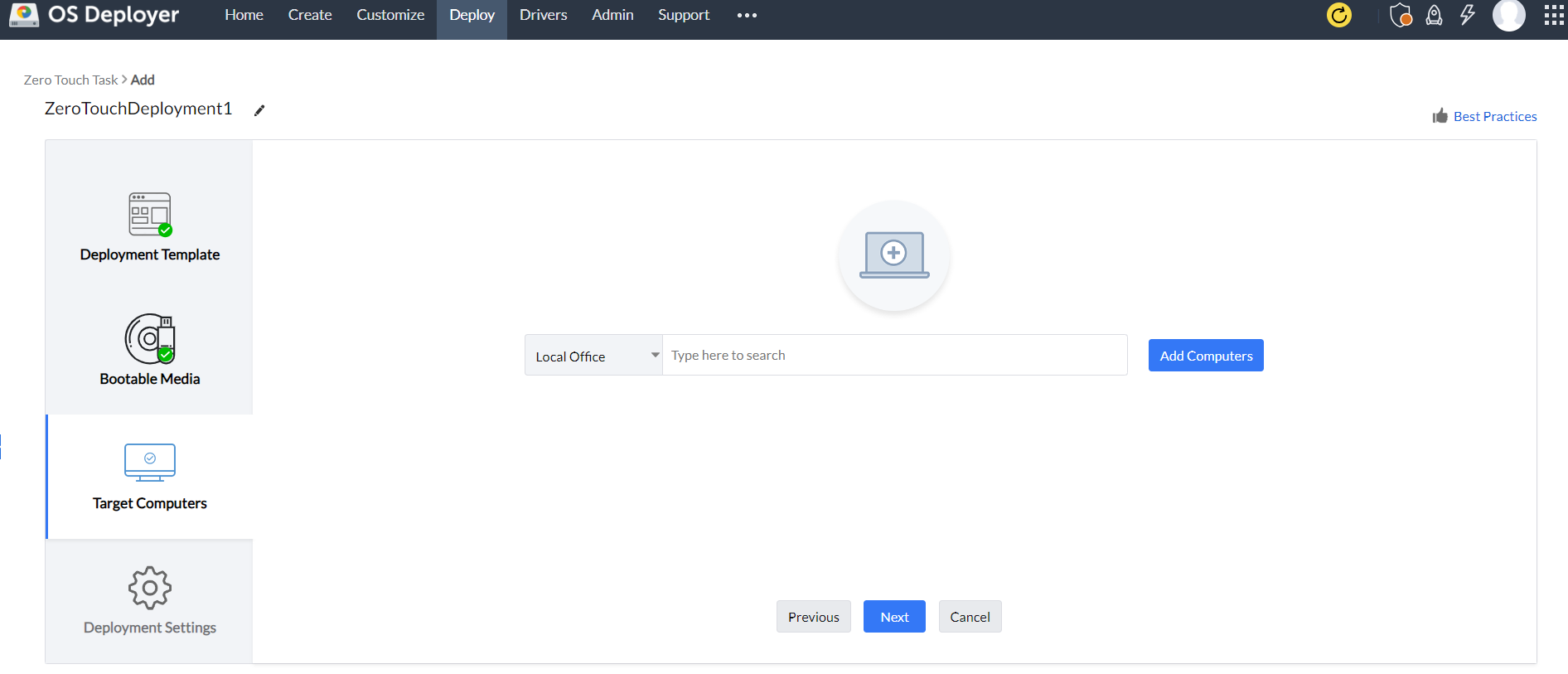
Deployment templates
The first step is to customize the captured OS image along with the deployment process using our deployment template feature. This feature allows you to modify the entire deployment process according to your requirements.
Bootable media
Before we deploy images, we must boot the target computers using bootable media. OS Deployer allows booting the target computers using a PXE, USB, and ISO bootable media.
Target computers
The next step is to select the target computers for image deployment. These computers can be present in your Active Directory or WorkGroup.
Deployment settings
The final step involves selecting the deployment method, which can be unicast or multicast. OS Deployer also allows you to schedule the deployment process based on your organization's requirements.
Using these above features, you can deploy the configured image to all selected computers with zero physical contact.
Conclusion
OS Deployer can be easily used to onboard users at scale depending on your organization's requirements. The time freed up for the IT team can then be used on more valuable tasks.
Help new hires hit the ground running with minimal hassles!


 Yes
Yes