You're peeking at the cloud edition. Click to see what holds.
Introduction to service request template
Multiple services are available to users from service delivery teams, particularly IT, through various channels such as emails, phone calls, chat, and walk-ins. The lack of mechanisms to ensure prompt information collection, standardized processes, and the ability to collaborate in today's hybrid workspaces can hinder service delivery.
For frequent or high-volume requests, you might utilize a service request template, often identified formally as a Service Template, to accelerate and streamline ticket submissions. Optimizing a service request template with customizations, including prefilled fields, dynamic fields, tasks, approvals and SLAs, standardizes the process for delivering the service within a stipulated time.
Why customize a
service request template?

- Customizing service request templates ensures the required and contextual information is collected for the technician to resolve the issue.
- Service request templates with prefilled fields make it easy for end users to submit requests.
- Automating manual processes, like prioritizing the tickets, changing status, routing tickets to concerned group or technicians, adding tasks and SLAs, triggering approvals, and so on, provides more time for technicians to work on the actual issue and enhance productivity.
- Streamlining information collection and automating processes helps achieve consistency in service delivery.
6 ways to
optimize a service
request template
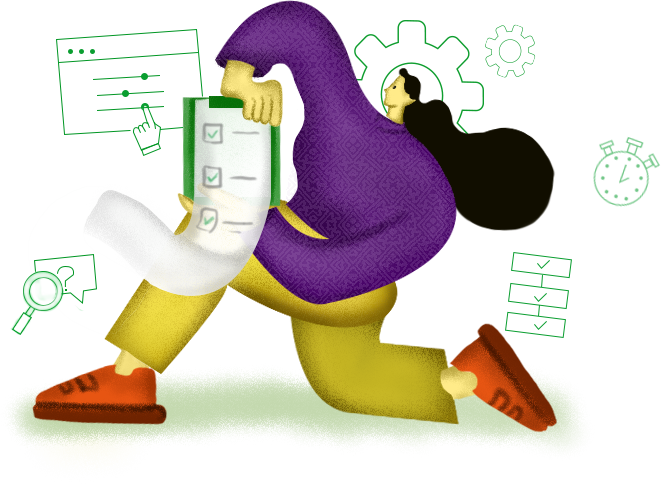
1. Add custom and prefilled fields whenever necessary
Ensuring that the service request ticket is created with relevant information, including the requester details, is important for quick service delivery. To accomplish this, add custom fields to the service request template based on your requirements. While configuring a template, the technician can prefill user information fields and a few ticket attributes for the requester.
ManageEngine ServiceDesk Plus makes it a breeze to achieve all this through an efficient drag-and-drop service request template editor. IT service desk teams can configure their service request templates with custom sections and fields. Each of these fields can be prefilled based on their requirements. They might also set the requester view and edit permissions for each field for better control. Additionally, teams can choose to encrypt specific fields and designate any personal information as PII.
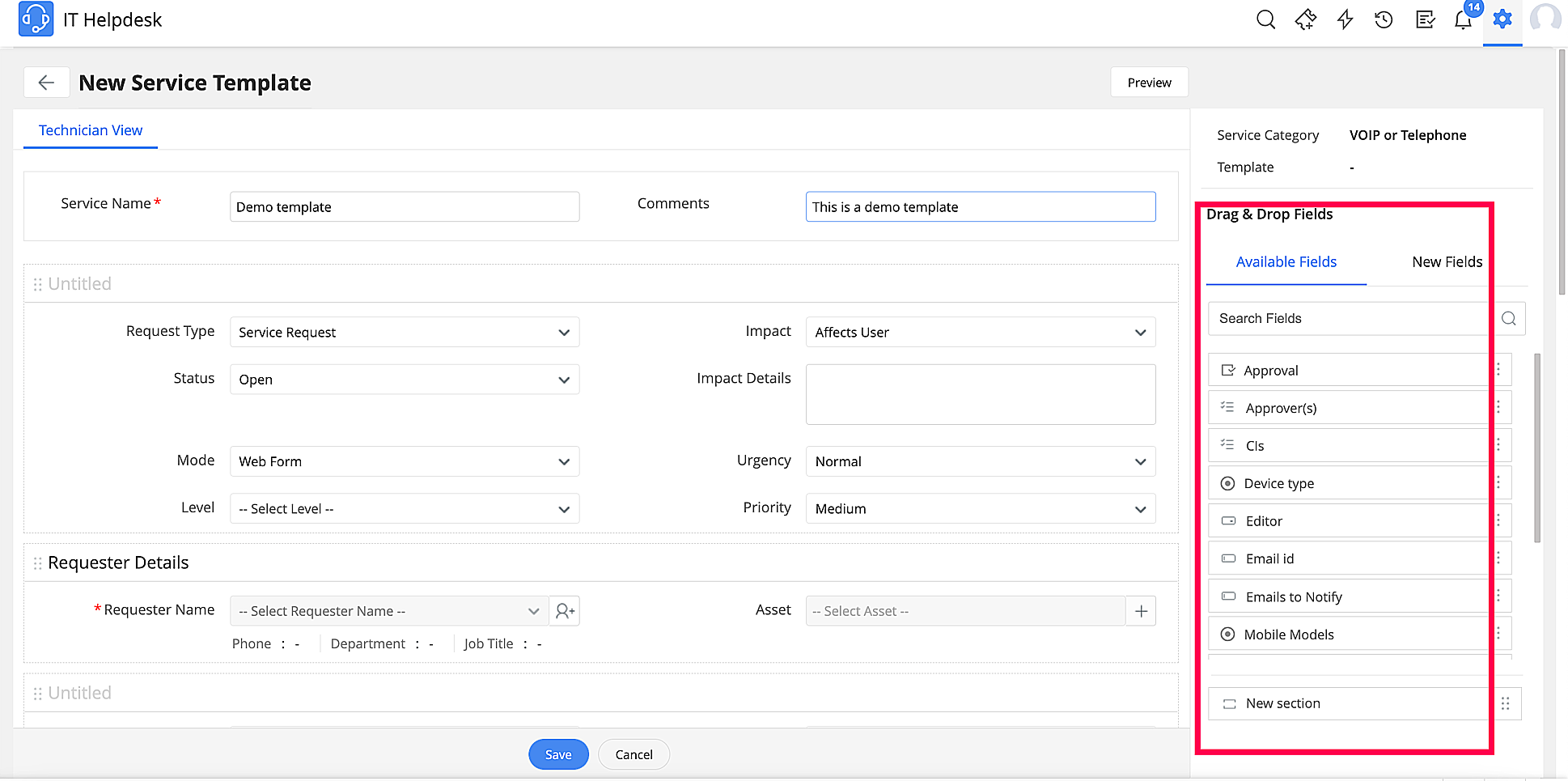
Figure 1. Drag & Drop Fields.
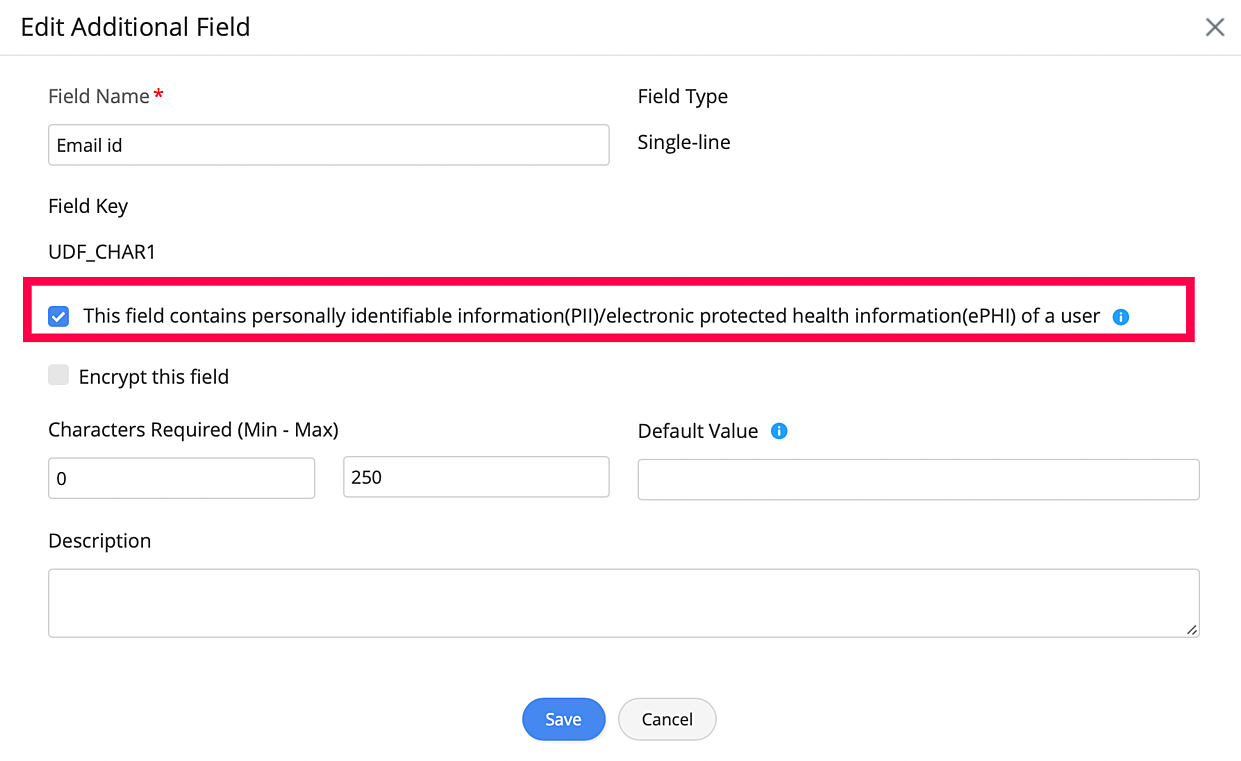
Figure 2. Mark field as PII.
2. Gather additional information through resource questions
Capturing the end user's service needs accurately is vital for flawless service fulfillment. Collect all relevant specifications about the requested service from the user through a dedicated set of questions within the service request template. Compile questions of various types, including binaries, checkboxes and text boxes, then contextually arrange related questions in sections. Also, provide a shopping-cart like experience for requesters by customizing the questions visually with images.
The Resource Info section in ServiceDesk Plus enables you to collect all necessary details. Besides the list of prebuilt questions, various custom questions can also be created and used in the templates. You can supplement the resource questions and choices with images.
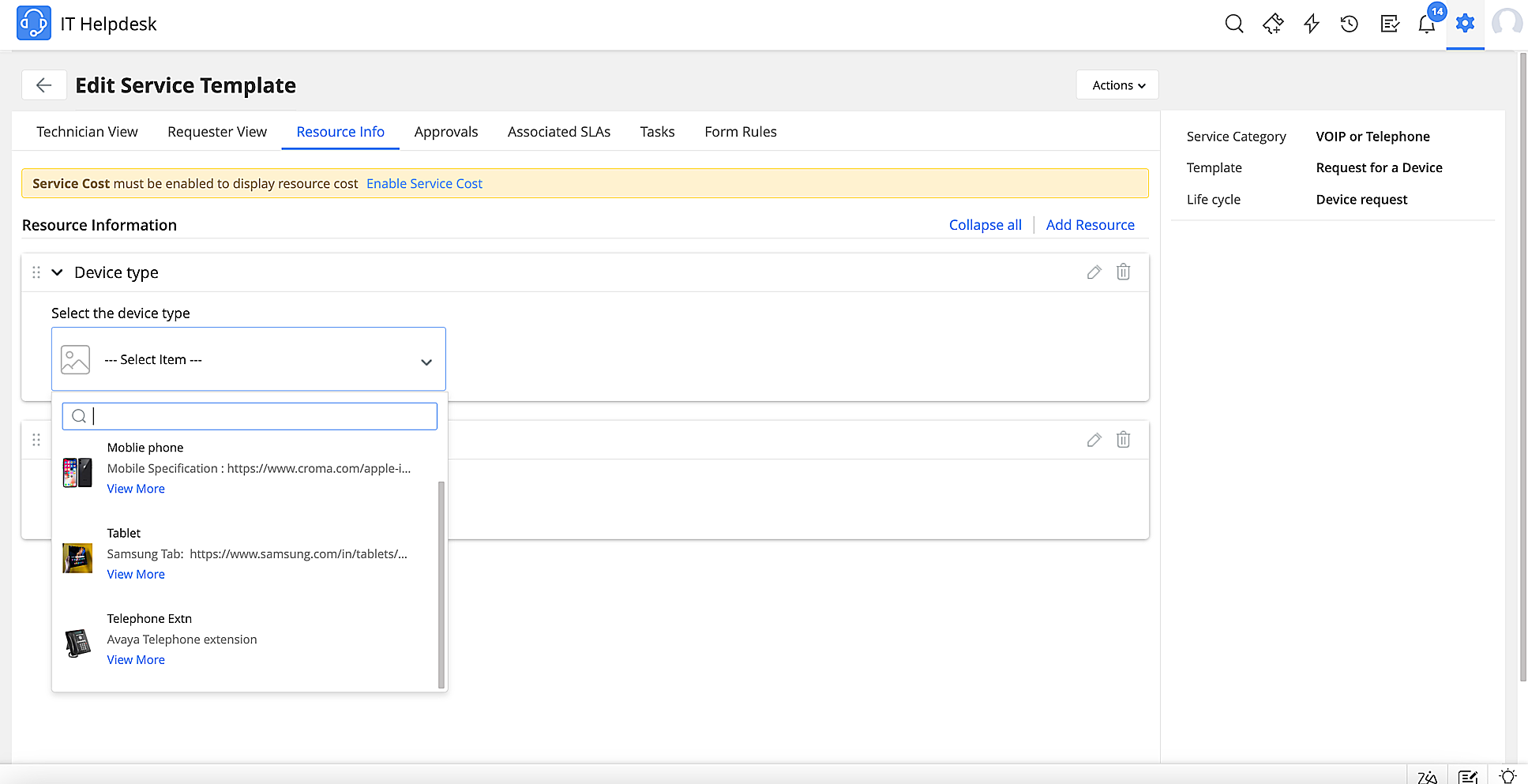
Figure 3. Resource Info section.
3. Configure a multi-level approval mechanism
Establishing a robust and adaptable approval process ensures that specific services are delivered only to the relevant people. Also, automating the approval process reduces the turnaround time. Configure single or multistage approvals and automate stage-specific approval notifications within the service request template. Subsequently, you can set up condition-based approvals and assign technicians only to approved service requests.
With a distinct tab for approvals included within ServiceDesk Plus, role-specific approvals can be configured for up to five levels. Send approval notifications automatically, assign technicians to approved service requests, show approval status to requestors, and set approval conditions under the Approval Configuration Section. You can distribute custom approval notifications with all necessary information, including the ticket attributes. Approval details, such as approver name, approval status, date and time of approval, and comments from the approver, can be viewed in the Approval Details section.
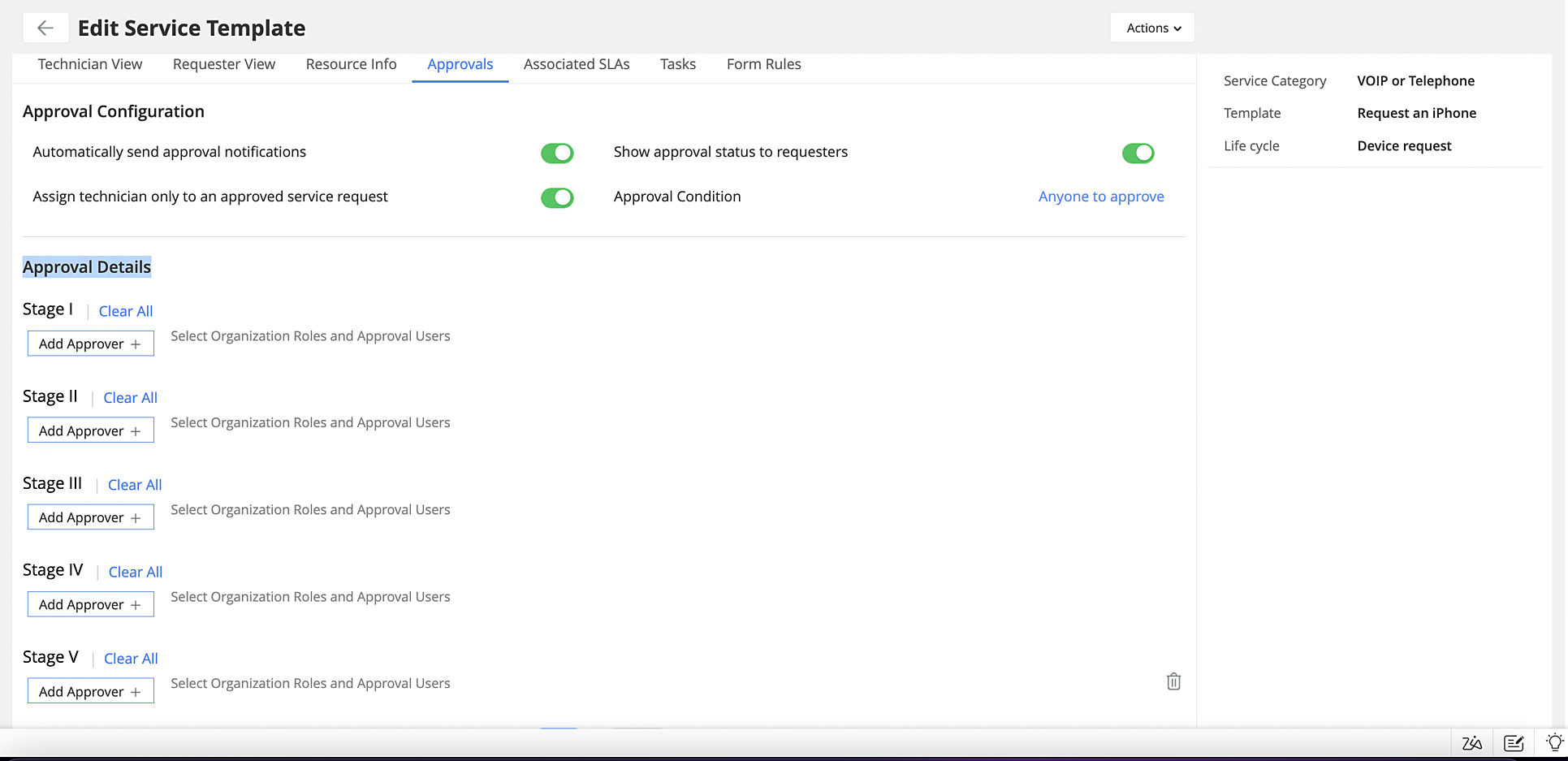
Figure 4. Approval Configuration.
4. Assign SLAs
SLAs ensure that the required services are delivered to the user at agreeable times. Assign response and resolution SLAs to the service request template to establish a stipulated time for first response and fulfillment of requested services. You can also apply escalation rules if there is a SLA breach i.e., if any request is not attended or resolved within the specified time.
ServiceDesk Plus enables you to create response and resolution SLAs that can be used across templates or template-specific SLAs. Additionally, it renders single-level escalations for responses and up to four levels of escalations for resolution SLA breaches.
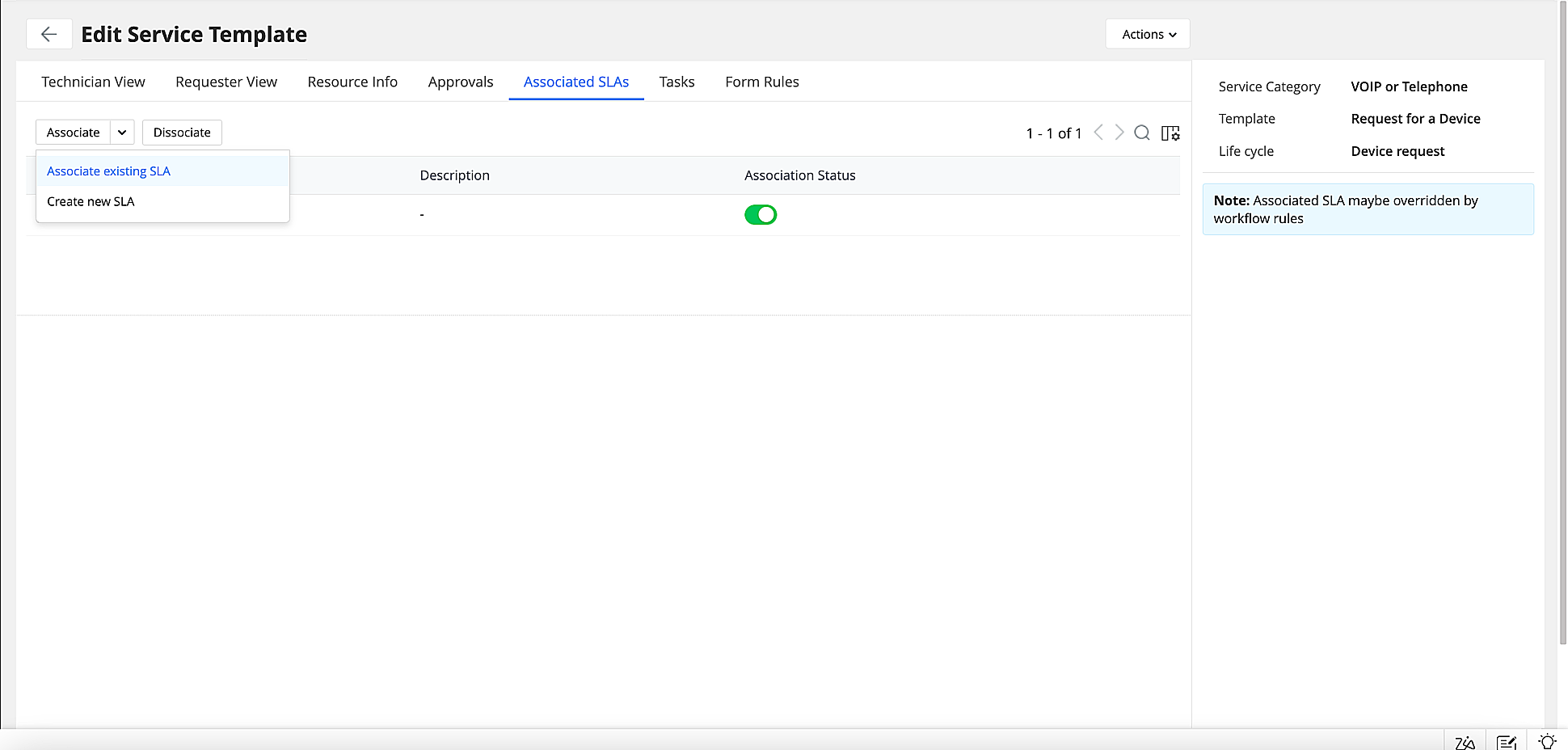
Figure 5. Associated SLAs.
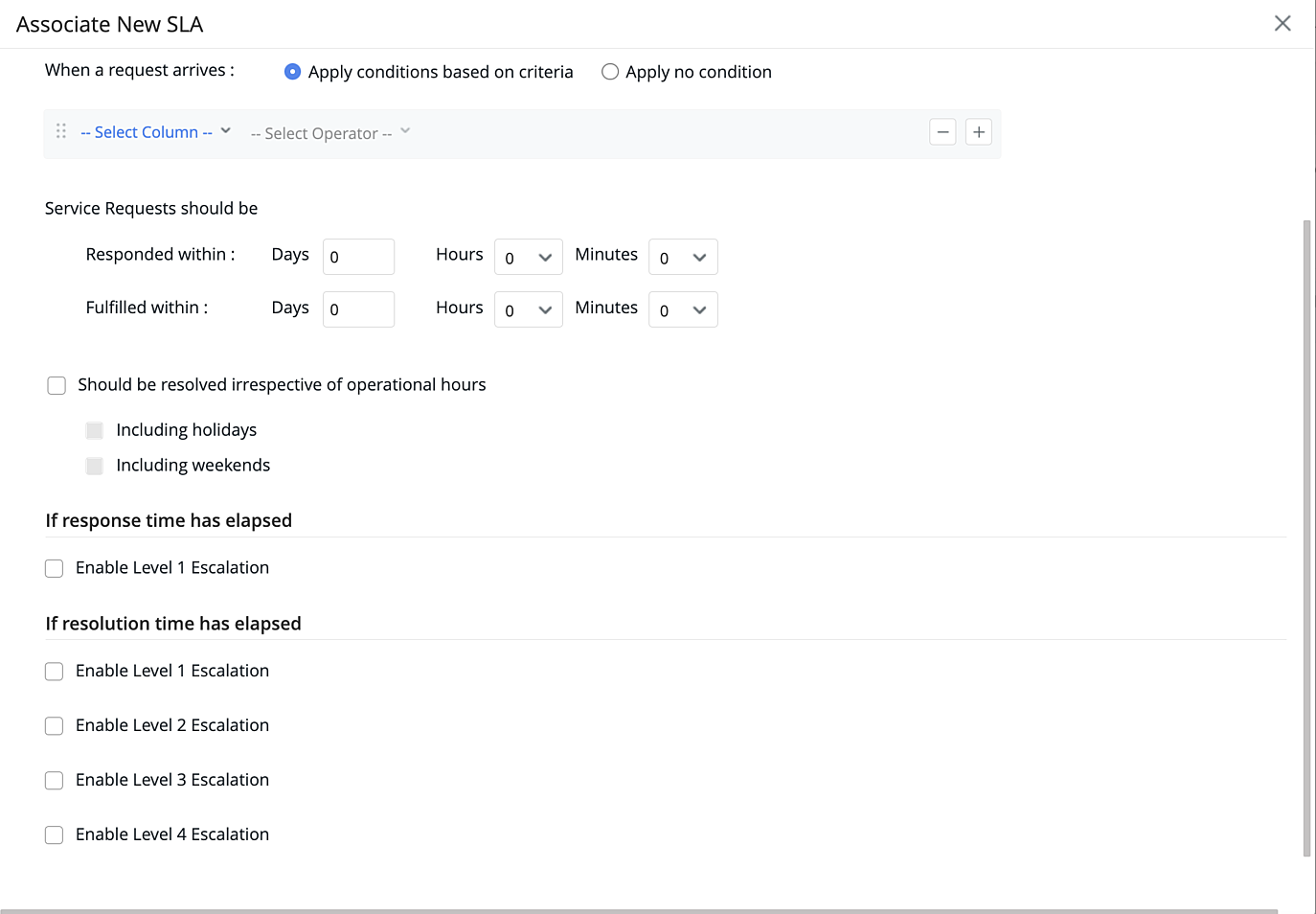
Figure 6. Enable response and resolution SLAs.
5. Breakdown service delivery into smaller tasks
Tasks are a way to breakdown the request into discrete parts, and assign them to different technicians for quicker resolution. Add and organize the required tasks in the template to trigger them sequentially. Set a visual mapping of tasks to display task dependencies, and ensure the child tasks are executed only upon completion of the parent task. Additionally, assigning a technician or group to each task, and prioritizing and setting statuses to tasks can be accomplished in the task itself.
In ServiceDesk Plus, for each service request template, multiple tasks can be added, managed, and organized. This includes options to delegate tasks to technicians or groups, trigger tasks based on conditions, allow requesters to add or view tasks, set estimated efforts, and additional costs, if any. It lets you organize and sequence the tasks to be performed within a request by using task dependency mapping.

Figure 7. Tasks section.
6. Design and build dynamic forms
Building a dynamic service request template that collects the right information at the right time contextually minimizes the complexity of the template. Modify elements in service request templates by defining rules to automate certain actions, such as show, hide, mandate, non mandate, enable, and disable fields, tasks, or resource questions based on a user's previous selections and custom conditions.
With the Form Rules option, ServiceDesk Plus extends its capabilities to design dynamic forms that pose pertinent questions based on the user's previous selections. Form rules can be configured based on roles and event types such as On Form Load, On Field Change, and On Form Submit. Rule execution criteria can be defined for various actions across fields and tasks, and custom scripts can also be triggered.
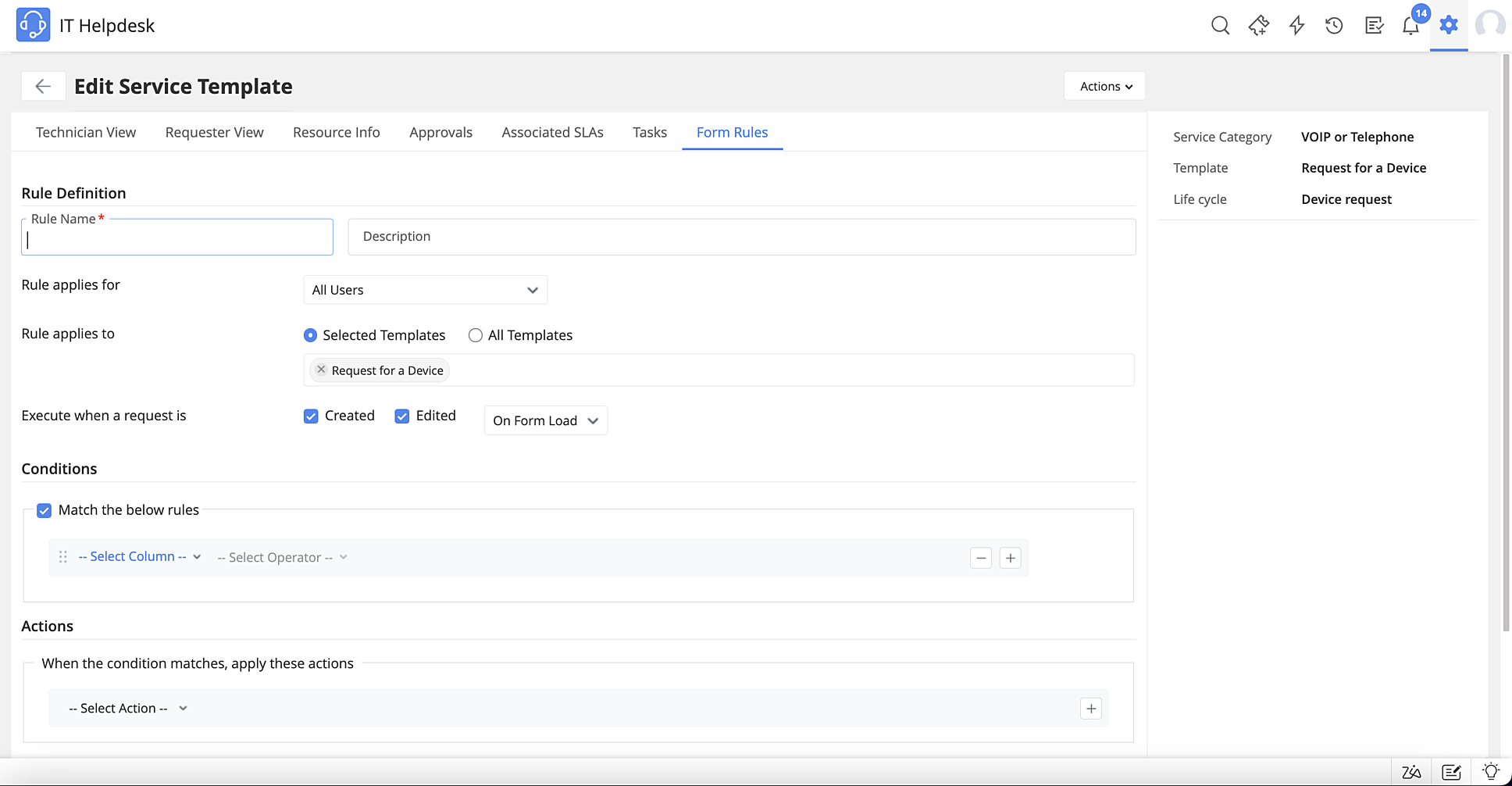
Figure 8. Form Rules.
Following the six steps outlined above will enable you to create and publish effective service request templates that will elevate your service delivery experience for the end users. It is easier for IT service delivery teams to achieve this with products like ServiceDesk Plus, which provide all of these features out of the box. Click here to learn more about ManageEngine ServiceDesk Plus.

Author's bio:
With eight years' experience in IT services, Suganya has hands-on experience handling key IT service management (ITSM) practices. As an avid ITSM evangelist, she is also a ServiceDesk Plus product expert. She creates best-practice articles and blogs that can help ITSM practitioners address their everyday challenges with ServiceDesk Plus, the flagship IT and enterprise service management platform from ManageEngine. Besides her passion for writing, she also enjoys trekking, reading books, playing basketball, and stargazing with her daughter.
Introduction to service request template
Service delivery teams, especially in IT, offer a range of services to users through multiple channels, including emails, phone calls, chat, and walk-ins. However, in today’s hybrid work environments, the absence of efficient mechanisms for timely information gathering, standardized workflows, and seamless collaboration can significantly impede service delivery.
To manage frequent or high-volume requests more effectively, leveraging a service request template—formally known as a Service Template—can help streamline and expedite ticket submissions. By optimizing these templates with tailored customizations such as prefilled fields, dynamic inputs, tasks, approvals, and SLAs, organizations can standardize service delivery processes and ensure timely fulfillment of requests.
Why customize a service request template?

- Customizing service request templates ensures the required and contextual information is collected for the technician to resolve the issue.
- Service request templates with prefilled fields make it easy for end users to submit requests.
- Automating manual processes, like prioritizing the tickets, changing status, routing tickets to the concerned groups or technicians, adding tasks and SLAs, triggering approvals, and so on, provides more time for technicians to work on the actual issue and enhance productivity.
- Streamlining information collection and automating processes helps achieve consistency in service delivery.
6 ways to
optimize a service
request template
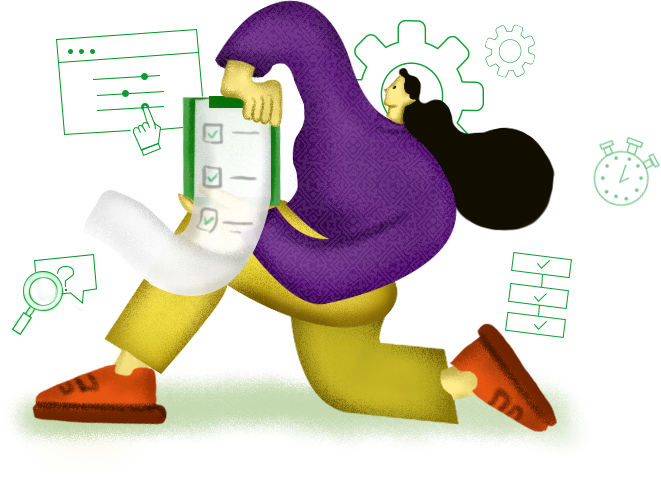
1. Add custom and prefilled fields whenever necessary
Ensuring that the service request ticket is created with relevant information, including the requester details, is important for quick service delivery. To accomplish this, add custom fields to the service request template based on your requirements. While configuring a template, the technician can prefill user information fields and a few ticket attributes for the requester.
ManageEngine ServiceDesk Plus makes it a breeze to achieve all this through an efficient drag-and-drop service request template editor. IT service desk teams can configure their service request templates with custom sections and fields. Each of these fields can be prefilled based on their requirements. They might also set the requester view and edit permissions for each field for better control. Additionally, teams can choose to encrypt specific fields and designate any personal information as PII.
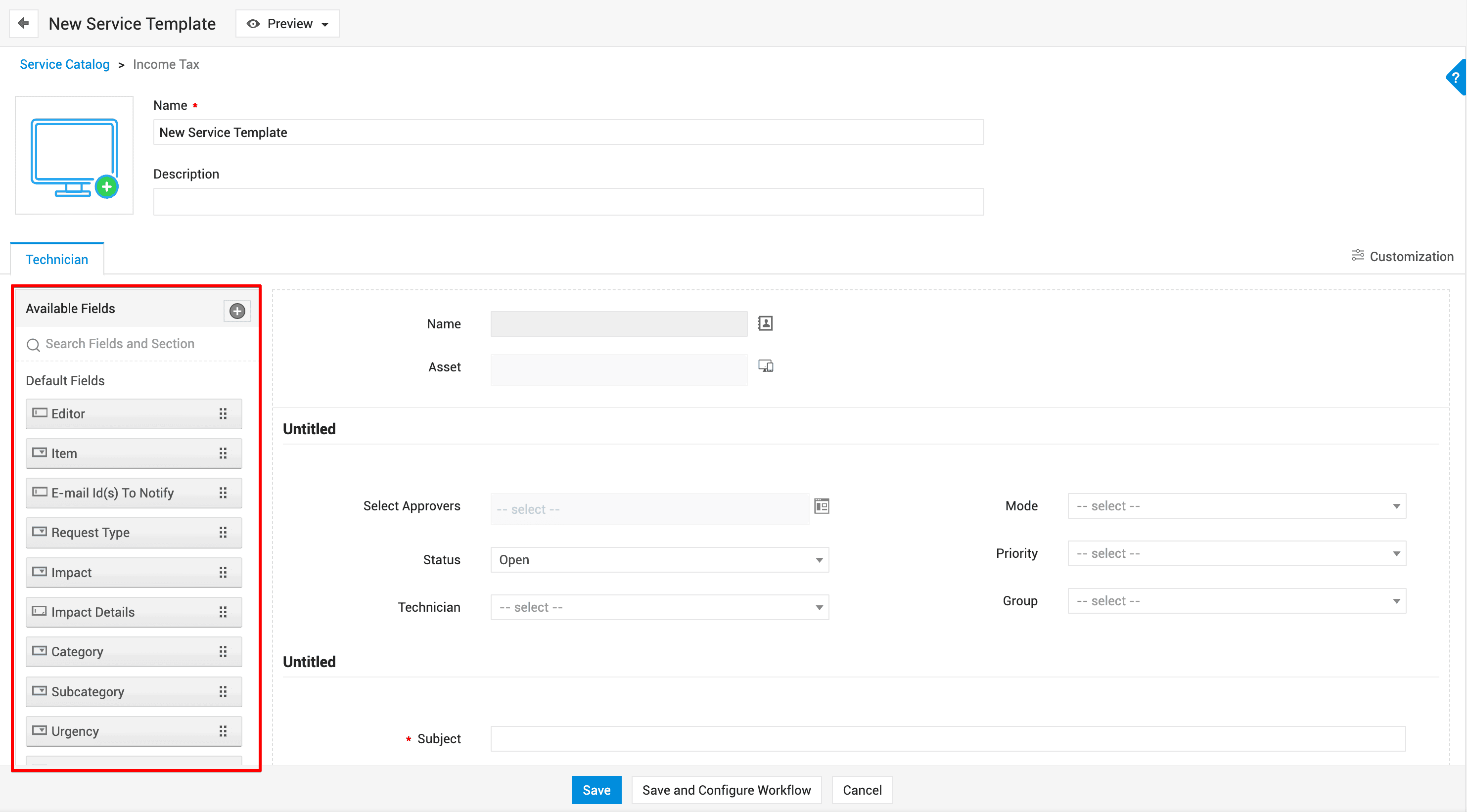
Figure 1. Drag & Drop Fields.
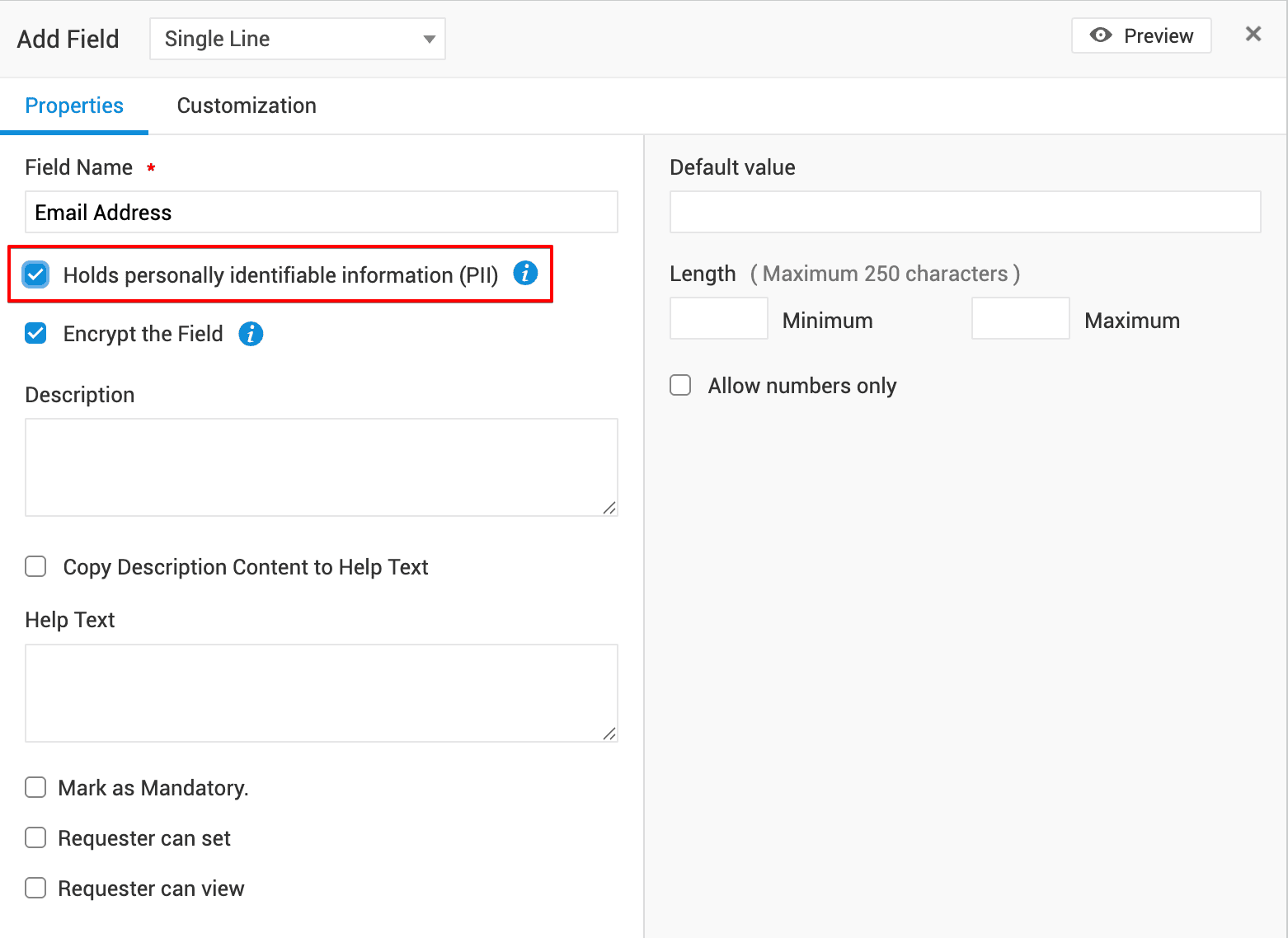
Figure 2. Mark field as PII.
2. Gather additional information through resource questions
Capturing the end user's service needs accurately is vital for flawless service fulfillment. Collect all relevant specifications about the requested service from the user through a dedicated set of questions within the service request template. Compile questions of various types, including binaries, checkboxes, and text boxes, and then contextually arrange related questions in sections. Also, provide a shopping-cart like experience for requesters by customizing the questions with images.
The Resource Info section in ServiceDesk Plus enables you to collect all necessary details using resource questions within each section. Besides the list of prebuilt questions, various custom questions can also be created and used in the templates. You can supplement the resource questions and choices with images.
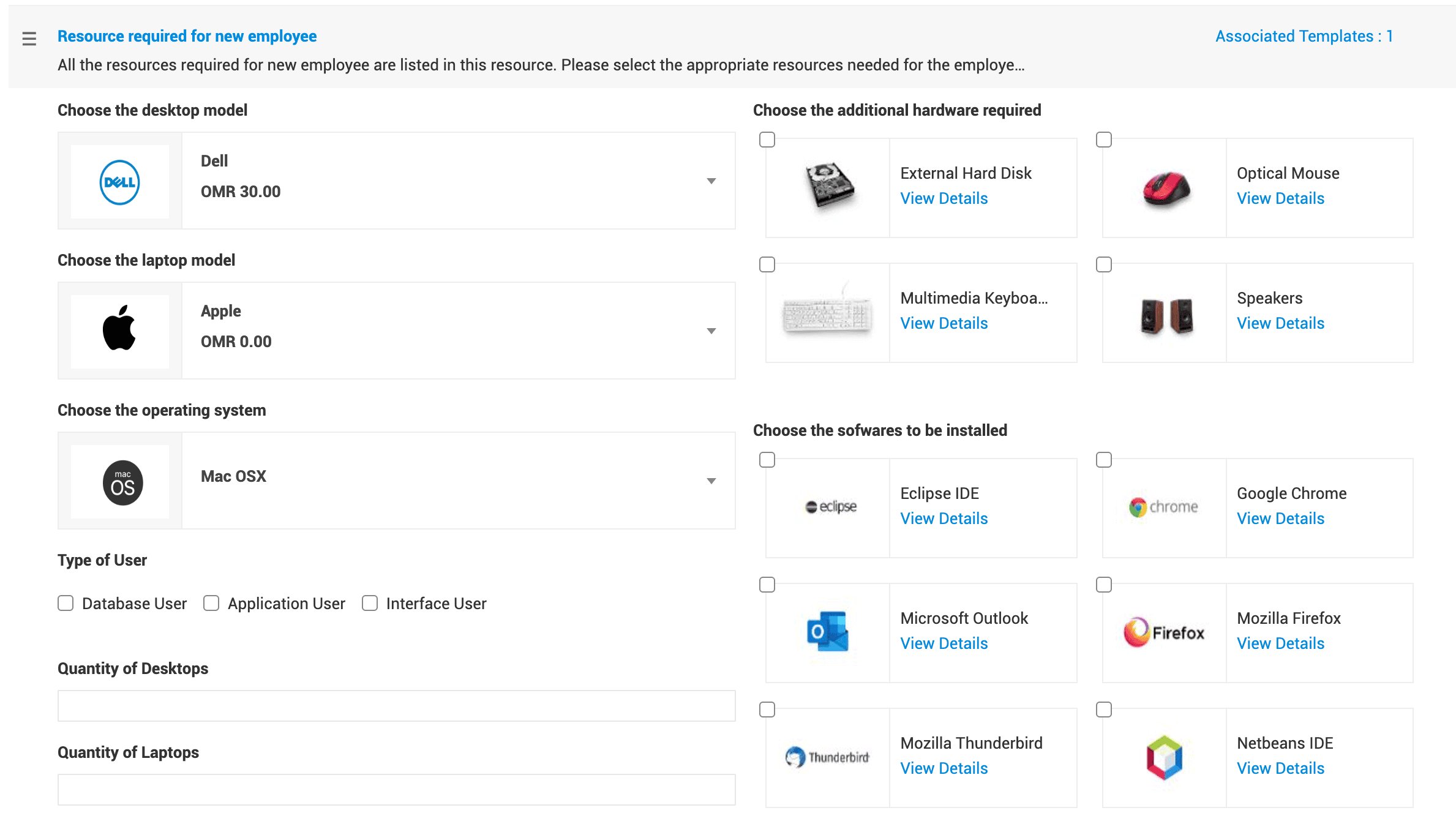
Figure 3. Resource Info section.
3. Configure a multi-level approval mechanism
Establishing a robust and adaptable approval process ensures that specific services are delivered only to the appropriate individuals. Automating the approval process further reduces the turnaround time. Configure single or multistage approvals and automate stage-specific approval notifications within the service request template. Subsequently, you can choose to assign technicians only to approved service requests.
The Workflow tab in ServiceDesk Plus enables you to configure role-specific approvals for up to five levels. It also supports automatic approval notifications, technician assignments for approved service requests, and displays approval statuses to requestors. You can send customized approval notifications containing all relevant details, including ticket attributes. Additionally, the Approval tab within each ticket provides a comprehensive view of approval details, such as the approver's name, approval status, date and time of approval, and any comments made by the approver.
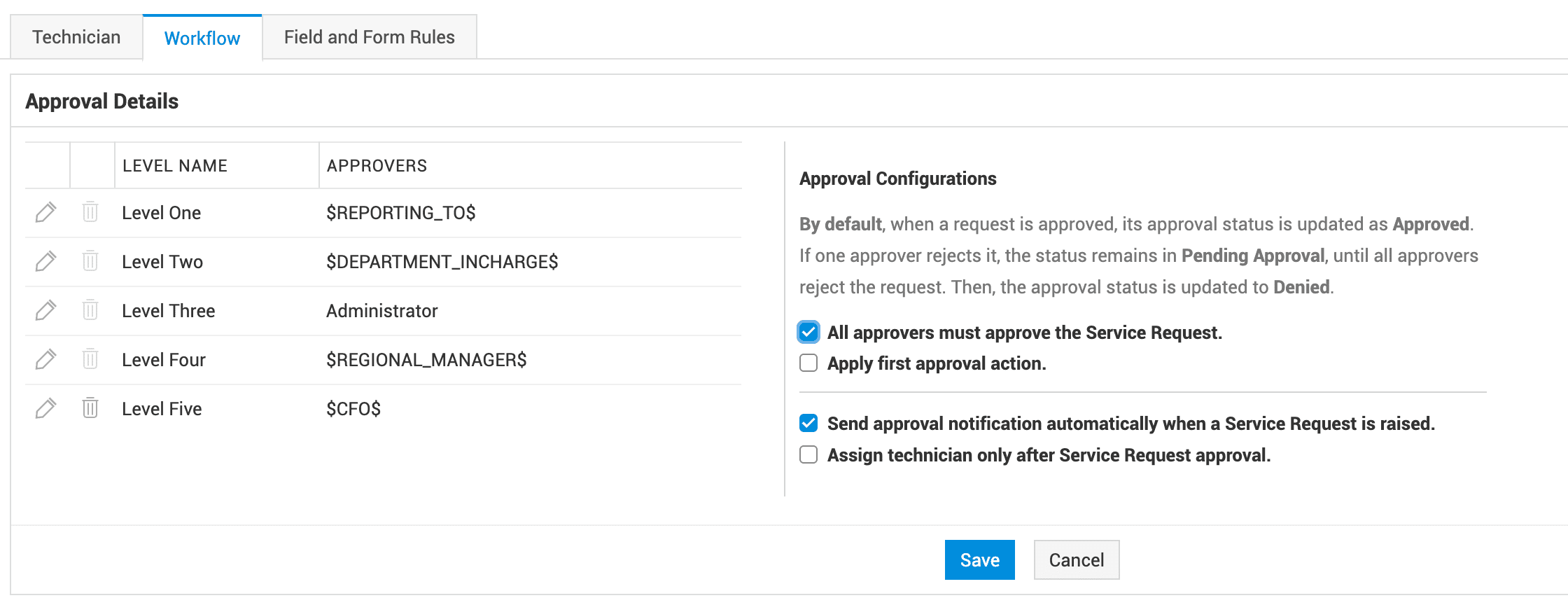
Figure 4. Approval Configuration.
4. Assign SLAs
SLAs ensure that the required services are delivered to the user at agreeable times. Assign response and resolution SLAs to the service request template to establish a stipulated time for first response and fulfillment of requested services. You can also apply escalation rules if there is a SLA breach, i.e., if any request is not attended or resolved within the specified time.
ServiceDesk Plus enables you to create response and resolution SLAs that can be applied globally across templates or template-specific. It supports single-level escalations for responses and up to four levels of escalations for resolution SLA breaches. Additionally, you can configure operational level agreements (OLAs) to ensure internal teams meet their commitments, helping maintain overall SLA compliance.
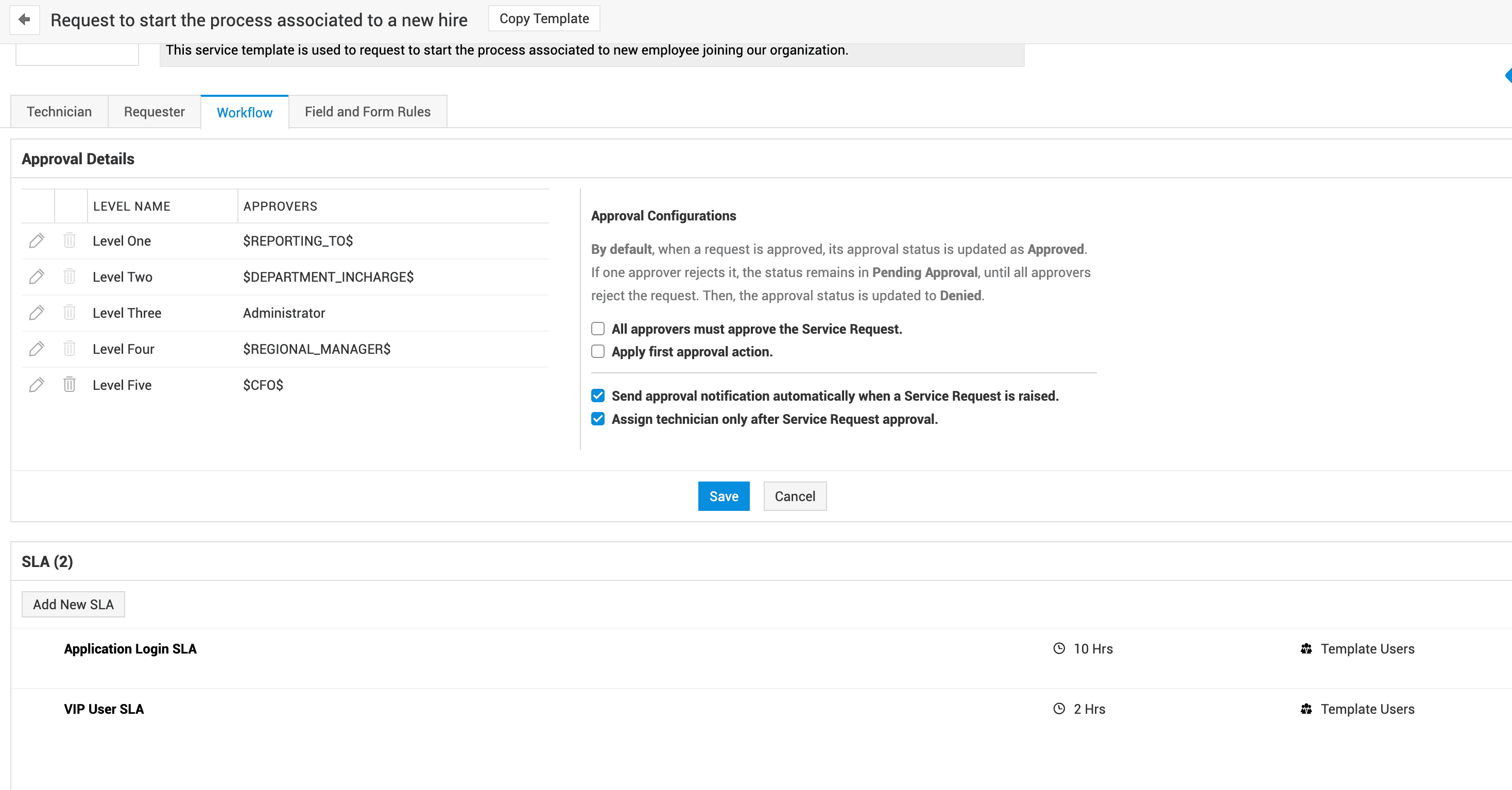
Figure 5. Associated SLAs.
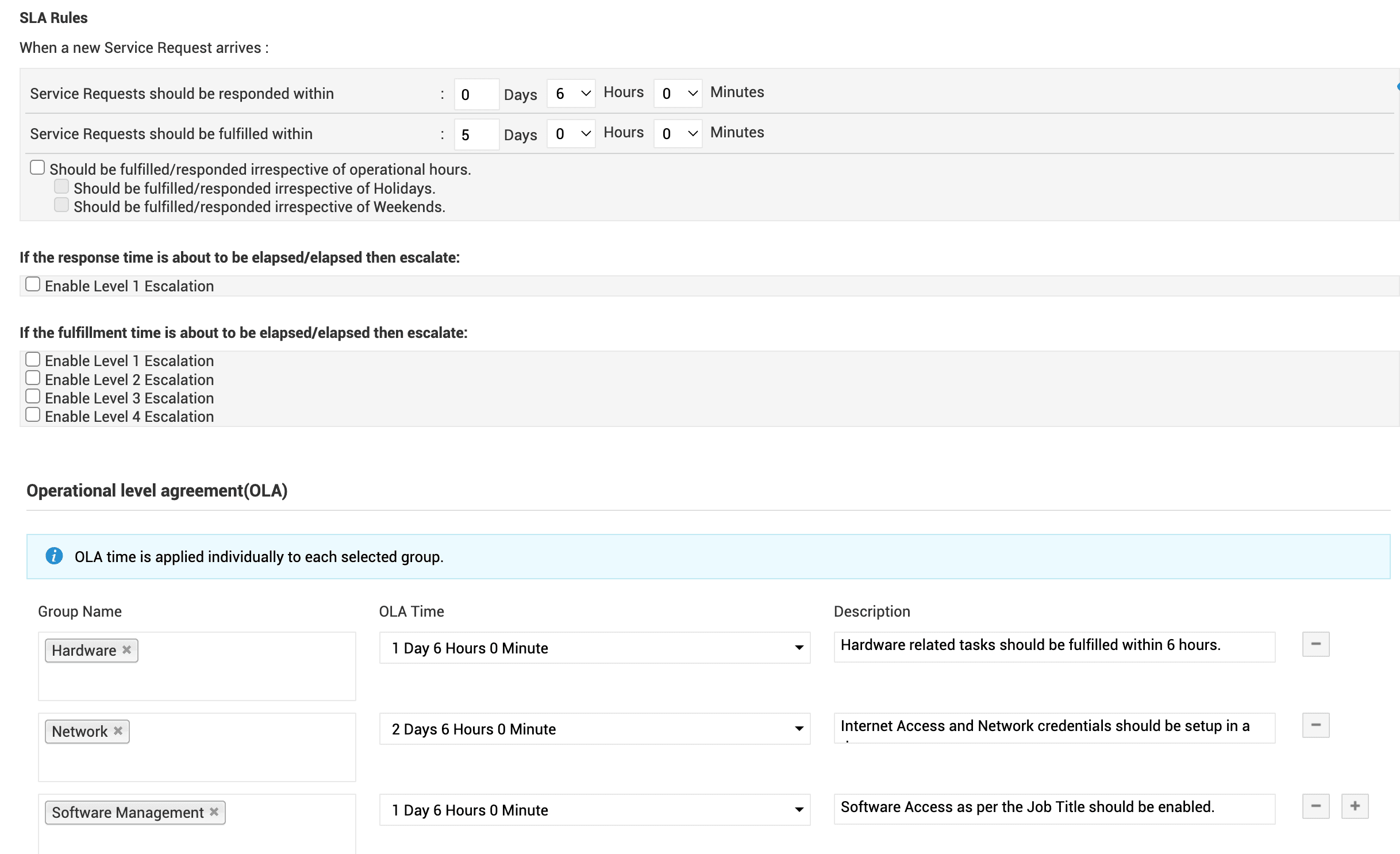
Figure 6. Enable response and resolution SLAs.
5. Breakdown service delivery into smaller tasks
Tasks are a way to breakdown the request into discrete parts, and assign them to different technicians for quicker resolution. Add and organize the required tasks in the template to trigger them sequentially. Set a visual mapping of tasks to display task dependencies, and ensure the child tasks are executed only upon completion of the parent task. Additionally, assigning a technician or group to each task, and prioritizing and setting statuses to tasks can be accomplished in the task itself.
In ServiceDesk Plus, for each service request template, multiple tasks can be added, managed, and organized. This includes options to delegate tasks to technicians or groups, trigger tasks based on conditions, allow requesters to add or view tasks, set estimated efforts, and additional costs, if any. It lets you organize and sequence the tasks to be performed within a request by using task dependency mapping.
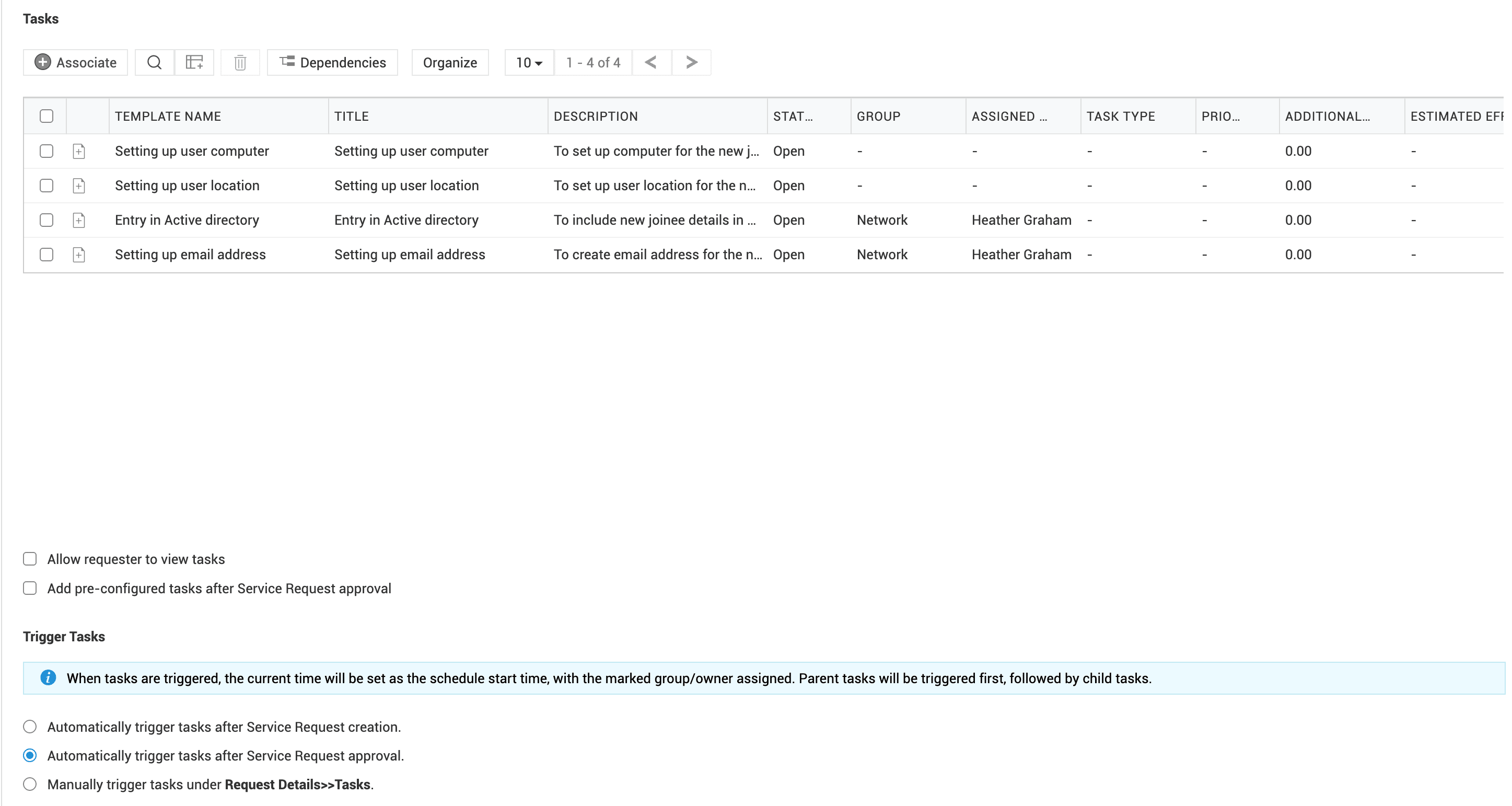
Figure 7. Tasks section.
6. Design and build dynamic forms
Building a dynamic service request template that collects the right information at the right time contextually minimizes the complexity of the template. Modify elements in service request templates by defining rules to automate certain actions, such as show, hide, mandate, non mandate, enable, and disable fields, tasks, or resource questions based on a user's previous selections and custom conditions.
With the Form Rules option, ServiceDesk Plus extends its capabilities to design dynamic forms that pose pertinent questions based on the user's previous selections. Form rules can be configured based on roles and event types such as On Form Load, On Field Change, and On Form Submit. Rule execution criteria can be defined for various actions across fields and tasks, and custom scripts can also be triggered.
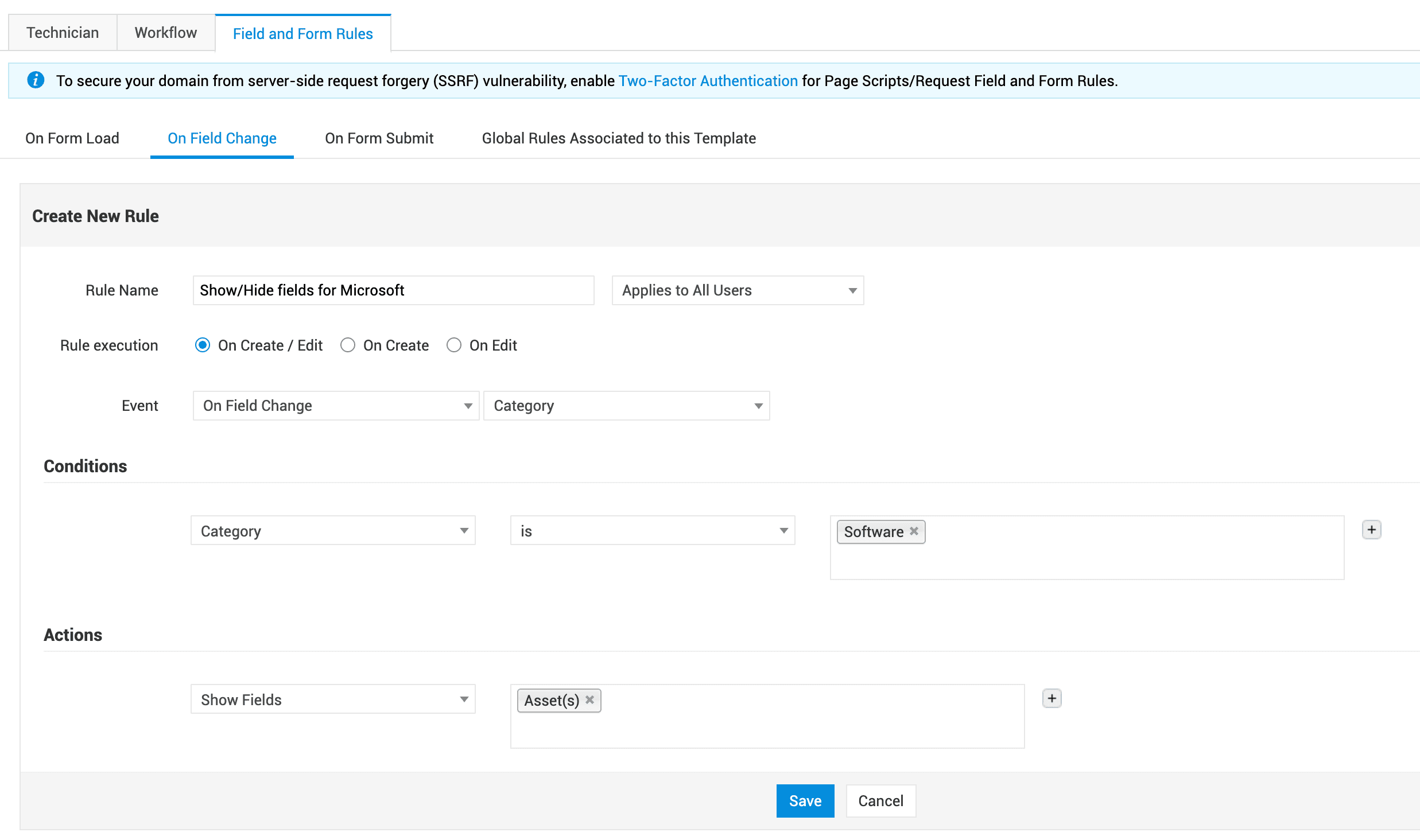
Figure 8. Form Rules.
Adhering to the six steps outlined above empowers you to design and implement effective service request templates, significantly enhancing the service delivery experience for end users. Solutions like ServiceDesk Plus streamline this process for IT service teams by providing these capabilities out of the box. Click here to learn more about ManageEngine ServiceDesk Plus.

Author's bio:
With eight years' experience in IT services, Suganya has hands-on experience handling key IT service management (ITSM) practices. As an avid ITSM evangelist, she is also a ServiceDesk Plus product expert. She creates best-practice articles and blogs that can help ITSM practitioners address their everyday challenges with ServiceDesk Plus, the flagship IT and enterprise service management platform from ManageEngine. Besides her passion for writing, she also enjoys trekking, reading books, playing basketball, and stargazing with her daughter.



