The Archive File Search feature in SharePoint Manager Plus allows you to retrieve and analyze historical audit data that has been archived. By indexing archived files, you can make past audit information readily available for reporting and compliance needs without impacting the performance of live data.
Follow the below steps to index and view the archived audit report.
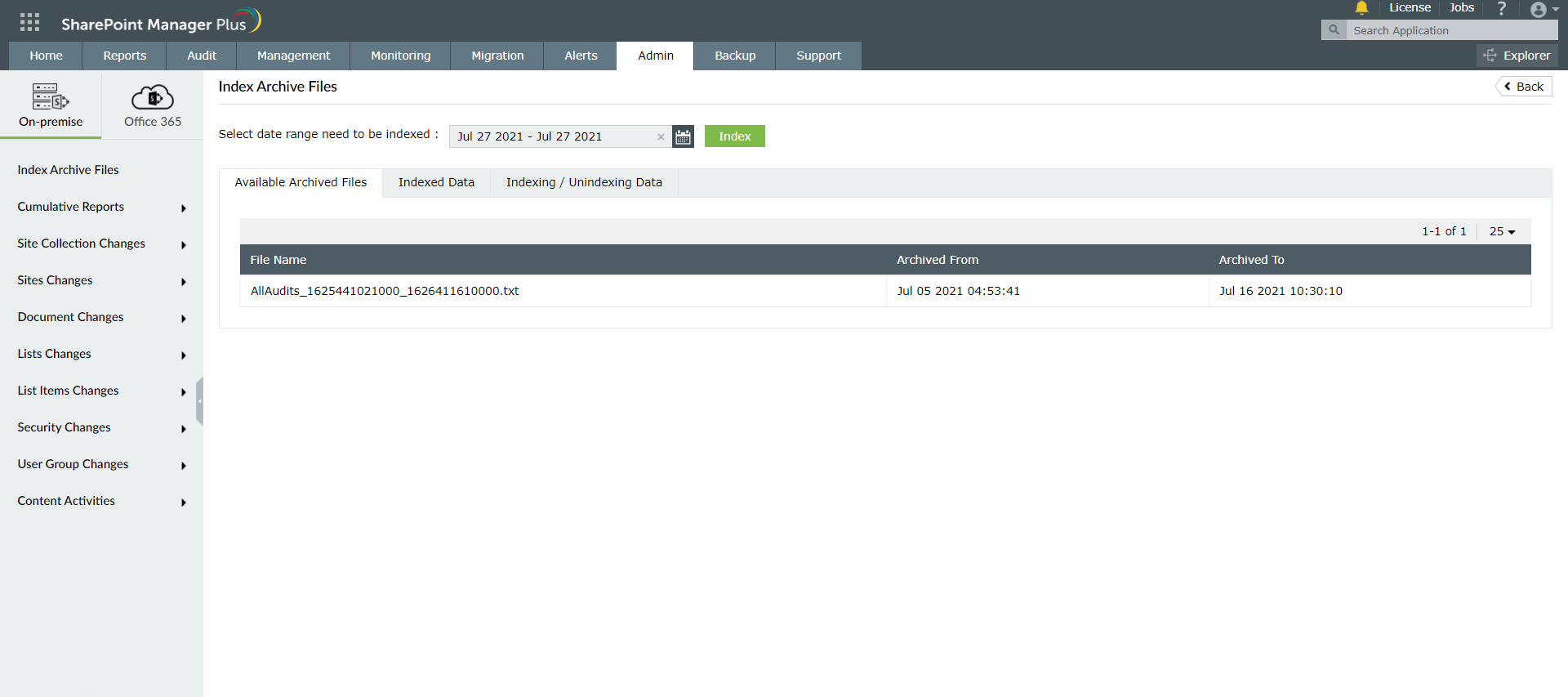
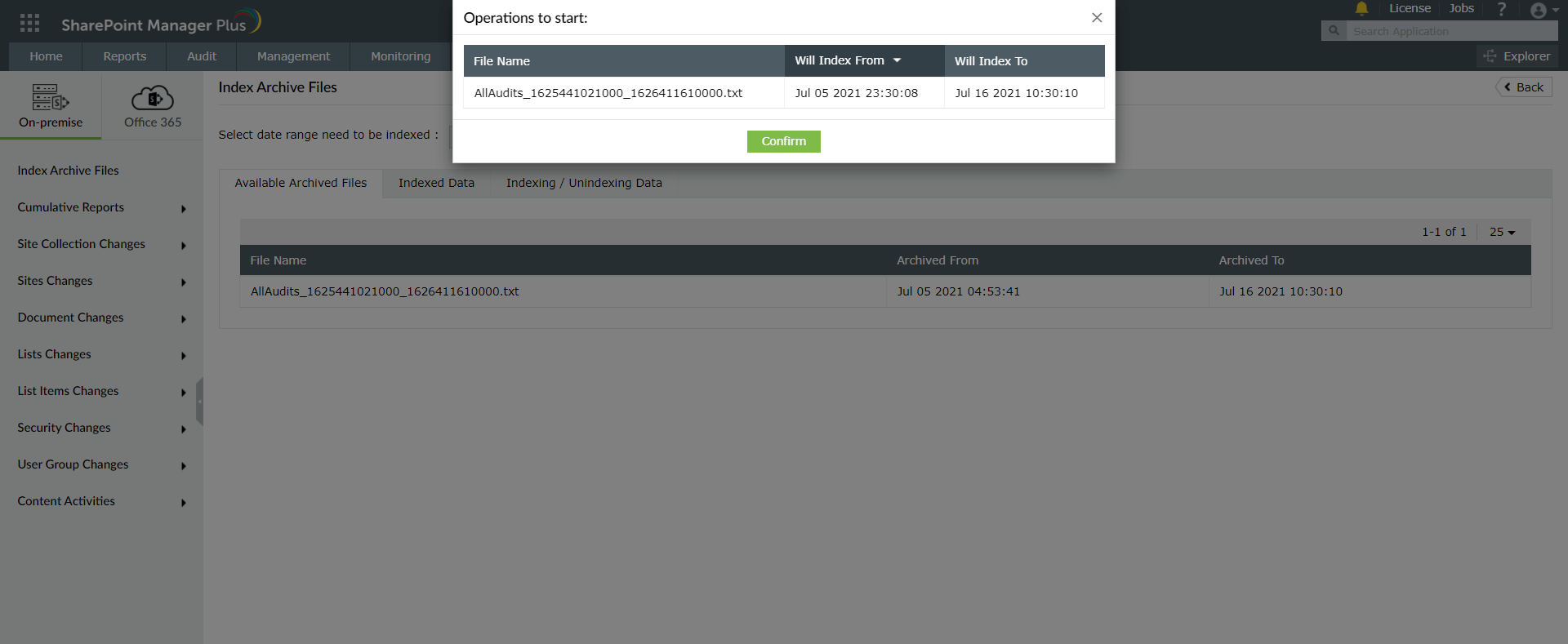
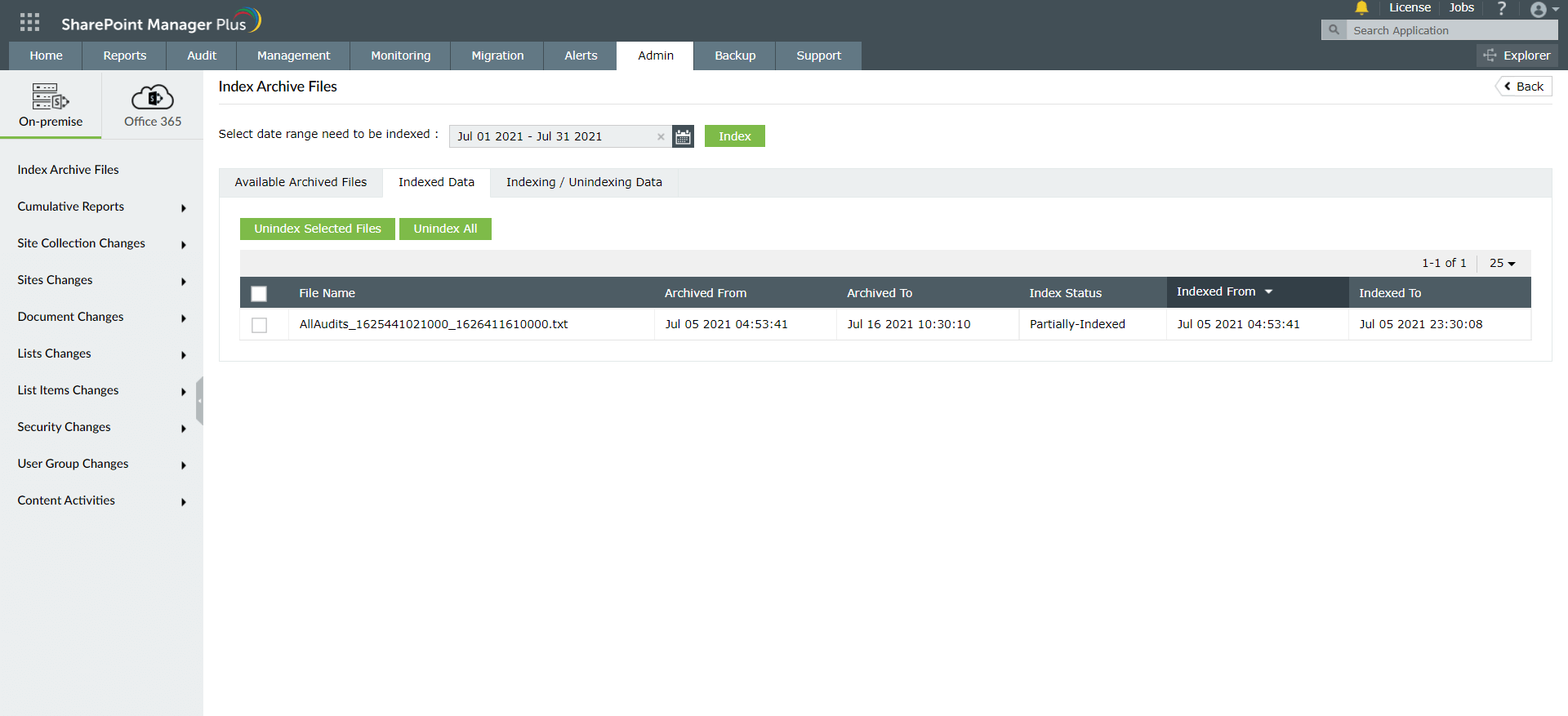

Copyright © 2025, ZOHO Corp. All Rights Reserved.