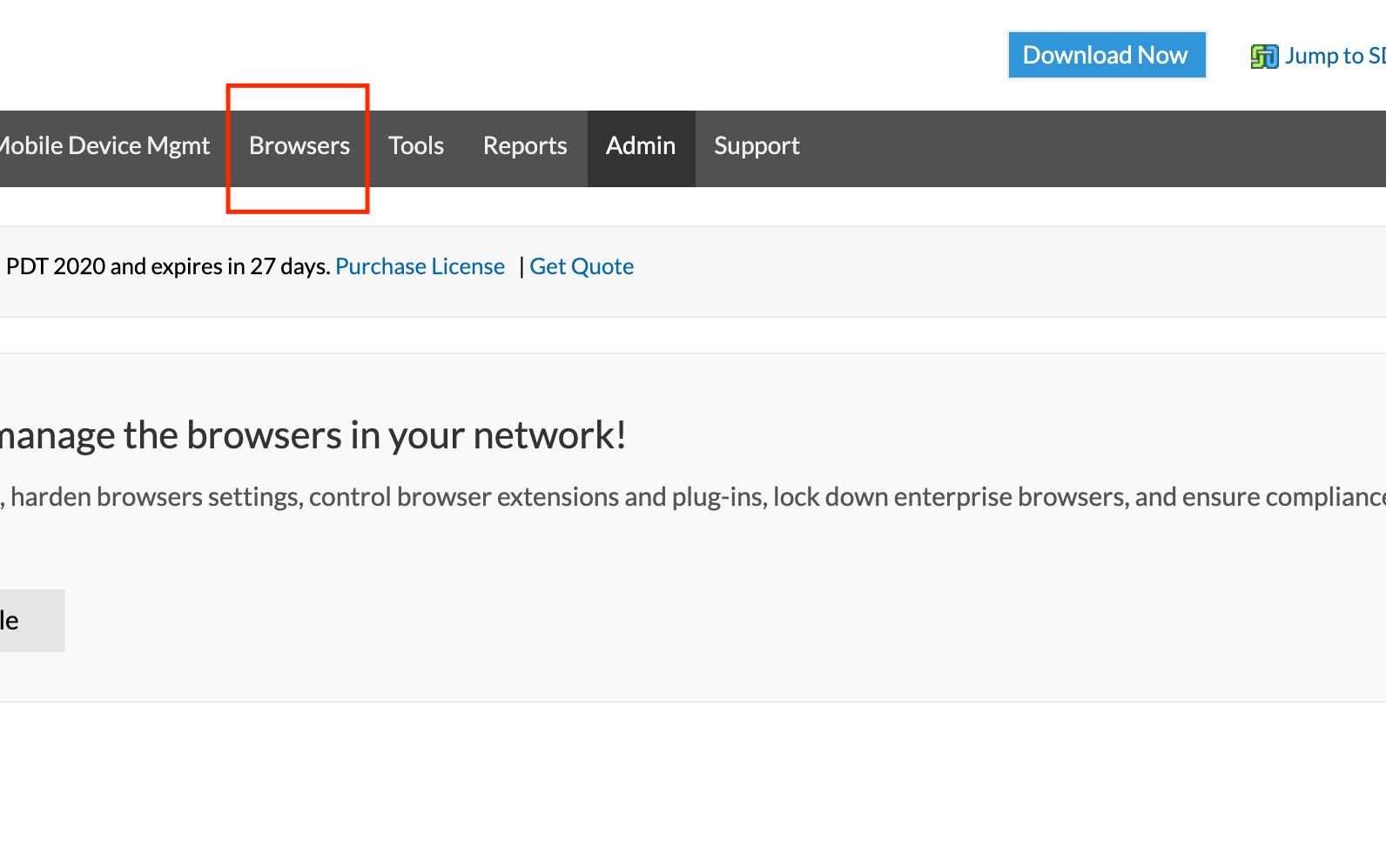Browser Security add-on for Endpoint Central
Browser Security add-on for Endpoint Central is available on Endpoint Central build 100510 and above. If you are on lower version, apply this ppm to upgrade to the latest version. Follow the below steps to enable Browser Security add-on within Endpoint Central console:
- Navigate to Admin tab.
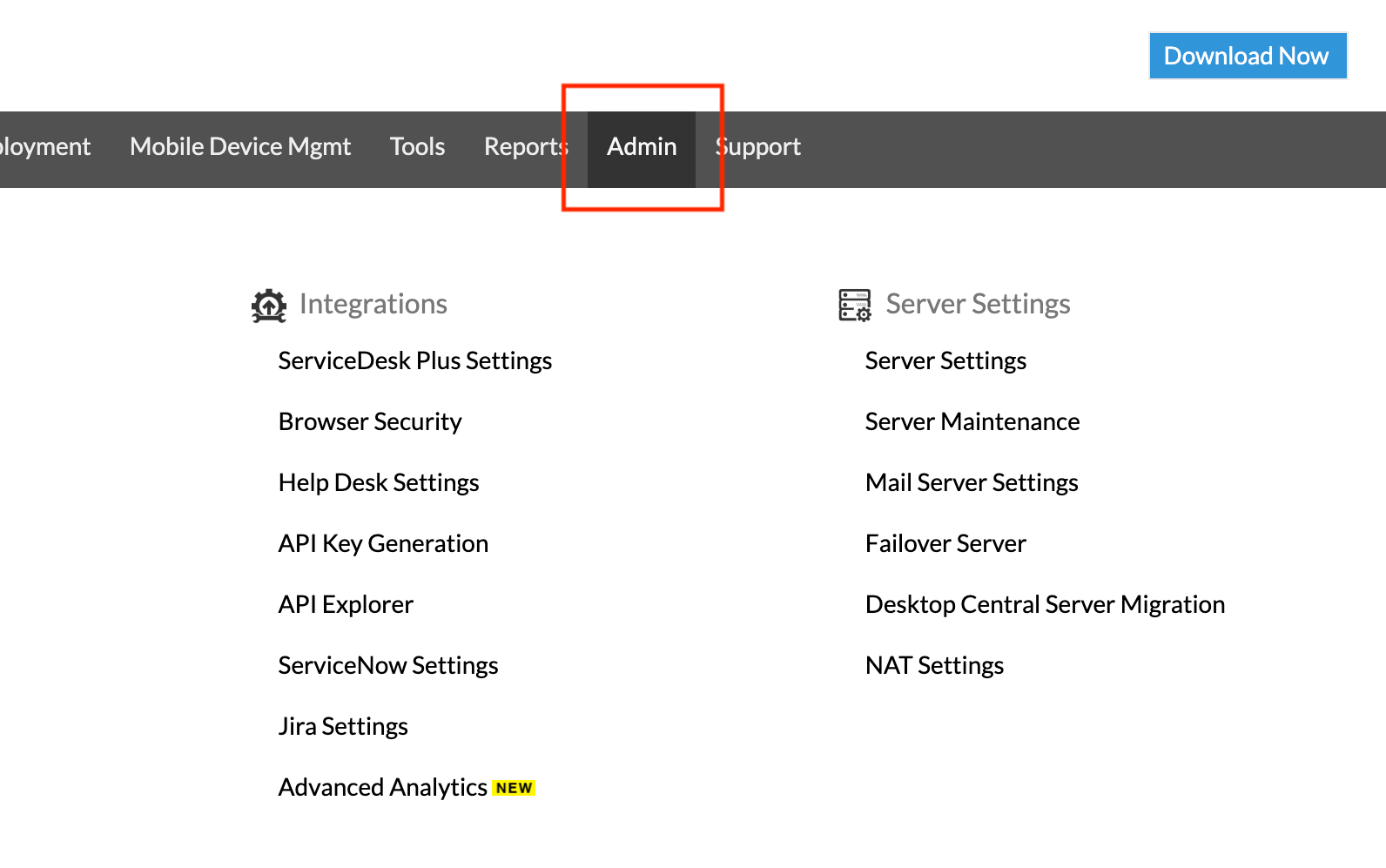
- From under Integrations, click on Browser Security.
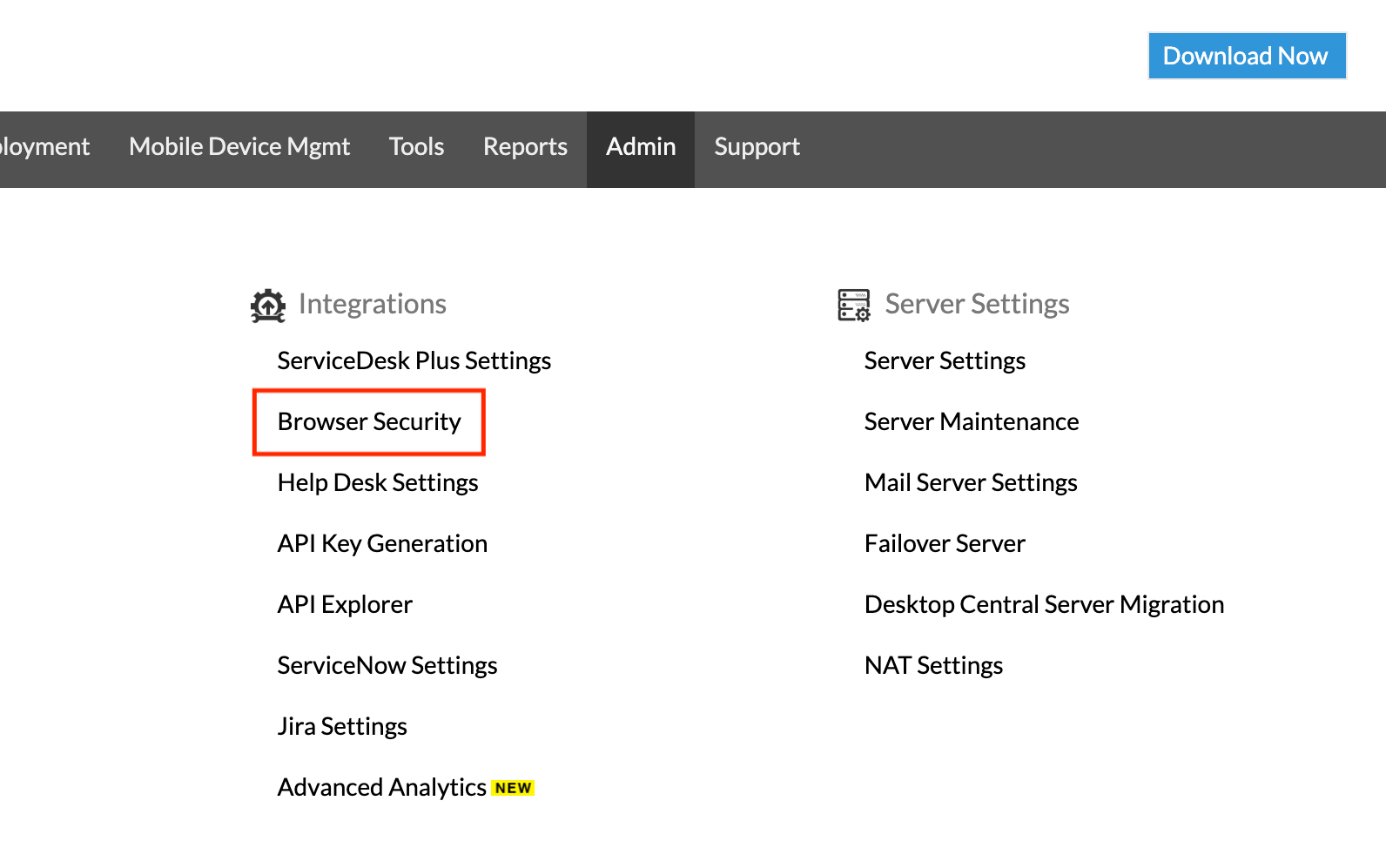
- Click on Enable now button
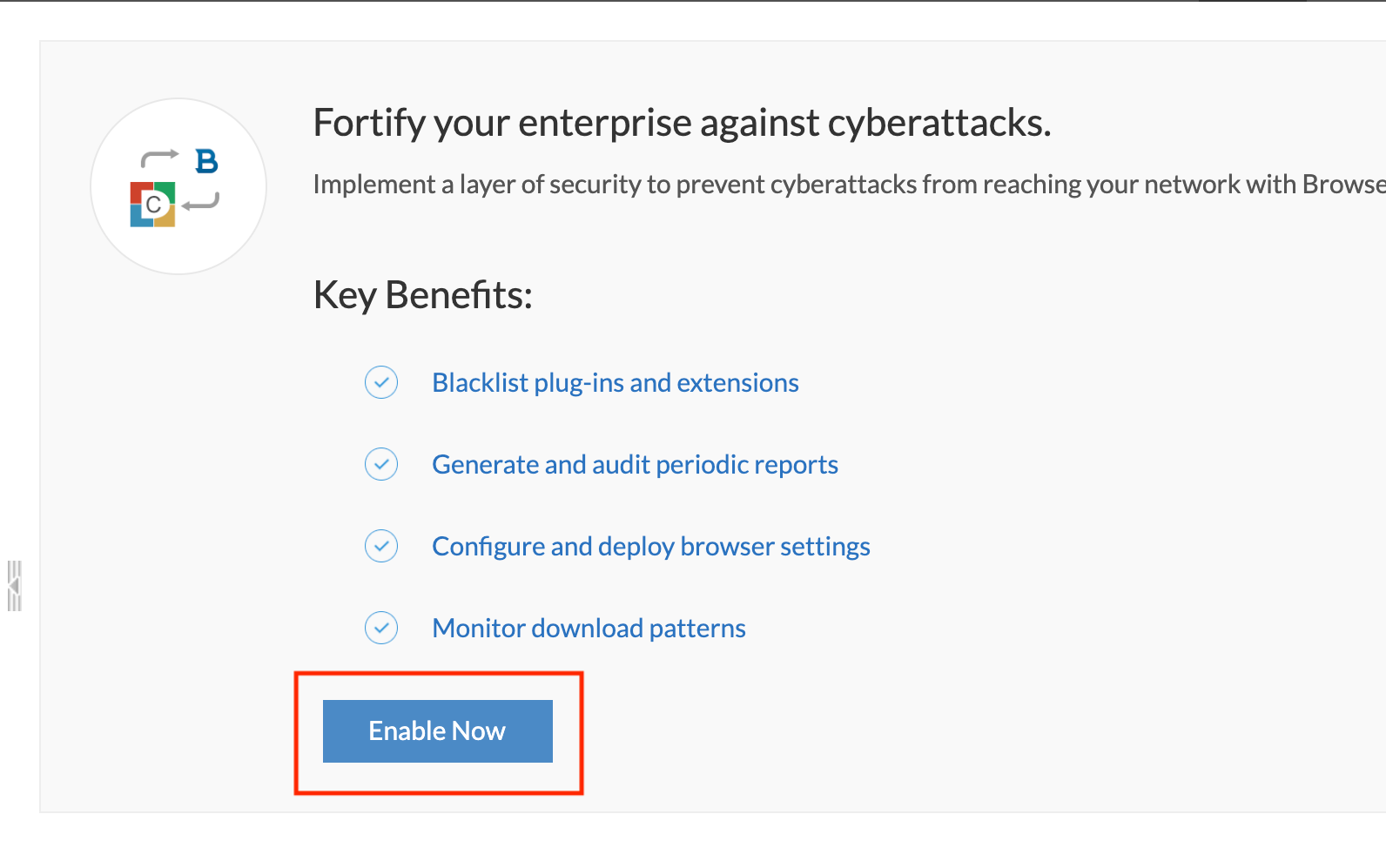
Browsers tab will be added on the top panel, along with other modules. Clicking on this button, will take you to browser management console.