- Related Products
- AD360
- Log360
- ADAudit Plus
- ADSelfService Plus
- EventLog Analyzer
- Exchange Reporter Plus
Active Directory reports
Gain valuable insights into your Active Directory environment with ADManager Plus' comprehensive reports on various components. Simply navigate to the Reports tab to access detailed insights. Learn how to leverage the different reports effectively for efficient Active Directory management. You can generate the following reports for Active Directory:
- Active Directory User Reports
- Active Directory Contact and OU Reports
- Active Directory Password Reports
- Active Directory Group Reports
- Active Directory Computer Reports
- Active Directory Exchange Reports
- Active Directory Terminal Services Reports
- Active Directory GPO Reports
- Active Directory NTFS and Security Reports
- Other Active Directory Reports
- Google Workspace Reports
- Custom Reports
- Identity Risk Assessment Report
- Scheduled Reports
- Audit Reports
ADManager Plus' reporting capabilities
- Generates reports for multiple OUs and domains, optionally excluding child OUs
- Provides customizable options for detailed report tailoring
- Enables tailored column customization and sorting for enhanced report viewing
- Provides a printing functionality for convenience
- Supports exporting reports in various formats, like XLSX, CSV, PDF, HTML, and CSVDE
- Sends generated reports via email in multiple formats to stakeholders
- Offers a customizable scheduler to automate report generation, scheduling options, recipient selection, and choices for export formats
Note: The Replicating Directory Changes permission is recommended for reliable data synchronization between Active Directory and ADManager Plus if the service account does not have domain-level administrator privileges.