- Related Products
- Log360
- AD360
- ADManager Plus
- ADAudit Plus
- ADSelfService Plus
- Exchange Reporter Plus
 Click here to expand
Click here to expand
Unlike some of our competitors, who charge based on log volume processed, ManageEngine EventLog Analyzer offers a simple licensing model. Licensing is based on the edition, license model and number of devices. The editions are Standalone/Premium, and Distributed. The license models are, Perpetual (Standard) and Annual Subscription Model (ASM).
EventLog Analyzer comes in two editions: Standalone and Distributed. The solution is licensed based on the number of Windows Workstations, Windows Servers, and Syslog devices along with add-ons such as Application Auditing for IIS and SQL servers , Linux File Server Auditing and Advanced Threat Analytics.
If your company is a Small or Medium Business (SMB), the network is in a single geographical location, and the number of devices and/or applications to be monitored is less than 1000, the Standalone edition is suitable for your company. Also, the log reception rate should be well within 20,000 logs/second. If your log rate increases, then you can easily switch over to Distributed Edition to handle the capacity.
If your company is a Large Business or Managed Security Service Provider (MSSP), and the network is spread across multiple geographical locations, the Distributed edition is suitable for your company. You can monitor 50 to virtually unlimited number of hosts/applications with this edition.
In this model, the licensing is perpetual and a nominal amount is charged as Annual Maintenance and Support (AMS) fee to provide the maintenance, support, and updates.
In this model, the license is valid for one year and after that the license expires. To continue the license should be renewed every year. Annual Maintenance and Support (AMS) fee is included in the subscription price and not charged separately.
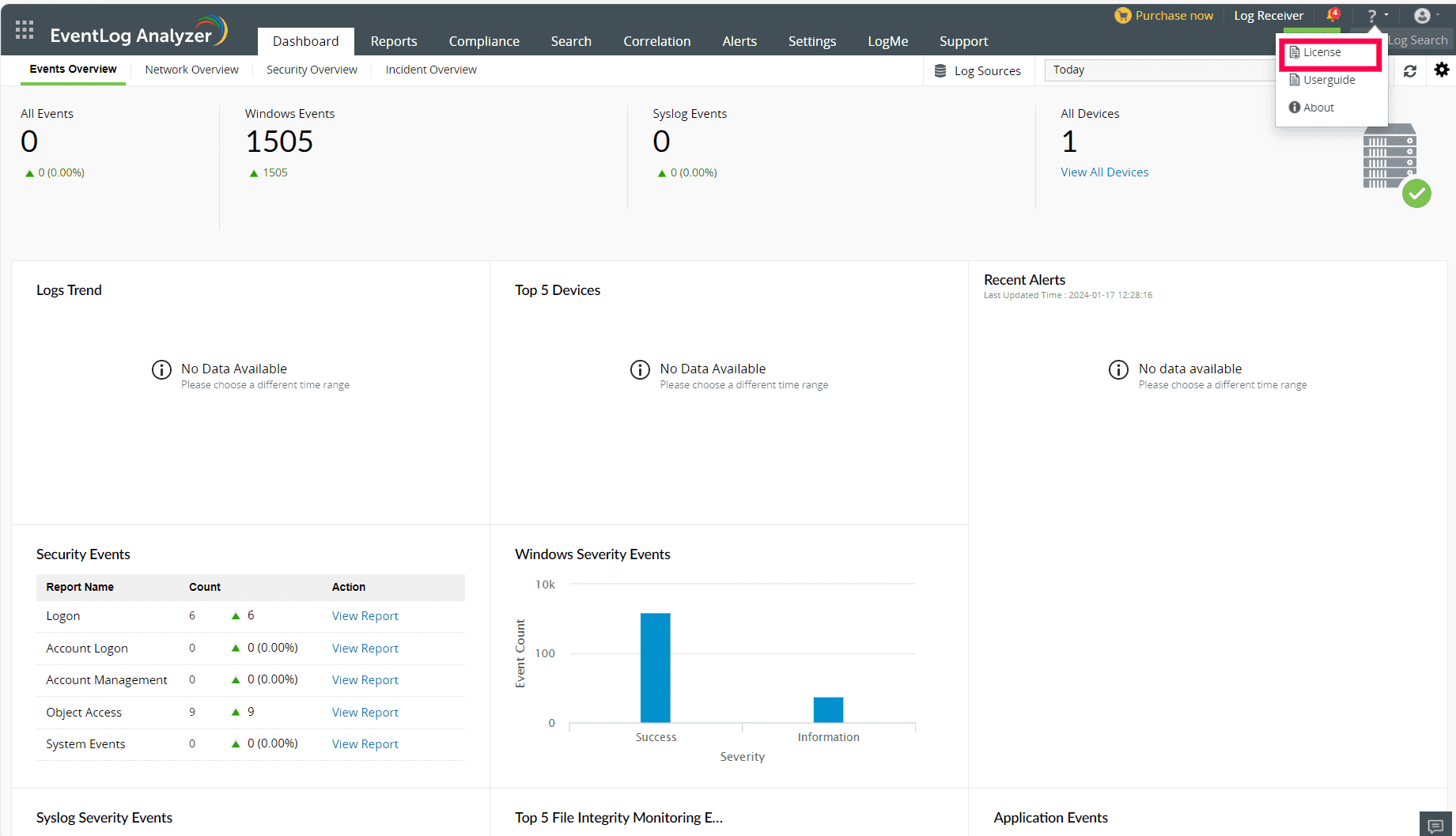
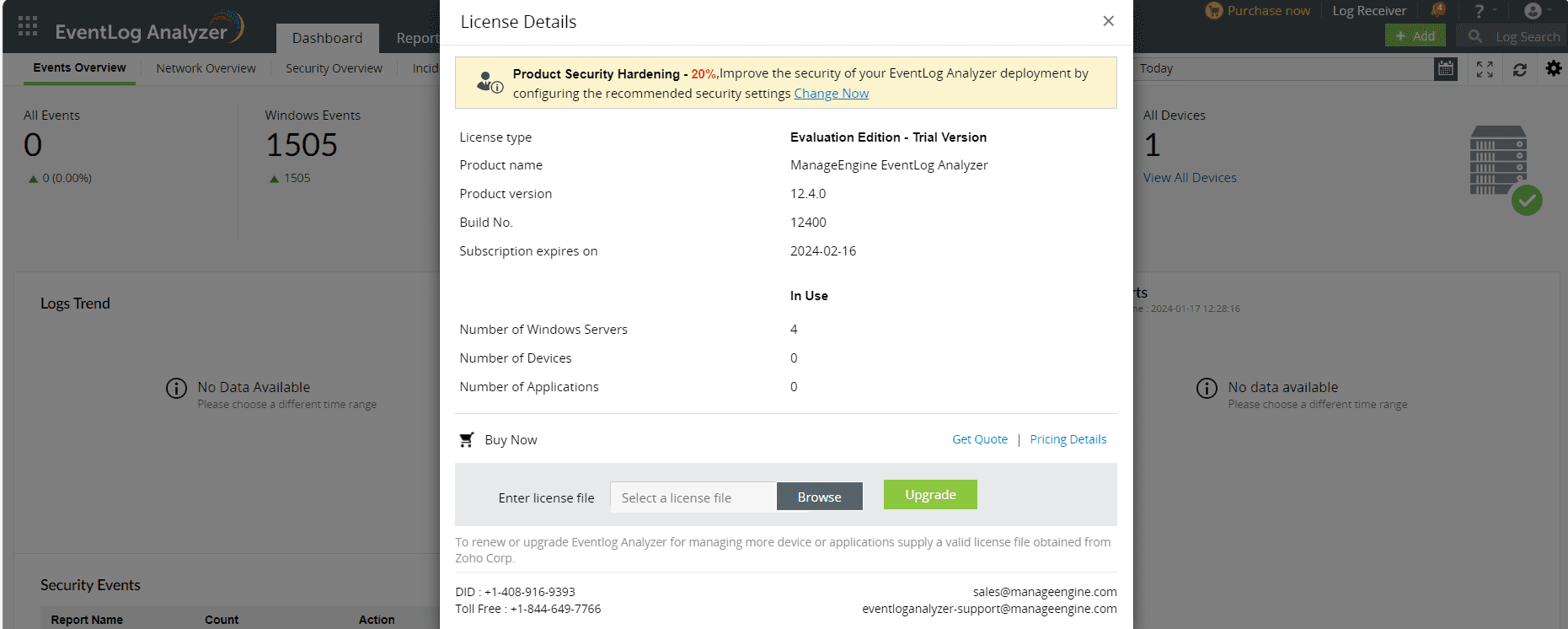
The License window that opens up displays the license information for the current EventLog Analyzer installation. It displays the following information:
Copyright © 2020, ZOHO Corp. All Rights Reserved.