The reports found under MFA Enrollment Reports (Reports > MFA Reports) provide information on users' enrollment and their usage of multi-factor authentication (MFA) on various endpoints. Actions like disenrollment and deletion of saved MFA trusts can also be performed through these reports.
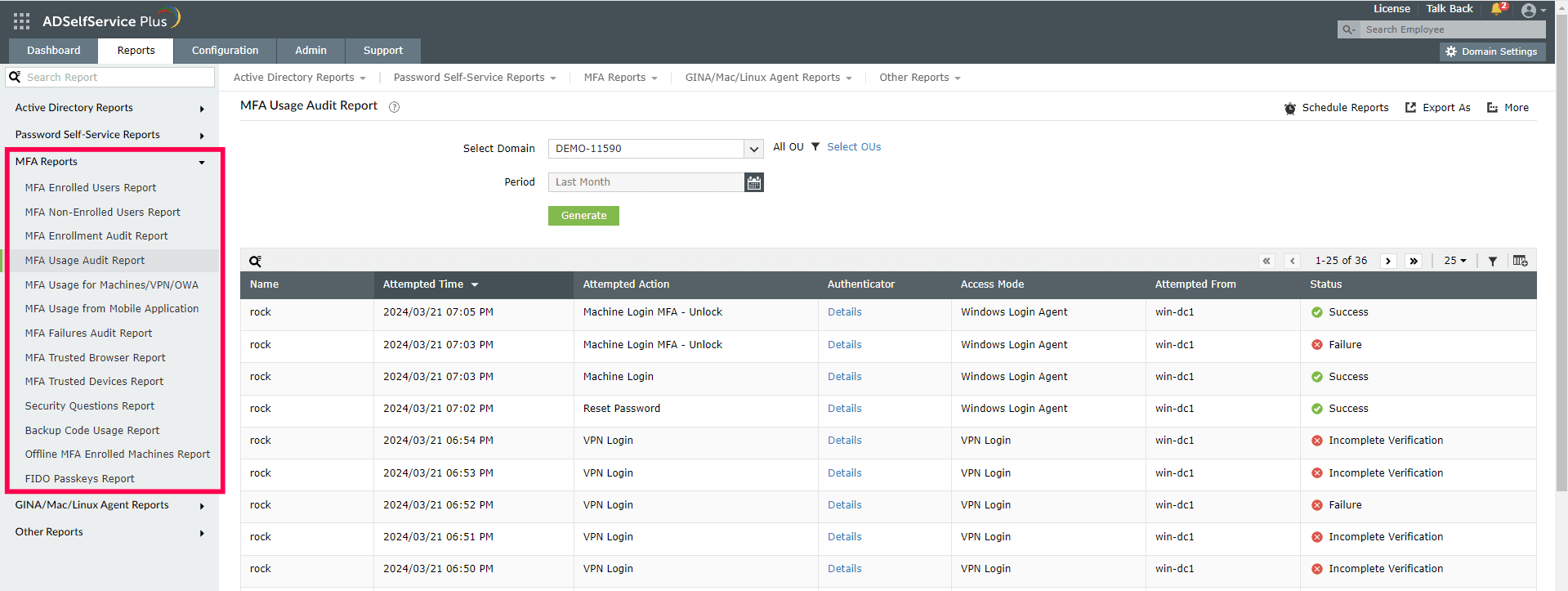
There are 13 MFA reports:
The MFA Enrolled Users Report offers a list of users who have self-enrolled in ADSelfService Plus. MFA enrollment grants users access to the password reset and account unlock portal, as well as safeguards their accounts through their chosen MFA methods. Click here for the report generation steps.
The MFA Non-Enrolled Users Report provides a list of users who have not yet enrolled for MFA in ADSelfService Plus. This includes users without assigned ADSelfService Plus licenses and users with licenses who have not yet enrolled for MFA. Click here for the report generation steps.
The MFA Enrollment Audit Report provides information about each MFA enrollment action. Click here for the report generation steps.
The MFA Usage Audit Report offers details about all MFA attempts made by users. Click here for the report generation steps.
The MFA Usage for Machines/VPN/OWA report provides data on how users utilize MFA when logging in to machines running Windows, macOS, or Linux, as well as VPNs and OWA/EAC. Click here for the report generation steps.
The MFA Usage from Mobile Devices Report presents data on MFA attempts made through the ADSelfService Plus mobile app on iOS and Android devices, as well as via mobile browsers. Click here for the report generation steps.
The MFA Failures Report displays details of every unsuccessful MFA attempt. Click here for the report generation steps.
The MFA Trusted Browsers Report offers details on the existing user-browser trusts. Click here for the report generation steps.
The MFA Trusted Machines Report displays details of active user-device trusts. Click here for the report generation steps.
The Security Questions Report creates a list of users who have enrolled in the Security Questions and Answers authenticator, including their corresponding security questions and answers. It helps you to keep track of the MFA information provided by users for this authentication method. Click here for the report generation steps.
The Backup Code Usage Report displays details of backup codes usage or generation for ADSelfService Plus accounts. Click here for the report generation steps.
The Offline MFA Enrolled Machines Report presents a list of machines that have been registered for offline MFA in ADSelfService Plus. Click here for the report generation steps.
The FIDO Passkey Report presents information about all the FIDO passkeys registered to users within a domain. It includes details such as the username, time of the last successful MFA attempt, the passkey type, the enrollment time, and the type of endpoint used for the last successful FIDO authentication. Admins can also disenroll users' FIDO passkeys directly from the report. Click here for the report generation steps.
Your request has been submitted to the ADSelfService Plus technical support team. Our technical support people will assist you at the earliest.
Copyright © 2025, ZOHO Corp. All Rights Reserved.