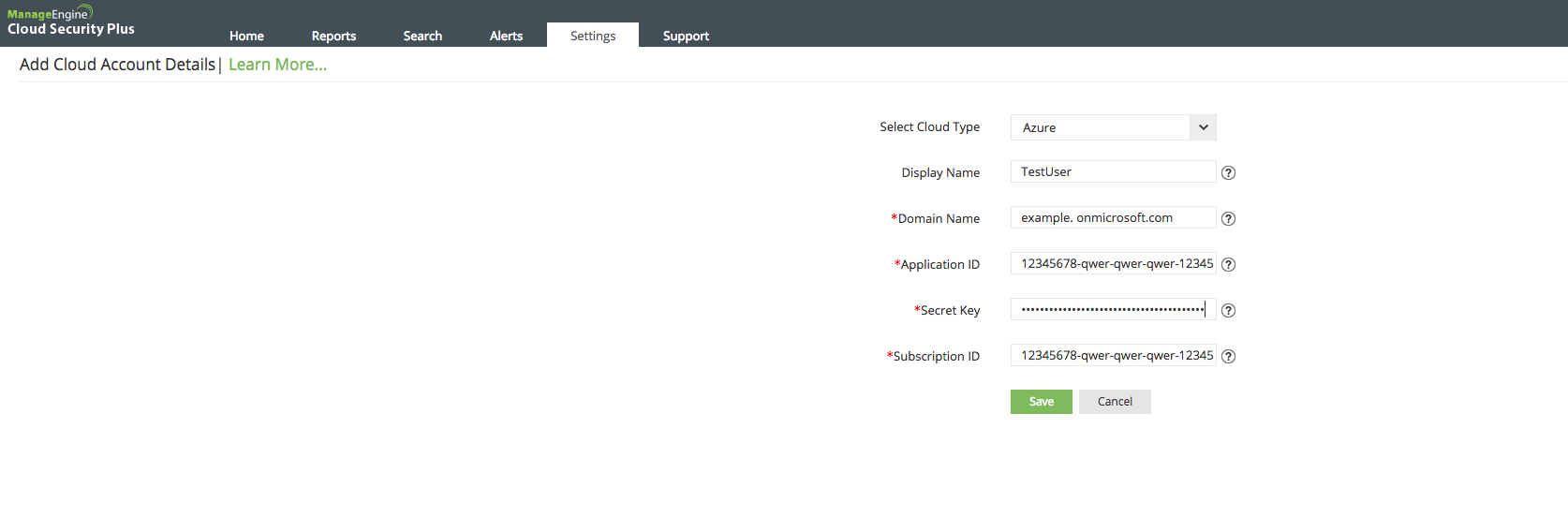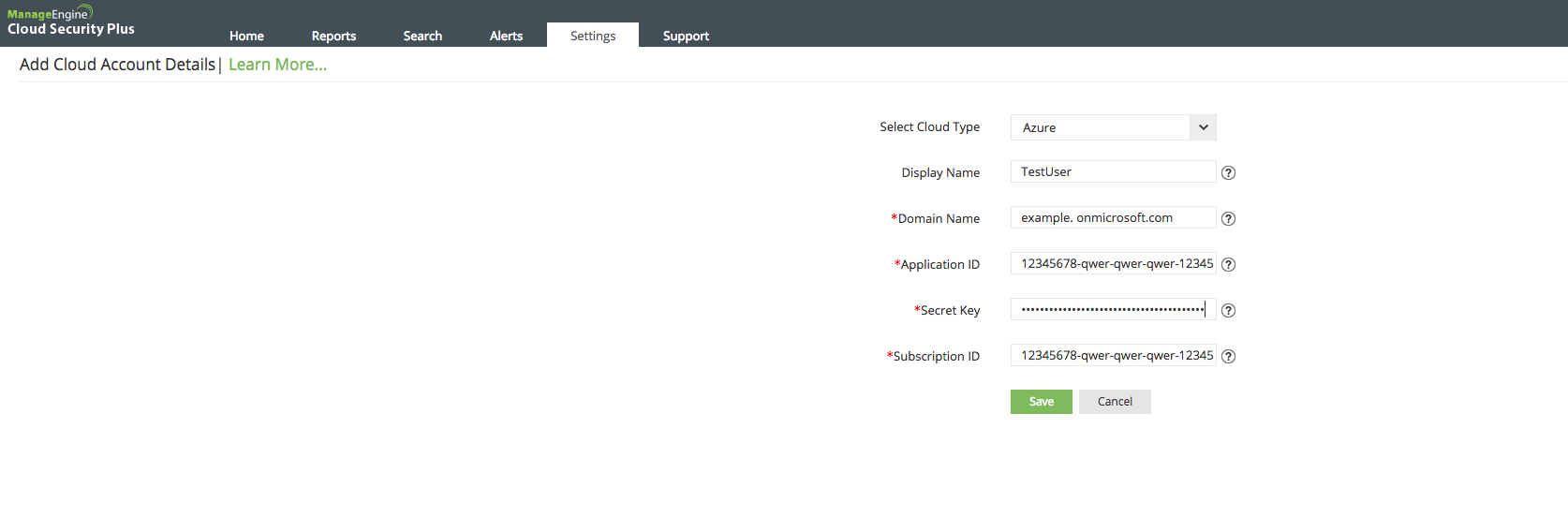Configuring Cloud Security Plus to collect Azure activity log data
- Click on the “Settings” tab.
- Select the Cloud Type as Azure.
- Enter a Display name in the given box.
- Enter the following details to enable Cloud Security Plus to start collecting Azure activity logs
- Domain name
- Application ID
- Secret key of the client
- Subscription ID
- Click “Save.”