Obtain granular-level views of all the resources in your cloud bills
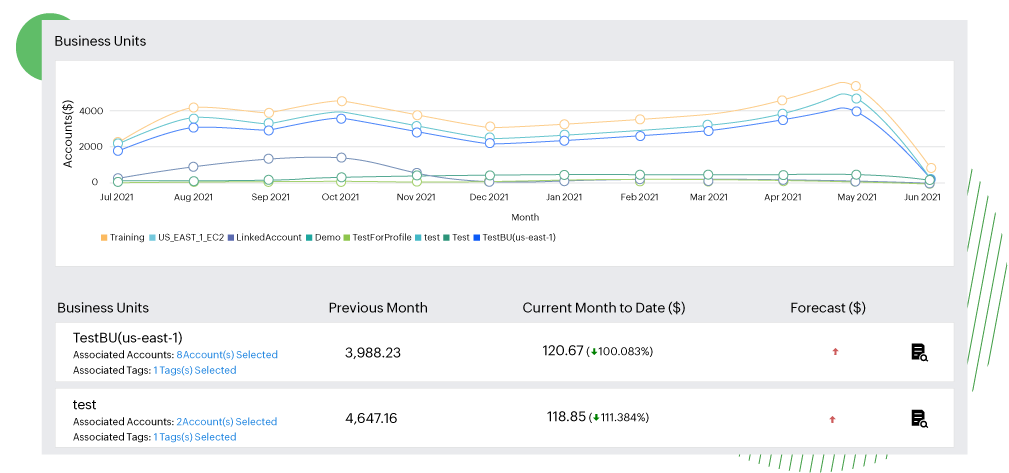
Easy timeline views
You can view the cloud spending for a custom date range, and use tags to facilitate slice-and-dice reporting. Granular reporting lets you gain deep insights into your cloud bills.
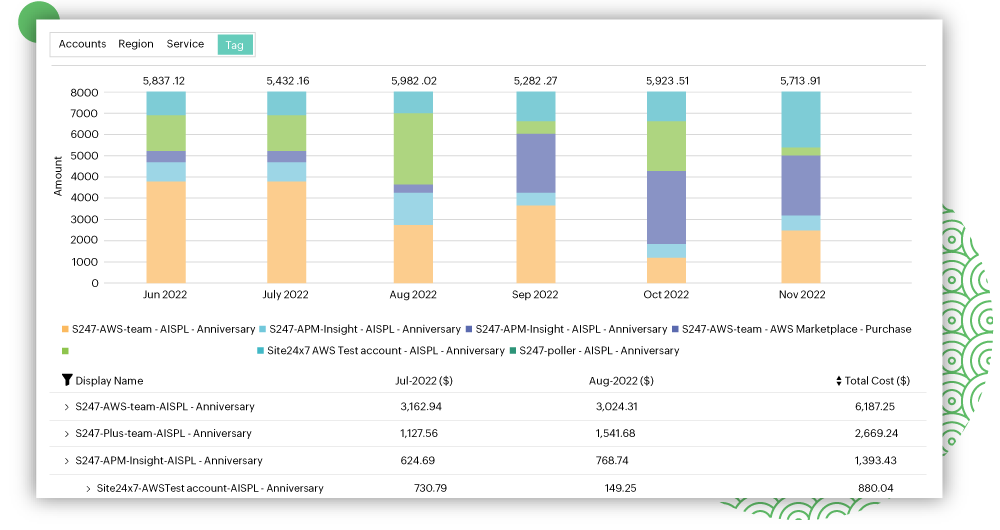
Custom tag profiles
Tags can be used in combination to perform an AND or OR operation, and to retrieve the costs for an account, region, service, or resource group. The top Tag field can be used to specify tags based on default attributes.
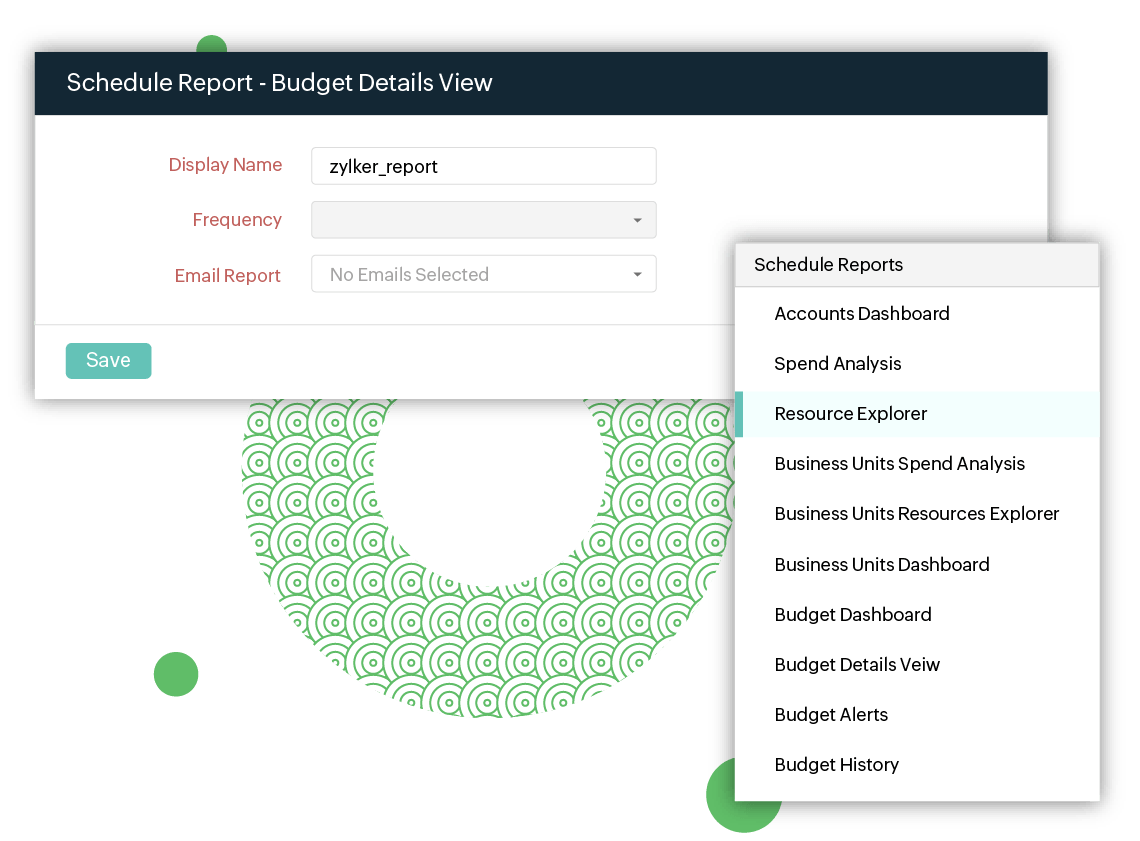
Scheduled reports
With the Schedule Reports option in Resource Explorer, you can not only group the costs on a single screen based on account, region, service, or resource group but also get them delivered to your inbox on a monthly, quarterly, or yearly basis.
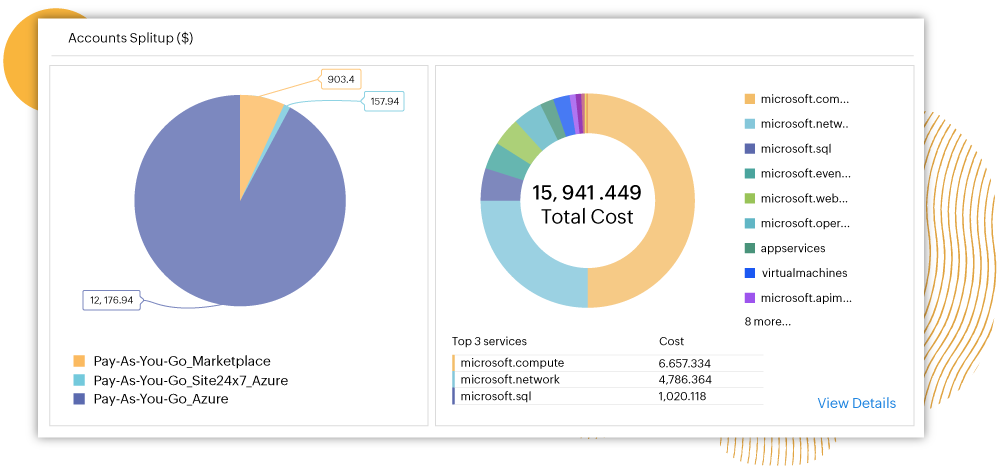
A custom cost view
Resource Explorer can be viewed for Business Units, Accounts Split-up, Cost by Service, and Cost by Region, and provides you with an aggregated view of your cloud resources in various categories, like Accounts, Region, Service, Resource Group, or Tag for each Business Unit.
