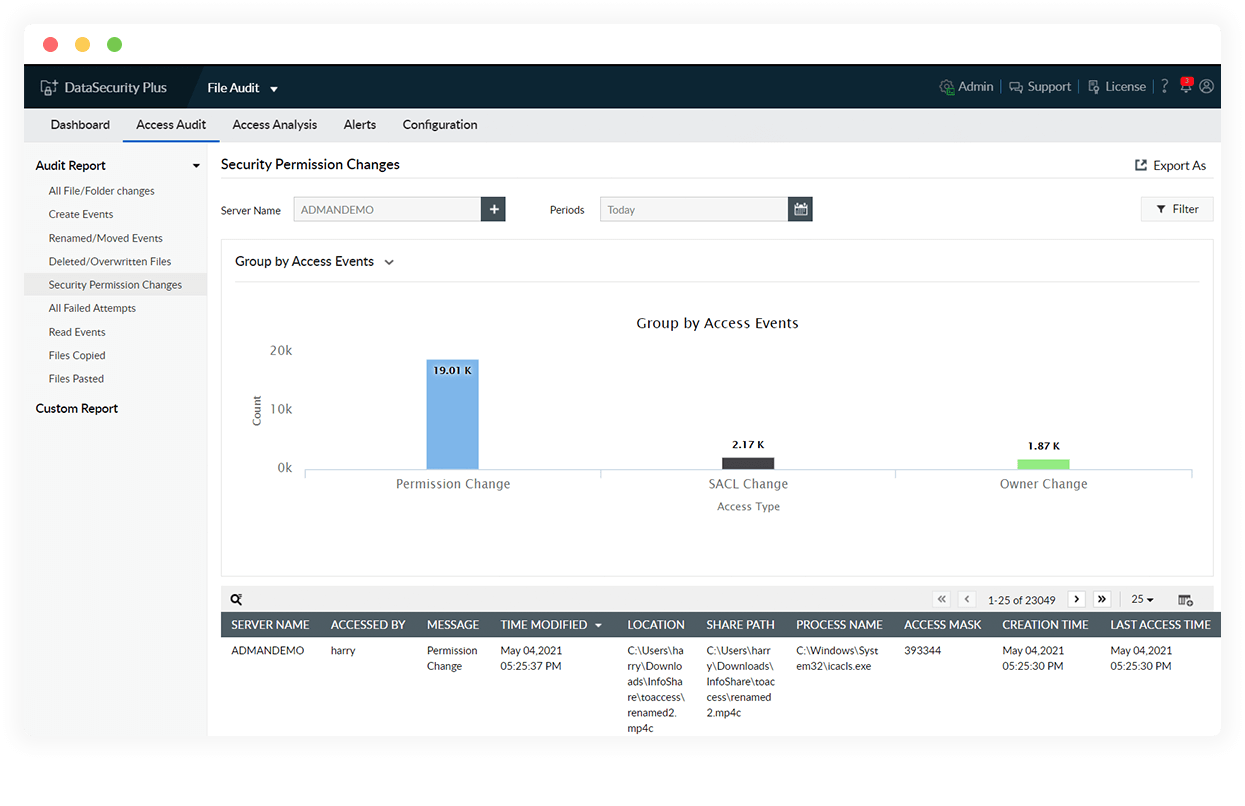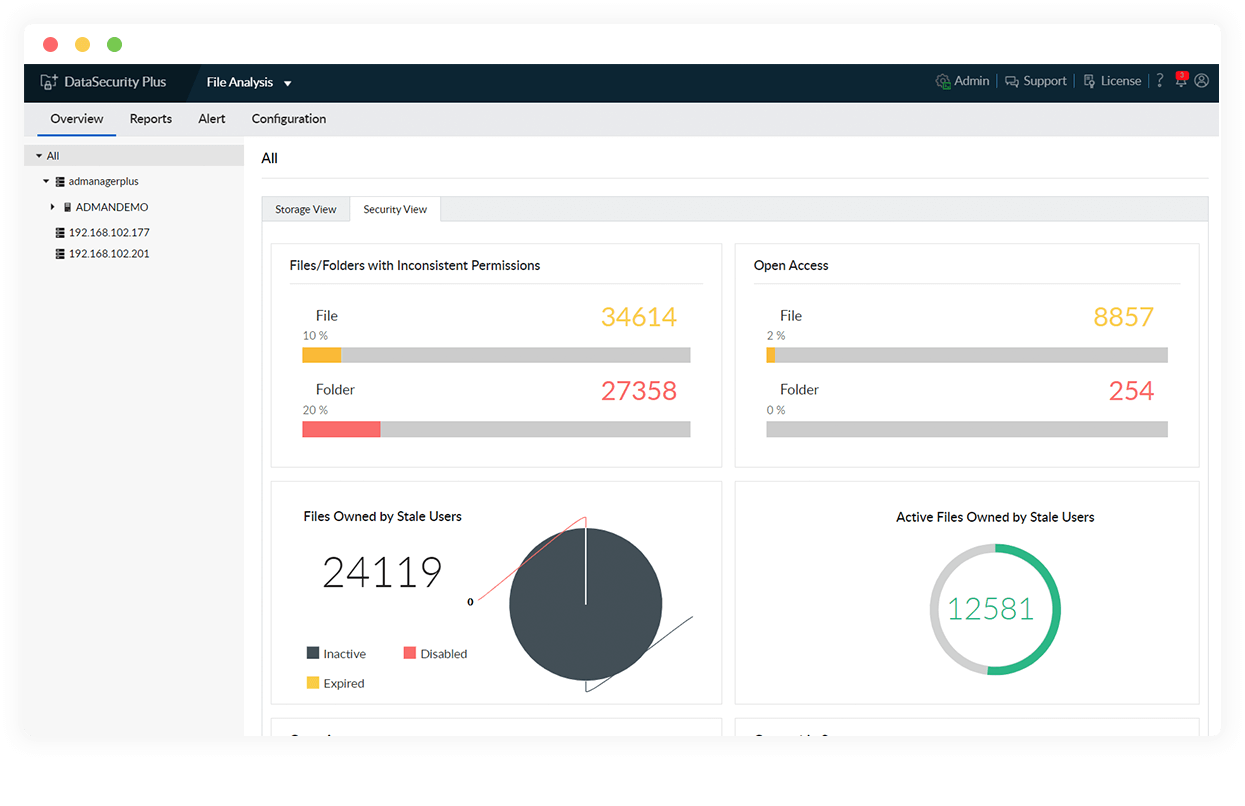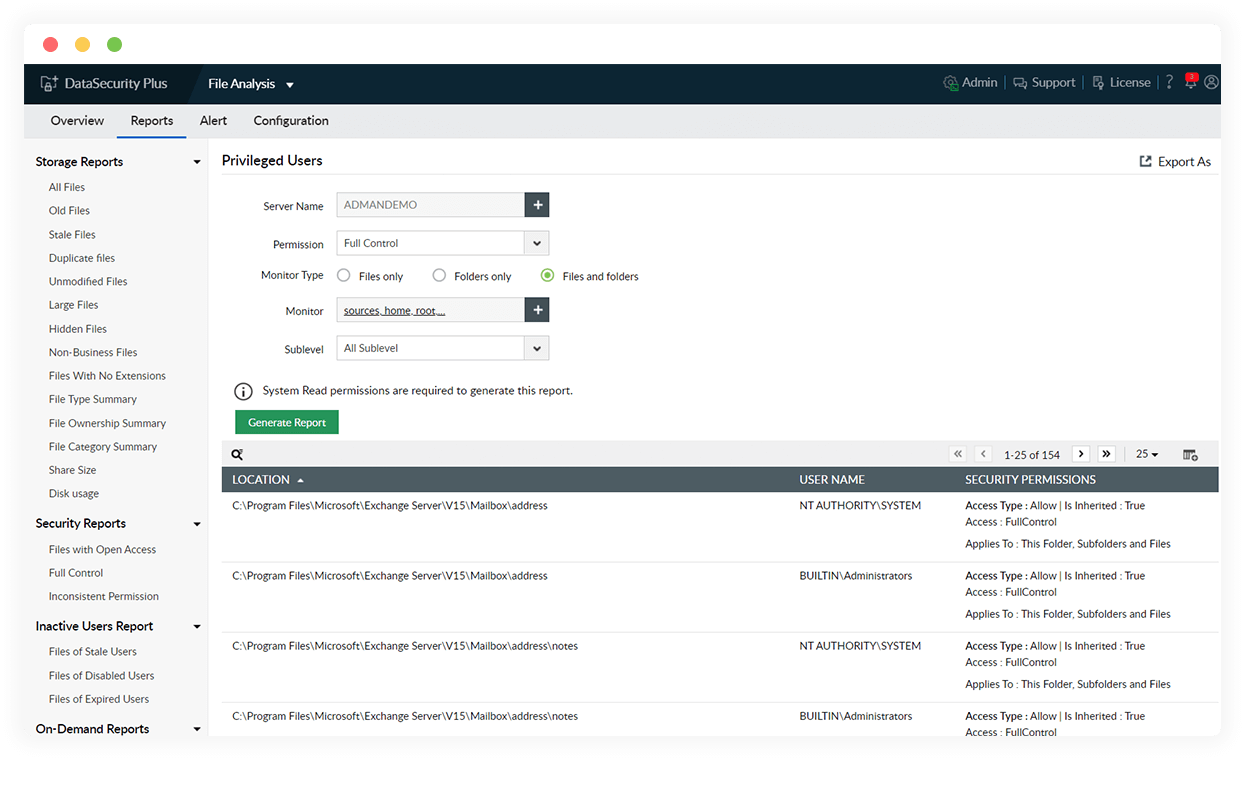-
Audit file permission changes
Receive real-time reports on share and NTFS permission changes with details on who changed permissions on what file, when, and from where.
-
Receive instant change alerts
Configure alerts for SACL, DACL, or ownership changes in specific files or made by a particular user to stay on top of changes that are most important to you.
-
View effective permissions
Check the effective permissions that a user has to a shared file or folder, and verify that no employee has more access rights than required for their job.
-
Find file security vulnerabilities
Locate files owned by inactive users, orphaned files, broken inheritances, files that allow unrestricted access to all employees, and other security vulnerabilities.
Track file server permissions in real time with an NTFS permissions auditing tool.