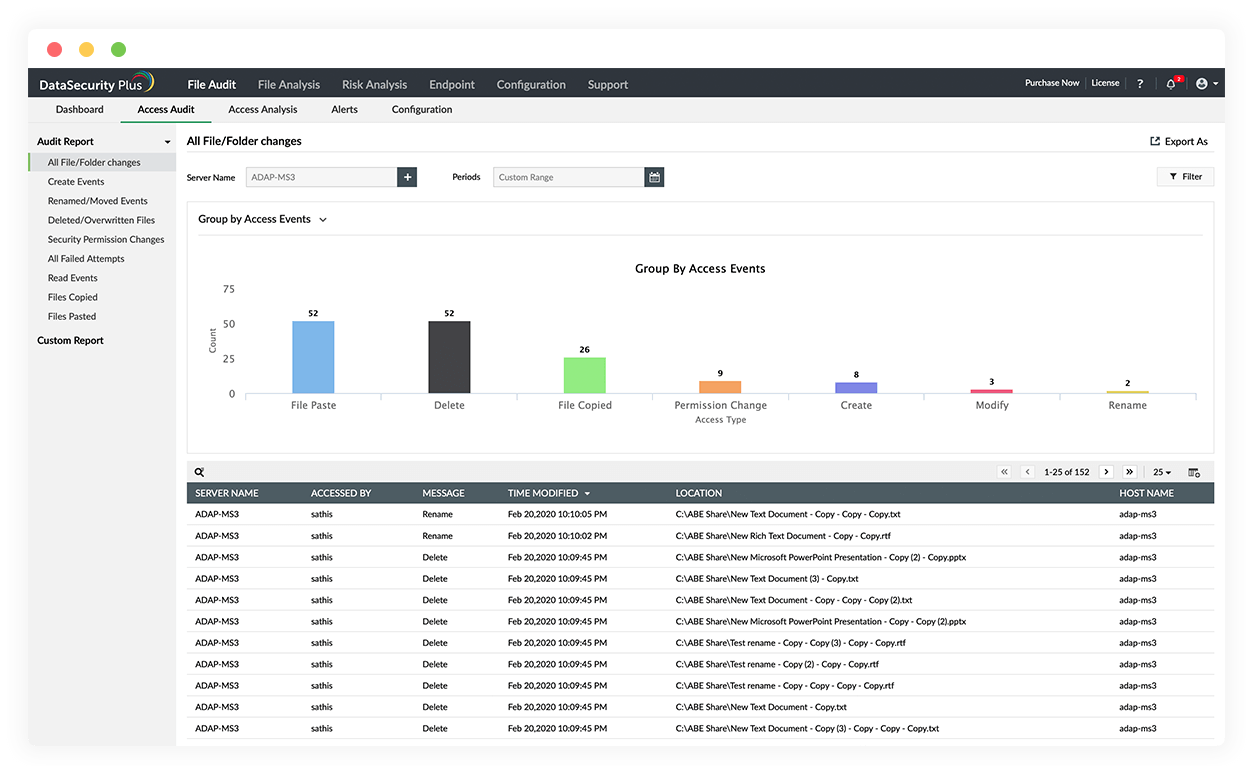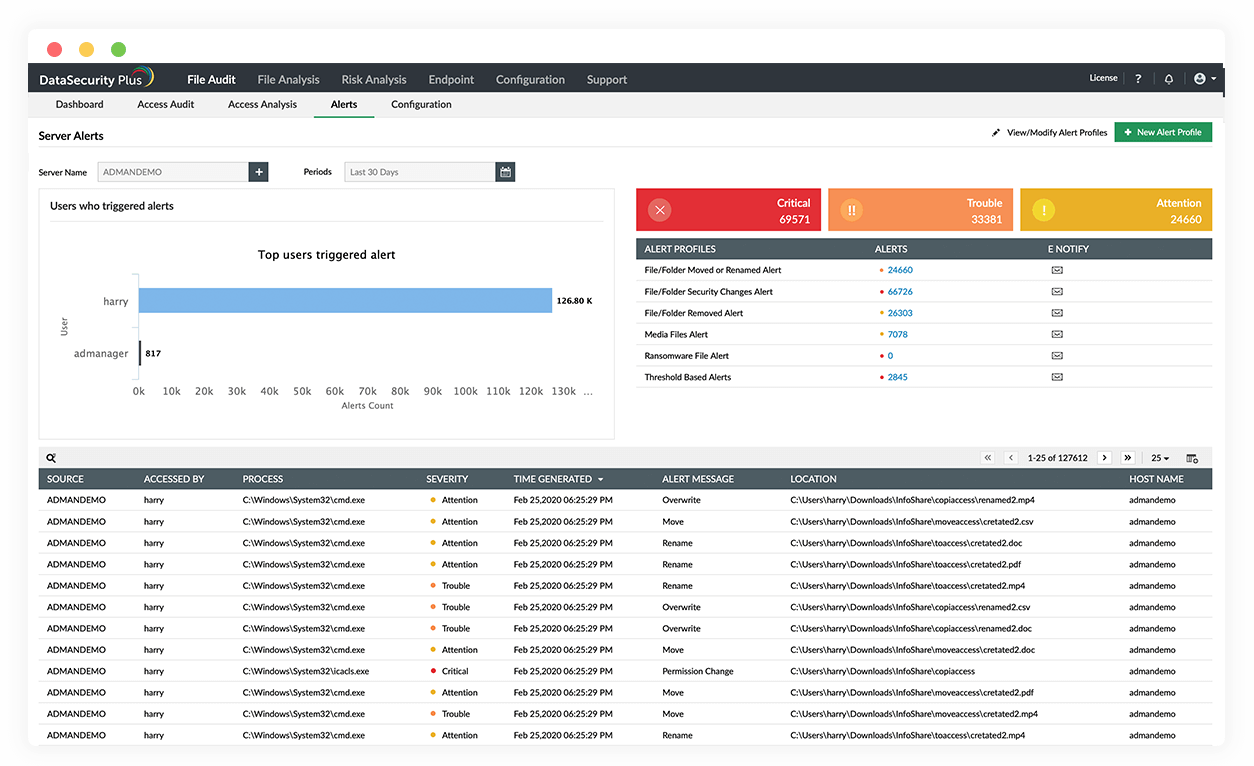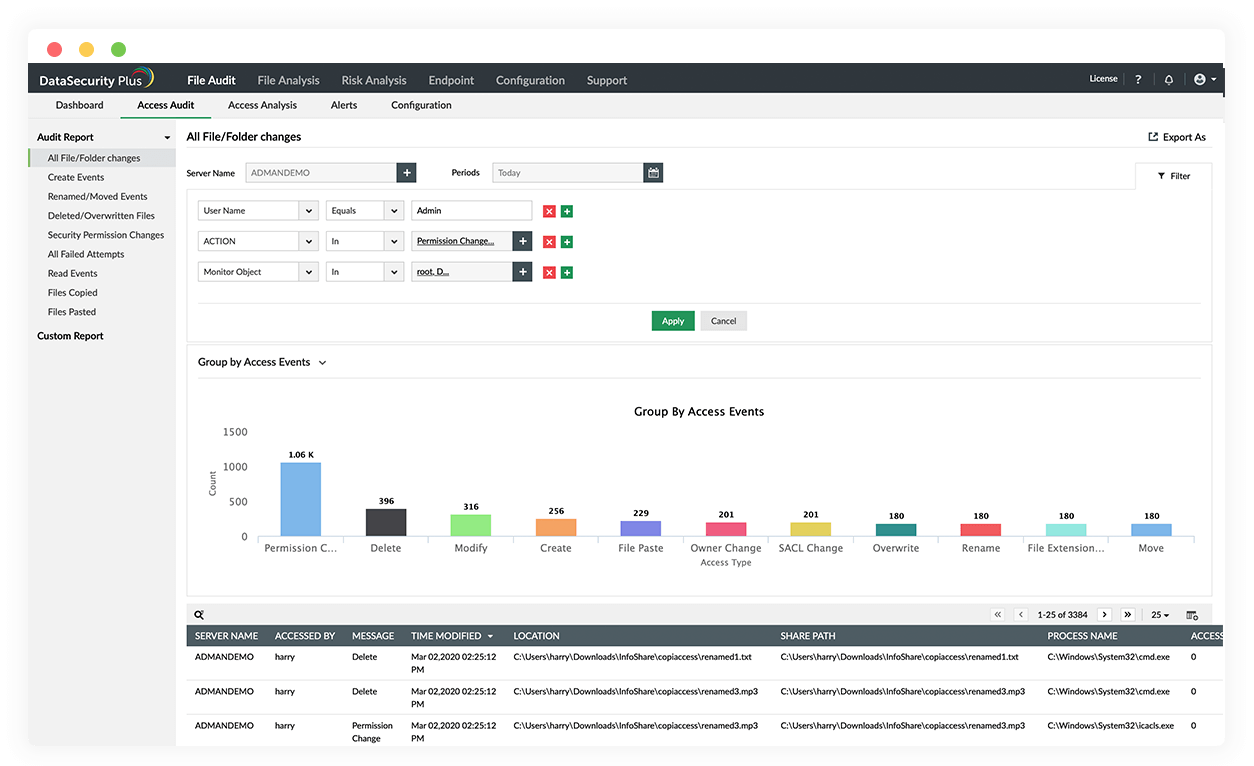-
Real-time file/folder monitoring
Monitor Windows file servers and failover clusters, and get reports for every file access, modification, and deletion, along with insights on users' file access trends.
-
Detect unusual user activity
Spot indicators of compromise such as disgruntled employees copying confidential files to their workstations, deleting files containing sensitive data, and more.
-
Automate incident response
Trigger alerts and execute tailor-made responses—such as scripts to terminate user sessions, shut down devices, or more—to critical events.
-
Prove regulatory compliance
Maintain an audit trail of all file server accesses and modifications, and generate clear, concise reports for PCI DSS, HIPAA, GDPR, SOX, and other external audits.
Receive instant alerts on critical file accesses and modifications with file server auditing software.