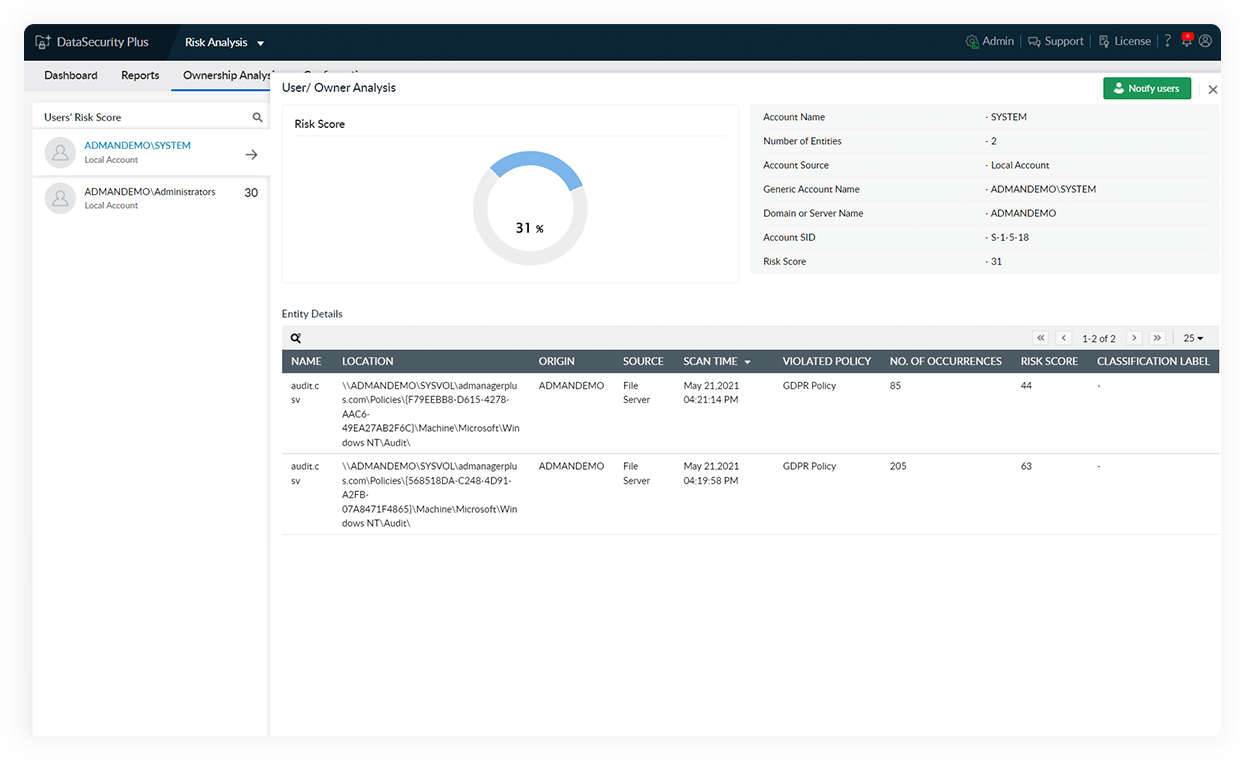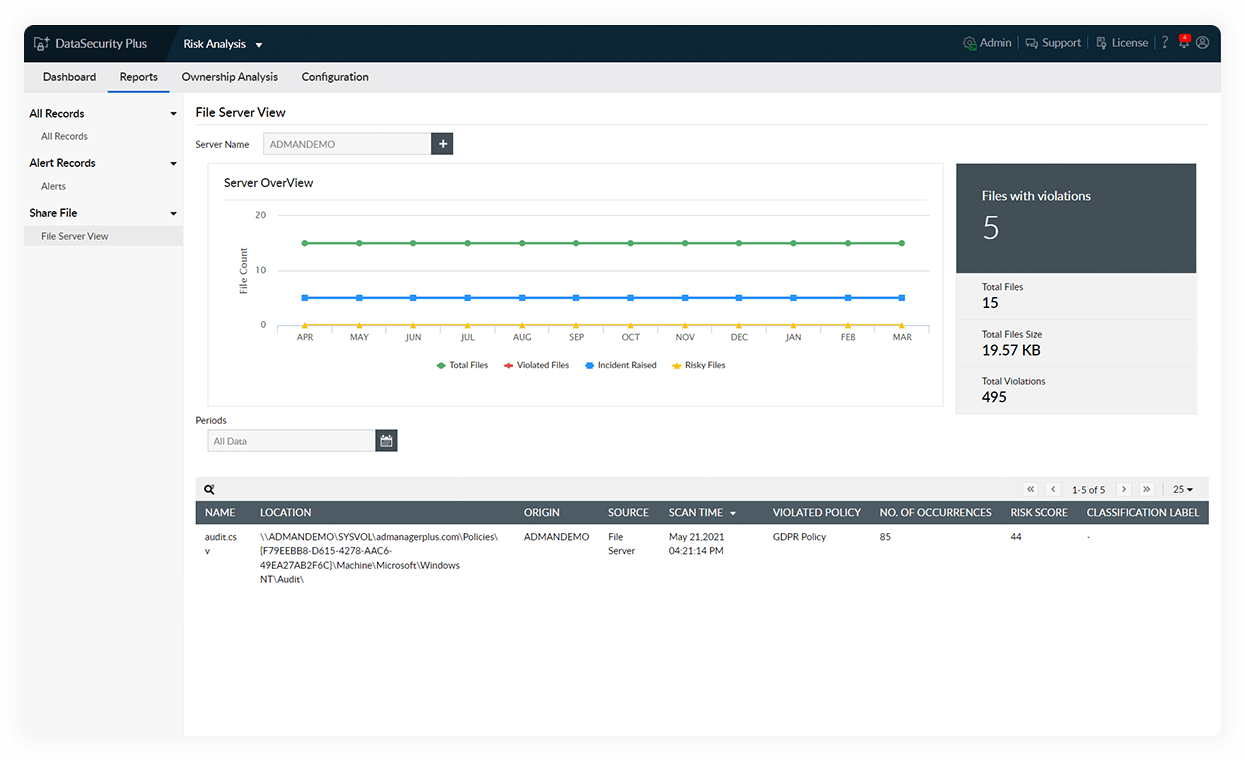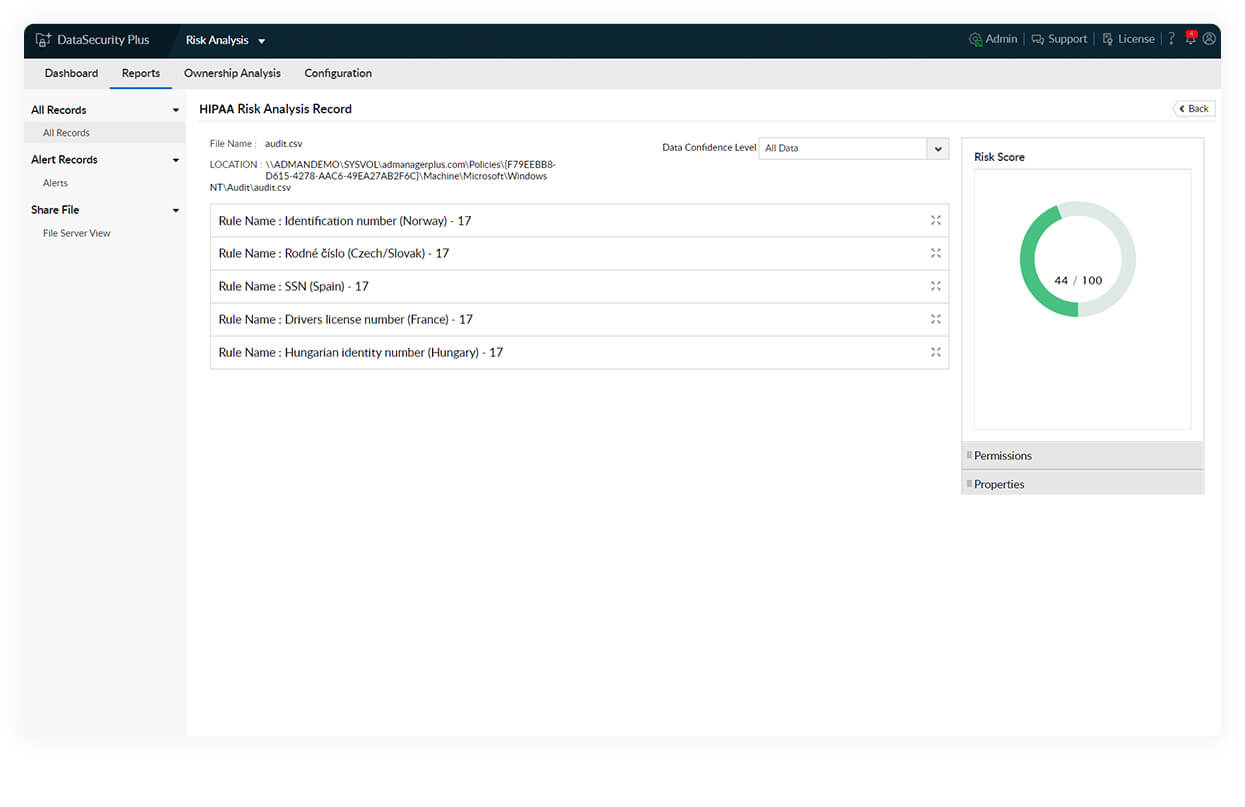-
Detect ePHI and PHI violations
Scan file servers for occurrences of patient records, names, addresses, and other sensitive data, and automate classification to sort and secure sensitive data effectively.
-
Ascertain the risk profiles of files
Locate and maintain records of risky data to protect them from exposure. View the risk levels of files with our built-in risk scoring system and locate violations with minimal false positives.
-
Analyze at-risk files granularly
Implement incremental scanning to detect files containing ePHI and analyze them for permission changes or file modifications, all with minimal load to your resources.
-
Create HIPAA-specific policies
Define rules for sensitive data discovery and risk assessment to cater to HIPAA requirements. Customize classification labels for identifying files with healthcare data to prioritize HIPAA data security.
Secure healthcare data effectively by employing data risk assessment software.