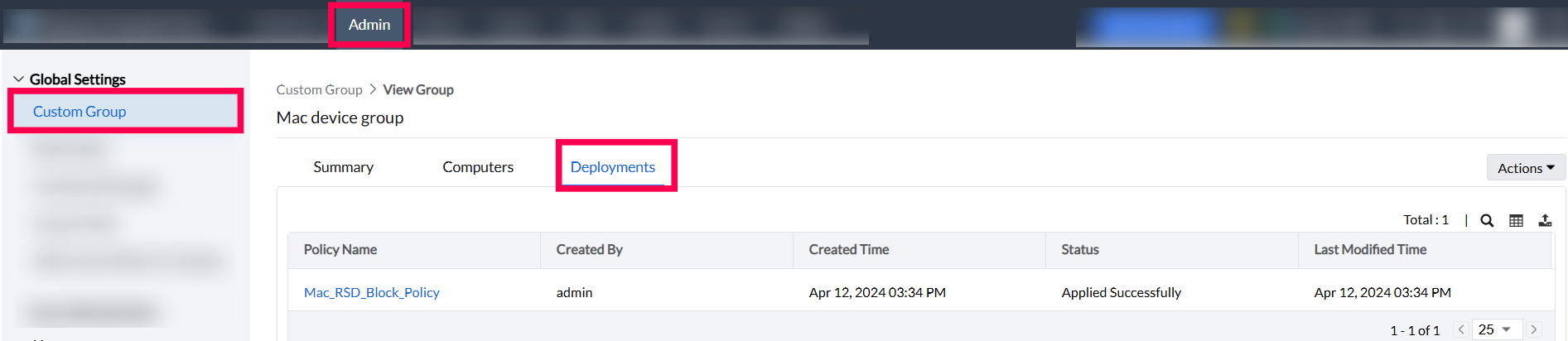Custom groups
Custom Groups empower you to organize computers using both manual and criteria based —like OS name and more. This grouping simplifies IT management and ensures that you always reach the right devices at the right time. Whether you're applying patches or generating reports, Custom Groups bring precision targeting, greater flexibility, and automation-ready structure to every task. By defining these groups in advance, streamline operations across your entire network. It’s a scalable, efficient solution designed to boost productivity and enhance control over your IT environment.
Custom Groups can be created based on computers or users and are classified into the following categories to help organize and manage devices efficiently.
Computer Based Custom groups
User Based Custom groups
Static custom group:
Static user based group focuses on grouping users. You can manually add users. It can be used in policies or deployments need to follow users across multiple devices—for example, applying specific configurations based on job role or department.
Create a custom group
To create Custom groups, kindly find the below navigations:
- Navigate to Admin > Custom Groups > Create new group.
- Provide a Group name
- Select the appropriate Group Category and define a group members.
- Click create Group.