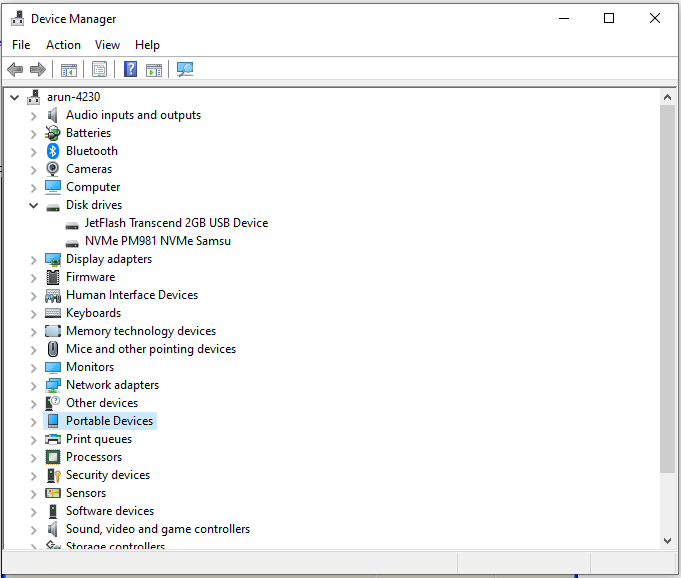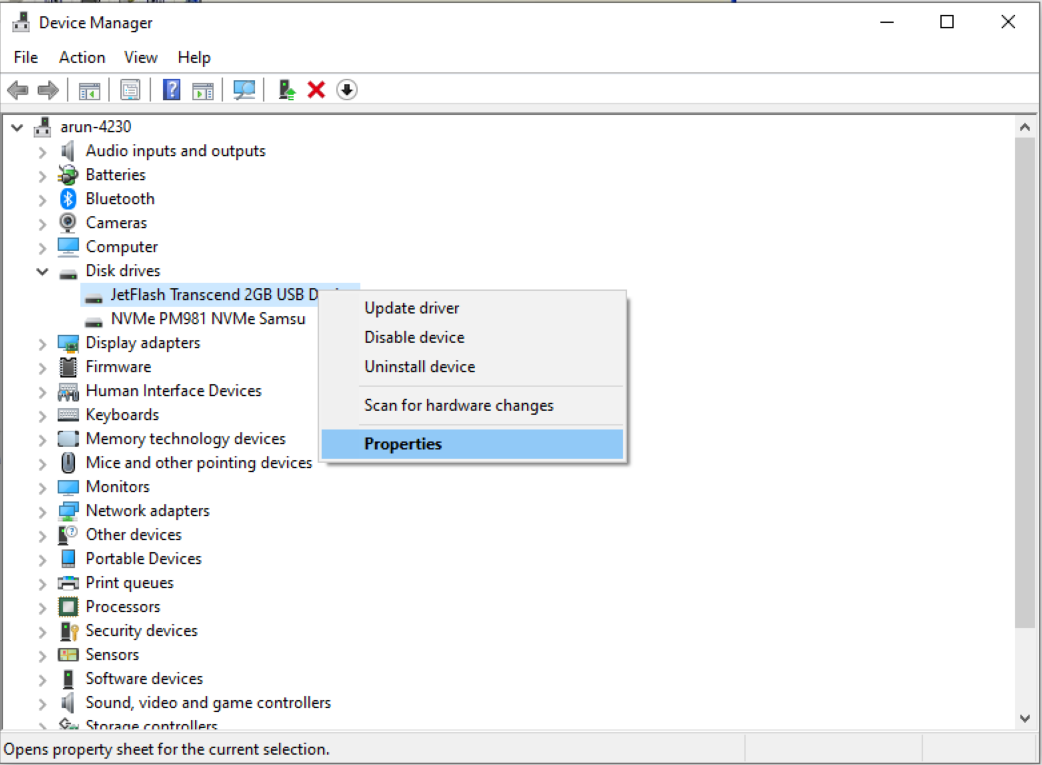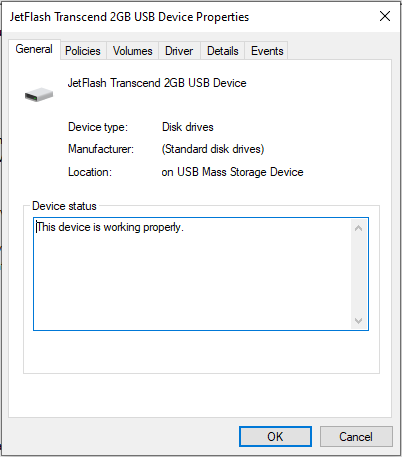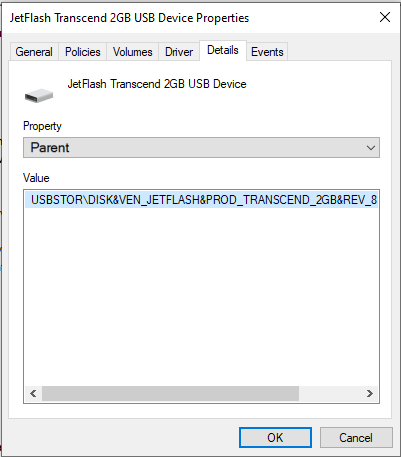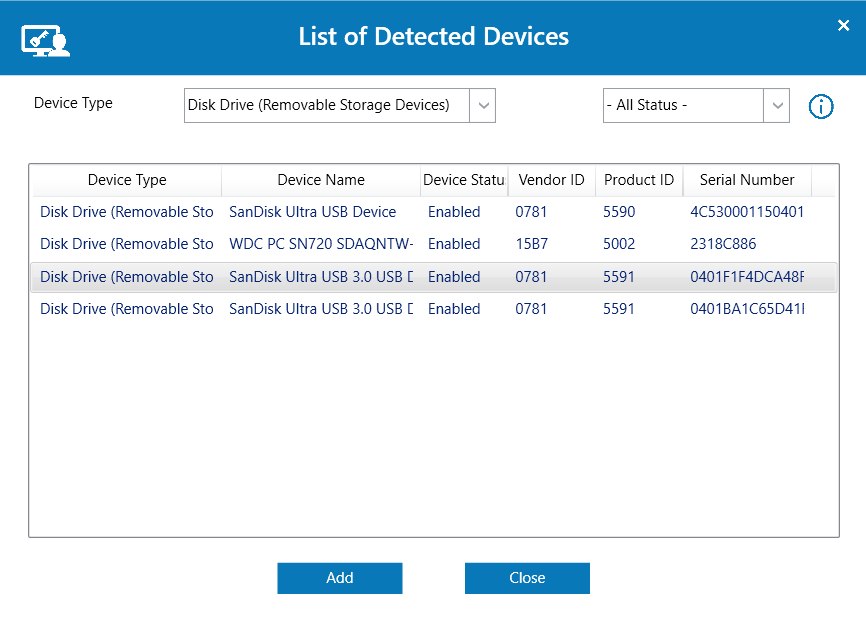How to get the Device Instance Path for removable devices?
Every USB device has a unique ID. This ID is assigned to devices by the system to identify them easily. You can identify the Device Instance ID of a device by following the steps mentioned below:
- Search for Device Manager in the control panel.
- From the list of devices, expand the list of devices for which you would like to obtain the Device Instance Path. (For example : if you want to identify the Device Instance ID of a mobile phone that you have connected to the computer, expand portable devices and follow the next step.)
- Right click on the device type and choose properties.
- Click on the Details tab.
- In the drop-down box, select Device Instance ID or Device Instance Path (refer to the figure below)
- You can now view and copy the Device Instance ID for a specific device.
- In the drop-down box, select Parent or Parent Device Instance Path (refer to the figure below)
- You can now view and copy the Parent Device Instance ID for a specific device.
To view all connected Device Vendor ID, Product ID and Serial Number in the Temporary Access Portal :
- Go to Agent Tray icon and click on view Temporary Access Portal.
- In the Temporary Access Portal, click on Select Device.