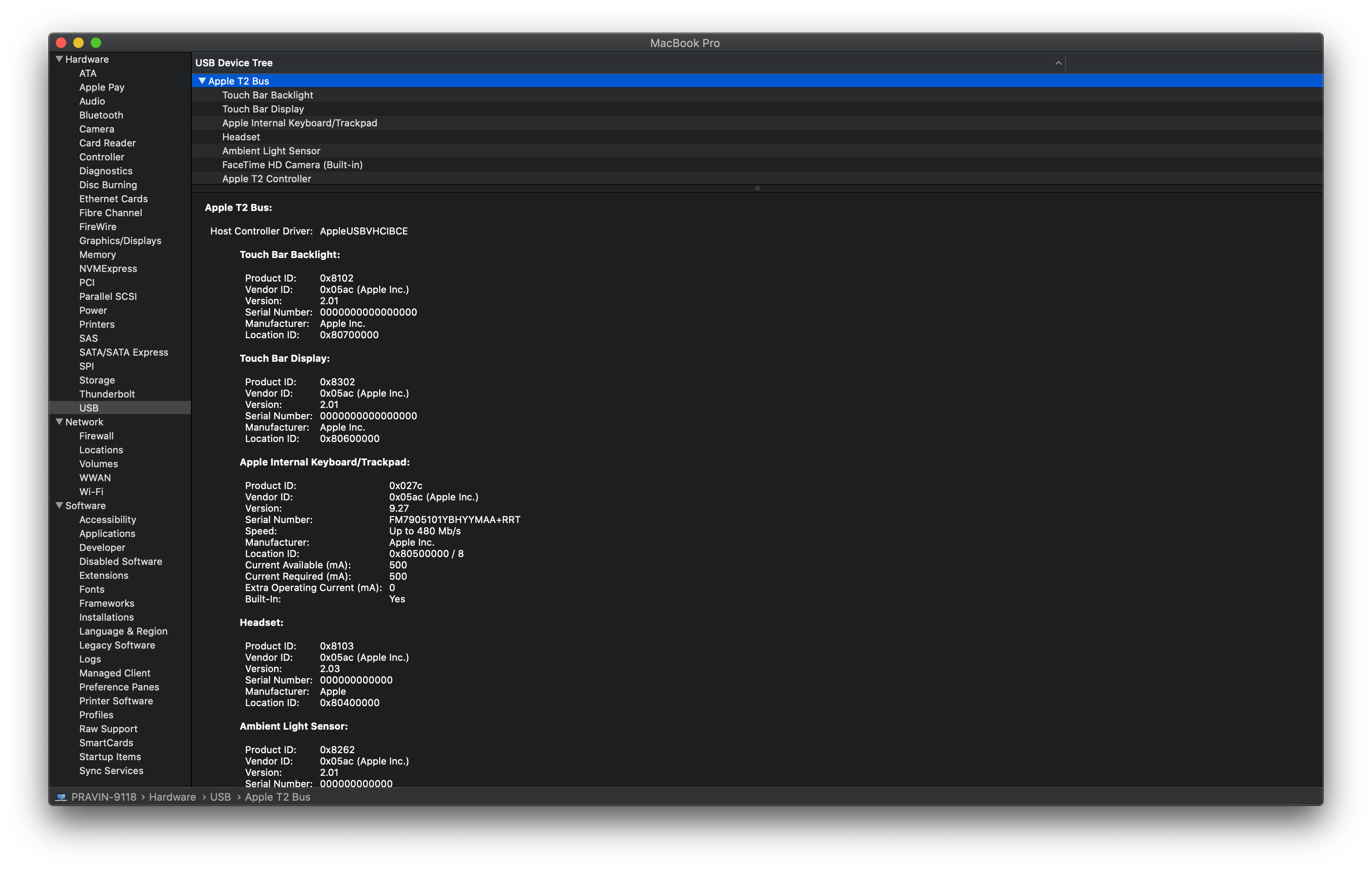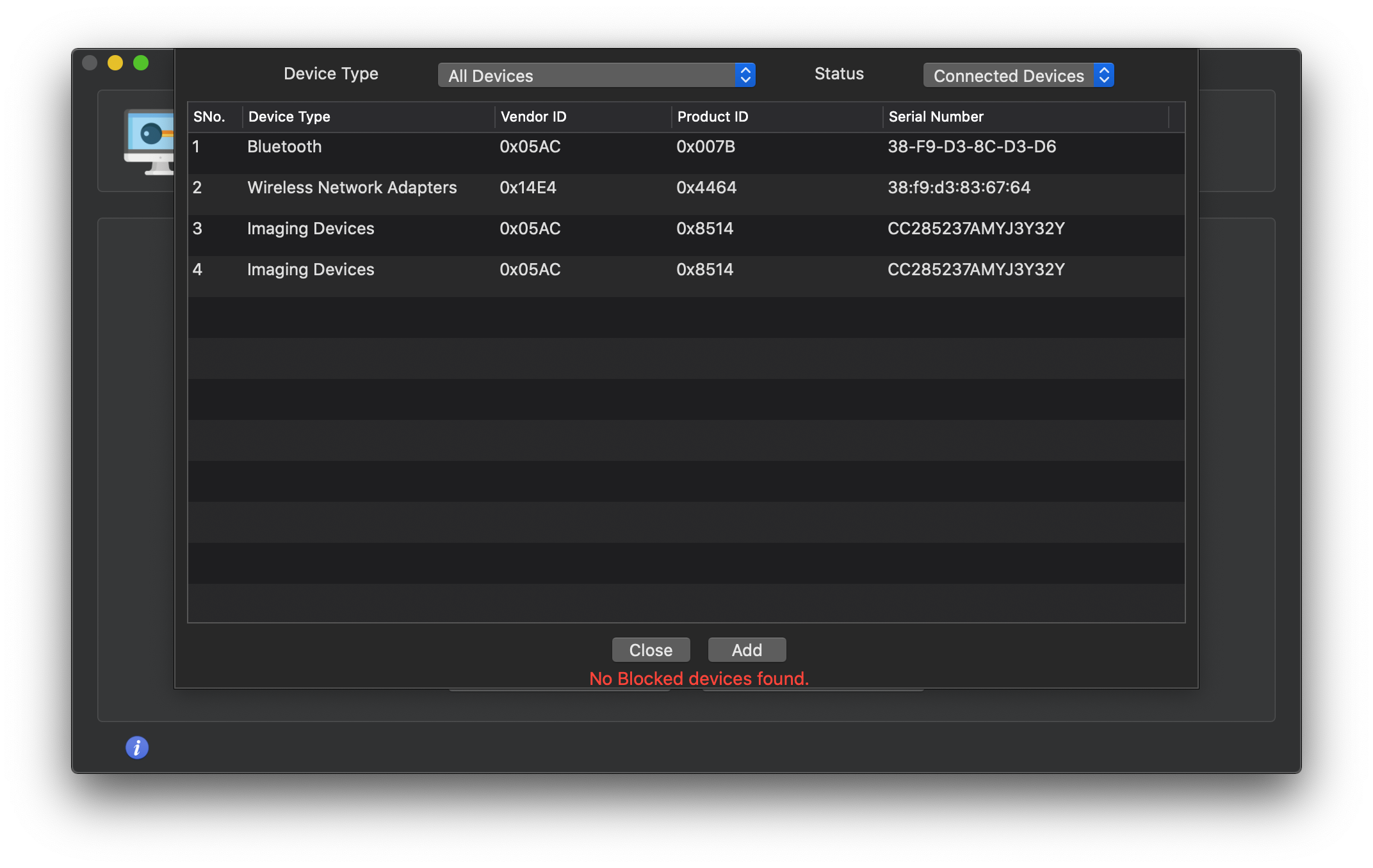How to get the Device Vendor ID, Product ID and Serial number of removable devices in Mac
A Mac device is uniquely identified by its Device Vendor ID, Product ID and Serial Number. We can obtain these details by the following steps :
- Click on About This Mac in the Apple menu Apple menu -> About This Mac -> System Report
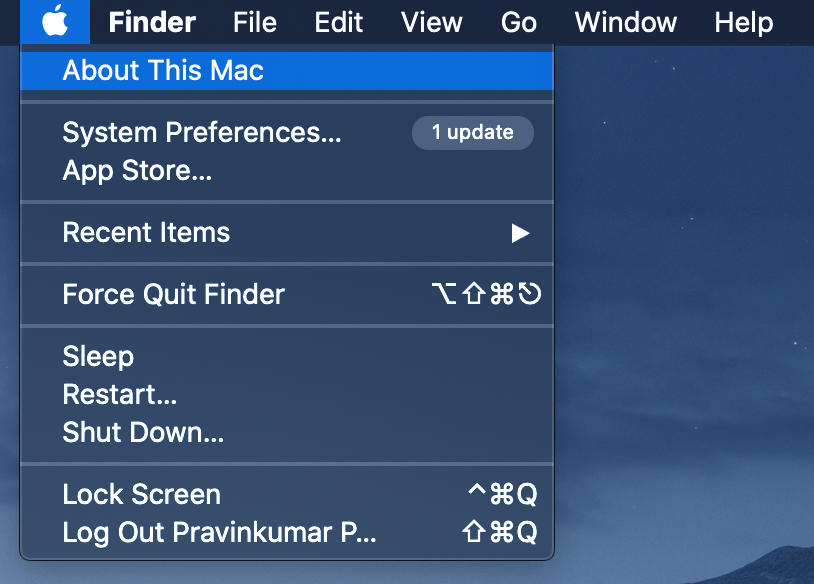
- Go to System Report

- All the USB devices are listed in the USB option under Hardware.
Get Vendor ID, Product ID and Serial Number of every connected device here.
For Inbuilt Bluetooth
Bluetooth will be available under Hardware, Vendor ID and Product ID are available, and user address is to be used as the Serial Number. 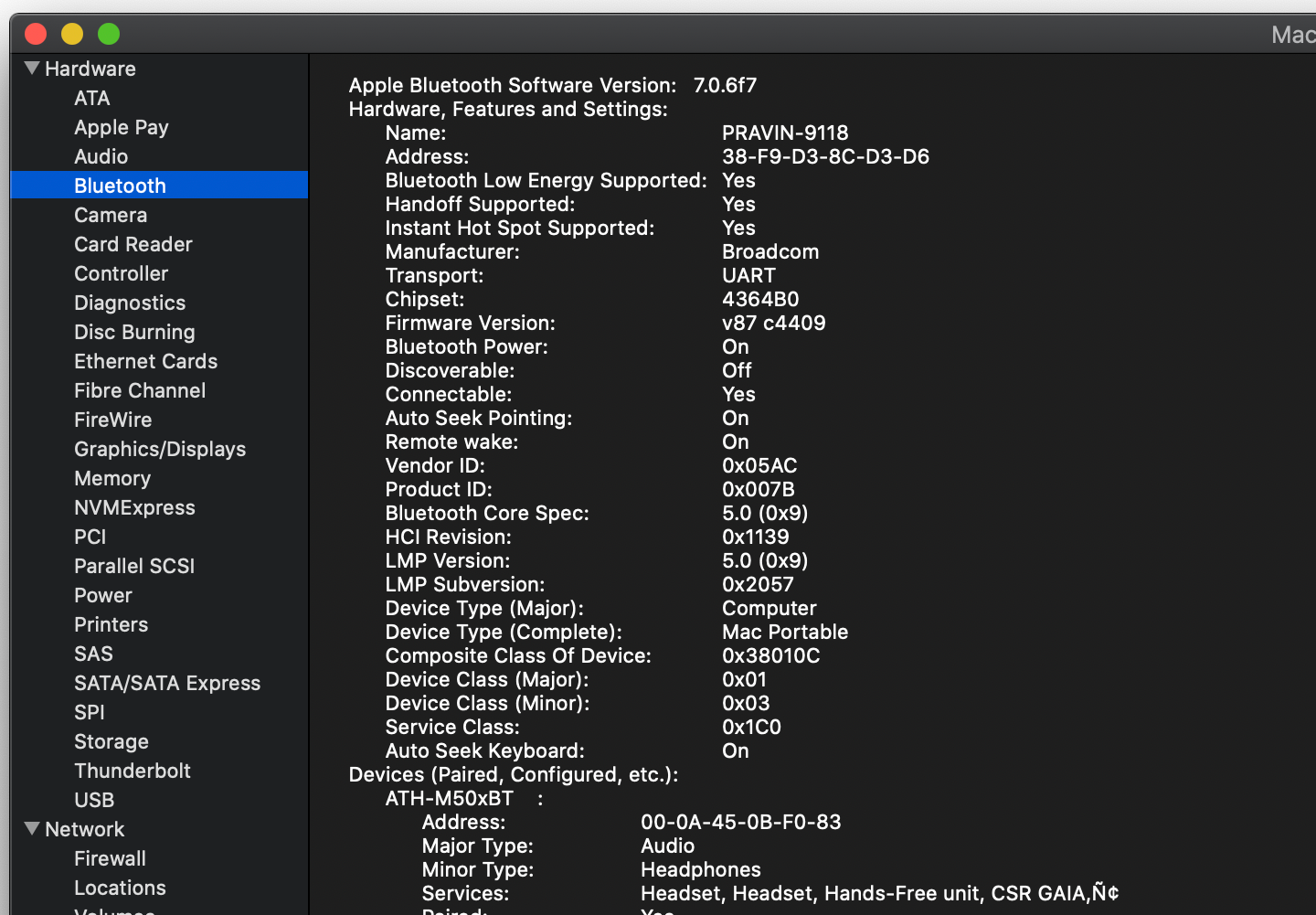
For Inbuilt Wi-Fi
The Wi-Fi will be available under Hardware. Use hardware address as the Serial Number. Vendor ID and Product ID are not applicable for this. 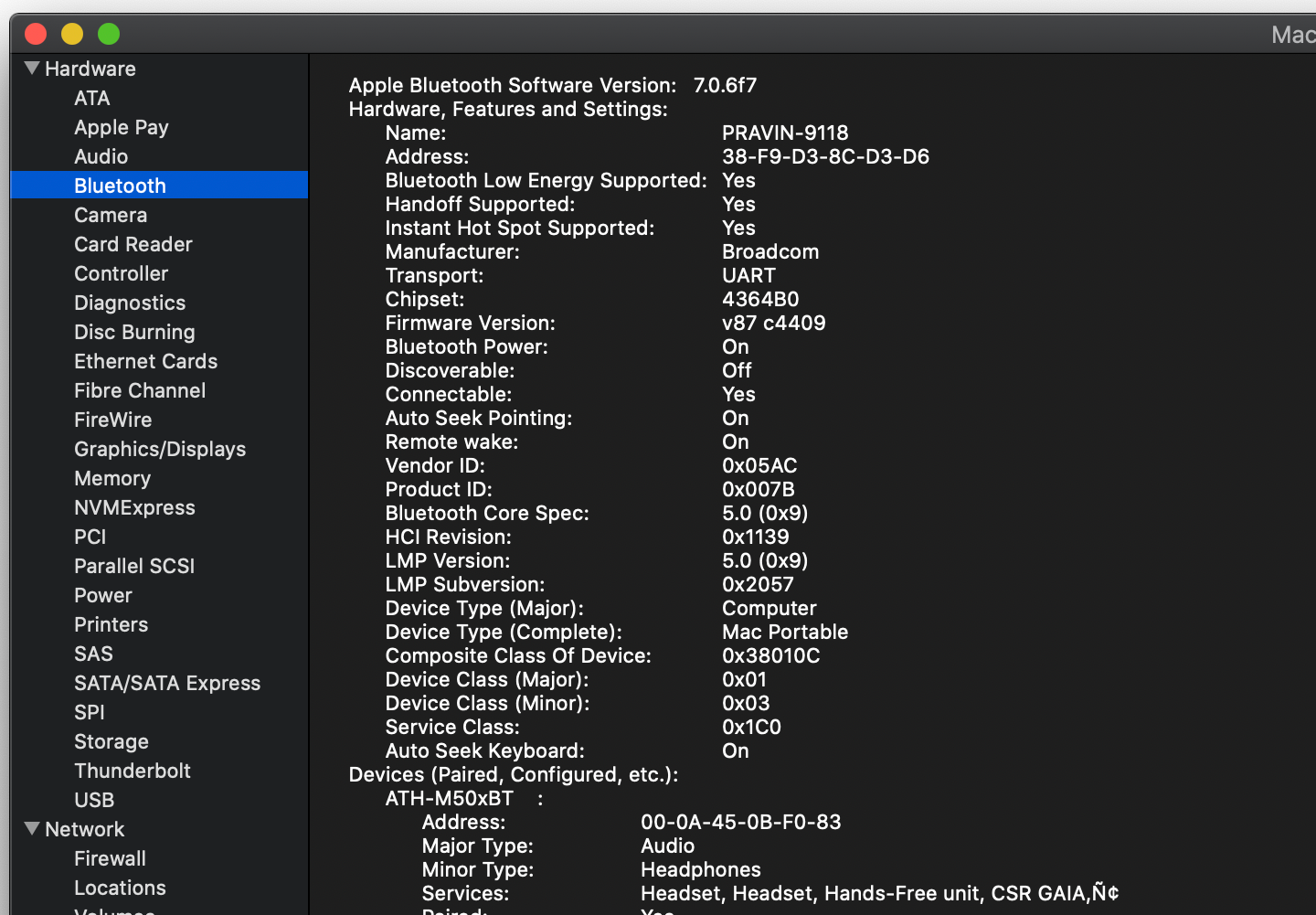
To view all connected Device Vendor ID, Product ID and Serial Number in the Temporary Access Portal :