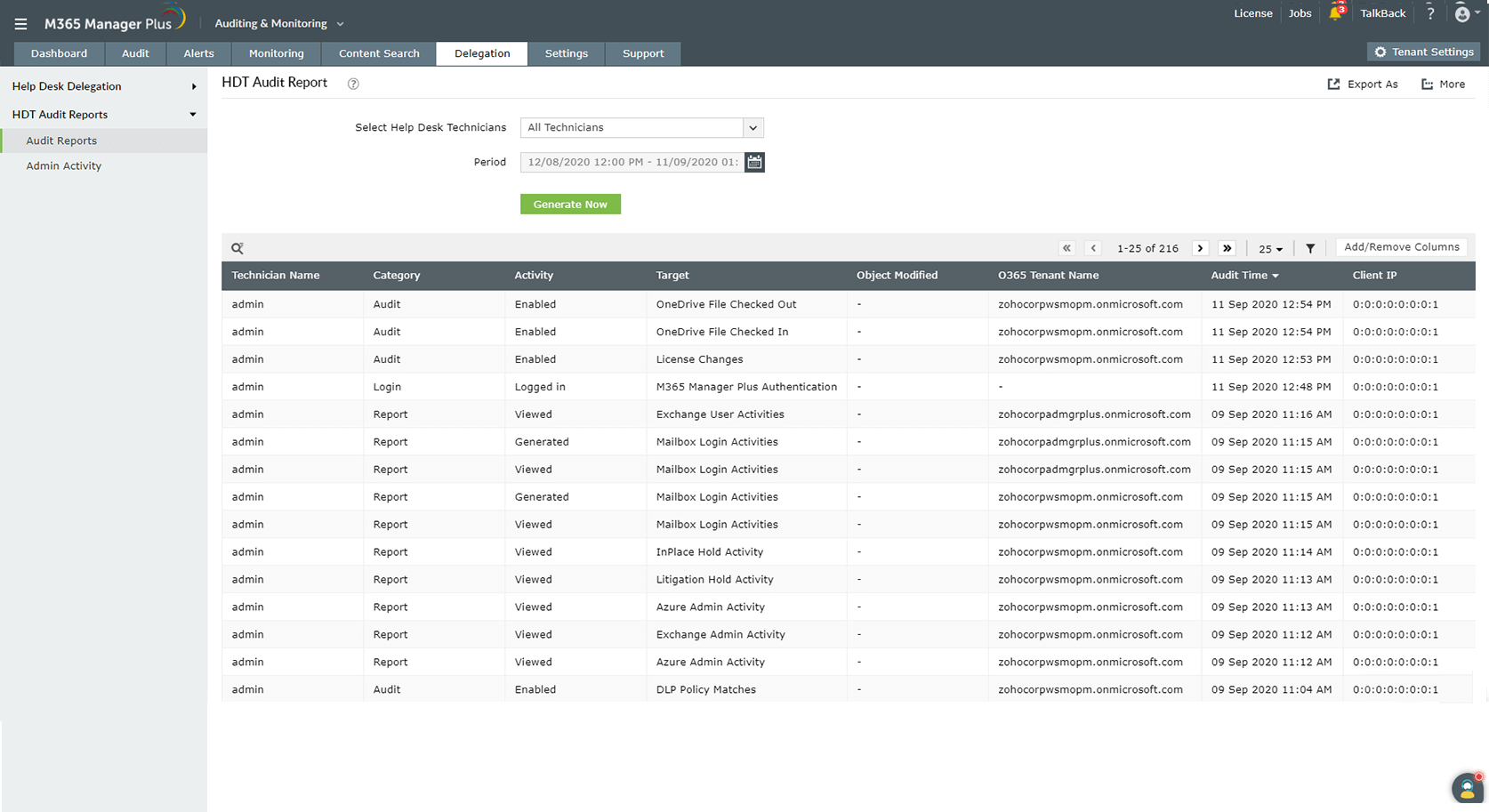Overcome the limitations of native auditing tools.
- Checked-in/checked-out OneDrive files.
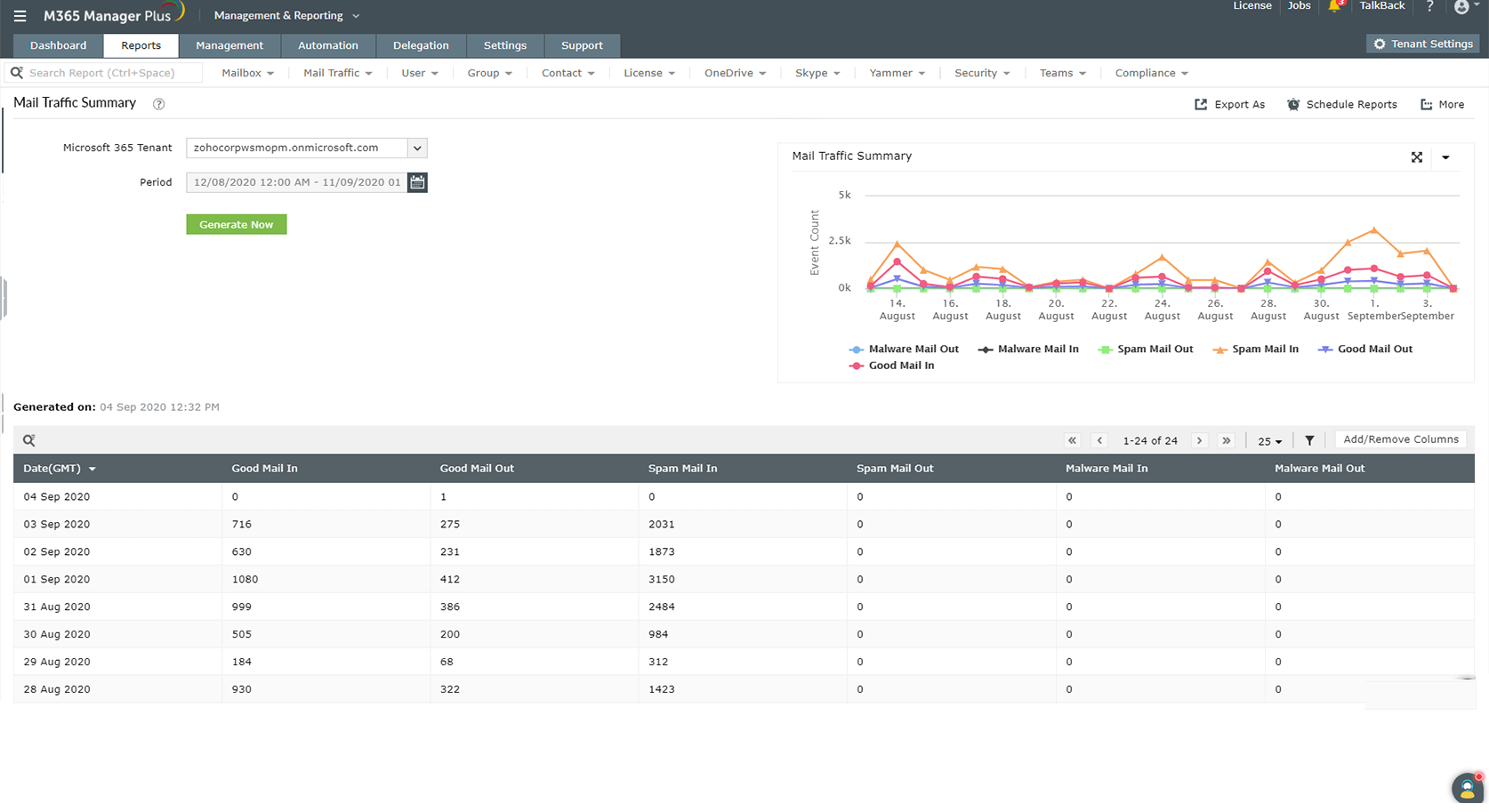
- Auditing changes in Azure AD licenses.
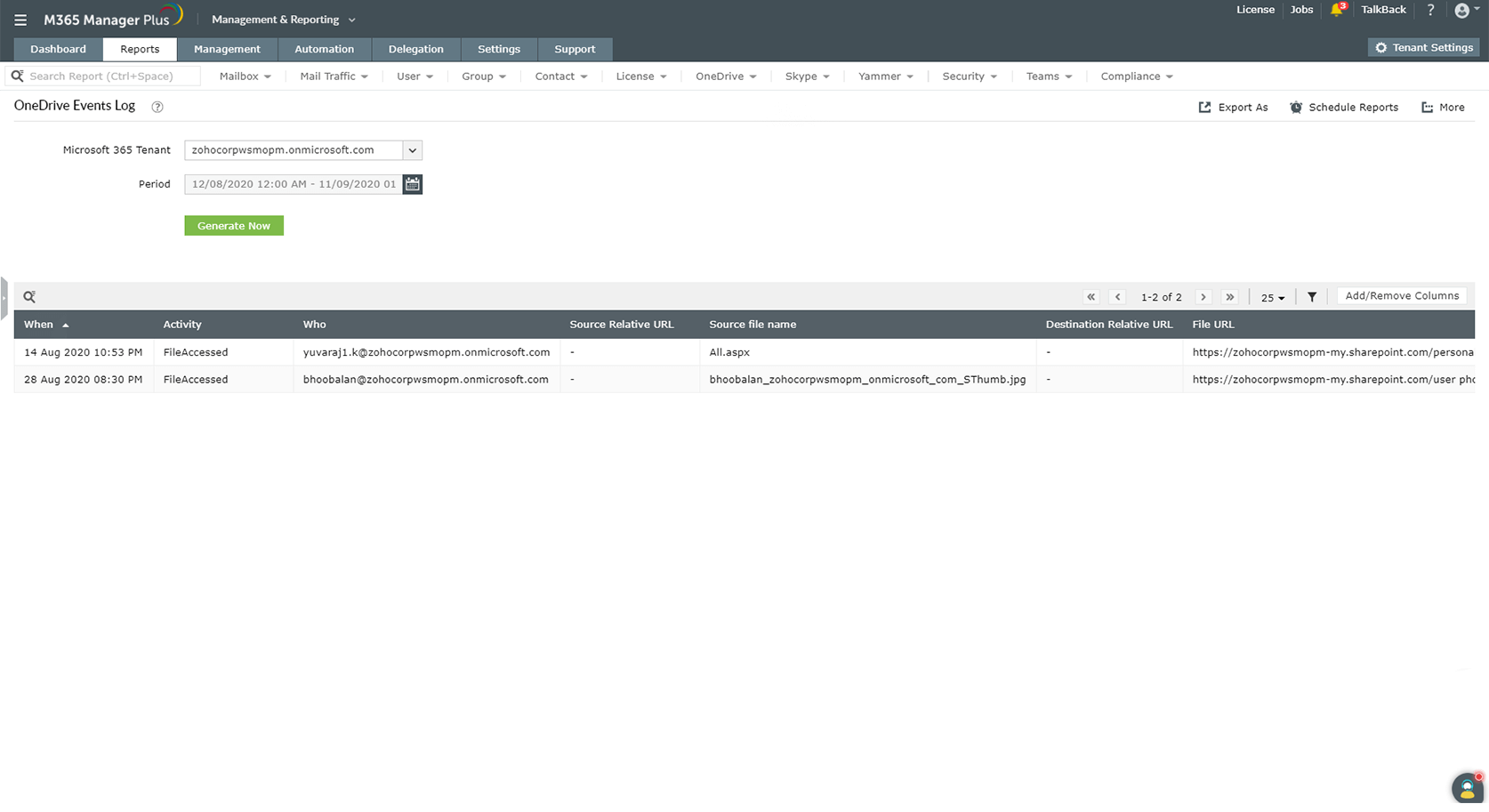
- Generate the non-owner
mailbox access audit report.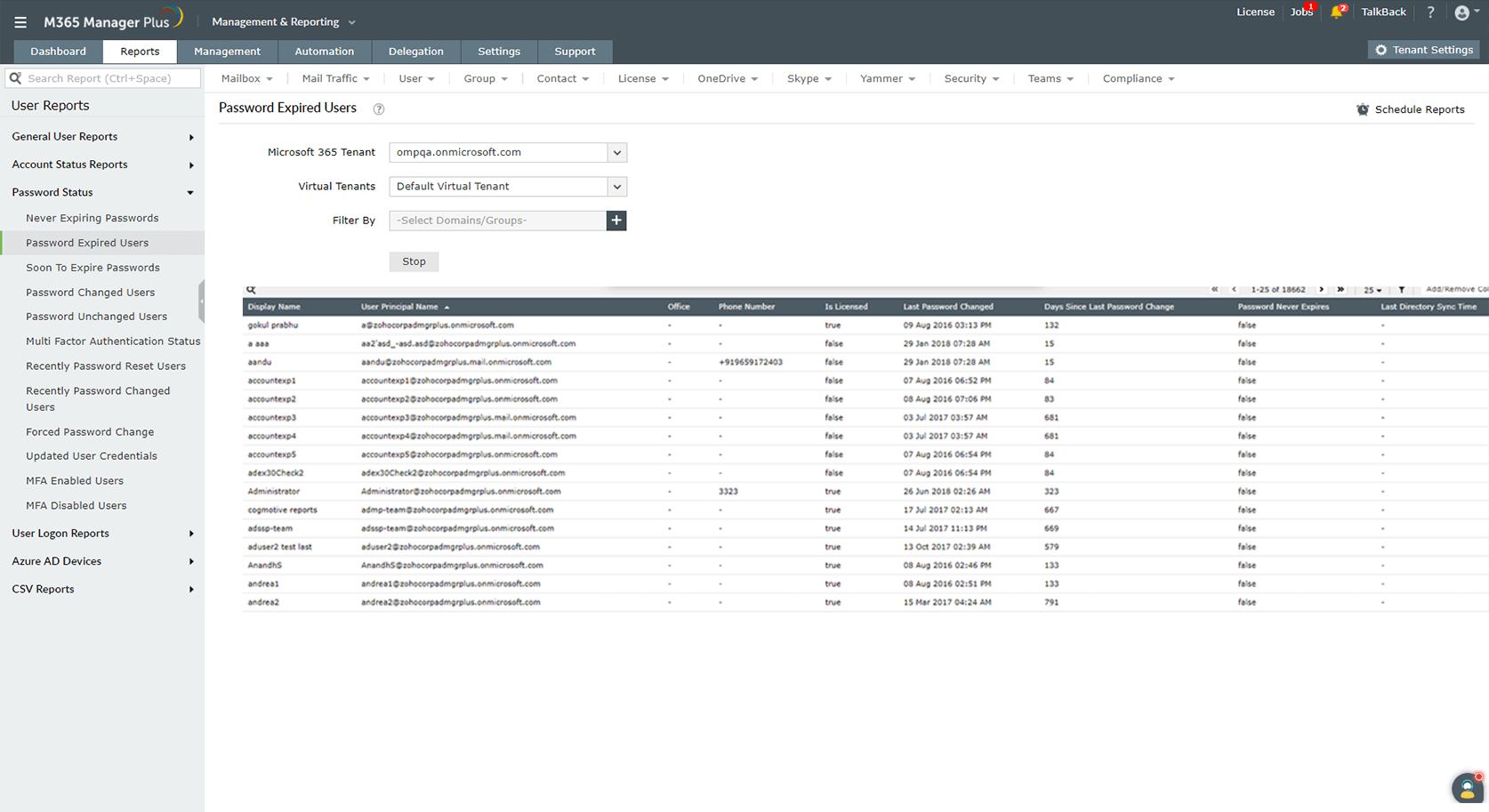
- Help desk audit reports.
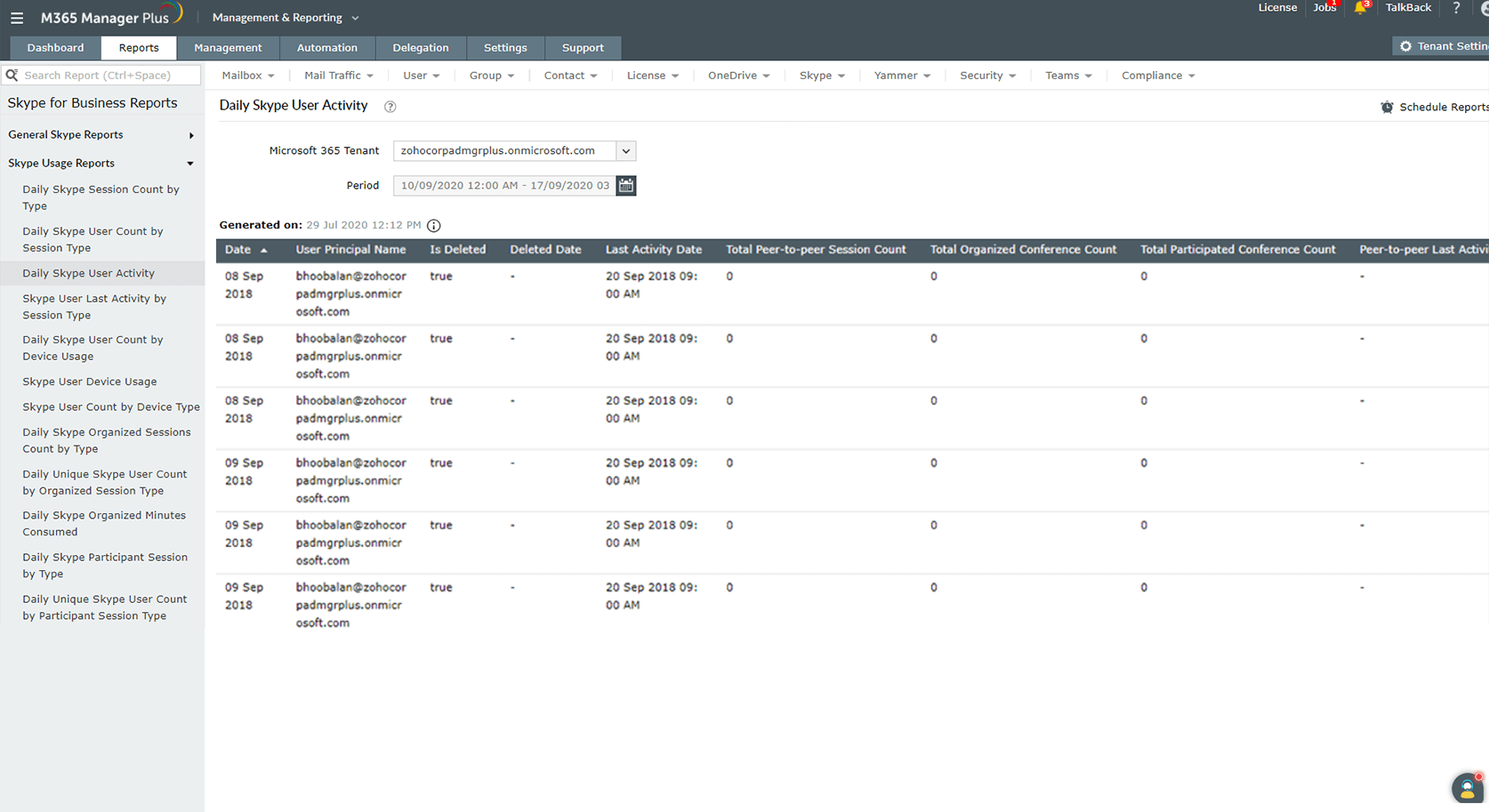
Select business or non-business hours to granularly audit when the OneDrive files were checked-out.
Export reports in CSV, XLSX, PDF, or HTML format.
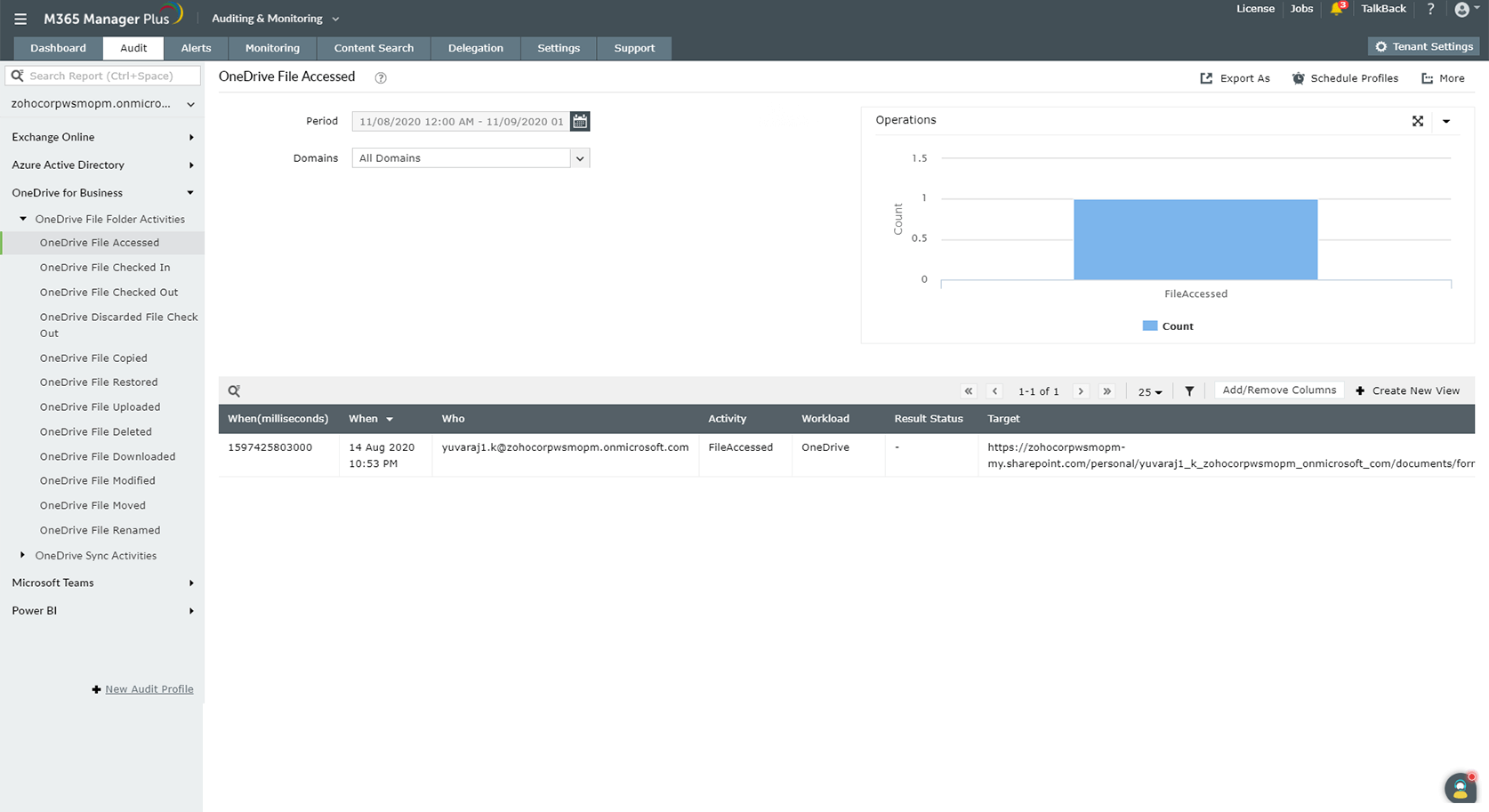
Know the number of user licenses that have been applied, modified, or revoked for user accounts, and view relevant details on them.
Filter data based on multiple parameters by adding or removing columns.
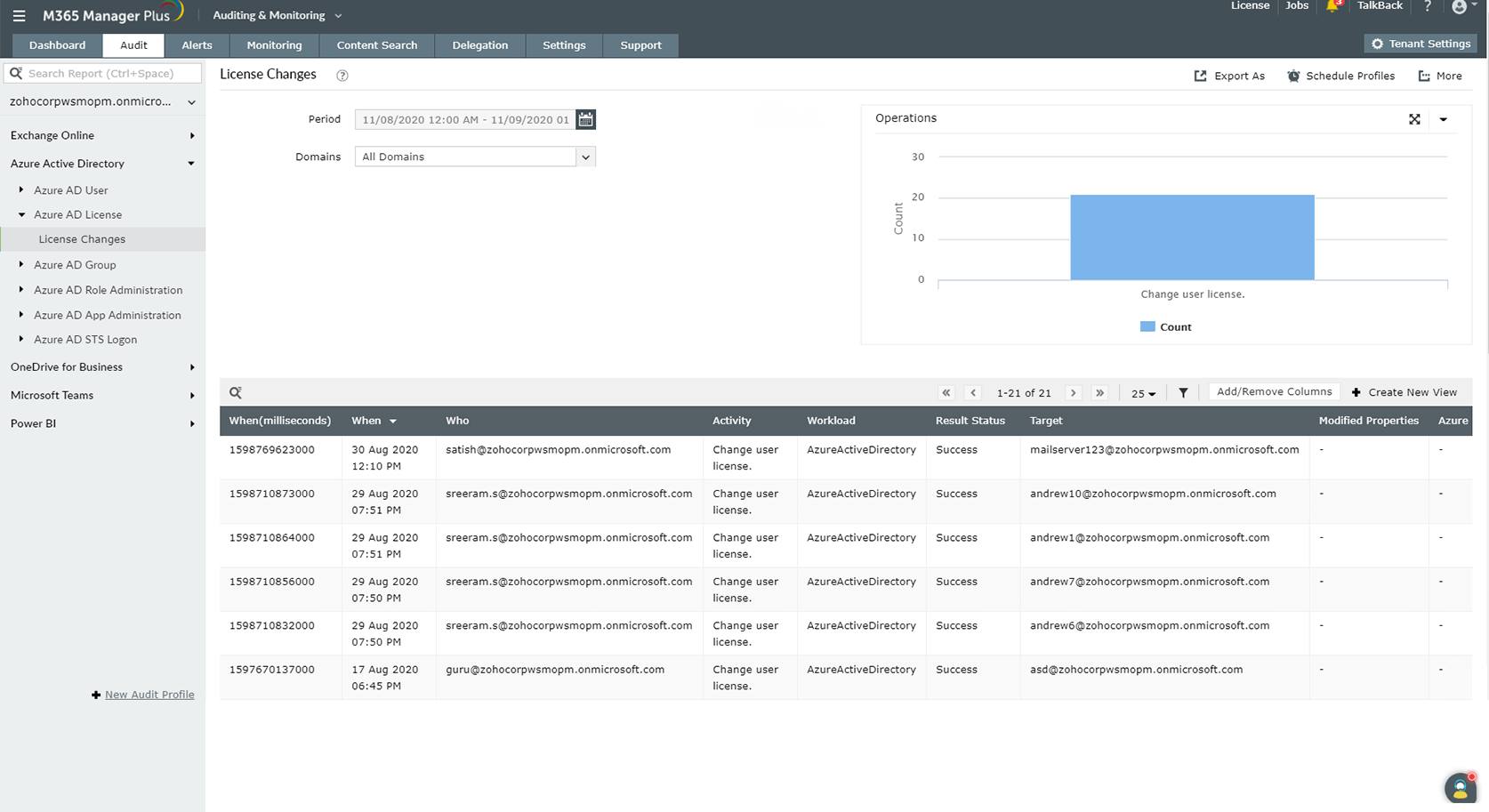
Select the desired attributes including mailbox UserPrincipalName, affected items, and client ID, and set up filters to view the exact data you need in the reports.
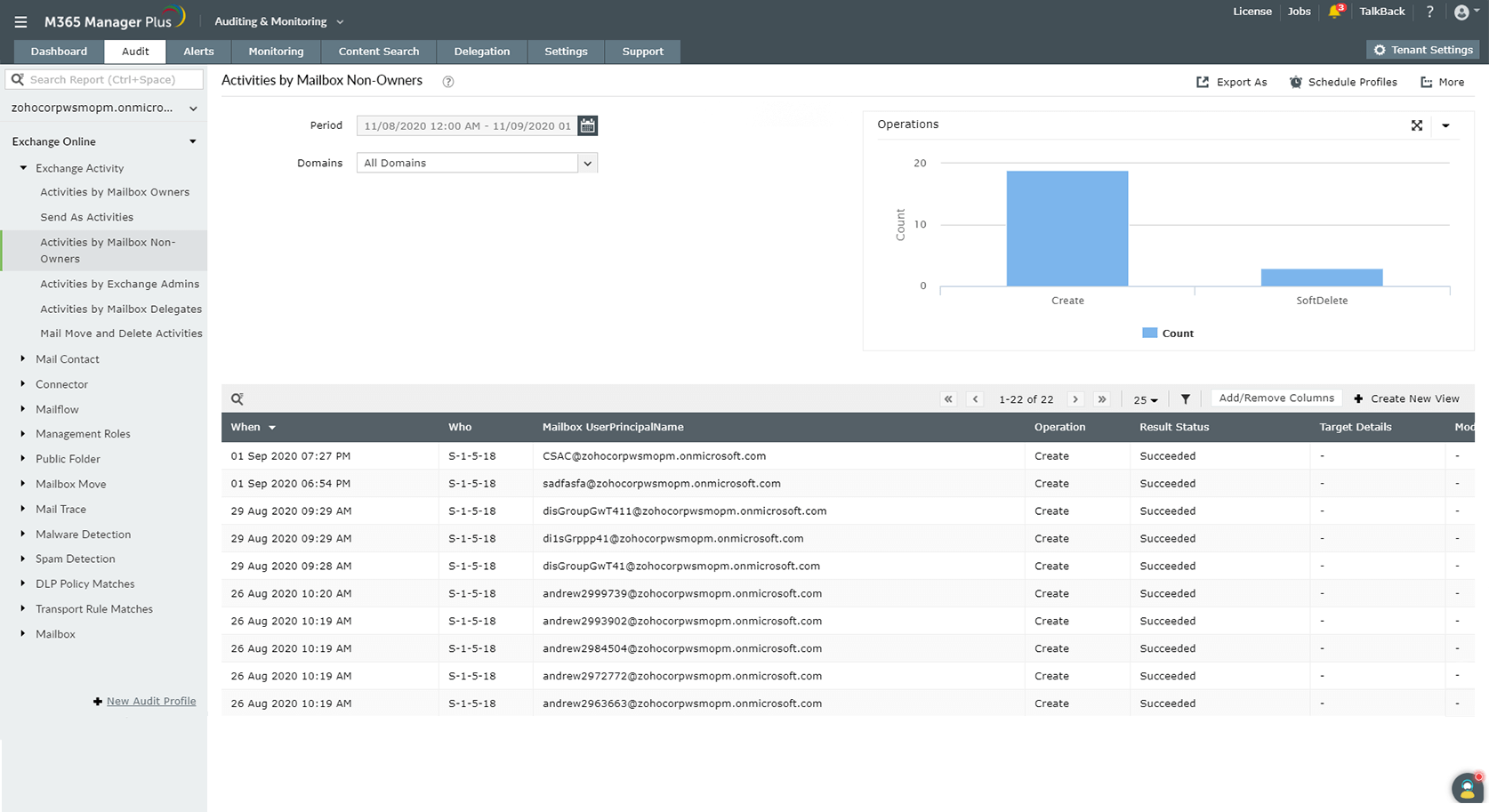
Audit activities of delegates in your Microsoft 365 setup with this granular report.