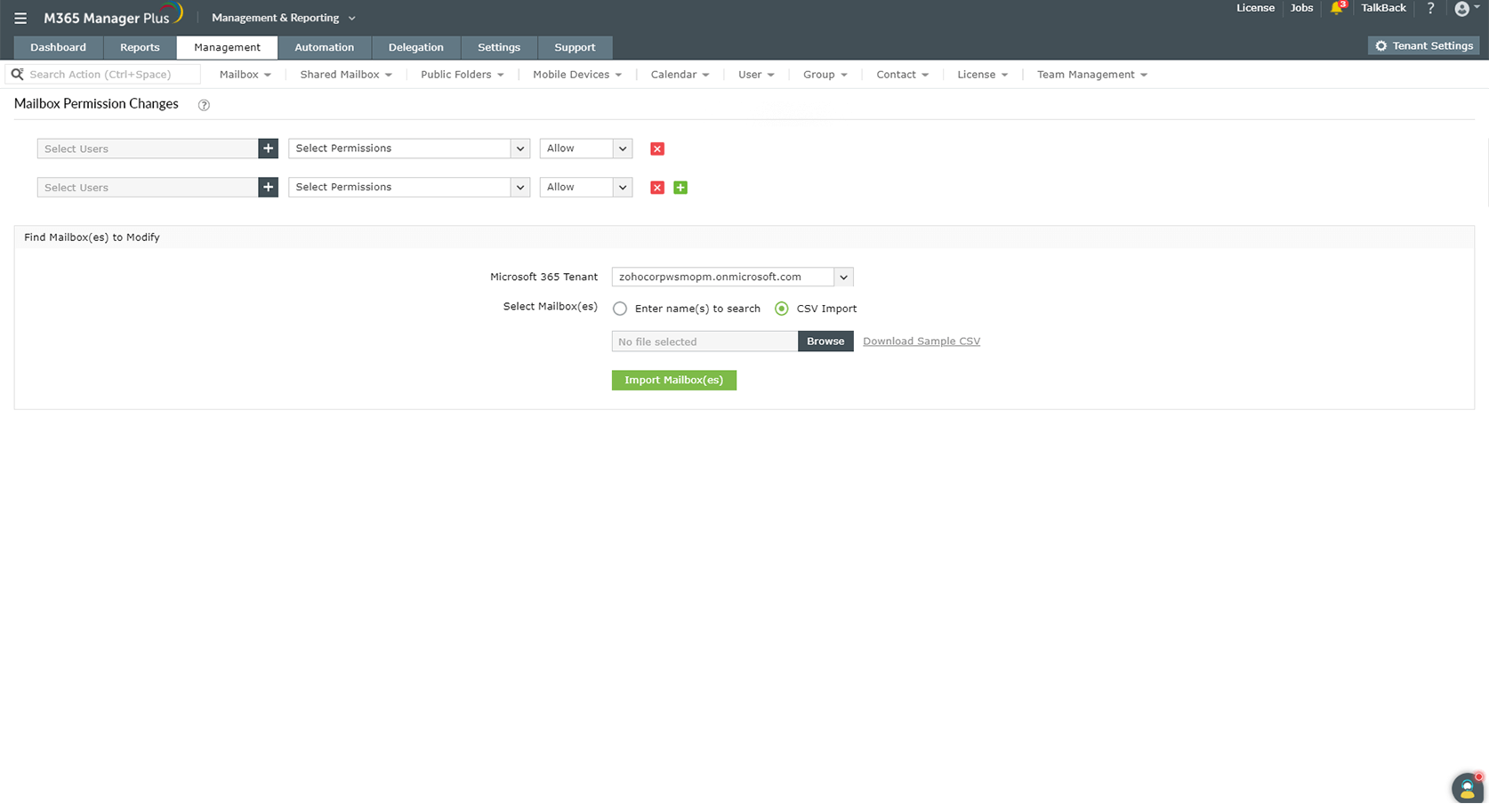Manage Microsoft 365 mailboxes, users, and licenses from a single window.
M365 Manager Plus' user-friendly UI allows admins to manage all Microsoft 365 objects in a jiffy,
without having to navigate from one window to another.
- Remove licenses from inactive
user accounts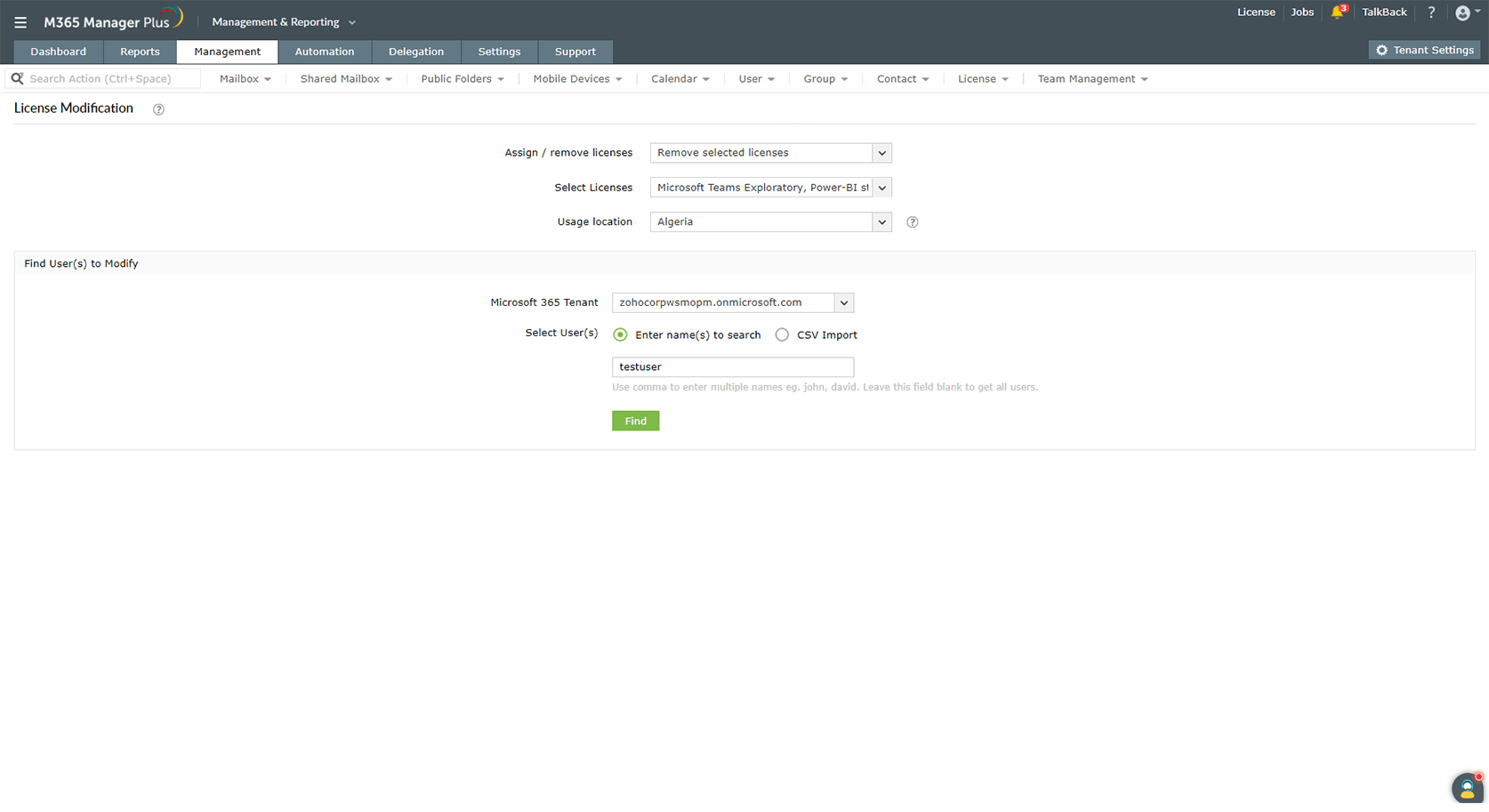
- Create users in bulk
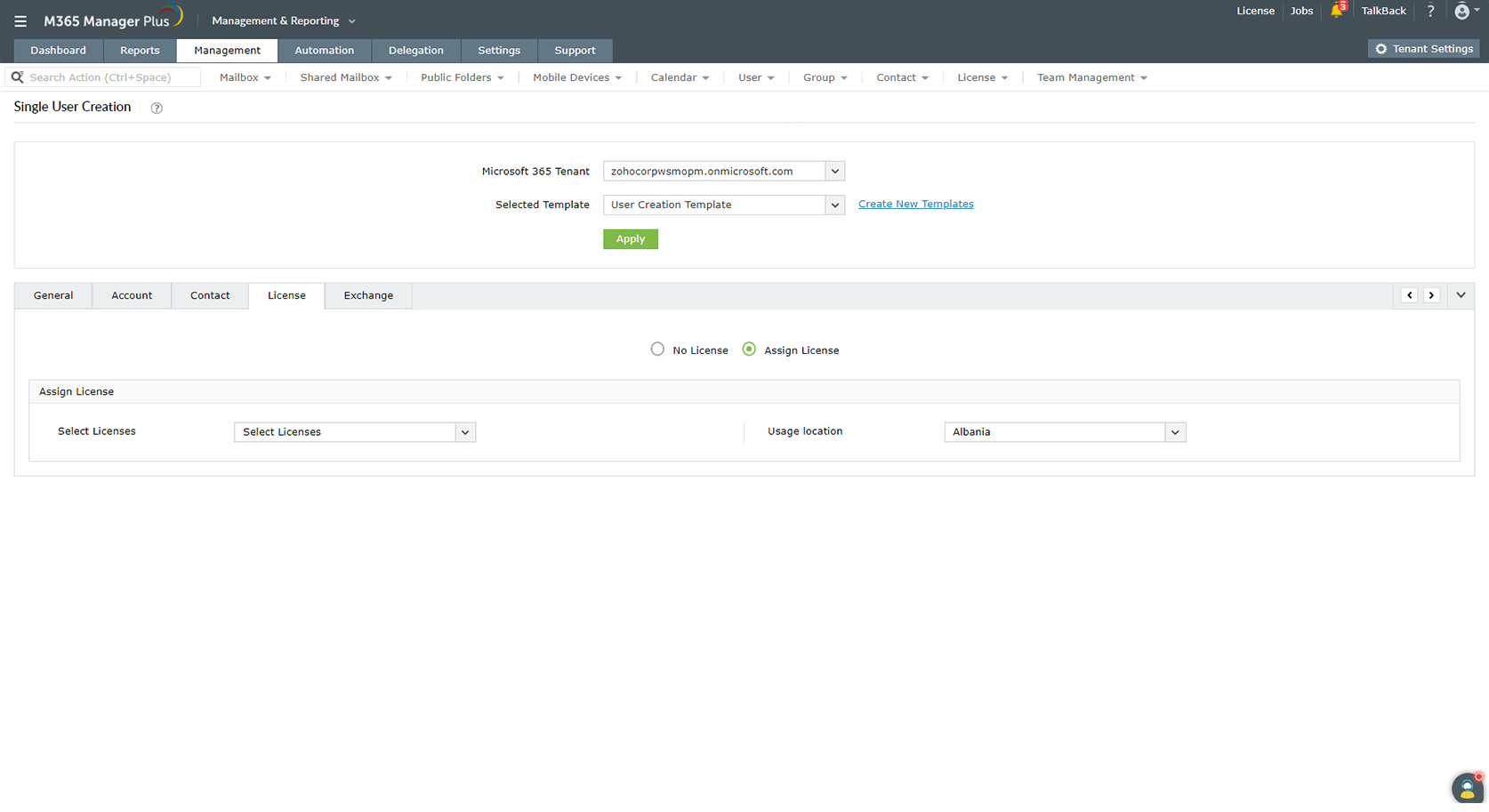
- Create shared mailboxes in bulk
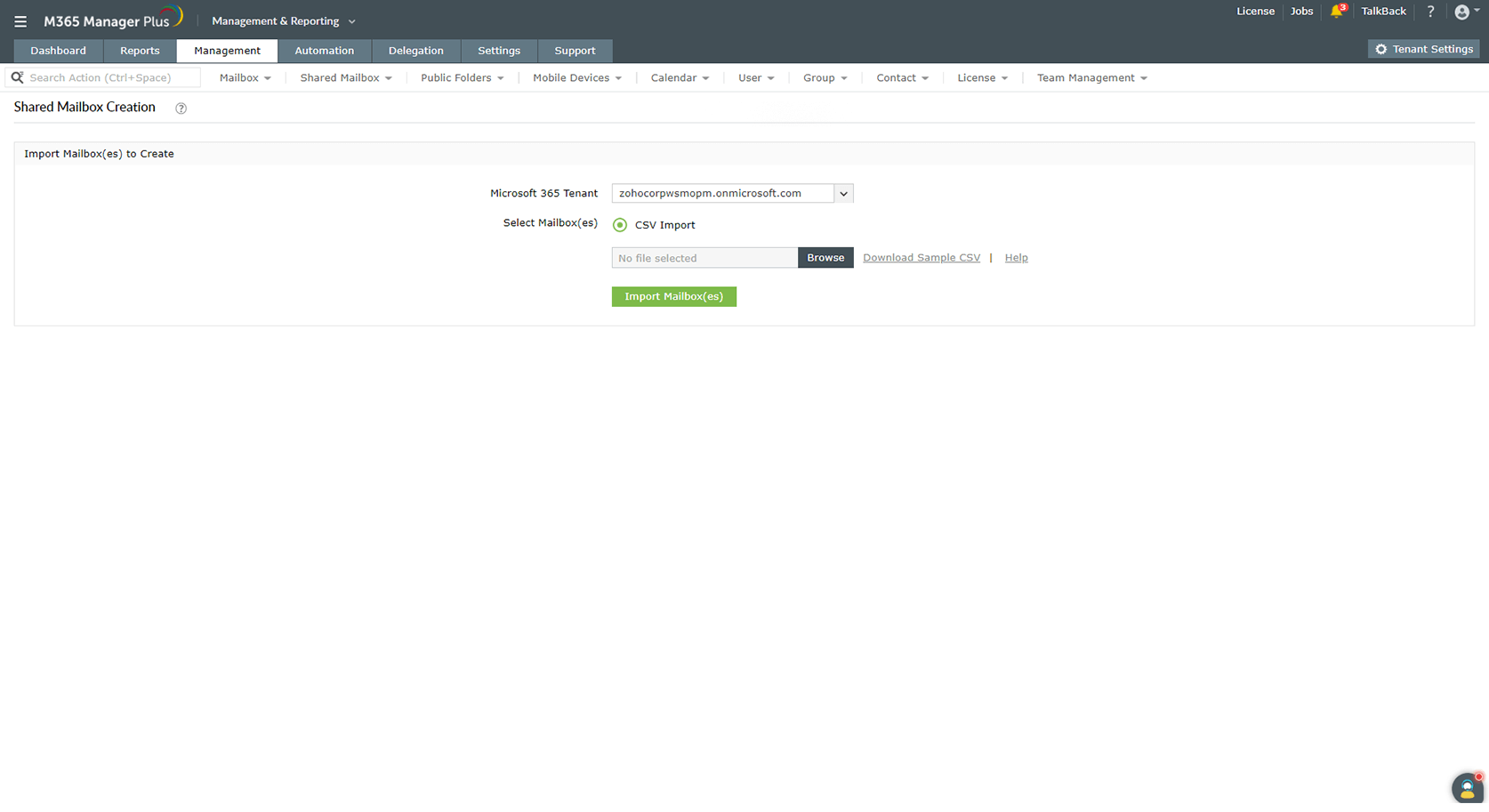
- Add users to groups in bulk
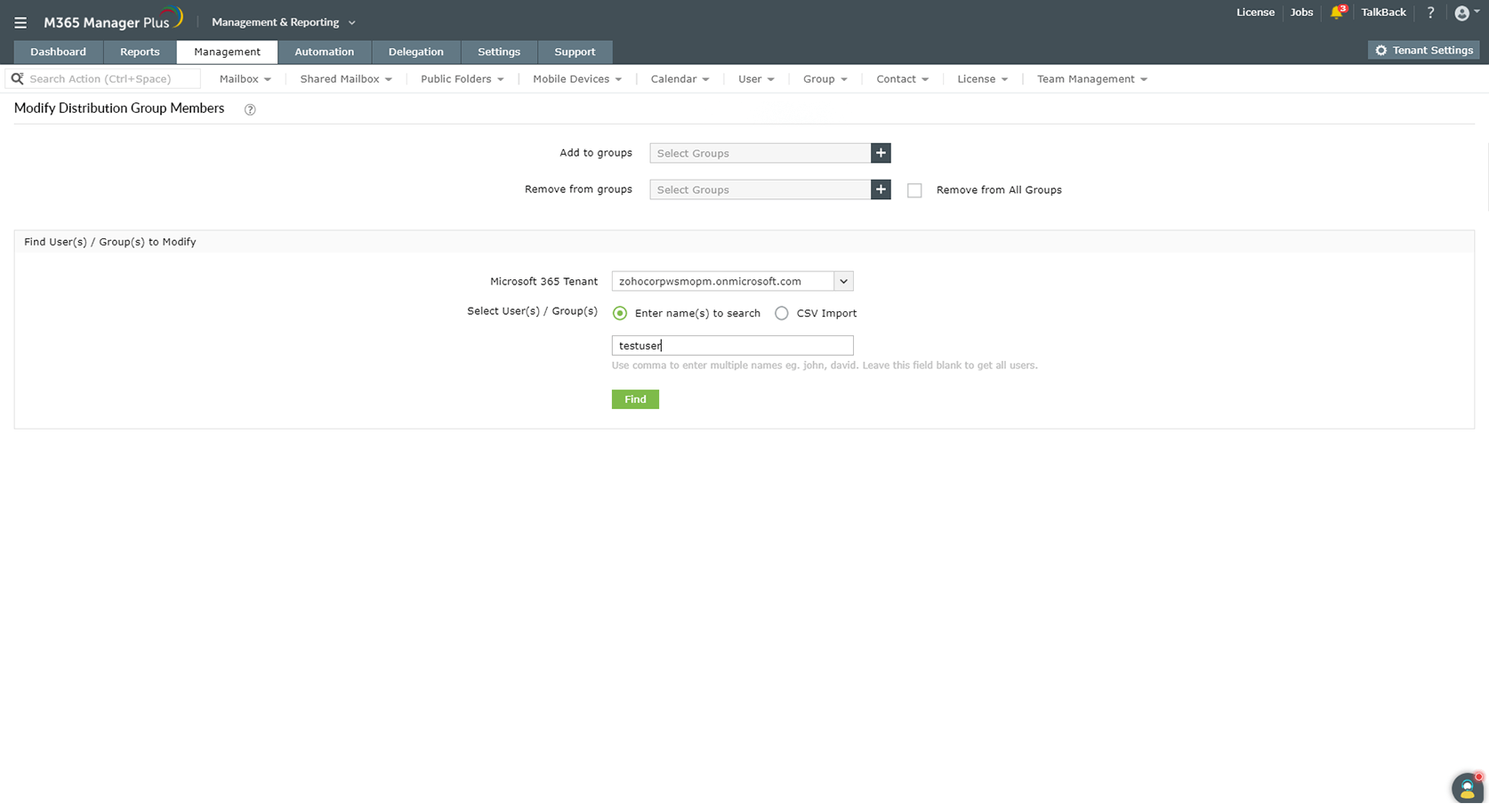
- Manage mailbox permissions
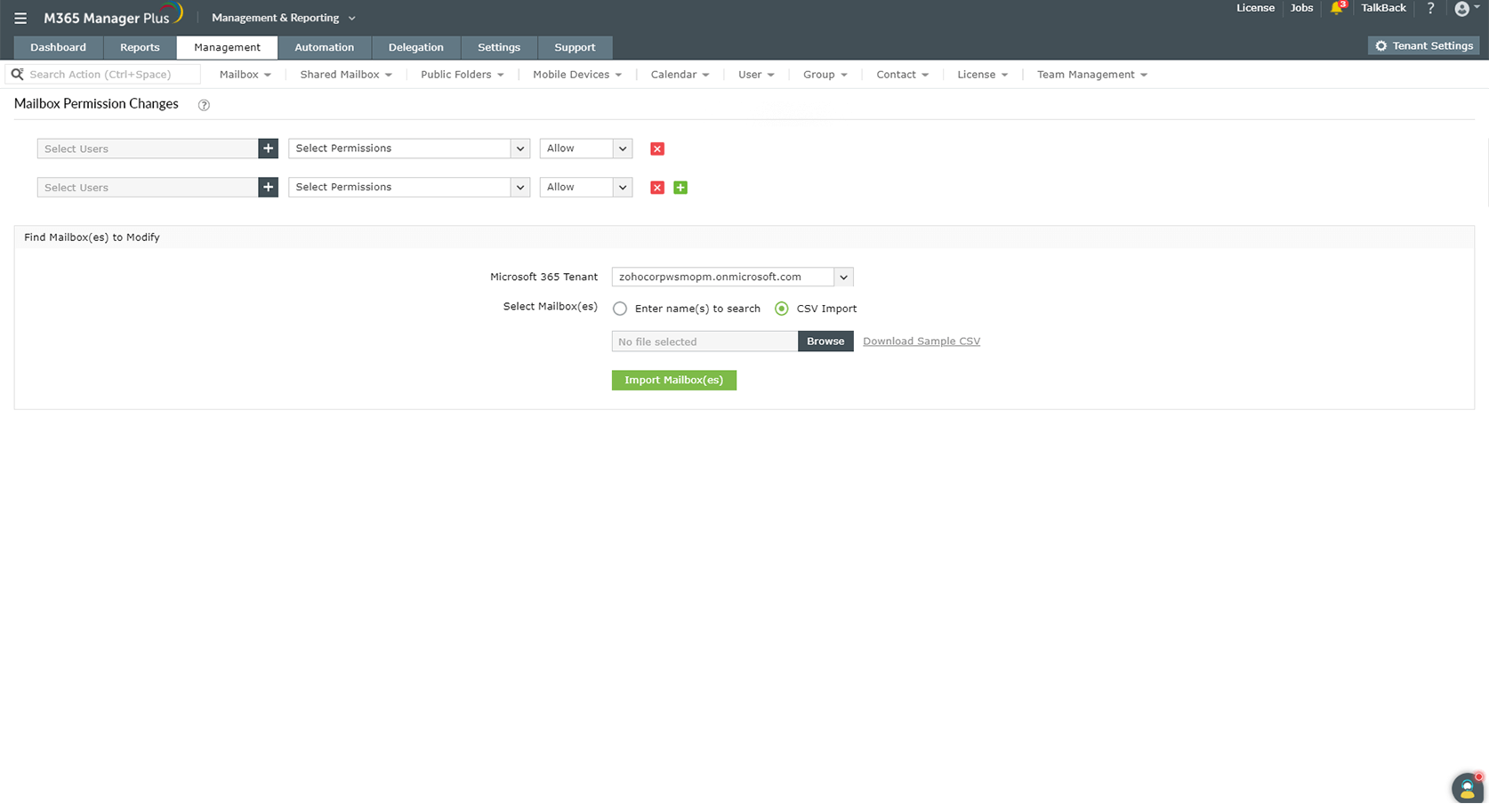
Select users manually or upload a CSV file in accordance with the sample CSV.
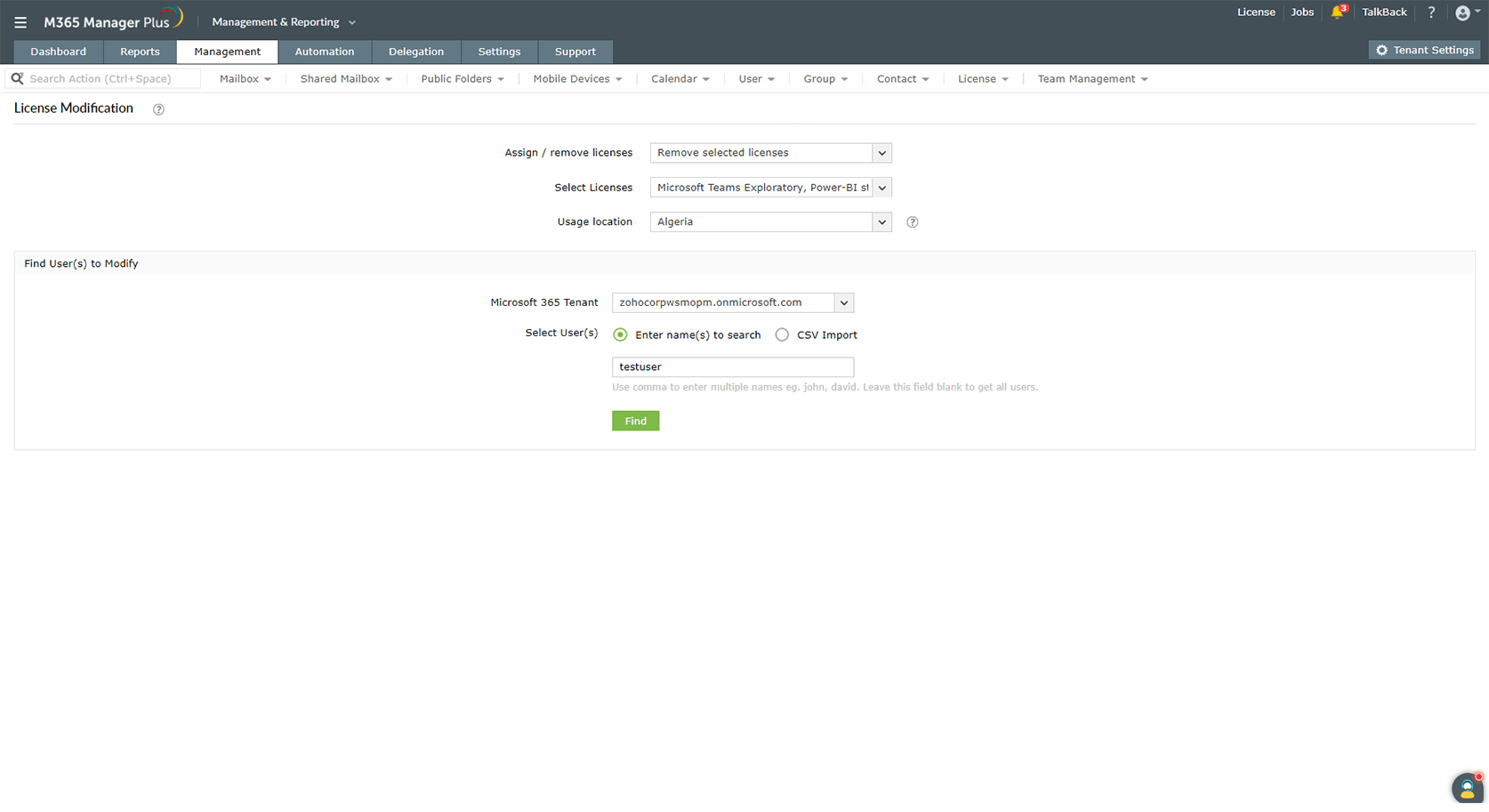
Create user accounts and assign licenses to them in one go.
Upload the list of users using CSV file without any fuss.
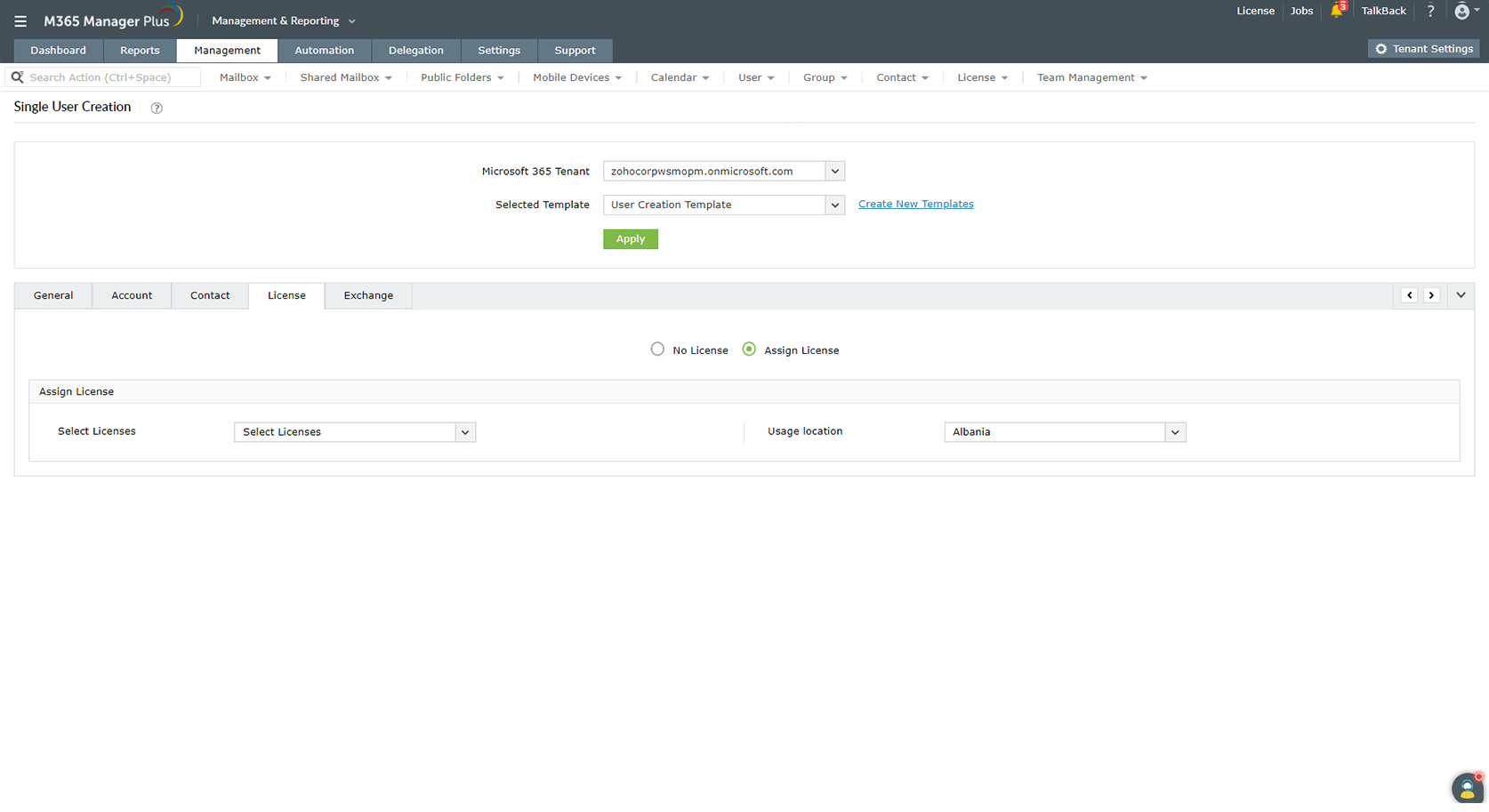
Create multiple shared mailboxes at a time using CSV.
Download the sample CSV to know about the details to be provided for shared mailbox creation.
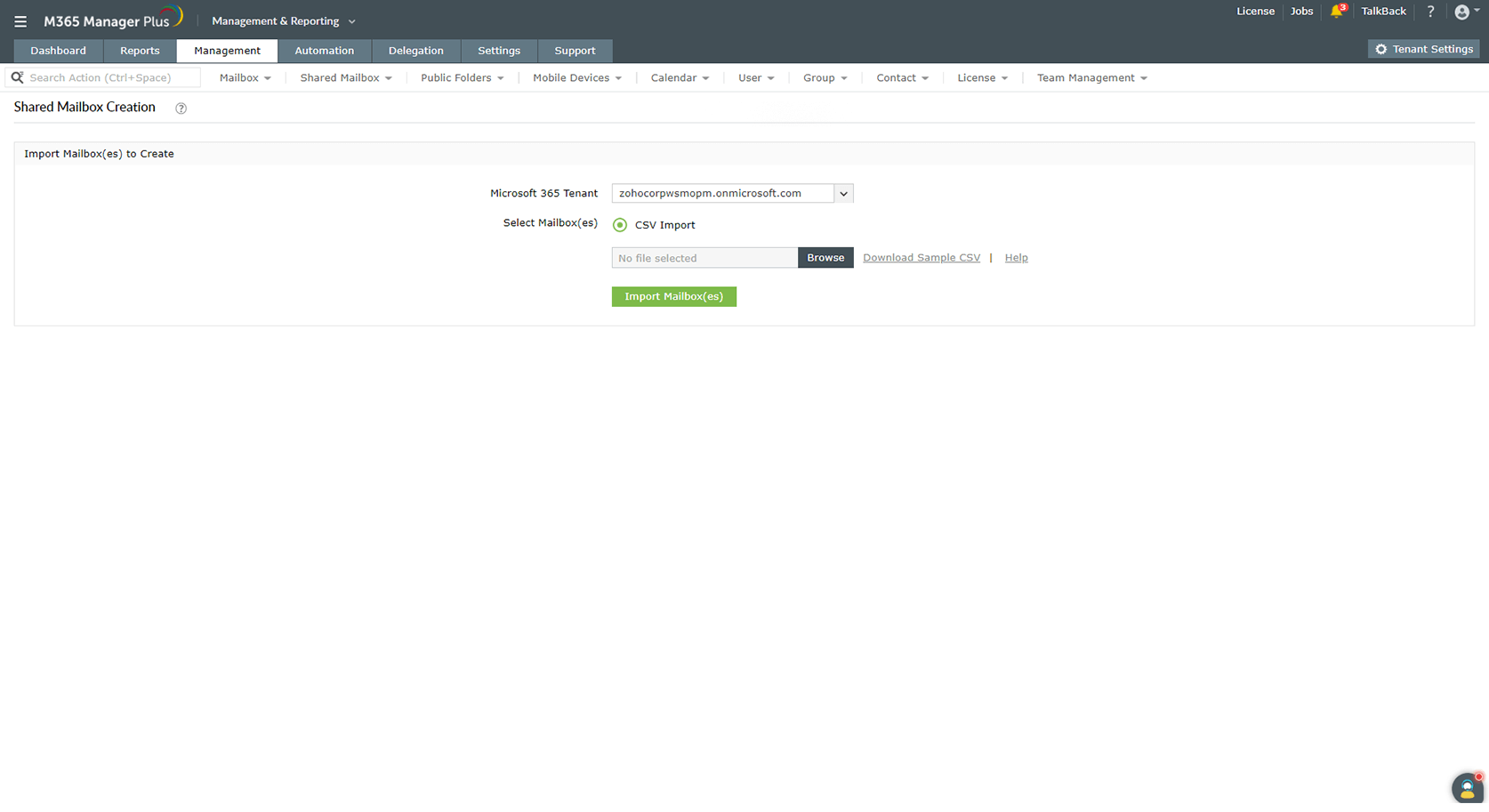
Add or remove multiple members from groups at the same time.
Choose the members to be added or removed manually, or upload a CSV file with their email addresses.
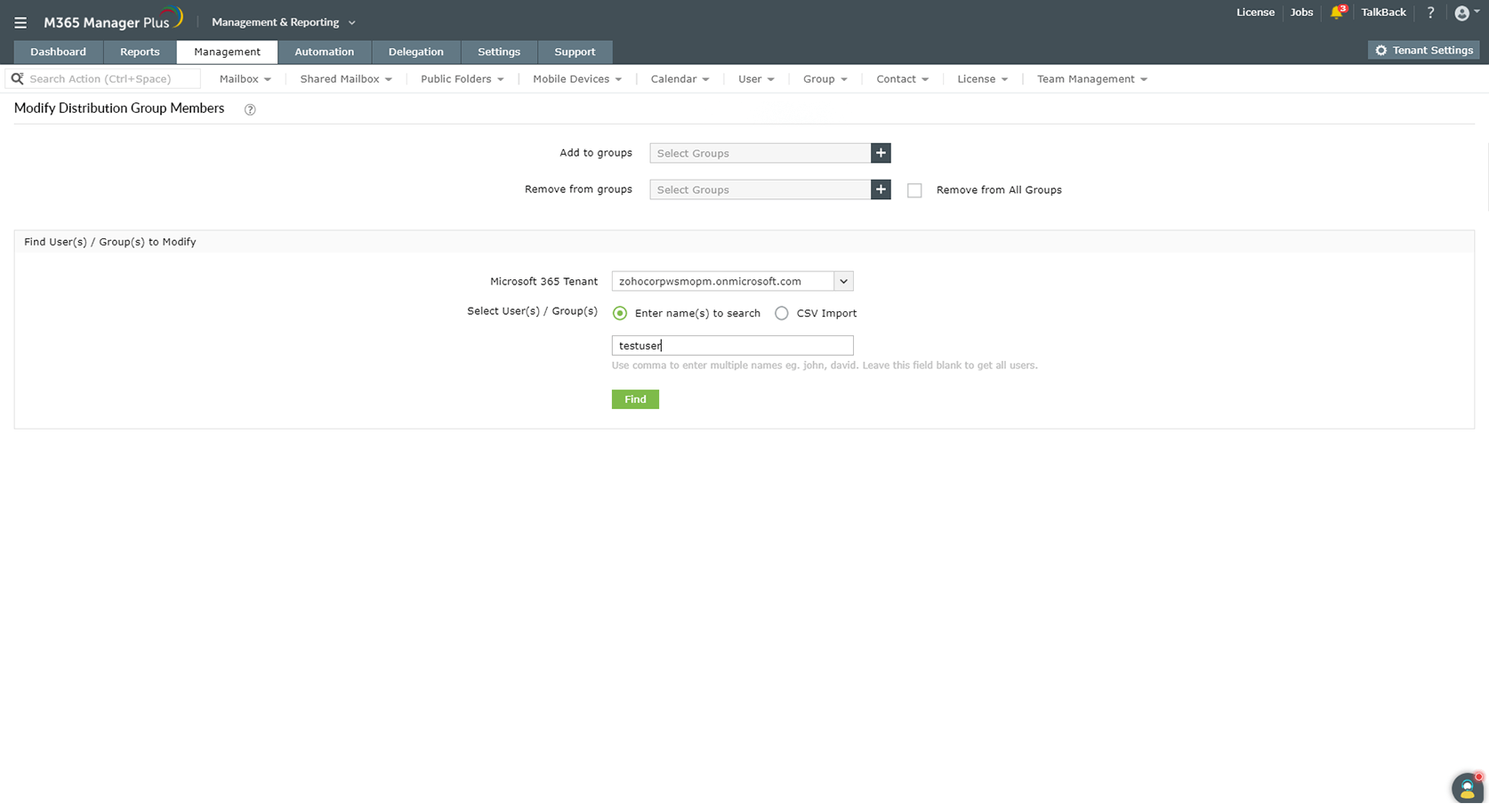
Add or remove the permissions of multiple users at the same time.
Choose the mailboxes manually or upload a CSV file with their User Principal Names.