Secure remote access for privileged sessions
Secure remote access for privileged sessions
Centralize, secure, and manage remote connections that provide privileged access to critical business systems.
For businesses to be productive, it's important to enable privileged access to critical systems to the right employees, regardless of their location and the time of day they require access. But providing remote privileged users with such access presents huge security and privacy challenges, and legacy solutions like VPNs are often inflexible and simply don't cut it anymore.
What modern enterprises need is a solution that enables direct access to every component in the infrastructure spread across the public and private clouds, while ensuring granular access controls, monitoring and recording all actions, and providing real-time control over every privileged session.
ManageEngine Access Manager Plus is a web-based privileged session management software for regulating access to remote systems through secure channels from a unified console. With comprehensive auditing capabilities, it offers total visibility into all privileged access use and lets enterprises manage privileged user sessions in real time, shutting the door on privilege misuse.

Data center access for server, network, application, database, and security administrators requiring Remote Desktop Protocol (RDP), VNC, SQL, and Secure Shell (SSH) connections to data center resources across on-premises, cloud, and hybrid environments from a single console.
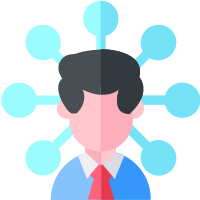
Remote work facilities for the entire workforce by enabling privileged access to sensitive corporate systems through secure RDP and SSH sessions. Granular access controls for enterprise system administrators to provide users with just enough privileges to access the required folders and applications.
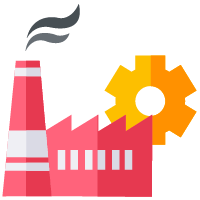
Remote access to industrial control systems (ICS) for technicians, maintenance engineers, and plant operators to connect to critical servers located in various automation systems, like PLCs, SCADA, DCS, HMIs, etc. through RDP and SSH jump servers, enabling them to conduct tasks such as troubleshooting or software patching.
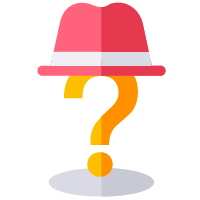
Temporary, role-based access for third parties, like contractors, vendors, and outsourced employees, to access specific enterprise systems or applications without the need for privileged credentials. Create custom roles for them with just the right access to conduct their tasks, while recording, logging, and monitoring their activities.
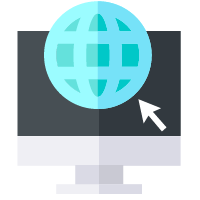
Collaborative session settings for administrators to join an ongoing remote session with a single click for brainstorming, and also offer assistance to users while monitoring their activities during troubleshooting sessions.
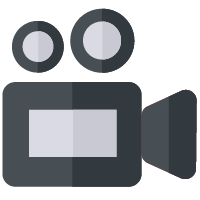
Privileged session monitoring to promote organizational transparency and provide IT administrators with the ability to view and, if necessary, interrupt and terminate an active privileged session. Record every user session with playback capabilities for forensic audits.
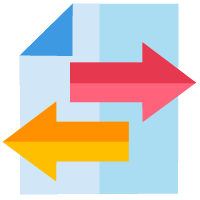
Secure file transfer capabilities during a remote session that enables privileged users to transfer files between a remote system and the local host or between two remote systems, as well as upload or download files on the remote device based on their preset role permissions.

Streamlined RDP sessions that allow users to connect to specific Windows applications configured as RemoteApps in the target systems, instead of the entire remote desktop.
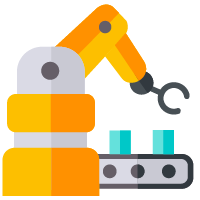
Privileged access to operational technology (OT) endpoints in the manufacturing process from any remote device or location, including production sites, for security experts to monitor and control geographically distributed assets.
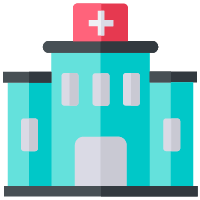
Secure remote access for medical professionals to healthcare systems, like hospital information systems (HIS), picture archiving and communication systems (PACS), imaging systems, radiation therapy systems, and patient monitoring systems, for remote diagnostics and maintenance services.





Establish central control on access pathways, and define how users connect to endpoints. Toggle between multiple remote sessions simultaneously, and manage them end-to-end from a single, unified console.
Permit users and third parties to automatically log in via various authentication services such as AD, LDAP, and Azure AD. Leverage two-factor authentication support to further fortify security.
Enhance user onboarding by automatically importing user groups from AD, LDAP, and Azure AD. Create custom user roles from scratch with fine-grain access scopes.
Establish a request-release mechanism that allows you to scrutinize access requests before approval. Grant users and contractors granular access to remote systems.
Reinforce access approval workflows for remote connections by incorporating ticket ID validation. Authorize users and third parties only upon ticket status verification.
Embrace simplified and direct connections to remote data centers, and automatically authenticate via jump box support for Windows and Linux platforms.
Enable users to launch tunneled RDP, SSH, SQL, and VNC connections to remote hosts via encrypted gateways. Leverage session-specific settings such as frame rate, desktop backgrounds, remote audio support, etc., for an enhanced remote connection experience.
Seamlessly integrate specific Windows-based remote applications into your local desktop. Allow users and third parties to locally access applications that are actually installed in the remote server.
Transfer files between a remote system and the local host or between two remote systems, as well as upload or download files on the remote device, using secure protocols like SCP and SFTP.
Record every privileged user session and store them as video files in an AES-256 encrypted database for post session review, and to support forensic investigations.
Shadow user sessions and achieve dual control on remote access. Terminate anomalous sessions instantly, and revoke access to prevent misuse.
Capture every facet of a user session as context-rich logs, and instantly send SNMP traps and syslog messages to your SIEM tools to support compliance audits.