Digitalization simplified access to the data organizations store for their users. However, protecting confidential data from hackers has become complicated. According to the FBI's Internet Crime Report 2021, complaints of cybercrimes have drastically increased by almost 300% in the last five years. The sudden surge in cybercrime is due to remote work and cloud adoption, which have allowed hackers to leverage misconfigurations and unsecured databases to steal data. In most enterprises, customers' confidential data is stored in the databases of Microsoft SQL Server, which holds a market share of 19.15% in the database management system category—approximately 180,106 companies.
IT security professionals need to monitor and audit all the activities in SQL Server regularly to ensure that the integrity and confidentiality of critical data are not compromised. Manually monitoring all these activities on a server is a hectic process. To make your job a little easier, Microsoft has provided SQL Server Audit features to help you audit logs efficiently. SQL Server Audit will also help you comply with the data protection policies of the GDPR, HIPAA, SOX, and the PCI DSS.
SQL Server auditing involves tracking and reviewing all activities happening on SQL servers to detect potential threats and vulnerabilities. Auditable actions in SQL Server are grouped as an audit action group. The server-level audit action groups, such as AUDIT_CHANGE_GROUP and APPLICATION_ROLE_CHANGE_PASSWORD_GROUP, are grouped into server audit specifications. The database-level audit action group events, such as DATABASE_OPERATION_GROUP and DATABASE_LOGON_GROUP, are grouped into database audit specifications. The result of the SQL Server Audit report is stored in event logs or files.
In simple terms, SQL Server Audit allows you to monitor and record every change to the server settings. Additionally, you can easily keep track of all server activities, like who modified what values, in a specific table in the database. You can identify unauthorized access to the network by analyzing the suspicious log events.
There are two types of SQL Server auditing:
In SQL Server auditing, define what to audit, make server configuration and schema changes, and audit data modifications. Here's a list of some of the SQL Server auditing features:
Choose any one or a combination of the above features, based on your organization's needs. Among these, C2 auditing and Common Criteria compliance are the most widely used international standards for SQL auditing. C2 auditing records information beyond SQL servers, like who triggered the event in which database, the server name, the event type, and the outcome of the event. Common Criteria compliance enables residual information protection, the ability to view login statistics, and the table-level DENY to take precedence over the column-level GRANT.
Login auditing monitors the SQL Server login activities and writes both failed and successful logins to an error log. SQL Trace is an event-driven monitoring tool that captures user activity. Change data capture records all the insert, update, and delete activities in the server table. DML, DDL, and login triggers are used for auditing and regulating database operations.
An SQL Server Audit object is an object created in the audited SQL Server instance. Define the target for monitoring events at the server and database levels. You can define multiple audits for a single SQL Server instance, and each audit stores audit information in a separate target file. The destination type (binary file, security protocol, or application protocol) and path are defined. The audit does not specify what was recorded. No event type, object, or database is specified here. Now, let us create an SQL Server Audit event.
CREATE SERVER AUDIT [ZohoAudit_DDL_Access] TO FILE
(
FILEPATH = N'C:\TestAudits\'
,MAXSIZE = 10 MB
)
WITH
(
QUEUE_DELAY = 1000
,ON_FAILURE = CONTINUE
)
ALTER SERVER AUDIT [ZohoAudit_DDL_Access]WITH (STATE = ON)
GO 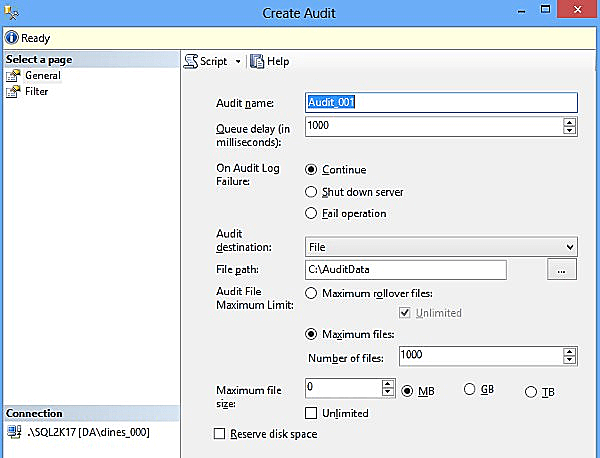
SQL Server Audit provides a built-in solution called Log File Viewer to make it easier for the user to customize and filter out log entries. By default, all SQL Server files are stored in SQLAUDIT format, which is hard to read. Despite that, you can use the LOG file format feature to save and export the audit report.
The best way to mitigate the risk of data leaks is to audit your SQL Server database proactively. Apart from monitoring, auditing, notifying about, and reporting on the critical changes made on the server, SQL Server Audit also gives a comprehensive view of SQL Server security insights. Thus, IT administrators can take appropriate action to enhance their enterprise-wide network data security through the powerful features provided by SQL Server Audit. We hope this article enlightens you about all the information needed to perform an SQL Server audit easily and safeguard your business-critical information.
Interested in a
log management
solution?
Manage logs, comply with IT regulations, and mitigate security threats.
Our support technicians will get back to you at the earliest.
Zoho Corporation Pvt. Ltd. All rights reserved.