Configuring Palo Alto
Firewall Analyzer supports Palo Alto Firewall PANOS 4.1.0 Configure Palo Alto Syslog Server Setup - Select the Device tab and add the Syslog server profile
- Add the profile to log settings for informational level
- Apply log forwarding to utilize new profile
- Enable the Security policy to forward logs using the new Syslog profile
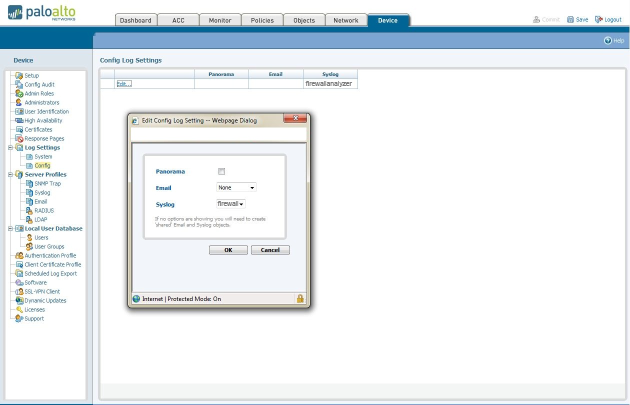
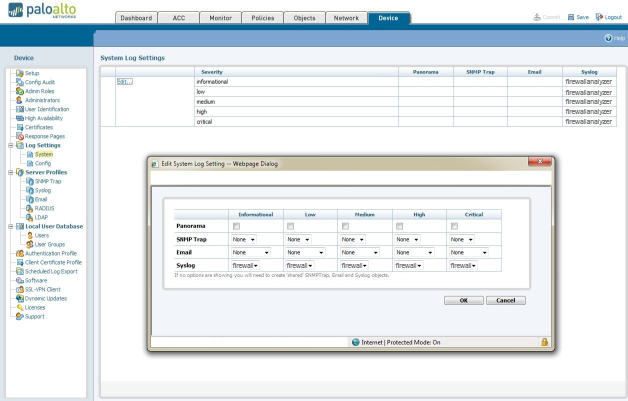
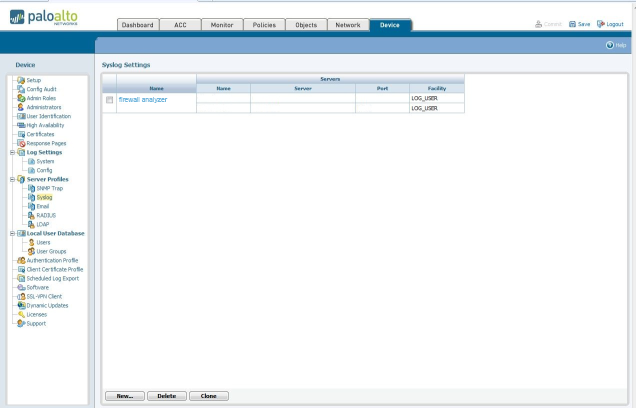
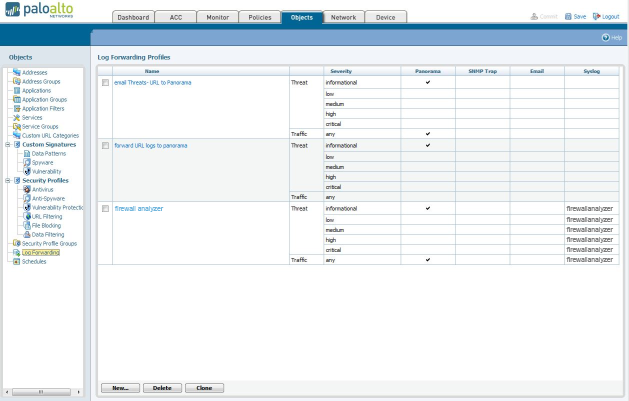
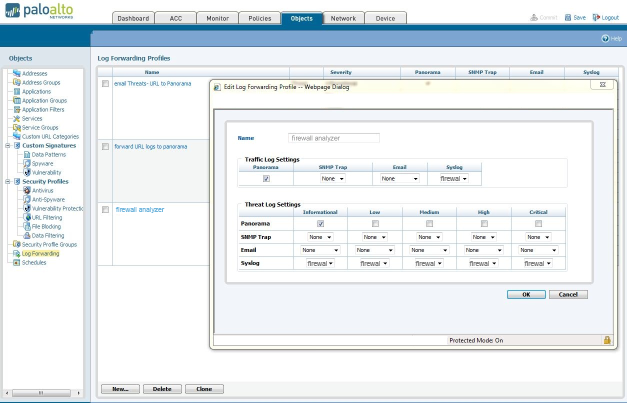
Either you can send the syslogs to the default listener ports (514 or 1514) of Firewall Analyzer
| 







