Transferring Files to Target Machines
(Feature available in the Enterprise Edition only)
Password Manager Pro lets users securely transfer files to target machines during the remote sessions launched from Password Manager Pro's web interface. For Windows machines, the files can be transferred to and from the target machine during an RDP session, facilitated by the Remote Desktop Protocol. Whereas for SSH sessions in Linux systems, the file transfer is done one-way, i.e., to the target machine only, using the Secure Copy Protocol (SCP).
Transferring Files during an SSH Session in Linux
File transfer to a Linux machine during an SSH session is done using the Secure Copy Protocol (SCP) to preserve data security. Follow the below steps to launch an SSH session from Password Manager Pro's web interface and initiate a file transfer to the remote Linux machine.
- To initiate a remote session from the Resources tab, click the Open Connection icon beside the required Linux resource. [OR] Navigate to the Connections >> All My Connections and log into the Linux machine.
- Once the SSH session starts and the login is successful, click File Transfer from the top bar.
- In the Transfer File window, click Browse and choose the file you want to transfer to the Linux machine.
- Enter the path of the destination directory in the Linux machine and click Transfer. The selected file will be transferred to the directory specified in the destination path.
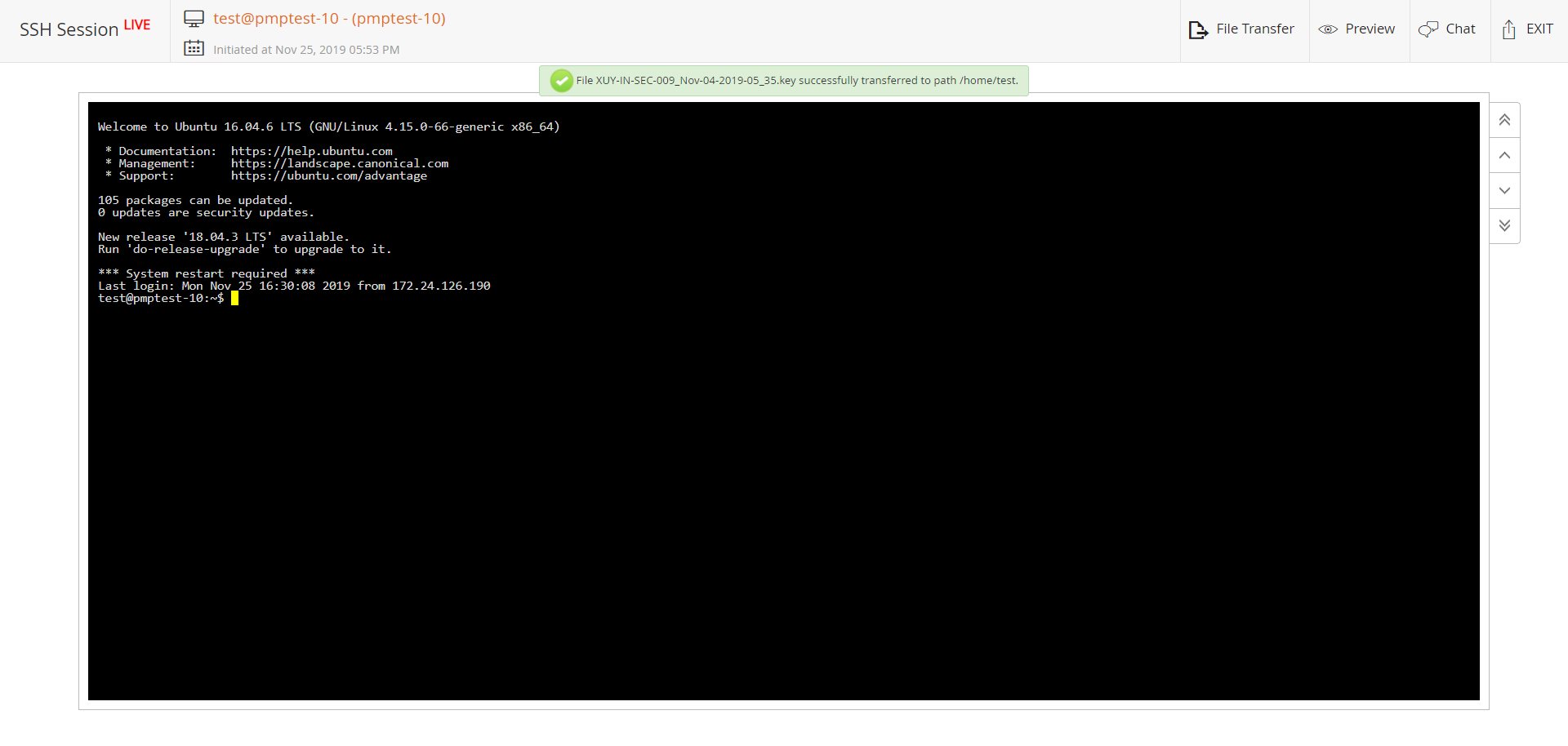
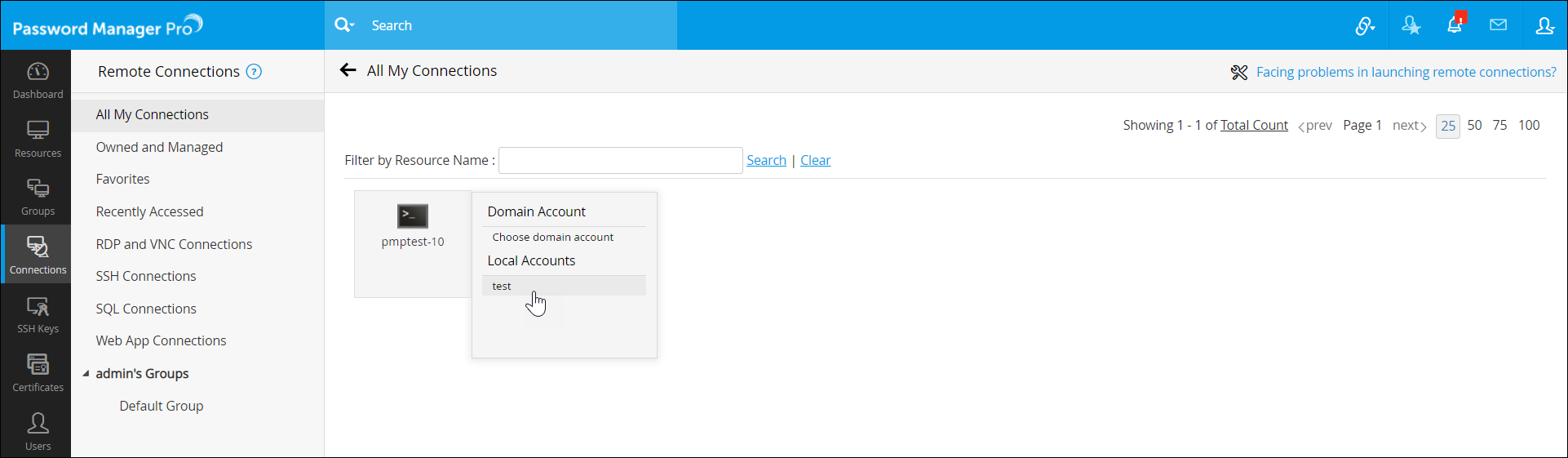
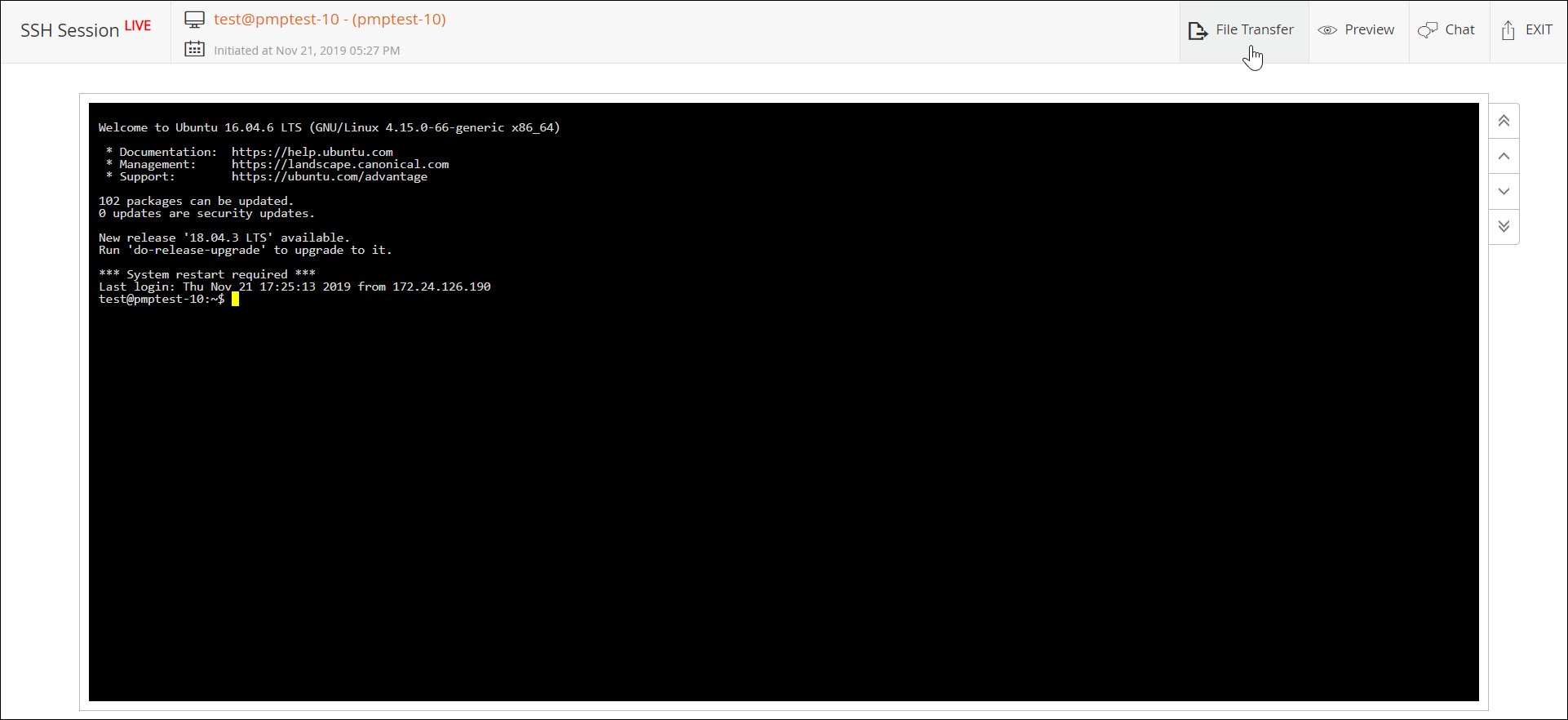
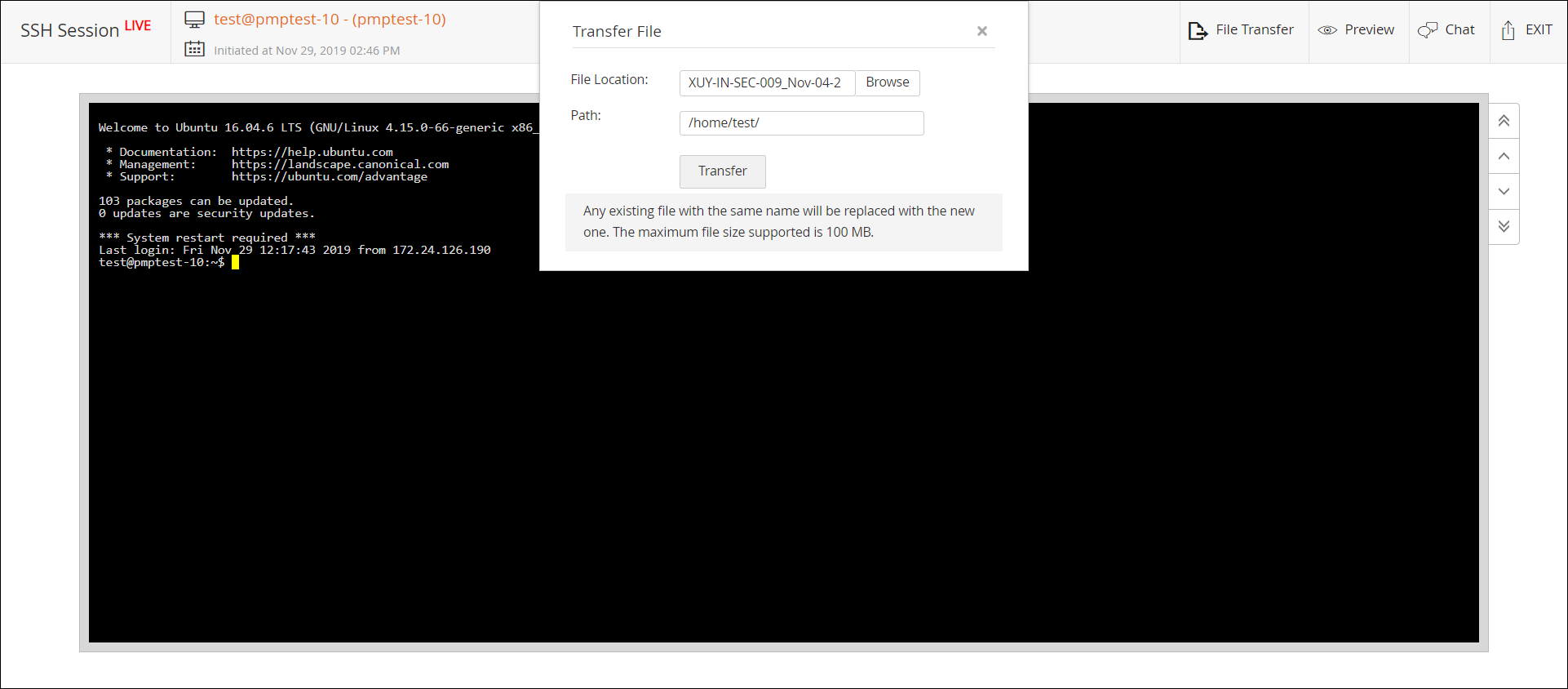
Troubleshooting File Transfer Failure
If the selected file is not transferred to the destination directory, it could be due to any of the following reasons:
- Check if the SSH connection is authenticated and the login to the remote Linux machine is successful.
- Check if you have 'write' permission to the directory specified in the destination path.
- Check if the directory name given in the path matches the name present in the destination folder.
Notes:
- Any existing file in the target machine with the same filename will be replaced by the new one.
- The maximum file size supported is 100 MB.
- The filename of the file being transferred cannot contain any special characters.
Note: This file transfer feature of Password Manager Pro is primarily for the convenience of technicians and analysts who need to upload and download simple scripts, configuration files, logs, and similar items. However, it should not be considered a substitute for proper file transfer and management solutions within your organization. This is because the files are transferred through the Password Manager Pro gateway server, and it is advisable to keep the file sizes to 100 MB or less.